If you have an iPhone 11, iPhone 11 Pro and iPhone 11 Pro Max, you may have noticed a small but not insignificant change when it comes to the Battery Health menu.
Specifically, the switch is a different description underneath the Peak Performance Capability, as spotted by Redditor ryand9999.
But while it may seem like a simple cosmetic change, there’s actually more going on here than meets the eye.
Related Reading
- Optimized Battery Charging not working? Keep these things in mind
- 9 key tips to getting more battery life in iOS 13
- From speed to battery life, these 7 iOS 13 features will improve your digital ‘quality of life’
Contents
What is Peak Performance Capability?
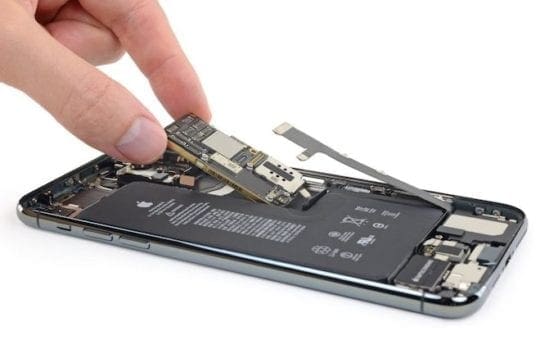
Before we get into it, you should understand what Peak Performance Capability actually means. It’s related to the overall health of a battery, but refers to something more specific.
All lithium-ion batteries will chemically age over time, meaning that they won’t be able to hold a full charge and that they may not be able to deliver as much power to the rest of an iPhone.
When the battery can’t deliver enough energy during times of peak performance (when the CPU and GPU are under stress), then you’ll run into an unexpected shutdown.
In iOS 11.3 and later, Apple has added a new battery health feature that lets you know whether your iPhone’s battery is degraded and whether it can handle loads at peak performance.
Why Peak Performance Capability changed
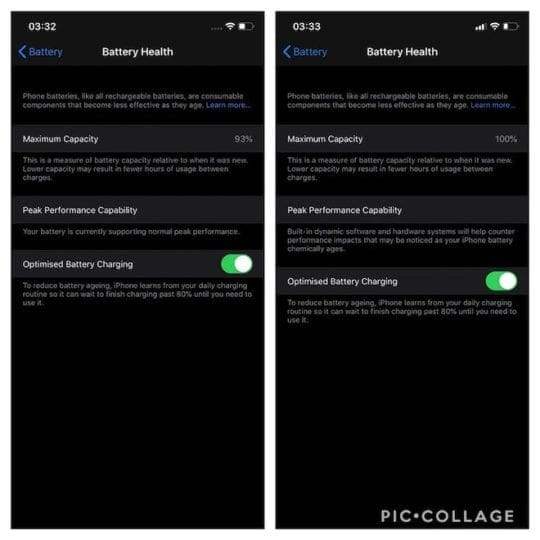
On past iPhone models, up to the iPhone XS lineup, the Peak Performance Capability subheading would let you know whether or not your battery is still in its prime.
“Your battery is currently supporting normal peak performance,” the text would read. It would, of course, change depending on the state of the battery and whether or not an iPhone has experienced an unexpected shutdown.
If you’ve purchased an iPhone 11, iPhone 11 Pro or iPhone 11 Pro Max, however, you’ll find that the message has changed a bit.
“Build-in dynamic software and hardware systems will help counter performance impacts that may be notices your iPhone battery chemically ages,” the new notice reads.
Some users have taken to Reddit to express a bit of concern about the new message. Not because of what it is saying, but because of what it isn’t.
See, on past iPhones, the message would let a user know that their battery was still operating at peak performance. The new message, however, doesn’t have offer any indication of a battery’s health.
Of course, it’s worth noting that Apple hasn’t technically removed the ability to see if your battery supports peak performance.
The message will presumably change when the battery actually becomes degraded. Just take the default message, which is the one above, as signs that your battery is fine.
What is this “built-in dynamic software and hardware systems”?

So your iPhone 11, iPhone 11 Pro and iPhone 11 Pro Max battery is probably still operating at a level that supports peak performance. But what is this “dynamic software and hardware” system that Apple is proclaiming?
Essentially, it’s a new power management system. As the name suggests, it uses a mix of software and hardware systems to manage performance so that your battery can deliver peak performance.
Apple hasn’t really expanded on what the system does specifically, only stating that it’s “more advanced” and will work to offer the “best possible performance as battery aging occurs over time.”
Of course, since lithium-ion battery degradation is inevitable, there’s only so much the system can hope to accomplish. In the meantime, just know that you probably have at least a few good years of strong battery performance ahead of you — if not more.
How Can I Prevent Battery Aging?
If you’re reading this article, there’s a good chance that you’re concerned about battery degradation. (You’re probably also worried about whether your performance is being throttled, too.)
With that in mind, here are a few quick tips to keep your battery in tip-top shape for longer.
- Avoid extreme temperatures. Heat is notorious for permanently damaging your battery’s health. Don’t charge your iPhone in the heat or in direct sunlight. Take off your case prior to charging to ensure it can breathe.
- Stop the fancy charging. While they may be convenient, alternative charging options like wireless charging and USB-C fast charging may degrade your battery faster.
- Keep your percentage in the middle. A battery will degrade quicker if it’s kept at 100 or 0 percent battery life for too long. Switch on Optimized Battery Charging.
- Avoid JailBreaking your device. Apple is clear in its directives that this will impact your battery performance.
Battery performing at a less-than-ideal level? You can get back to peak performance by getting it swapped at your local Apple Store or Apple Authorized Service Provider.
Let us know if you have any questions.

Mike is a freelance journalist from San Diego, California.
While he primarily covers Apple and consumer technology, he has past experience writing about public safety, local government, and education for a variety of publications.
He’s worn quite a few hats in the journalism field, including writer, editor, and news designer.







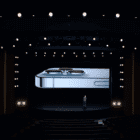

Its not even a month since i have started using my iphone 14 and my battery health just degrated to 99 %.
I tried to follow all the steps of optimised charging or maybe low power mode for 5-6 days most probably (i stopped doing it as i heard that it would affect the battery health). But eventually, it degraded.