When you manually change the volume on your MacBook, you may sometimes notice that the audio balance changes automatically. This is very annoying as your MacBook’s speakers become louder on one side or the other.
Sometimes, the audio balance can shift completely to one side.
It seems that this issue occurs if you quickly turn the volume up or down while your Mac is under heavy load.
This can also happen when you connect your AirPods or another Bluetooth audio device to your computer.
The audio balance bug has been affecting macOS for years. It’s one of the oldest macOS bugs. It’s been around for 10 years and counting.
Unfortunately, unpairing or forgetting your devices doesn’t fix this glitch.
Adjust Your Audio Settings
One way to deal with this bug is to open the Sound pane from Settings and tweak your audio balance settings after you change the volume or connect a Bluetooth device.
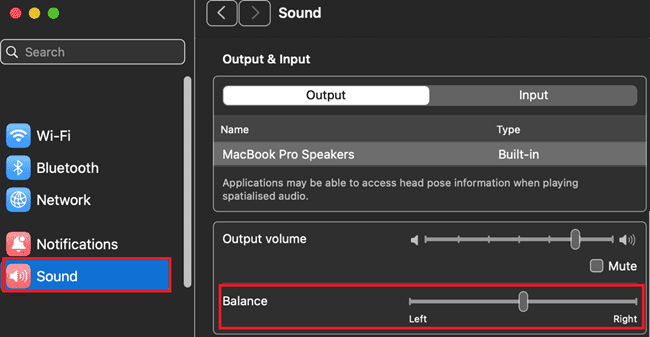
However, you’ll need to adjust your audio settings every time you change the volume or connect a Bluetooth device to your Mac.
The good news is that there is a better solution, but it involves installing a third-party app on your MacBook.
Get the Balance Lock App
Another way to get rid of this issue is to install the Balance Lock app. You can download it for free from the Mac App Store.
With the help of this app, you can lock the audio balance right in the middle.
Change Your Audio MIDI Setup Format
If you don’t want to install third-party apps on your device and this glitch occurs only when you connect your Bluetooth devices, you can tweak your audio settings.
Launch the Audio MIDI Setup app, select your AirPods or your Bluetooth device as your output device, and then change the Format to 1 Channel 16-bit or 1 Channel 32-bit and save the settings.
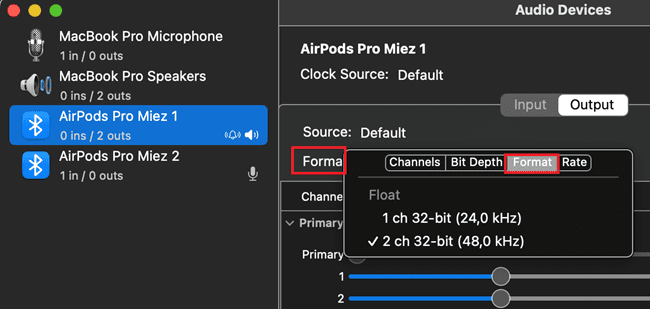
Wait for 30 seconds, then change the format back to 2 CH.
Hit the comments below and let us know which solution worked best for you.

Madalina has been a Windows fan ever since she got her hands on her first Windows XP computer. She is interested in all things technology, especially emerging technologies — AI and DNA computing in particular.








Write a Comment