VIP inbox can be vey useful feature for those who receive a lot of emails from a lot of different people. For others however, this feature may not be practical. We receive a lot of questions from iPad / iPhone users regarding the VIP mailbox: “How can i delete the VIP Mailbox from the mail screen?”
If you want to delete the vip inbox, as of now, there is no way to disable / remove / hide it. However what you can do is move the VIP box to the bottom of the mailbox list. This way you can re-arrange the order of the mailboxes. You can move it by tapping the edit button at the top right. A 3 horizontal line icon will appear beside each mailbox, then tap and hold on the icon that appears next to “VIP” on the right and drag it where you want it then tap done. Please note that moving only works if you have multiple e-mail accounts on your iPhone or iPad. If you just have one account, VIP will still be there but tapping EDIT will not let you move.

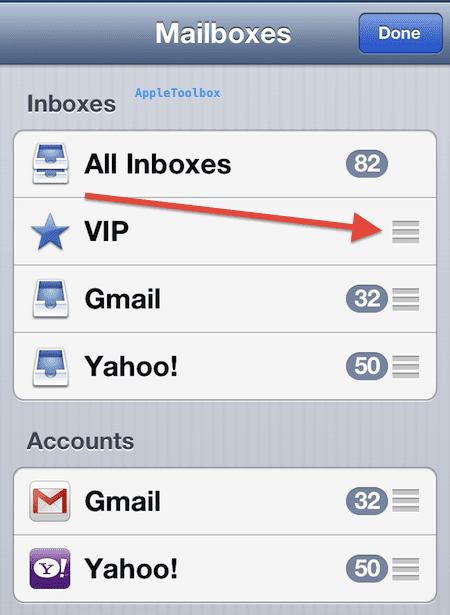
Related:
How to manage your email better with VIP lists and VIP notifications in iOS

Obsessed with tech since the early arrival of A/UX on Apple, Sudz (SK) is responsible for the original editorial direction of AppleToolBox. He is based out of Los Angeles, CA.
Sudz specializes in covering all things macOS, having reviewed dozens of OS X and macOS developments over the years.
In a former life, Sudz worked helping Fortune 100 companies with their technology and business transformation aspirations.









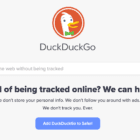
I can delete people on my vip list but want to clean them all out I have a 1050 of the I don’t do e mails anymore do chat room my passion I not a computer geek help want them all gone believe it’s dragging my I pad down Thear must be a simple way now complacted
My mailbox is full and I don’t know why! How do I get back on track?
Thank you!