As a traveler, the first thing that comes to your mind is where you’re going to stay during your next vacation. Airbnb is one of those apps that can help both hosts and guests. It provides a key communication platform for them to find each other easily.
This app was made by a company Air mattress B&B as a simple and easy way for people to select their accommodations around the world, making sure their trip is a pleasant experience without going through the difficult process of finding a place from hundreds of sites on the internet or contacting locals for information.
Contents
What kind of notification can you get from the Airbnb app?
The Airbnb app has a very precise notification feature that can inform you about many things that going on in your Airbnb account, so you have a better idea of what you need to plan for your trip.
There are five types of notifications from Airbnb:
- Messages: you can get a message notification from your host or the guest that’s coming to your place, just like in a messenger app.
- Reminders and suggestions: this is a reminder for reservations you made, tips for you to improve your trip, and ideas and feedback for you related to your activities on the Airbnb app.
- Promotions: this offers notification for Coupons, surveys, promotions, new product updates, and inspiration from Airbnb and its partners for you.
- Policy and community: this updates you in any case of changes in policy and community from app and company.
- Account support: this informs you about your account, security, legal updates, and privacy info, your trips, and customer support requests that you get.
You can get these notifications in many ways. You can get them as normal alerts on your phone, as a text, or as an email in your privet email inbox.
How can you manage Airbnb notification on our iPhone?
If you find that you’re not receiving your notifications properly, or the amount of notifications bothers you, so you might want to make some changes.
There are two ways for you to change the Airbnb notification settings. The first way you can do this is to manage your notification setting in the Airbnb app itself.
In-app Notifications:
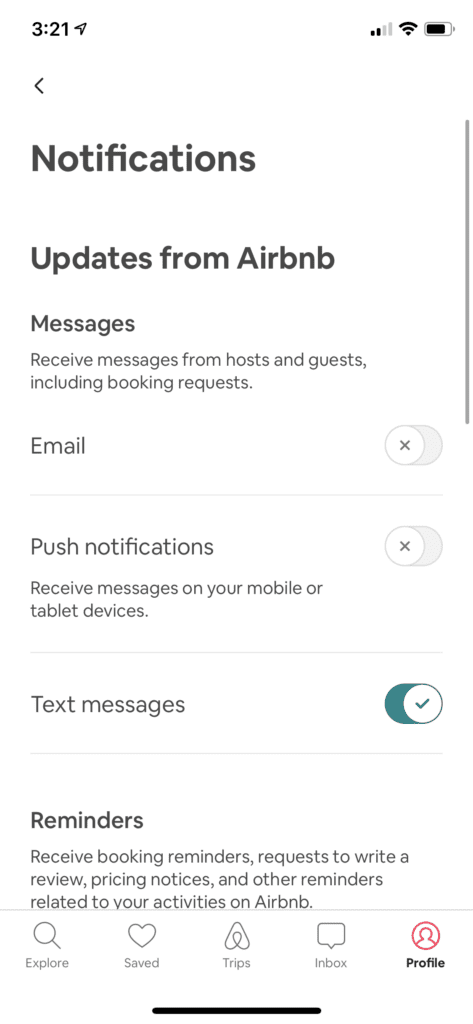
- First, open your Airbnb app and look for a profile section – find it and click on it.
- You will find a list of your profile options, one of them being ”notification.” Click on it.
- Now you can manage the notifications in this section.
iPhone Notifications:
The second way for you to change the setting for Airbnb notifications is the notification setting on your iPhone, which you can manage notifications you get from Airbnb on your iPhone.

- First, open your iPhone setting
- you will see ”notification” – click on it.
- Go to the notification setting section on your phone.
- There you’ll see a list of apps that are installed on your iPhone.
- Find the Airbnb app and click on it.
- Here you can stop or start notifications from the Airbnb app, allow or block any sort of notification from the app, and manage how it’s going to work on your phone.
Don’t forget that if you don’t allow any sort of notifications on your notification setting, you might not get any messages when your Airbnb is ready for you to pick up your key!










I just started hosting again, after Covid, and I’m not getting the message chime I used to get on my iPhone, even though the “sounds” button is enabled. Any ideas? Thanks