The seconds are ticking towards a new iPhone and the official release of iOS 14. We are still discovering new features and changes on a regular basis. Some are monumental, while others have been found completely by accident or happenstance. One app, where you won’t find too many changes, is the built-in Mail app.
Related Reading
- How to control Location Details with your iPhone apps on iOS 14
- How to use Sound Recognition in iOS 14
- Apple takes Accessibility features to the next level in iOS 14
- What are App Clips? A closer look at iOS 14
- iOS 14: What’s new with Apple’s upcoming Mobile OS?
Apple took the liberty of changing enough in different areas of iOS and iPadOS where the Mail app has kind of been forgotten. While we continue hoping for a Notes-level redesign, there’s enough in iOS 14 to make us happy. Although, there have been some changes to where you can find the right settings for your apps.
What’s new with the Mail app on iOS 14?
Outside of the addition of Widgets and the App Library, it may seem like iOS 14 is nothing more than an iterative update. There’s nothing wrong with that after the laundry list of problems that plagued (and continue to plague) iOS 13 users. While there are those who believe that no email apps are great, Apple’s built-in Mail.app is one of the best and it’s largely due to the system-wide integration.
However, there’s really not too much being added to the Mail app, outside of some extremely minor design changes. The system integration has changed a bit more, as users will finally be able to set their favorite email apps as the default option. But this has to be done by the developer, and there’s really no telling how long that will take.
Another new feature coming in iOS 14 is the ability to run an automation based on an email being received. Essentially, a Shortcut can be run as soon as an email arrives, which is something that was previously not possible with Shortcuts or the Mail app. It’s a nice touch as Shortcuts continues to become more robust and more useful for iOS and iPadOS. Keeping with automation, Siri will now recognize potential reminders in the Mail app. This allows you to quickly add an email to the Reminders app along with notifications.
Where did the “Accounts” settings go?
With previous iterations of iOS, Apple made it so that you could find the settings for your Passwords and Accounts in the same area. This has been changed, as the two features have been separated and turned into their own respective sections within the Settings app. Here’s how you can find the Accounts settings for the Mail app in iOS 14:
- Open the Settings app on your iPhone.
- Tap Mail.
- Select Accounts.
- Choose the account you wish to edit from the list.
From here, you will then be able to edit and change the settings for any of the accounts that have been added to the Mail app. You can even add new accounts if you forgot to add a tertiary email address before, or maybe create a new one altogether. This Accounts settings panel also gives you access to the “fetch” settings for your emails and the Mail app on the whole.
Andrew Myrick is a freelance writer based on the East Coast of the US. He enjoys everything to do with technology, including tablets, smartphones, and everything in between. Perhaps his favorite past-time is having a never-ending supply of different keyboards and gaming handhelds that end up collecting more dust than the consoles that are being emulated.


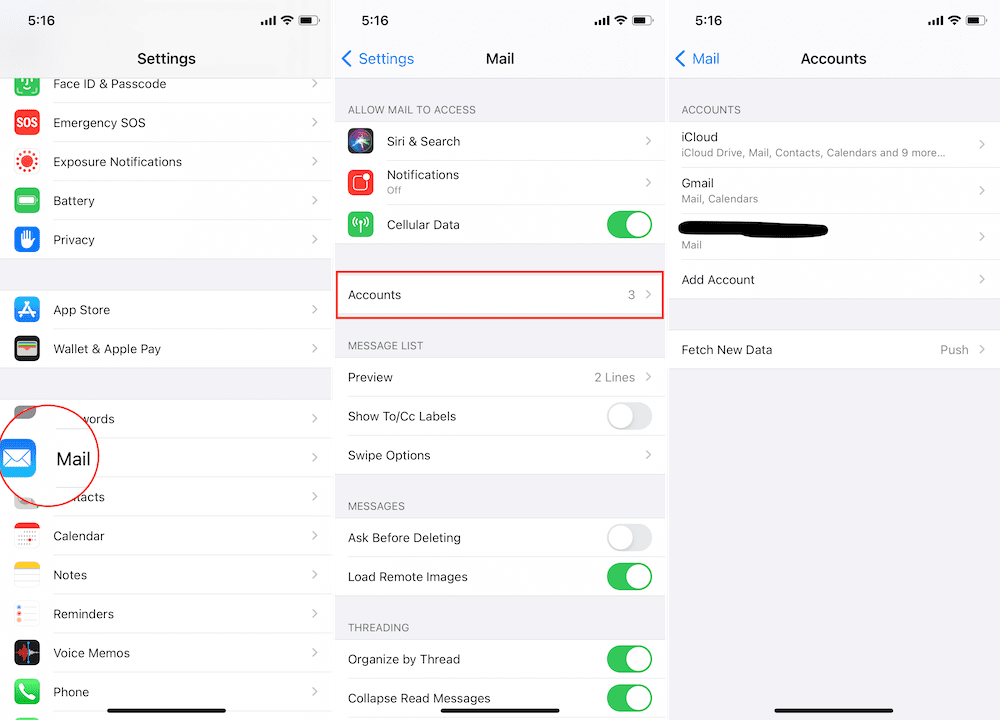









Unable to connect to mail via iphone14pro. Can’t connect to optimum server
My Accounts tab has disappeared from the mail settings page. There is not way for me to see or set up a new email account. Any ideas how to get that tab back? I’ve spent quite a bit of time with Apple Support and they have no clue.
In IOS 15.0.1 there now seems to be no option to edit the ‘Description’ of the account so now now it looks like we are stuck with lengthy email addresses as the only labels for email addresses in the email app 🙁
For some reason on my corporate email exchange account I am getting emails but unable to send. Where are the settings for the SMTP servers? I want to validate the ports and server names.
IOS 14.1
My email is not sending or receiving.
I can’t even delete it in order to re-install it
can we recover our mail in ios
I just had to reinstall the mail app from the store, it was missing from my settings menu. Now my email and notifications are coming to my phone as expected.
There is no accounts option in mail
I Had to change the advanced settings for iphone – here is the steps I used to change deleted messages to allow email messages to delete from iphone and a macbook using imap.
Step by Step
On iPhone:
go to Settings
Click on your Picture and name (at the top of settings -it also says apple id, iCloud, media -purchases )
Click on iCloud ( about the middle of screen)
go all the way to the bottom of this screen-
Click on Mail
Go all the way to the bottom of this screen :
Click on ADVANCED
From the top here you will see:
Mailbox behaviors
Drafts Mailbox
Sent Mailbox
Deleted Mailbox
Archive Mailbox.
CLICK on Deleted Mailbox.
Your check mark is probably on TRASH –
We need to change it to :
ON THE SERVER
DELETED Messages.
I used to have mail as a shortcut item on my screen but now that Apple updated it’s gone. How do I put it back?
How do change my password on the mail app on and iphone IOS14.3
I am attempting to change my email password on my iPhone X, but struggling. I’ve gone into area of passwords-accounts and tapping on the email account but the password line is not there to change. Or the server area. It used to be but seems to have disappeared since various updates to iOS.
Any ideas folks???
I can’t send Email any more from my Ipad I get a message go to Mail Account Setting and enter a password. I can’t find it.
Hi
My phone has started telling me that
Sender address is invalid when I try to send or reply to emails
Could you please give me some advice on how to fix this as desperately need things working properly again for running my business
Regards
Derek
I am trying to add email to my new iPhone 11 Pro Max and there is no “Accounts” under Settings – Mail
This is what I have under Settings…Mail:
ALLOW MAIL TO ACCESS
Siri & Search
Notifications Cellular Data
MESSAGE LIST
MESSAGES
THREADING
COMPOSING
How do I find “ACCOUNTS”?
Okay I finally found where “Add Accounts” is.
It is NOT in Settings -> Mail … But rather in Settings -> Passwords & Accounts -> Add Account 🙂
Hope this solves your problem!
I just got an iphone SE. My Gmail account is not synced to my contacts. The contacts that do show up are the same as I have with my outlook account. How then do I get my gmail contacts to sync?
Thx!
annie
This worked perfectly but not for Apple iCloud mail. Any idea where the settings are for that? Thanks!
I was finally able to find my email accounts. Thank you!!
Thanks Raul Pena! Mine too is under Contacts….
Same issue here. How did you uninstall Mail from Settings?
Face time picture ok for relatives in a England when i face time California sound only no picture is this anything to do with apple’s latest update?.
Mail accounts are located as follows:-
Settings – Contacts – Accounts
This is not working on ipad….i still cannot find my email passwords since upgrade to 14
In iOS 14 (14.0.1 to be exact) it is not possible, as far as I can tell, to find an email password. The steps you described get me to the email easily enough. Once I’m there, however, the only editable lines are Name, Email and Description. I also can mess with the outgoing mail server. That’s it. I can’t find the password anywhere anymore. Ideas?
I need to update my new e-mail accounts passwords and now I cannot find it. Any help?
Puzzling to see people claim the menu item “isn’t there”, when I have iOS 14.0.1 and it certainly is there under Settings -> Mail -> Accounts, exactly as this guide describes.
Alternatively just search ‘accounts’ from the main settings screen and that finds it too.
I consider this new location for the mailbox settings much more logical than before iOS 14.
I think you’re missing the point of the issue. The Mail menu item under Settings is GONE. There’s no way to select what isn’t there anymore with this release and there’s no way now to manage your mail accounts and passwords on your apple devices.
I uninstalled Mail because I used Outlook for my Mail. I had to reinstall Mail from the APP store to get to the setting. This is a terrible design. If the app isn’t installed you can’t change the setting.
On my iphone xr you have to go into passwords and accounts in main settings section, and find add account there. It doesn’t show in mail app as noted by some on this thread.
There is no Mail option under settings anymore. It’s gone!,
I just had to locate that myself. Now the mail accounts are located
Settings – Contacts- Accounts
Thanks Raul Pena!! I found it. Settings – Contacts- Accounts like you said!!
I agree Carol. Hopeless. Every time there is an issue with Telstra it is a one hour task. For at least 6 weeks they have been playing around with my Mail, changing the mailboxes to earlier versions, deleting some (not happy) and today they blamed the Apple programme. I will now have to spend more time getting to the bottom of things. Today they told me that there is nothing amiss at their end yet they have sent me a number of emails apologizing for the interruption to my service due to problems at their end