You may easily remove all information and settings from your iOS devices; iPad, iPhone, or iPod touch. This feature is especially useful if you want to wipe out your iPad or iPhone in order to sell because you device may contain personal data. So how can you completely remove all personal data? Here is how:
Tap Settings > General > Settings > Erase All Content and Settings. After confirming your selection, it may take several hours to complete the process.
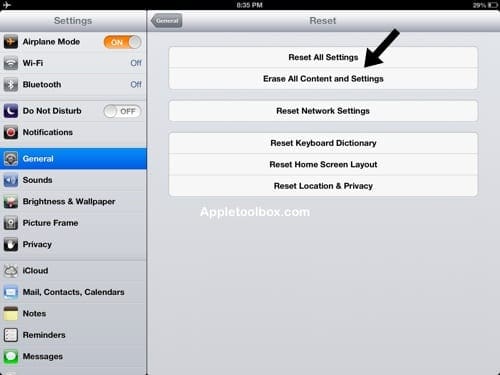
If your device supports iOS 5 or later (all iPad models, iPod touch third generation or later, iPhone 3Gs or later), the process will probably take just a few minutes. If you own an older device (original iPhone, iPhone 3G and iPod touch second generation), this process may take hours. This process will set your iPad or iPhone back to the factory default.
If possible, before tapping Erase All Content and Settings, make sure that you have a full charge or your device is plugged in.
Also note that you may want to back up your device before this process so you do not really lose your data.
Related:
- How to set up and configure proxy settings on an iPad, iPhone or iPod Touch
- Bluetooth settings not working, greyed out, fix
- How to use your iPhone number with FaceTime and iMessage on iOS devices (iPad, iPod) with iOS 6 and on Macs with OS X

Obsessed with tech since the early arrival of A/UX on Apple, Sudz (SK) is responsible for the original editorial direction of AppleToolBox. He is based out of Los Angeles, CA.
Sudz specializes in covering all things macOS, having reviewed dozens of OS X and macOS developments over the years.
In a former life, Sudz worked helping Fortune 100 companies with their technology and business transformation aspirations.










Write a Comment