Your iPhone may sometimes notify you the voice mailbox is full when it’s not. You may still get these alerts even if you delete all of your messages. The main problem is that callers often receive the same alert and can’t leave you any voice messages. If you’ve had this problem recently, follow the troubleshooting steps below to get rid of the alert.
Contents
What to Do if iPhone Says Voicemail Is Full When It’s Not
Enable Airplane Mode and Delete Voicemail
If you have duplicate messages, you’ll run out of storage space pretty quickly. Or maybe someone mistakenly called you several times and left lengthy messages that clogged up the voicemail.
To bypass this issue, switch your iPhone to Airplane Mode, delete the problematic messages and then disable Airplane Mode. If you remove duplicate voicemails without enabling Airplane Mode first, those annoying messages may return after a few seconds.
Change Voicemail Password and Check Messages
Try changing your voicemail password, and then call your voicemail service to check your mailbox.
- Navigate to Settings, and select Phone.
- Tap Change Voicemail Password.
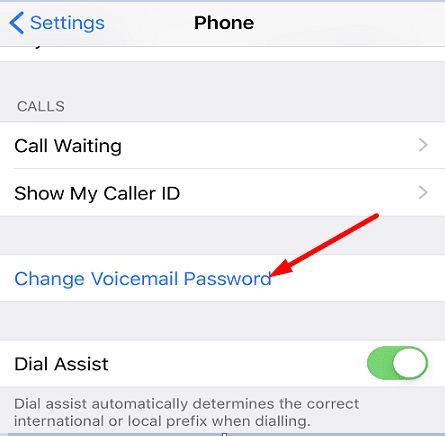
- Then enter your new PIN twice.
- Go back to the Home screen, and call your voicemail.
- When prompted for your voicemail PIN, simply hang up. Don’t enter the code.
- Check if the issue persists.
Some users said they had to enter their new password to access the voicemail. After entering the password, the service will alert you that Voicemail is full. Simply hang up, wait for thirty seconds and dial back. Enter your new password again and check if Voicemail is still full. Try both options and see which one works best for you.
Permanently Remove Deleted Voice Messages
Even if you press the Delete button, your iPhone doesn’t remove your Voicemail messages right away. The device continues to store them just in case you accidentally deleted the respective messages.
- Open Phone, go to Voicemail, and scroll down to Deleted messages.
- Tap Clear All to permanently remove the messages you previously deleted.

- Then go to Blocked Messages and delete them all.
Contact Your Carrier
Voicemail is a carrier feature. If you’re still experiencing the same problem, call your carrier’s support service and have them reset your voicemail. We’re sure they’ll find the right solution to your problem.
Conclusion
If your iPhone keeps saying your Voicemail is full when you know it’s not, enable Airplane Mode and delete all the messages. Additionally, permanently remove deleted and blocked messages. If the issue persists, change your Voicemail password, check your voice mailbox again, and contact your carrier.
Which of these solutions worked for you? Did you find other ways to fix this problem? Share your feedback and ideas in the comments below.

Madalina has been a Windows fan ever since she got her hands on her first Windows XP computer. She is interested in all things technology, especially emerging technologies — AI and DNA computing in particular.

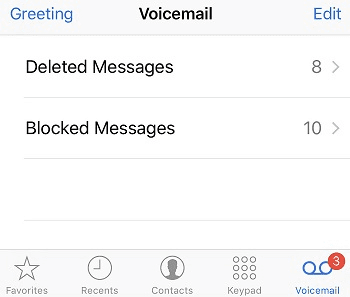









You can’t call your voicemail when it’s on airplane mode I just tried that and when I go into voicemail without calling, there’s still no messages so none of these worked
How do I delete the voicemails after I have already deleted voicemails when it is indicated that I don’t have anymore space for voicemails and they are being held in the phone in such a way that I can’t get anyother voicemail
When someone calls my phone it rings a few times and gives a busy single . It won’t even go to voicemail.
Why? Does anyone else have this problem?
I dialed my phone number and it prompted me to select voicemail, listen to messages and then delete them as you listen. I had 37 messages that apparently did not delete the last time I deleted. I called my cell from a landline and sure enough, that fixed it!
I don’t have anything in my voicemail to delete. I only have blocked numbers and I don’t want to unblock them. My voicemail box is empty.
call your phone number and you will be able to listen to voicemails that do not appear on your actuall screen
I have deleted all voicemails, including deleted and blocked. I just got a warning that my mailbox is 100% full. Please tell me what to do about this problem.
Be sure to clear the trash bin. Also be sure that your wireless provider voicemail isn’t full. You may have to access that a different way.
I own an iPhone SE 2020. I am uptodate with iOS 16.1.2. I have no new Voicemails since 11/22, some 16 days, despite many many calls that came in and were not picked up. I have manually deleted over 100 emails, and then deleted them again from the deleted list. No help. I have turned on airplane mode and deleted a few more, I have reset my phone. Nothing works.
I do NOT want to delete all my active undeleted Voicemails. I don’t know if this is an Apple issue or my carrier’s issue.
HELP!!!
I tried all the above and eventually had to press # 86 (for iPhone) enter password, and begin listening to the voicemails and then press 7 to erase. So far it appears to have worked.
Yay did that…I had 39 voicemails…..that seemed to go somewhere else….Thanks Lisa! It worked.
Thank you!! Your instructions and explanations were very clear.
If your phone does not show any voicemail and it’s saying your voicemail is full. I have the same issue and I am a T-Mobile provider. I dial on 123 and it will ask you for your voicemail password if you have set up, otherwise, you can go through all voicemails and delete all one by one and once everything is clean It should work.
I found that this was due to all the blocked numbers I have from Robo calls. The next time they call they leave a voicemail but because it was blocked they go a different section in the voicemail screen under “blocked numbers” I found 40 voicemails there that I deleted and that cleared up the issue