Dear iPhone folks (and Apple):
I’m writing to subtly remind you that there are still quite a lot of us flip-phone users out in the world. Some of us love our flip phone’s simplicity, while others prefer to use a phone as a phone and not a window into everything else in the world. And then there are the folks that have had the same phone for many years because if it ain’t broke, don’t fix it!
Contents
Power to the Flip Phone!
Still others like keeping our expenses low, so we stick with the reliable flip phone. For me, getting a flip phone made my life easier because I have limited vision and modern-day touchscreen phones are just too darn complicated. And for those with hearing problems or for folks that have trouble with tiny buttons and complex menu, flip phones are just so much more easy to use. For whatever the reason, we are the often overlooked cell phone minority who stick with what we know works: our trustworthy flippy phones! 
Although most of us prefer to hold a conversation rather than text, our flip phones can and do send and receive text messages
And for the last 10 years of iPhones and other smartphones, texting back and forth between these devices and our flippy phones was seamless. But all that changed when Apple released iOS 11 (and any versions above it)!
Suddenly, all the texts from my iPhone friends had problems including missing letters, apostrophes in the middle of words, or even completely blank texts! 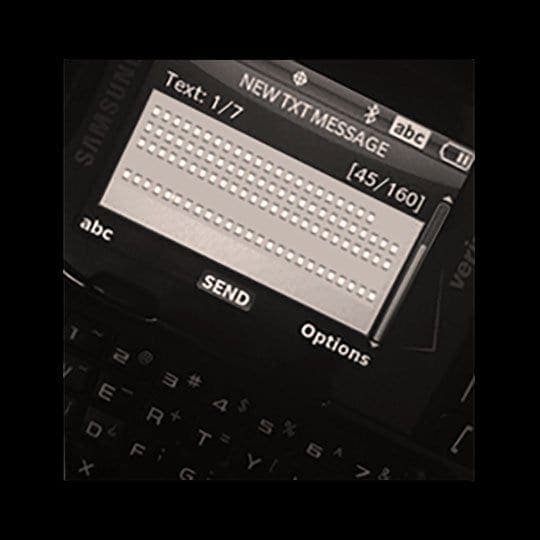
So now, it’s almost impossible to read any texts on my Jitterbug Flip coming from my iPhone friends. Meanwhile, there’s absolutely no problems with any texts coming from my Android friends, even when they send things like emoji that my trusted flip phone cannot render (yes people, I CAN’T SEE EMOJIS!)
And yeah, it’s super frustrating when all of a sudden I cannot receive texts from all my iPhone friends–people I’ve texted back and forth using my flip phone for years.
Problems With Texts from iPhones to Flip Phones Explained
When my friends send a text message to my basic flip phone, I’m seeing a message full of empty boxes, even when my friend says she just sent letters, no emoji or other stuff. And I know I’m not alone in this problem–there’s even a reader forum here about this very issue!
Even when you or your friends are careful to send messages that don’t include any emojis, special characters, signatures, or are even more than 160 characters, problems still surface and messages are still garbled! So what’s up???
The bad news is that us flip phone users have no control! Any changes need to be done at the iPhone end (or ideally, Apple’s end so it’s a universal fix rather than a one-off.)
Fixes for the Flip!
- Make sure both SMS and MMS features are ON
- Go to Settings > Messages
- Ask your iPhone friend to do the following:
- Open Settings > General > Keyboard
- Toggle OFF Smart Punctuation

- Restart iPhone
- Open Messages and send a test text to flip phone user
Hopefully, now your text truncating, jumbling, and other issues are gone. And for those curious, smart punctuation is a feature that substitutes some forms of punctuation with those that are more typographically suitable, like substituting straight quotes with smart quotes or double hyphens (–) to dashes (—) as you type.
Of course, all your iPhone friends need to do this same feature change. So that’s no fun!
Be Kind to Your Flip Phone Friends 
If you have some friends or family using a flippy, here are some additional tips to get the best texting experience for both of you!
Flip Phone Texting Etiquette
- Texting a flip phone with group messaging? Please don’t include any flip phone users on group texts! Why? Each message comes individually, one at a time, which means flippy phone users get a lot of unnecessary texts! Plus, most of us PAY for texts so all those group messages add up
- How to send emojis on a flip phone? Just don’t. Emoji don’t show up as anything!
- Can flip phones receive pictures? Yes and no. Your photos are usually too big and cause a lot of problems when downloading. Out photos are too small and just don’t look good on those fancy new iPhones. What we usually see is that there’s a “media message” but we often can’t open it
- What about links? Okay, don’t send links via text to a flip phone. They probably won’t open. Use email instead
Feed Your Experience Back to Apple!
If you’re having problems sending or receiving texts, make sure you report your user experience to Apple using their Product Feedback site. And be sure to describe the problem and the workaround you’re using. We know it’s often an inconvenience to take the time and submit your experience, but this method is the best way to get our user data to Apple Developers!

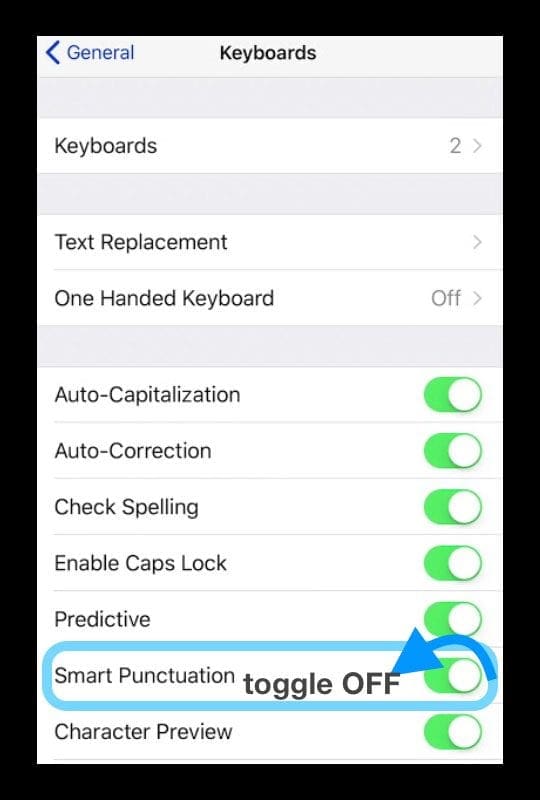
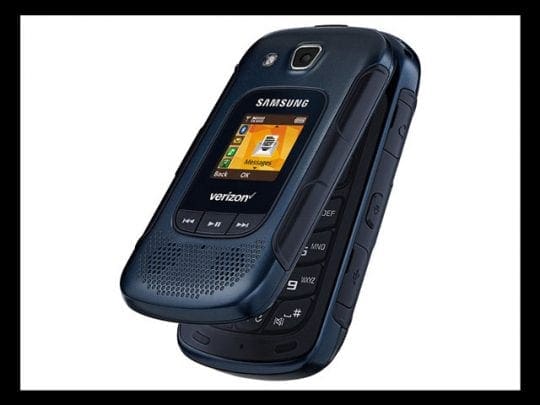




![The Best Writing Apps For Mac [2022] pexels-lumn-1410226](https://appletoolbox.com/wp-content/uploads/2022/01/pexels-lumn-1410226-140x140.jpg)




Why is my tracphone getting the new emojis for YouTube live when my expensive Apple iPad isn’t getting them ! And yes my youtube app is updated , I check everyday
I am trying to verify my phone with ID.me. They sent me a link to verify. I get link on my test messages but it says to click on link can that be done on my flip phone?
my iphone 6sp will not send or receive text from my LG flip phone
my iphone 6sp will not accept or send text with photos in them is there a fix for this
Have tried the above on my iPhone XR and messages still not received on my husbands new flip 4 phone.
It is 100% the Emojis. Even if your friend is saying she didn’t attach one. I had one person claim they did not attach a emo and when I seen her the next day, I had her show me the text. Right there was a smiling emo. So either she lied and didn’t want to admit, or she forgot. But it was there. I have tested every way possible, I have attached there other icons, they all go thru, photo, you name it, and it is purely the emojis. No other issue. This is not just a flip phone issue, it is a incompatibility with all phones and emojis, but mainly with the I phones. So, when some of these people say they didn’t attach one, after you told them a million times to not do it, don’t believe it. They did attach one.
I should have added in my post that the small square boxes are because a person attached a emoji. Several years back it would just have a box where the emoji would have been, now it just boxes out the whole message. BAN THE EMOJIS! There useless anyway!
I did it and only one message went through and it after that it didn’t work anymore
I asked if a flip phone could receive an audio message from an i phone, and did not receive an answer.
Grrr! I am getting so frustrated! First they mess up my voice mail, and now I am having problems sending/ receiving texts and calls! I like my flip phone; I do not want a smart phone. I will go back to land lines before I get a smart phone!!
Sorry if this question has already been asked and answered, but I just bought my elderly (80 years old) wife a Jitterbug 2 Smart Phone (or Smart 2).
She CAN send text, but can’t receive texts from iPhones.
Is this a setting issue on the Jitterbug phone, and if so, PLEASE tell me how to fix!
I am NOT a very smart guy……but dogs seem to like me. Thanks!!!
Hi David,
We love dogs too!
We don’t know much about the Jitterbug Smart2 phone, but you can find a settings menu on the Home Screen and tap Phone Settings.
Consider calling Jitterbug’s support team and see if they can walk you and your wife through any settings that might help.
Sorry, we cannot be of more assistance.
Good luck.
I BOUGHT A E TALK PREPAID PHONE IT USED TO MAKE A SOUND WHEN I WAS GETTING A TEXT AND NOW IT DOES NOTHING WHAT CAN I DO TO FIX THIS THANKS
Hi Larry,
From the phone’s home screen, press the Select button to open the app list.
Select Tools & Settings
Choose sound
Select Notifications and adjust settings
When done, select OK
Six months ago I switched from my LG503, which I loved, to a jitterbug smartphone because I felt FORCED to due to all the same texting nightmares that others are experiencing.
I didn’t know till now that it was an Apple problem.
I absolutely HATE my new smartphone and I want so much to go back to a basic phone.
So now I’m wondering, has Apple fixed this?
And if not, if this problem still exists, would it make a difference if I got a basic phone that has 3G or 4G?
Thanks, Denise
Didn’t really answer my question. I asked why I can no longer send pics from my flip phone to my iPhone. They each have a different number.
Thankyou
Hi Cheryl,
Can you send pictures to any other device from your flip phone? Does your flip phone have a data plan as well as mobile phone service?
Under Settings > Messages make sure that MMS Messaging is toggled on.
If your flip phone has a data plan and MMS Messaging is on, try toggling it off, wait a few minutes, and toggle it back on. Restart both devices then try sending a test image to your iPhone.
If that doesn’t work, please let us know what make/model of your flip phone and your iPhone.
Liz
Hi, I am a tracfone user and I had the same problem but she could send text to me sometimes but still my calls and text she never got. I hope this will help us.
Did you shut off TTY off
Hi J,
If TTY is on, try turning it off (Settings > General > Accessibility > and toggle off both Hardware TTY and Software RTT/TTY)
See if this makes any difference.
Liz
I’m of the opinion that Apple knew exactly what they were doing with the upgrade and that the change is their way of trying to pressure people to abandon the flip phones. Just makes me more resistant to ever buying Apple anything – I don’t like corporate bullies!
My flip phone when it receives emojis turns out as a bunch of weird symbols.
At least I think that’s when my friends send emojis lol.
But recently my friend has added me onto a group chat with another friend, and both of them don’t know that I have a flip phone (EMBARRASSING).
I don’t know what to tell them and I’m not brave enough to tell them the truth.
What should I do??
I can send text but receive no replies
I get text messages that I can’t read. It has @@@HHH@@@YYY ( has a double strike through it), @@@ e (has a slash above it kind of like an accent mark), %%% BBB,L (kind of like a french cursive L), then another is a small U(with an accent mark above it) and something like a upside down question mark–there are others but this information above about fixing the flip phone to receive text messages may work for others but for me I don’t have a ‘messages’ under ‘settings” Does anyone have an idea that possible could help me ?
I haven’t upgraded to the latest iOS yet and I don’t have the option on my iPhone for smart punctuation… Is there anything else I can do since I don’t have that option? I’m not positive, but I assume it’s because I don’t have the latest iOS?
Can’t text my
Mom anymore on her noniphone – so annoying!!
Hey Allison, This has been an annoying problem for many users. Unfortunately, we are not aware of another method that can be used to work around this. We will keep this article updated if we find a workaround. Thank You.
In general, how many message will most flip phone be able to receive from each contact before automatically erasing?
Hi Sheri,
There is no one-size fits all rule for text messages and your flip phone. The number of messages saved is dependent on the model, your user settings, and how large your storage capacity is. There may also be carrier imposed restrictions.
Many Flip Phones have a Message Setting called Auto erase inbox. When enabled, the oldest messages are removed when the Inbox exceeds the maximum number of messages of that type. For example, if you set that to 200 when the Inbox exceeds 200 total text messages, the oldest text message is removed and replaced with a new incoming message.
So check your Flip Phone settings to see if these auto erase features are on.
Keep us posted,
SK
Thank you for a well-written and much needed article. I have finally gotten most of my Apple friends to not use emoticons and now they did this “update.” I sent Apple feedback a couple of weeks ago. My suggestion to Apple was to have smart punctuation applicable to e-mail and other apps, but to make texting basic, without smart punctuation. Surely in today’s age of computer programming this should be doable. In this way, iPhone users can have smart punctuation for things like reports, resumes, letters, etc. but texts would still use straight, basic punctuation code.