The Apple Watch is already an impressively capable device. But just like the iPhone, you can do even more with it by taking advantage of third-party apps available on the App Store.
Related:
- 12 Ways to Fix When Your Apple Watch Is Unable to Install watchOS Updates
- How to Find Your Apple Watch Using Your iPhone
- What Happened to the Facebook Messenger App on Apple Watch?
- Everything You Need to Know About Using the App Store on Your Apple Watch
- Can’t Unlock Apps on Mac With Your Apple Watch? How-To Fix
A lot of third-party apps charge a recurring subscription to let you use them, but here are our favorite Apple Watch apps you can use for free. This list covers everything from Apple Watch web browsers to advanced heart monitors.
Contents
Parrity
Due to its very small screen size, you won’t find many Internet browsers on your Apple Watch. Generally speaking, browsing the web on your wrist isn’t a great experience, but there are times when it’s more convenient than using your iPhone. For those times, you can use Parrity.
Parrity is a web browser that allows users to browse the internet directly from their Apple Watch. While traditional web browsers are not typically found on the Apple Watch, Parrity provides a unique solution for those who want to access web content from their wrist.
Users can visit sites directly using Siri or Scribble, with a convenient URL-composing UI. Parrity supports popular search engines like Google, DuckDuckGo, Wikipedia, Amazon, IMDb, and more. Pages can be pre-loaded on the phone and pushed to the watch, useful for tasks like signing in.
Parrity also offers a watch face complication for quick high-level access to the browser. And it makes it possible to view all of your history, as it lists all of the pages visited, while also making it easy to clear your browsing history with a few taps.
Download: Parrity (Free)
Strava
Strava for Apple Watch is all about tracking your fitness activities and sharing them with a community of like-minded athletes. Whether you’re a runner, cyclist, or enjoy a good hike, Strava records your routes, distance, pace, and even your heart rate. It’s not just about the numbers, though; it’s about the shared experience. You can join challenges, share photos from your adventures, and give kudos to friends for their achievements.
The service offers personalized training plans that sync directly with your Apple Watch. These plans are tailored to your fitness goals, whether you’re training for a specific race or just looking to improve your overall fitness. The app provides real-time feedback during your workouts, helping you stay on track and push yourself to new limits.
It also seamlessly integrates with Apple Health, allowing you to view all your fitness data in one place. This means you can keep an eye on your overall health and wellness, including sleep patterns and daily activity levels, alongside your specific workout data. It’s a holistic approach to health that fits right on your wrist.
Download: Strava (Free w/ in-app purchases)
Citymapper
Citymapper for Apple Watch is like having a personal guide to the city’s public transportation system right on your wrist. It provides real-time updates on buses, trains, subways, and even ferries. Missed a train? No worries! Citymapper will instantly suggest the next best route.
One of the standout features of Citymapper is the ability to save your favorite destinations, such as home and work. With a quick glance at your Apple Watch, you can see the fastest route, alternative options, and even how many calories you’d burn if you decided to walk or bike.
Lost in the city? Citymapper’s turn-by-turn navigation will guide you to your destination, whether you’re on foot or using public transport. The Apple Watch’s haptic feedback can even give you a gentle tap when it’s time to make a turn or get off the bus, so you don’t have to keep staring at your screen.
Download: Citymapper (Free w/ in-app purchases)
Headspace
Headspace is a popular meditation and mindfulness app, and its availability on the Apple Watch brings a sense of calm and focus right to your wrist. With the Headspace app on your Apple Watch, you don’t need to pull out your phone to start a meditation session. Whether you’re on a break at work, waiting for a friend, or just need a moment of calm, you can quickly launch a session right from your wrist.
Understanding that you might not always have time for a full meditation session, Headspace offers “Mindful Moments” on the Apple Watch. These are short, guided practices that help you pause, breathe, and reconnect with the present moment. Having trouble sleeping? Headspace offers sleep-focused content that you can access through your Apple Watch. From calming sleep sounds to guided wind-down exercises, it’s designed to help you drift off peacefully.
If you’re tracking your overall wellness, Headspace integrates with Apple Health. This means your mindfulness practices can be part of your broader health and wellness data, providing a more holistic view of your well-being. Life gets busy, and it’s easy to forget to take a moment for yourself. Headspace’s notifications and reminders on the Apple Watch gently prompt you to take a mindful break, ensuring that self-care doesn’t fall by the wayside.
Download: Headspace (Free w/ in-app purchases)
Spotify
The Spotify app on the Apple Watch allows you to control playback without needing to take out your phone. Play, pause, skip tracks, or rewind – all the essential controls are right there on your wrist. It’s perfect for when you’re on the move, working out, or just relaxing at home.
Your favorite playlists and recently played songs are easily accessible from the Apple Watch. Whether you’re in the mood for some energetic workout tunes or calming background music, you can quickly find what you’re looking for.
You can ask Siri to play specific songs, albums, or playlists from Spotify on your Apple Watch. Just say something like “Hey Siri, play my workout playlist on Spotify,” and you’re good to go. Spotify’s personalized playlists like “Discover Weekly” and “Release Radar” are also available on the Apple Watch app. It means you can discover new music and stay up-to-date with new releases, all tailored to your musical tastes.
Download: Spotify (Free w/ in-app purchases)
Watchsmith
Watchsmith’s main draw is its ability to let you customize watch faces like never before. You can choose from various templates and then tweak colors, fonts, and layouts to match your style. Want a minimalist look? Or something vibrant and bold? Watchsmith has you covered.
Complications are those little widgets on the watch face that show information like weather, calendar events, or activity stats. Watchsmith takes this a step further by allowing you to create dynamic complications that change throughout the day. For example, you could have a weather complication in the morning, a calendar overview during work hours, and a fitness tracker in the evening.
While Watchsmith offers a range of customization options for free, a premium subscription unlocks even more features. This includes access to additional watch face designs, complication styles, and more frequent updates. Watchsmith can pull data from other apps on your Apple Watch, allowing you to create complications that reflect your specific needs and interests. Whether it’s fitness data, weather forecasts, or reminders, Watchsmith can integrate it into your watch face.
Download: Watchsmith (Free w/ in-app purchases)
My Water
One of the easiest ways to lose weight and improve your health is to make sure you’re drinking enough water. But it’s easy to lose track of how much you’ve drunk throughout the day or to forget to pour yourself that extra glass in order to meet your goals. That’s where My Water comes in.
This free app keeps track of your water intake throughout the day, letting you quickly add drinks or view your intake percentage from an Apple Watch complication. It’ll sync everything you drink with the Apple Health app if you choose to let it.
My Water can track a wide range of drinks, from coffee to Coca-Cola, and works out the water percentage of each of them. It then compares that to your target amount—based on your gender, weight, and activity levels—to decide how much more you need to drink for the day.
With an optional premium subscription, you can edit the preset drinks in a different order or into different sizes. But My Water offers plenty of options to get going without a subscription.
Download: My Water (Free, subscription available)
Overcast
Overcast is one of the most popular podcast players on iOS, and it comes with an equally exceptional Apple Watch app to use.
The Overcast Apple Watch app lets you stream any of your subscribed podcasts from your iPhone or download up to 20 episodes from a single playlist to listen to them offline.
Although there aren’t any spectacularly useful Overcast complications, you can control playback from the Now Playing app or the Overcast app itself, which lets you adjust the speed and read the entire show notes for whatever you’re listening to.
Overcast is free to use because it’s funded by ads, but you can eliminate adverts with a yearly subscription if you prefer.
Download: Overcast (Free, subscription available)
Sleep++
Apple introduced sleep tracking to the Apple Watch with watchOS 7, but third-party apps still do a much better job at breaking down your nocturnal habits.
With Sleep++, you can get information about the times you went to sleep and woke up, how restful the sleep was, what your heart rate was doing while you slept, and how close you are to meeting your sleep goals.
This free Apple Watch links with the Health app on your iPhone to sync any sleep-tracking data you’ve already collected. It also gathers information about your age, height, and weight to determine the best amount of sleep for you.
Sleep++ will automatically track your sleep, asking how refreshed you feel in the morning, to help you improve your sleep as much as possible.
A premium subscription gets you extra features, like the ability to set smart alarms on your watch. You also unlock sleep report cards and you can view correlations between sleep quality and changes in your lifestyle.
Download: Sleep++ (Free, subscription available)
Carrot Weather
Carrot Weather is a weather app with a twist, known for its quirky and often humorous approach to weather forecasting. Its integration with the Apple Watch brings weather updates and a dose of fun right to your wrist.
What sets Carrot Weather apart is its quirky and sometimes snarky personality. The app delivers weather updates with a side of humor, making even the gloomiest forecast a bit more enjoyable. It’s like having a sarcastic weatherperson right on your wrist!
On the Apple Watch, Carrot Weather offers customizable complications that allow you to see the weather information that matters most to you. Want to know the chance of rain or the UV index at a glance? You can set it up just the way you like.
While Carrot Weather offers a robust free version, a premium subscription unlocks additional features like weather data sources, notifications, and more. It’s a worthwhile investment for weather enthusiasts or anyone who wants a more personalized experience.
Download: Carrot Weather (Free, subscription available)
Nike Run Club
The Nike Run Club app for Apple Watch is a favorite among runners, offering a range of features to enhance the running experience. Whether you’re a seasoned marathoner or just starting your running journey, the Nike Run Club app tracks your runs with precision. It records your distance, pace, route, and even your heart rate, all directly from your Apple Watch.
Need some motivation or guidance? The app offers Guided Runs with coaching from Nike’s elite coaches, athletes, and entertainers. These guided sessions provide encouragement and tips, whether you’re aiming for a faster pace or just need a relaxing run.
If you have specific goals, the Nike Run Club app can create personalized coaching plans tailored to your fitness level and ambitions. These plans adapt as you progress, ensuring that you’re always challenged and supported.
After a great run, you can easily share your achievements with friends and fellow runners through social media, right from the app. It’s a way to celebrate your success and inspire others in your community.
Download: Nike Run Club (Free)
Spark
Spark is a popular email client known for its intelligent features and sleek design, and its app for the Apple Watch brings email management right to your wrist. With Spark on your Apple Watch, you can quickly glance at your inbox to see recent emails. It’s perfect for those moments when pulling out your phone isn’t convenient, like in a meeting or while on the go.
Spark’s smart notifications ensure that you only get alerted for important emails. You can customize these notifications to suit your preferences, so you’re not constantly bombarded with alerts for every single email. Spark offers quick replies that you can send right from your Apple Watch. You can also archive, delete, or mark emails as read with just a tap, making email management a breeze.
Spark’s intelligent email sorting categorizes your emails into Personal, Notifications, and Newsletters, making it easier to focus on what matters. This personalized experience extends to the Apple Watch app, allowing you to navigate your inbox more efficiently. If a quick reply isn’t enough, you can use voice dictation on your Apple Watch to compose a more detailed response. It’s a handy feature for those times when typing on your phone isn’t an option.
Download: Spark (Free)
Which Apple Watch Apps Do You Use?
All of these apps should be available to download and install on your Apple Watch for free. Some of them require a subscription or premium purchase to unlock extra features, but you can access all the basic functionalities for free.
The easiest way to install apps on your Apple Watch is to download the counterpart app on your iPhone, then the app should automatically appear on your watch as well.
Check out this guide if you’re having any trouble installing apps on your Apple Watch. And be sure to let us know all your favorite third-party apps in the comments!

Dan writes tutorials and troubleshooting guides to help people make the most of their technology. Before becoming a writer, he earned a BSc in Sound Technology, supervised repairs at an Apple Store, and even taught English in China.


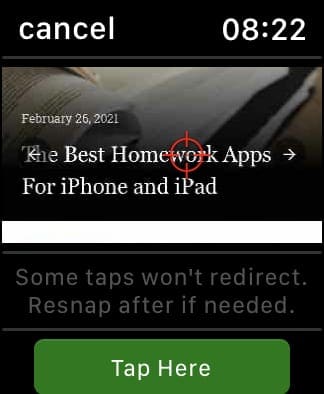
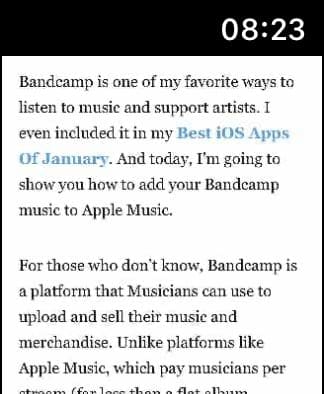

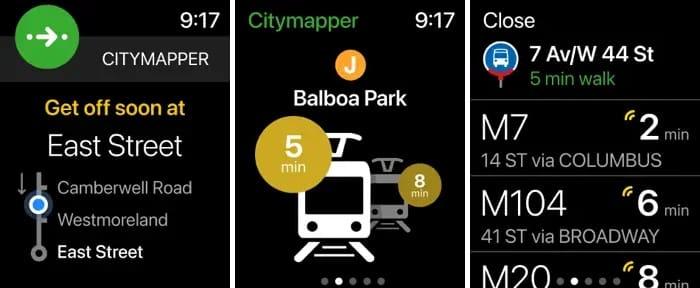

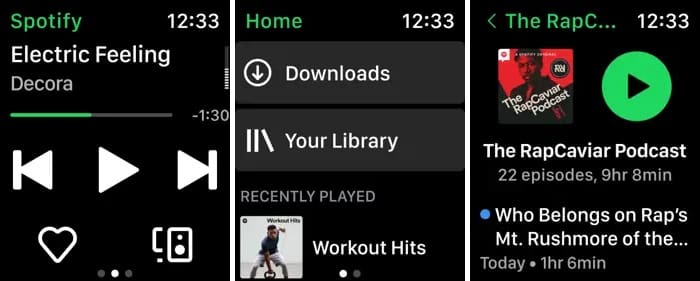



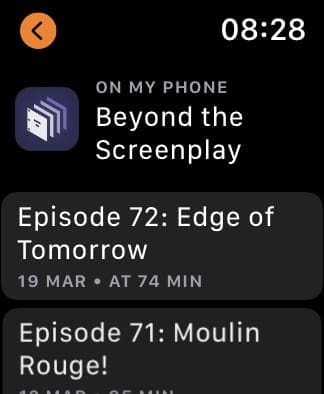
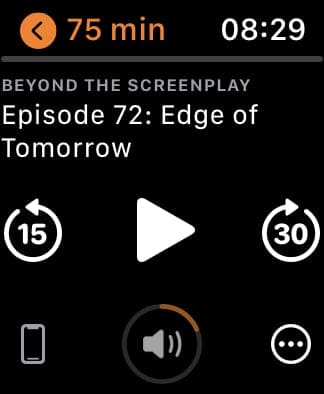
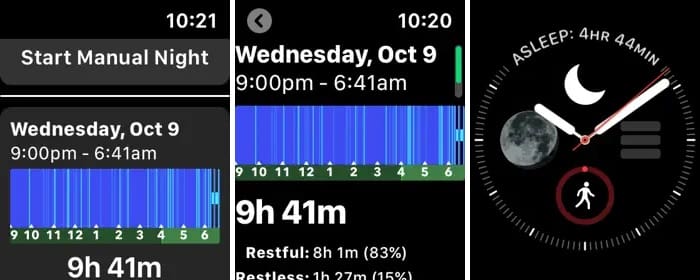




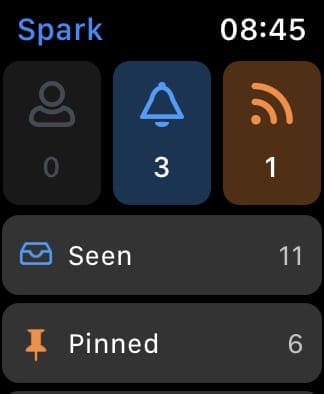
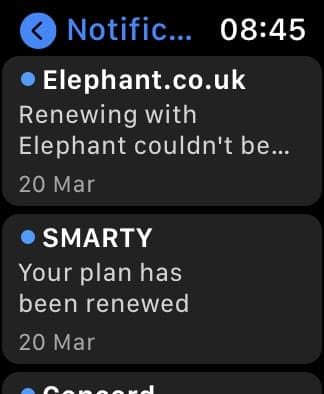
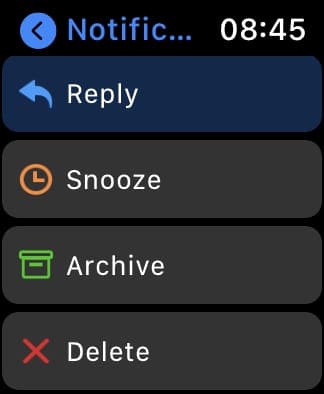









Hi Dan Helyer.
Concerning Note App for Apple Watch.
Searched and tried a whole bunch of Note Apps. Most of them to intricate for simple Notes.
At last I searched for Simple Apple Watch note. And ended up with “Notey Note WatchKit App” Nok 11.-
If interested , you should perhaps check it out for details ?
C. Robert