The internet has always been a thriving hub for businesses of all kinds, but Google’s business cards really paved the way for a new business-to-consumer interaction. Traditionally, customers would have to flip through a business directory book to find its phone number and call or visit it. Now, you can do a quick Google search and find hundreds of businesses or talk to the one you’re looking for all online. Apple Business Connect is Apple’s solution to creating a more in-house ecosystem where businesses can use other Apple services to communicate with the public. If you’re a business owner, you can benefit from using both Google and Apple to expand your exposure as much as possible. Find out more about Apple Business Connect and how you can sign up below.
Related Reading:
- How to Connect Your Contacts to the Apple Maps App
- How to Add Payment Cards to Your Wallet on iPhone and iPad
- How to Add Multiple Stops to Your Route in Maps
- Apple’s 2023 Roadmap: What to Expect
Contents
Apple Business Connect: Grow Your Business
Apple Business Connect is a free tool that all businesses can use to customize what kind of information shows up on Apple Maps specifically. Although the service is tailored towards Apple Maps, it has integration with various other tools. With Google, businesses could create business cards that include basic contact information, pictures, reviews, and social media links. With this new Apple service, you can introduce similar information to the public.
According to Joel Headley, the Vice President of product management at Rio SEO (a company that’s partnered with Apple to launch the service), 84% of U.S. customers use Apple Maps for business information. If this information is correct, then small businesses have a lot to gain by creating a Business Connect page. We can only expect the service to grow as Apple expands its proprietary services all across the world.
Apple Maps Compatibility
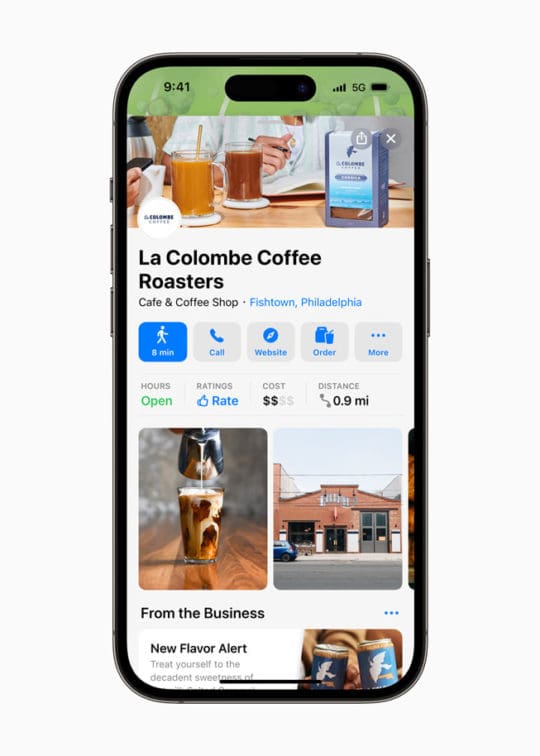
The above image is how a business’s card would look when users click on it. It includes the distance to travel there, basic contact information, an order form, and other supplementary information like pictures, costs, and press releases from the business. This means that businesses can communicate with customers in new ways that even Google doesn’t allow. There isn’t a way for customers to see releases from the business on Google – they have to visit the website or social media pages. This Business Connect feature keeps all users in the Apple ecosystem for as long as possible.
Apple Wallet
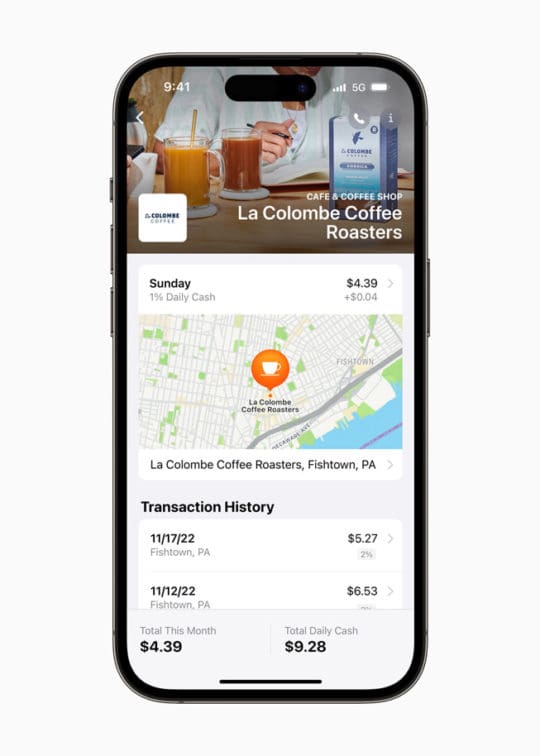
When you want to order something from a business on Apple Maps, you can do so all within the Apple ecosystem. You can instantly purchase from the business if you have your card or payment details linked to your Wallet. All you have to do is click a button and go through with the order.
Messages
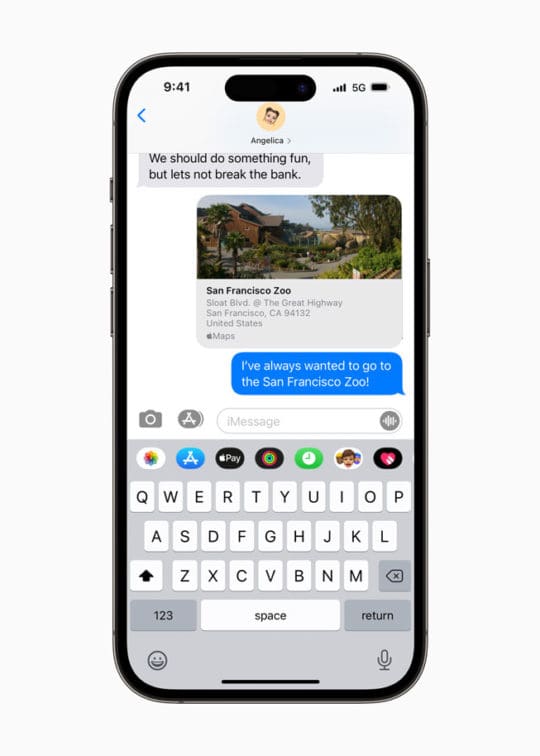
With the new Apple Business Connect, you can also share business details with friends and family. If you want to arrange a get-together, you could share a Messages business card. This card would link them to Apple Maps, where they could find everything they need to know.
A Competitor for Google?
For ages, the public has used Google as the primary way to find businesses. There have been competitors out there like Yelp, and more recently, food delivery companies like Uber Eats have made a strong case to test Google’s market dominance, but for the most part, Google was the way to go. One downside to Google is that it was used primarily as a transitory tool to then connect with businesses in other ways. For example, you’d use Google to find out the business’s contact information and then call, text, or message them elsewhere.
What Apple Business Connect does is allow you to find out much more direct information and share it with people in the Apple ecosystem. You can read press releases that include updates or special events, share locations with friends and family, or order directly from Apple Maps. That’s not something that you can find with Google’s business services. That’s why releasing this service is so exciting for many small business owners, as it transforms how they present information online.
How to Register for Apple Business Connect
To register for the service, you’ll need an Apple ID. Then, you can head over to the designated website and fill in all the necessary information. This will have to be done on a computer. You’ll need to verify you’re the business owner, and then you can begin setting up the business card. If you have multiple locations, Apple has partnered with Reputation, Rio SEO, SOCi, Uberall, and Yext to create a Business Connect API that will recognize these locations and upload all relevant information for you.










Write a Comment