Your AirPods may sometimes make a high-pitched noise when there’s no audio. This issue usually occurs when the Active Noise Cancellation option is on. The noise is similar to the whistling sound that a tea kettle makes when water reaches boiling temperature.
Apart from being extremely annoying, the high-pitched noise significantly reduces the battery life of your earbuds. Unfortunately, this problem affects all the AirPods models on the market, including AirPods 3. Let’s discuss what’s causing the issue and what you can do about it.
Contents
Why Are My AirPods Making Weird High-Pitched Noises?
If your AirPods don’t have a good seal, the Active Noise Cancellation feedback loop will try to compensate for the outside noise by actually being as loud as it can. This may sometimes lead to high-pitched noises.
Some users suggested the issue could actually be a design problem. The black mesh on the earbuds may sometimes protrude more than it should. When you try to adjust your earbuds, you can hear a really loud high-pitched noise.
If you have other Bluetooth devices connected to your phone or computer at the same time as the AirPods, disconnect them and check if the issue persists. Maybe they’re interfering with your AirPods.
Check if your Airpods are making that high-pitched noise when paired to a specific device. Or maybe this issue occurs when they’re paired with multiple devices.
What Do I Do if My Airpods Make a Weird Noise?
Disable Automatic Ear Detection and Noise Control
Disable Automatic Ear Detection and Noise Control. You should no longer experience this issue with the isolation and transparency settings disabled. Check if this workaround eliminates the issue for you.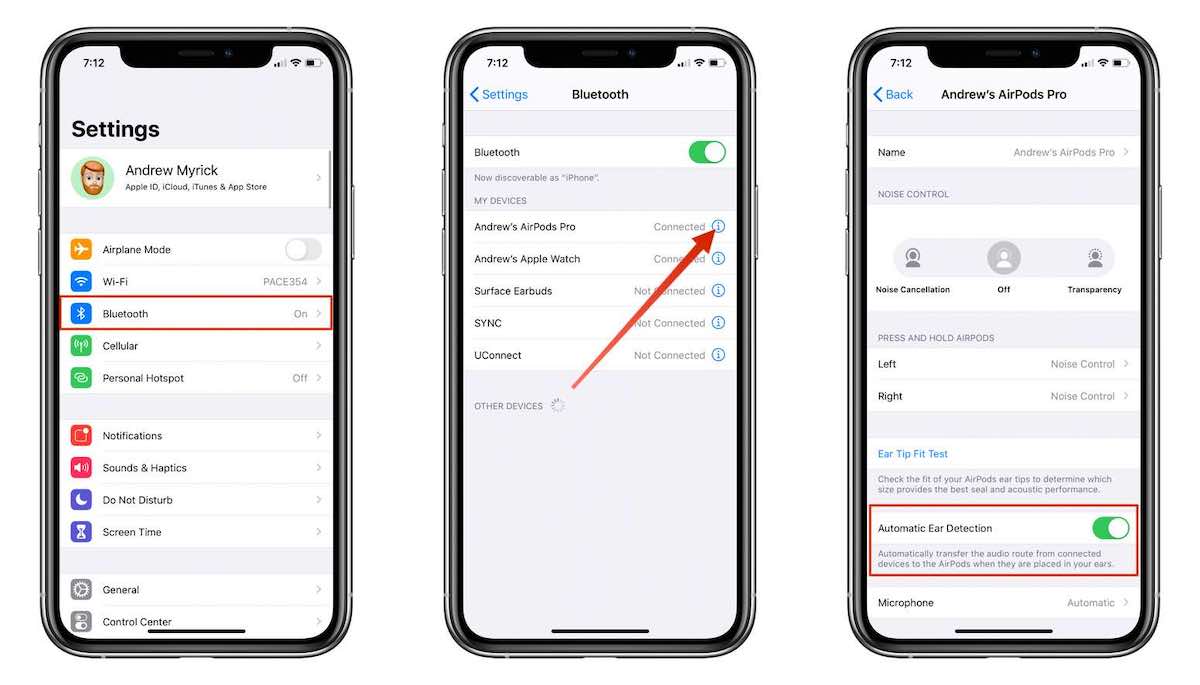
After turning off Automatic Ear Detection, your AirPods will keep your current Noise Control settings. Make sure noise cancellation is off when fitting the earbuds. You can turn the feature on after fitting your earbuds. Even if this solution doesn’t completely eliminate the issue, it should dial down the number of high-pitched noise occurrences.
Reset Your AirPods
Try resetting your AirPods and check if you notice any improvements.
- Navigate to Settings.
- Select Bluetooth.
- Tap your AirPods.
- Select Forget This Device.

Remove and reconnect your AirPods from the Bluetooth settings. - Then put your earbuds back into the case and close the lid.
- Wait for 30 seconds and open the lid.
- Press and hold the setup button on the case until the LED flashes white.
- Place your AirPods close to your device.
- Follow the on-screen steps to pair the devices.
If the issue persists, go to an Apple Store or Apple Authorized Service Provider. For more information about the service options for your AirPods, see AirPods Replacement, Service, and Repair.
Conclusion
If your AirPods emit a high-pitched squealing sound, disable Automatic Ear Detection and Noise Control. Turn Noise Control on after securely fitting your AirPods in your ears. If the issue persists, reset your AirPods and go to an Apple Store to have your earbuds repaired.
Did you manage to solve the problem? If you found other ways to troubleshoot this annoying issue, feel free to share your ideas in the comments below.

Madalina has been a Windows fan ever since she got her hands on her first Windows XP computer. She is interested in all things technology, especially emerging technologies — AI and DNA computing in particular.











I’ve had mine for two years, and was frustrated with this high-pitched noise in my right airpod this morning. This did the trick, especially turning off noise control. I haven’t turned it back on yet, but at least it works with no noise control for now.
I bought a pair of AirPods Pro three months ago. Now the right one has feedback. Resetting does nothing. I shouldn’t have to take them to Apple to get repaired after three months. I’m pretty pissed.
Thank you so much, I thought they were defective or something but it worked
Not sure whether this holds water but I live at sea level in NYC. I recently visited Colorado and the only time I’ve had this issue was at high altitudes. I first experienced this when I was in a Salt Lake City (around 4.3k ft.) when I adjusted my earbud and also when moved while trying to sleep. It persisted in Colorado at 9k ft, and on my flight home, always when I was readjusting my earbuds or accidentally pressing against something. Once I got back to NYC I couldn’t replicate the issue.
Probably not. I live outside Houston elev: 140′. I have two pair; one has the problem, one does not. anyway, best of luck to you
turning off Noise cancellation and auto-ear detection did help for the noise to subside a bit but not completely. What really fixed the issue is what Apple support recommended me to do:
1. Remove both airpods from the ears
2. Remove the tip from the left earpod and let the music play
3. Remove the tip from the right earpod and let the music play
4. Remove the tip from both earpods and let the music play
After unsuccessfully trying the above methods I tried Sergei’s method and it work. Thank you!
I replaced the ear tips (£8 from the Apple Store) – problem solved!
omg thank you! i was scared i ruined them haha
How do l get rid of that sound in my air pods