While some folks love their Apple AirPods Pro with noise cancellation and other goodies, there’s a dedicated following for Apple’s other set of headphones with similar features–the Powerbeats Pro. Unfortunately, quite a few of our readers experience random connection and charging problems. But we have some tips to get your Powerbeats Pro working!
Related Reading
- How to Use Adaptive Audio with AirPods
- AirPods Keep Disconnecting the Other Person During Calls: How to Fix
- Which AirPods and Apple Devices Support Automatic Device Switching?
- Fix: Powerbeats Pro Shutting Down With Battery Charged
- Shared Listening not working for your AirPods or Beats? Here’s how to fix it
Today, we’re going to take a look at what you need to do when you encounter Powerbeats Pro connection problems.
Contents
- Powerbeats Pro Connection Problems
- Sound in one ear only?
- Put Powerbeats Pro into “Pairing Mode”
- Reset your Powerbeats Pro
- Beats Updater Is No More
- Reset The Bluetooth Module on Mac
- Just Let the Battery Deplete
- Can’t Reset Powerbeats Pro?
- Powerbeats Pro Led Indicator Light Flashing Red or White?
- Using Powerbeats Pro with Android
- Reach out to Apple
- Conclusion
- Reader tips
Powerbeats Pro Connection Problems
There are users all over Reddit, the Apple Support Forums, and other places experiencing connection issues with the Powerbeats Pro.
This is extremely frustrating for two reasons; the first is that as a relatively new product, Apple should have squashed these bugs before release.
The second reason is due to the price tag, as the Powerbeats Pro comes in at a higher price tag than the popular AirPods 2 with Wireless Charging case ($249 vs $199).
Luckily, since other users have experienced similar issues, that means that fixes or workarounds have been discovered to overcome these problems.
We’re here to break these down so that you don’t have to make another trip to the Apple Store or retailer that you bought them from.
Sound in one ear only?
Check if both sides are charging. This problem often occurs the contacts are not properly seated inside the case.
It’s also a good idea to clean the charging area on both the earpods and inside the case, just in case some dirt or debris is causing them not to make good contact.
Check and clean your Powerbeats Pro earbuds and their charging connections
- Take a microfiber cloth and clean both the earbuds and case. Completely dry them before placing them back in the case
- Make sure you seat the earbuds properly in the case so they make contact with the charging connection
- If that doesn’t help, hold the reset button while the earbuds are in the case
For continuing and repeat issues, contact Apple Support for inspection and possible replacement
Put Powerbeats Pro into “Pairing Mode”
The first trick that you will want to attempt is to put the Powerbeats Pro in “Pairing Mode”. This will force your headphones to forget previous devices and essentially “start from scratch”.
- Make sure that Bluetooth is turned on for the device you want to pair to
- Place the Powerbeats Pro earbuds inside the case, but leave the case lid open
- Press and hold the System Button until the LED on the front blinks
This puts the Powerbeats Pro into pairing mode, allowing you to attempt to re-pair the headphones.
In order to do so from your Mac or Android device, follow these steps:
- Open the Settings app
- Tap Bluetooth
- Find your Powerbeats Pro and tap on them
As for the iPhone, you get the pleasure of the H1 chip which offers a much better pairing process.
Here’s how you can connect the Powerbeats Pro to an iPhone or iPad:
- Make sure that Bluetooth is turned on for the device you want to pair to
- Place the Powerbeats Pro earbuds inside the case, but leave the case lid open
- With the lid open, hold the Powerbeats Pro case within 2-inches of your unlocked iPhone
- Follow the on-screen instructions
Once you have followed the prompts, your Powerbeats will then again be paired to your iPhone or iPad. This is just one way to help get any bugs to work themselves out.
Reset your Powerbeats Pro

The next step you want to do is to reset your Powerbeats Pro all together if you continue running into issues. As with many other devices, the process is pretty simple so that you can try and get your headphones working again.
- Unpair your PowerBeats Pro from their current device:
- Go to Settings > Bluetooth.
- Tap the ‘i’ button next to your PowerBeats Pro.
- Choose ‘Forget This Device’ then tap Confirm.
- Return your PowerBeats Pro to the case and leave the lid open.
- Press and hold the System button in the case.
- Release the button after 15 seconds or when the light flashes red and white.
- Now pair your PowerBeats Pro with your device again.
After your Powerbeats Pro has been reset, you will need to go through the pairing process again. Those steps can be found above for Android, Mac, or iOS devices and are also pretty straight forward.
Update the firmware
If you have already tried to re-pair and reset your Powerbeats Pro, the next step is to check the firmware they are running. There are two ways to do this, one of which requires a computer, and the other requires just your phone.
Getting the easier one out of the way first, you can check the firmware version of your Powerbeats Pro from the Settings app. Here is how you to do it:
- Make sure your Powerbeats Pro are paired to your iPhone
- Open the Settings app
- Tap General
- Select About
- Scroll down and tap on [Your Name] Powerbeats Pro
From here, you are able to view the following bits:
- Manufacturer: Apple
- Model Number
- Serial Number
- Firmware Version
- Hardware Version
When using your iPhone, you can’t manually force an update to arrive and download. Instead, these updates primarily happen when iOS updates arrive and the next time that you pair the Powerbeats to your iPhone, the latest firmware update will automatically install.
Beats Updater Is No More
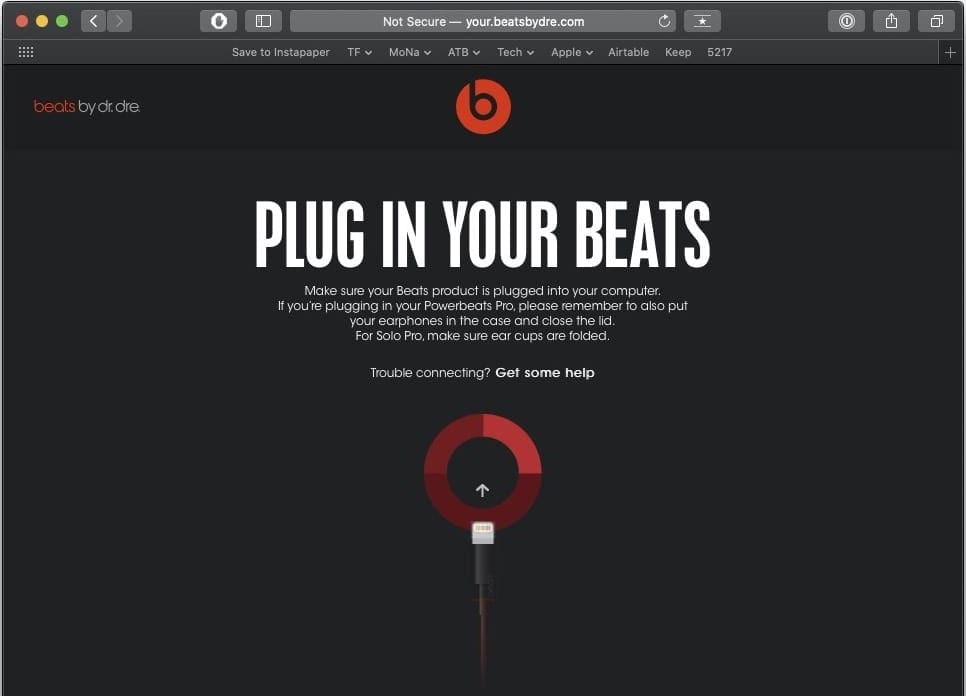
One commonly overlooked aspect of troubleshooting connection problems with Powerbeats Pro—or any wireless device, for that matter—is ensuring the device’s firmware is up to date. Firmware updates can include critical fixes for connectivity issues, improved compatibility with a broader range of devices, and even new features that enhance the overall user experience.
Many of these problems used to be able to be solved by utilizing the Beats Updater app on your computer. However, Apple has since deprecated this tool, stating that it is “officially retired”. With that in mind, here’s how you’ll be able to check for, and install, updates for your Powerbeats Pro.
How to Update Your Powerbeats Pro
The process for updating the firmware on your Powerbeats Pro is relatively straightforward, but it does require patience, as updates are delivered wirelessly and can take some time to complete.
- Ensure a Stable Connection: Place your Powerbeats Pro inside their charging case and ensure they’re paired with an iOS device, like an iPhone or an iPad. A stable connection is crucial for receiving firmware updates.
- Connect to Power: While not always necessary, connecting your Powerbeats Pro case (with the earbuds inside) to a power source during the update can prevent any interruptions due to battery depletion.
- Automatic Updates: Firmware updates for Powerbeats Pro are delivered automatically when they’re connected to an iOS device. There’s no manual “check for updates” button to press. To facilitate this process, ensure your iOS device has internet connectivity and leave your Powerbeats Pro connected and within range of the device.
- Patience is Key: The update process is automatic and occurs in the background. It can take from a few minutes to several hours, depending on the update size and your internet connection speed. You might not notice any immediate signs that an update is happening, which is normal.
- Verification: To verify if your Powerbeats Pro firmware is up to date, you can check the firmware version through the settings on your connected iOS device. Go to Settings > Bluetooth, find your Powerbeats Pro listed under “My Devices,” tap the “i” icon next to them, and look for the “Version” number. You can compare this version number with the latest firmware version information available on the Beats by Dre website or through Apple Support.
Reset The Bluetooth Module on Mac
One of the most effective ways to tackle these issues is by resetting the Bluetooth module on your Mac. This can help resolve any lingering connectivity problems, ensuring your Powerbeats Pro pair correctly and maintain a stable connection. Follow the steps below to reset the Bluetooth module on your Mac and potentially solve your Powerbeats Pro connection problems.
Step 1: Access the Bluetooth Menu
First, you’ll need to access the hidden Bluetooth menu. To do this, hold down the Shift (⇧) and Option (⌥) keys simultaneously, then click on the Bluetooth icon in the menu bar at the top of your screen. If the Bluetooth icon isn’t visible, you can enable it by going to System Settings > Control Center > Click the drop-down next to Bluetooth > Select “Show in Menu Bar”.
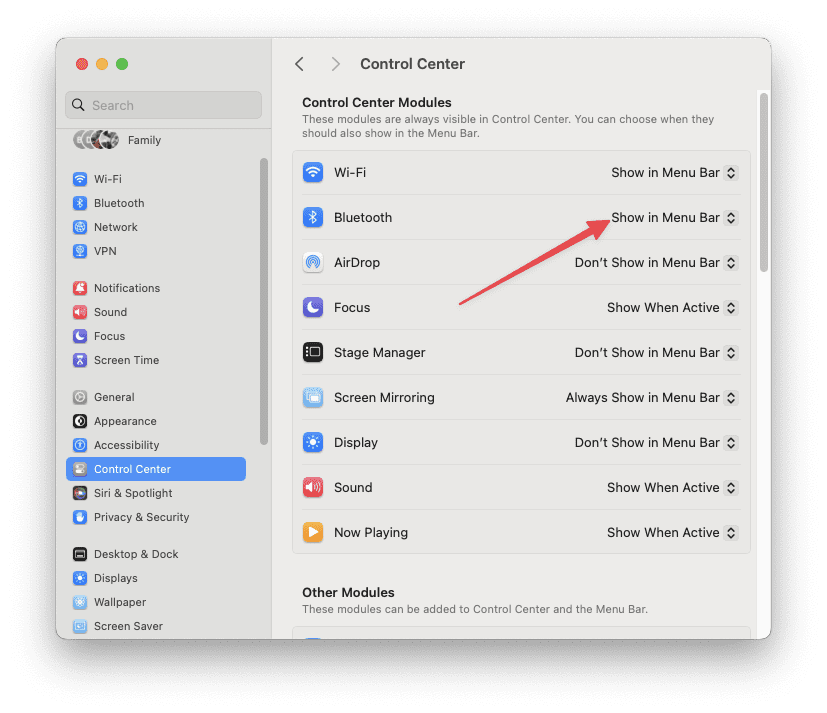
Step 2: Reset the Bluetooth Module
With the hidden menu revealed, you’ll see several additional options. Look for “Reset the Bluetooth module” and click on it. This action will instantly reset your Mac’s Bluetooth module. Be aware that this will temporarily disconnect any connected Bluetooth devices, so ensure you’re prepared for this brief interruption.
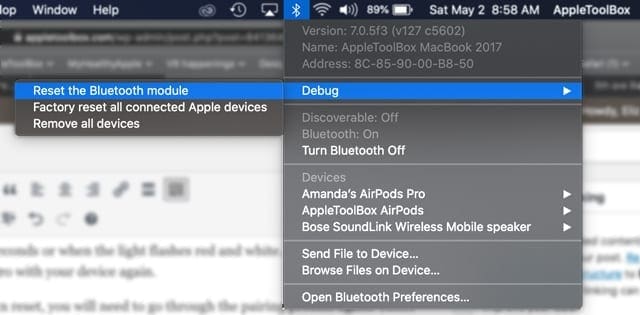
Step 3: Restart Your Mac
After resetting the Bluetooth module, it’s a good practice to restart your Mac to ensure all changes take full effect. Click on the Apple menu > Restart. Wait for your Mac to boot up completely before moving to the next step.
Step 4: Re-pair Your Powerbeats Pro
Once your Mac has restarted and Bluetooth is active, put your Powerbeats Pro back into pairing mode. You can do this by placing them in their case, leaving the case open, then pressing and holding the system button until the LED indicator flashes white. Next, on your Mac, go to System Settings > Bluetooth, find your Powerbeats Pro in the list, and click “Connect.” If they don’t appear, ensure they’re in pairing mode and try again.
Step 5: Test the Connection
After successfully re-pairing your Powerbeats Pro, test the connection by playing some audio. If the connection issues were related to Bluetooth settings on your Mac, this reset should have resolved them, and your Powerbeats Pro should now work as expected.
Just Let the Battery Deplete
In the realm of troubleshooting wireless earphones like the Powerbeats Pro, one method that’s often overlooked but surprisingly effective is simply allowing the battery to deplete fully. This approach might seem counterintuitive at first glance; however, it can be a potent fix for a range of connection issues. This section of our article explores why letting the Powerbeats Pro battery drain completely might just be the solution you need and how to go about it.
Wireless earphones, much like any other electronic device, can sometimes benefit from a “hard reset,” and allowing the battery to deplete fully is one way to achieve this. When the Powerbeats Pro battery drains entirely, the device effectively shuts down all its operations, which can help clear any minor software glitches or connectivity errors that might have occurred. This process can reset any stuck states in the Bluetooth module or other minor software bugs, providing a clean slate upon the next recharge and pairing cycle.
Can’t Reset Powerbeats Pro?
Encountering difficulties while attempting to reset your Powerbeats Pro can be a frustrating ordeal, especially when you’re relying on them for your daily dose of music, podcasts, or calls.
The Powerbeats Pro, known for their robust sound quality and secure fit, are a popular choice among fitness enthusiasts and audiophiles alike. However, like any sophisticated piece of technology, they can sometimes run into issues that require a reset to resolve.
Clean the Charging Case and Earbuds

A seemingly minor issue that can lead to major connectivity problems with your Powerbeats Pro is the cleanliness of the charging case and the earbuds themselves. Dust, lint, and earwax can accumulate over time, potentially interfering with the charging contacts and the earbuds’ ability to communicate with your devices properly.
Regular cleaning, though often overlooked, is a crucial maintenance step to ensure optimal performance and connectivity. This section guides you through safely cleaning your Powerbeats Pro charging case and earbuds, helping to resolve and prevent connection issues.
Once the Powerbeats Pro and the charging case are dry, place the earbuds in the case and attempt to charge them as usual. A proper, clean connection should ensure efficient charging, and in turn, better connectivity when in use. Test the connection with your device to ensure that the cleaning has had a positive impact on performance.
Powerbeats Pro Led Indicator Light Flashing Red or White?
Flashing white?
If your Powerbeats Pro LED indicator light flashes white, they are in pairing mode. Try pairing your Powerbeats Pro with your iPhone, Mac, Android device, or another device again.
Are Your Powerbeats Flashing Red?
When your Powerbeats’ case battery is less than 40% charged, the LED turns red. Charge up your case and the LED should stop flashing. Connect your case via its Lightning cable–you can also charge the case with or without the earbuds inside.
If the LED continuously blinks red, you may need to reset your earphones.
Flashing Both Red and White?
If your Powerbeats Pro LED indicator is continuously blinking red AND white, it’s not charging. Try cleaning the charging areas on both the case and the pods and see if that makes a difference.
- Ensure the Powerbeats earphones and its case are completely dry before trying to charge
- Check that you properly seated the earbuds in the case
- Use a wall outlet, another power source, or try a different charging cable
If that doesn’t help, try unpairing, restarting your device, and then re-pair your Powerbeats with your device.
Using Powerbeats Pro with Android
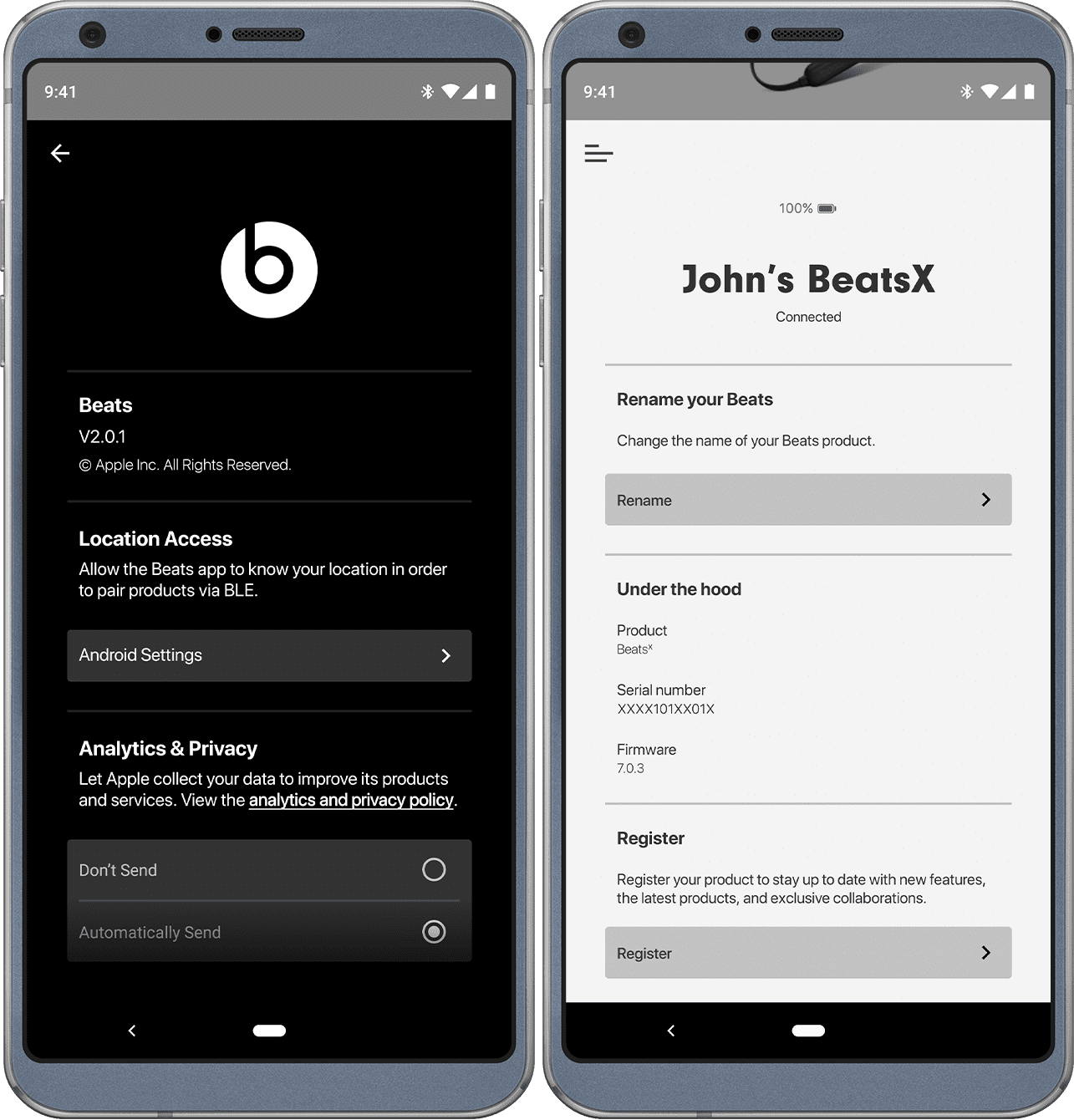
While Powerbeats Pro are designed with Apple’s ecosystem in mind, boasting seamless integration with iOS devices, many users prefer to pair them with Android smartphones for their superior sound quality and comfort. However, transitioning from an Apple to an Android environment can sometimes introduce connectivity challenges.
Because of this, you’ll need to download and use the Beats app from the Google Play Store in order to manage the Powerbeats Pro. In doing so, the app allows you to customize various aspects of your earbuds, along with making sure that they are running the latest available firmware.
Reach out to Apple
The final option that you have is to either take it to the retailer where it was purchased or to reach out to Apple support. The former isn’t a great option, especially if this was a gift or your Apple store is far away. But it may be the best bet in order to swap your Powerbeats Pro headphones.
If your beats pro are relatively new (within one year from the date of original retail purchase), contacting Apple Support is a good idea–if they can replicate the problem, they may replace them at no cost.
Even if you don’t have an Apple store near you, the company offers a couple of different ways to reach out for assistance.
You must head over to the Get Support page and choose Beats by Dre. From here, you need to pick whatever topic best describes the issues you are having, in the case, it would be Wireless Connectivity.
Then, schedule a call, begin a chat session, or make a reservation to drop your Powerbeats Pro off for repair.
Conclusion
We don’t recommend reaching out to Apple or your retailer until all the other options are exhausted. But, in the event that you need to replace your Powerbeats Pro.
If you continue to run into Powerbeats Pro connection problems, sound off in the comments and we’ll do our best to assist. In the meantime, let us know what you think about these headphones and if they have replaced your AirPods, or are you waiting for AirPods Pro to release?
Reader tips 
- Jason recommends following this process: unpair, turn off Bluetooth, and place them back in the charging case. Once in the case, connect it to your computer and wait for 3-5 mins. Then pair them again to your iPhone/iPad/iPod and test if they now work properly. Jason ran through these steps with his Powerbeats Pro and since then, they work without any further connection issues (and it’s been weeks)
Andrew Myrick is a freelance writer based on the East Coast of the US. He enjoys everything to do with technology, including tablets, smartphones, and everything in between. Perhaps his favorite past-time is having a never-ending supply of different keyboards and gaming handhelds that end up collecting more dust than the consoles that are being emulated.




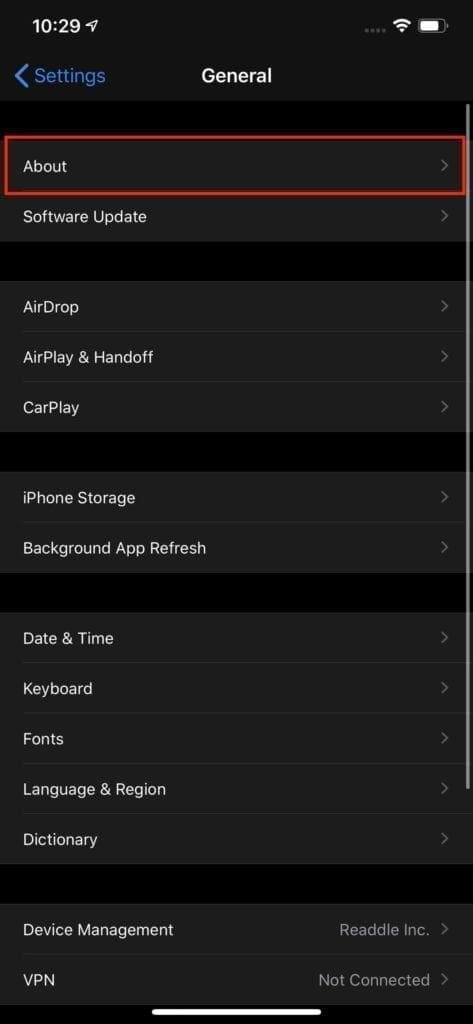
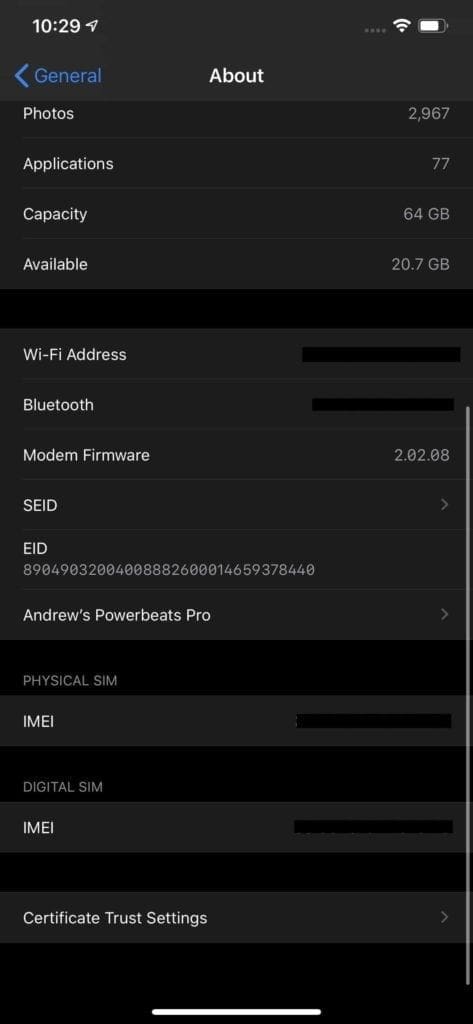

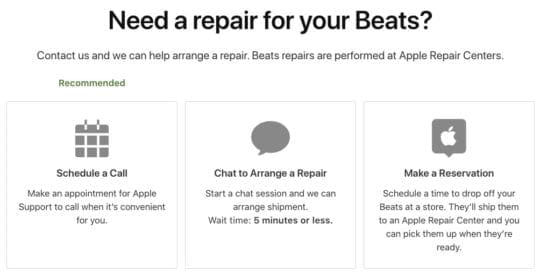










Left earbud does not work.
I now does not even register when placed in the charging case.
Therefore charging case does not register or reset.
I cannot reconnect vis bluetooth to my iphone.
I have tried all the above “tips & tricks”
My Powerbeats Pro audio lags for as much as 30 seconds with my TV and X-Finity1. I also have a problem with the right ear bud charging, I’ve tried cleaning the contacts, and pressing it in to make contact. It will charge on occasion, but not always. the left one has never been a problem.
I tried to pair my iPhone to my power beats pro but when I pressed the system button it disappears after a few seconds
It does not flash either white or red
These things are hot garbage, great idea awful execution. Always a huge pain to connect to anything much worse than the old cheapos I use more so I don’t have to do a 30 min update and resets and delete and reinstall an app every time I wanna connect to something. Apple sure has a great way of screwing up a once-great company. first Apple product in 10 years and it’s still worse than I thought it will guess I will stay with all Samsung stuff. We shouldn’t need to read 20-page blogs about this to get a $270 Bluetooth earbud to connect I mean seriously that’s like it the main job and it cant even do that….
I have the powerbeats pro & the right one stopped connecting. I’ve made sure the connections were clean, charged them & reset the headphones & paired them with my phone but the right one still will not work.
One more note that would be good in this article is restarting your phone, after trying everything in this article, but before contacting support, I restarted my phone which fixed the issue.
I tried to update the firmware via my phone which I think did not go through fine and now, the earphones are no longer discoverable on bluetooth devices, I have resetting a couple of times but to no avail, supper dissapointed
Conclusion for249$ for some earbuds they shouldn’t have connection issues after 1 year. Will not work its annoying to anyone backing this product.
Hi team,
I have an issue where the right earbud unpairs from the left after about an hour and a half.
this has only recently started, wondering if the latest update on the iphone 8+ is the issue.
I received these as a gift and they have been awesome for the last year and a bit, any suggestions?
Stuart Gibbs
I’m having issues with just the left ear piece. It was working flawlessly two days ago and now it won’t connect. I have been having issues with the right ear always losing connection I’d have to adjust it all the time to get it to connect back. But the left ear was used Daily being in partially def in my right. Any troubleshooting tips or advice would be great. I’ve had them for about 2 years
So pissed at myself for buying this garbage headset. Just over a year the right one would stay charged no longer than 5 minutes of talk time. Did everything required and that I found online as a so called “FIX”. Put the right bud in the case and used the left. Now the left stops working after 5-6 minutes of talk time and won’t stay charged longer than that. Bad part is when you put in the case and check, it says it’s charged. Never never never again. Apple wanted to charge me over $100 for a new ear piece! ONE!!!
Hi, I was having problem with macbook pro. It was connecting but not receiving any audio. Disconnection everything, resetting bluetooth on macbook pro, and restarting mac worked me for as you described above. The article was very helpful. Thank you.
Hello,
I got a powerbeats pro as Christmas present. I paired it with my iPad air and it worked fine. After 5 mins it stoped working. On my iPad it says that the headset is still connected. But the sound comes from the iPad and not the headset. I tried to reset, reinstall but the same problem. I even tried to connect to my iPhone but got the same problem. It says that the powerbeats pro is connected to my phone but the sound comes from the iPhone and not the headset.
Hi, did you had any solution? I have the same problem here. Thanks
My left ear bud in the power beats pro wouldnt pair to my iPhone, Ive tried all the steps imaginable. This problem happen to me twice in the past year! Now the apple advisor is telling me my power beats pro are out of warranty , the replacement would be chargeable for $108.90, no thanks! I would rather spend that money on new air pods that do not have any issues connecting, besides the battery life decreasing overtime.
Hello – I bought my powerpro beats about 2 years ago. the left earbud isn’t working and hasn’t work for a while. I never really focused on it because when I’m running, I only run with one bud in anyway, just to be mindful of my surroundings. However, for $249, I would think that they’d last longer. I’ve tried all of the tricks outlines here and on youtube. nothing is working. Don’t get me wrong. I love my BEATS….I just want them fully functional.
As of November 2020 when my iphone 7 plus automatically updated to IOS 14.1 i was having issues with my powerbeats pro. I’m assuming when my phone updated my powerbeats received a firmware update but i’m not sure. Anyways after the update I could not get my left earpiece to work with any device. I checked my macbook, my iphone 7 plus, and another iphone but the left earpiece would not work. The right earpiece would connect and work normally. Previously I’ve had an issue with my macbook pro where if I put one earpiece in before the other and don’t get the second in before the first makes the audible connection sound, the second earpiece would not activate. I would take the second earpiece out, wait a few seconds, then place it back in my ear with no success. I would have to disconnect the connection, place both beats in the case, reconnect and make sure i put them both in my ears quickly in order to have both earpieces work. The issue of my left earpiece not working is a completely separate issue altogether. I was able to solve the issue by resetting my macbook pro’s bluetooth module like this article recommends. Somehow resetting my macbooks bluetooth module fixed the left earpiece with all of the other devices. Maybe the issue stemmed from my macbook all along?
My wife got me the POWERPRO beats for my birthday last year ( around Thanksgiving ). I liked them and they did very good with everything. Had no problems until firmware update. I paired them to both my android s9 and work Iphone. I never do updates until a few months later, but Iphone’s are by apple and so are beats so they updated so as I paired them to my work phone. Since, my POWERPRO earphone’s are having connection problems, pairing problems, and right side earphone wont charge. DID all the tricks and tips. Even reinstalled the beats app (inwhich) right earphone connected but still wont charge. If no new firmware update to fix these issues SOON. Will not be buying any apple products for the hoildays.
I just bought a pair of Powerbeats pro online 11/30/20 and when I opened the case the red light would keep blinking but when only one earbud is inside the charging case it doesn’t blink red only when both ear buds are inside the charging case it blinks red & I tried the reset method but it’d go back to blinking red again, what do I do ?
I was having an issue where the powerbeats case would not charge although I plugged it in and the light came on red showing it was charging. I also could not connect to it, I did the “forget device” etc etc and everything was already updated. I would hold the pair button and the red light would pulse then it went fast from red and white. The beats app still wouldn’t connect. I cleaned the connections on the case and buds. still nothin. Finally I deleted the beats app and reinstalled it… Literally everything went back to normal it connected and the case started to charge again?! Whatever was wong with the app literally prevented the case from charging ! this is just crazy.. anyway try reinstalling your beats app that might work. I have a Galaxy S20 btw…
I’ve been having constant problems with the left ear going out. Finally used Jason’s fix and so far it’s working! Thanks for a great article.
I’m embarrassed to say that my solution to one earbud not working was on account of the ear tip not being installed. I found a small tear in the right ear tip at the base of the speaker protrusion (the part of the housing where you slide the silicon tip in place.) Since the right ear tip was damaged, I didn’t bother to reinstall it on the left bud……big mistake. For whatever reason the Power Beats Pro won’t connect without it.
To make matters worse, I made this change at the same time that I updated the firmware. I tried every reset and pairing option that I could find on the web, but to no avail. I LOVE THESE EAR BUDS! It was extremely discouraging to entertain the thought that they only lasted three or four months.
Last shameless plug. I use these for work, at the gym, in the shower, and i even sleep with the right one in every night. I am an android & windows customer, but can’t say enough good about this Apple Product. The beats app is a must in order to assimilate the product into the android ecosystem. I feel certain there will never be an integration of the product’s additional features (assistant support, and battery life to name a few,) but they are a few detractions to what has been an overwhelmingly positive experience thus far. Cliff Russell
Sept 20, 2020
This was a great article. Thank you Andrew. This was way more in depth and helpful than most other articles I have read about the issue.
I learned a few new things today as well.
I want to update my previous comment: just realized the issue isn’t with my beats, it’s with my hulu app! Most recent version has got the app and the beats not communicating properly. Now off to troubleshoot with Hulu.
Have had these headphones for almost a year. They were a godsend – I couldn’t stop talking about how much I love them and their features. But just last week I lost the ability to control the volume from the earpieces. Neither of them work to control the volume. And hitting the big button to pause, say for instance while I’m watching a tv show thru hulu, instead of just pausing the show, it also starts up my random itunes music. Not what used to happen when I pushed that button. Anyway, really hoping for a fix so I can continue to use and love these headphones… And also hoping I don’t have to send them in to get a new pair.
Hi my Powerbeats pro ear phones won’t reset and won’t now pair with my iPhone, I’ve tried the reset routine several times. They’ve been working OK up until this morning when one of the earphones hadn’t charged, so I charged them again, unsure if both charged, as annoyingly it doesn’t always show on my iPhone X display. Can you help as I’ve only had these 6 months.
There are no issues with these Beats!
Have massive issues with Bluetooth connection to an Android smarthone. In 90% of the times only one of the earbuds works and that is the one which i took out of the case first. Sometimes i get the second one working by putting it in and out of the case a few times, sometimes i have to disable/enable bluetooth on my phone and then both work. Takes me up to 10 minutes before every workout to get them both working, really frustrating.
exact same for me. only recently right?
Hi,
I have the Pros since cJuly ’19 with almost no issues. Recently though, people have been telling me I sound choppy to them, however I can hear them perfectly fine.
I have reset them and checked for firmware updates, which there are non.
Are there any suggestions to help me please?
I’ve had my Powerbeats Pro for about 6 months now and out of nowhere the left earpiece just stopped playing music.
No sound would come out of it.
However, it still charges properly and connects to my phone.
The buttons on the earpiece still work as well.
The only problem with them is the sound not coming out. Only the right earpiece is working properly.
I have tried updating the firmware, restarting my phone, and resetting my Powerbeats Pro.
Nothing has worked and I am very frustrated because it hasn’t even been a year of having these and one of the earpieces is already not functioning properly.
I just received a pair for Mother’s Day they worked fine until the firmware update. I called apple I am supposed to get a new pair. It is frustrating as I am a gadget person so I can troubleshoot but I spent 45 minutes with apple three representatives and no one could really assist me. Love apple and beats but I don’t know.
Is it possible to downgrade the firmware to an earlier version for the Powerbeats Pro? There is a known issue with FW version 2C48 and Garmin watches, so I would like to revert to an earlier Powerbeats FW version (Garmin won’t address the problem and neither will Apple).
Hi Joe,
Apple does not allow you to downgrade the firmware, and we don’t know of any reliable workarounds to downgrade it.
Sorry!
while having my powerbeats pro connected to my phone if tried to call someone I can’t hear anything if I put my phone on speaker I can hear the other person and it’s weird that I’ll make a WhatsApp call and I can hear the person using the same powerbeats pro headphones. I’ve tried reset options but it’s not helping at all.
Thanks
I’ve had regular issues with my Powerbeats Pro not connecting to my Macbook Pro (disclaimer: the MBP is from March 2014).
Sometimes the Powerbeats will fail/struggle to connect to the MBP, sometimes they’ll connect but the audio will just completely cut out (“Did I accidentally mute that video?”).
Sometimes resetting the Powerbeats Pro would help, but sometimes even that wouldn’t work.
Restarting the MBP hardly ever helps; the Powerbeats Pro firmware is up to date, and connecting to my iPhone 8 is hardly ever a problem.
But one hot tip I found has solved my connection issues recently.
Basically, on the MBP, if you SHIFT+OPTION on the Bluetooth icon in the menu bar, then go to DEBUG and you can “Reset the Bluetooth module”.
That, plus a restart, has solved my Powerbeats Pro/Macbook Pro connections issues for now.
I’ve reset mine and checked the firmware… no matter what mine keep making a crackling noise when I’m watching videos. Any ideas?
I’ve reset my Powerbeats a couple times, the right one just doesn’t work.
HI Chuck,
Contact Apple’s Beats Support and ask them for a replacement due under a quality provision.
Have your serial number available as well as proof of purchase.
I purchased my Powerbeats Pro last week through Amazon. I have already started having issues with them.
I have fully charged my earphones and reset them/repaired them with my iPhone as detailed in the article above. When playing music through Spotify they will work for a short period of time, but then Spotify will pause for no apparent reason. When I press the “play” button on my phone to restart the music, this will either play through my left earbud only, or not at all. Could you please advise what the issue might be?
You would not expect issues like this when paying so much money for them! Please help.
Hi Gareth,
Sorry, the tips haven’t sorted your issues out.
Let’s look at a few things:
1) Check your Microphone’s setting. Connect our Beats to your iPhone, then go to Settings > Bluetooth and tap the name of your Beats.
2) Scroll down to Microphone and tap it to change it’s setting to Automatically switch or a different option that what was previously there
3) Test your Powerbeats Pro and see if they work as you expect
If not, another option is to toggle on or off Automatic Ear Detection–if it’s already on, toggle it off and vice-versa. Then test again.
If problems persist:
Since they are very new and under the limited warranty, please contact Powerbeats Support and walk them through your current problems. It’s possible they will replace your pair.
Beofre you call, make sure you have the serial number available (check the inside of the case.), as well as proof of purchase from Amazon.
Thanks, your suggestion to turn off automatic ear detection fixed the left bud connection problem fo me.
I am having problems pairing. I have tried all steps from reading on this page. Nothing happens. I just bought these powerbeat pros last month. I cannot get them to turn on
Hello everyone.
For those having problems with their earphones not playing audio (randomly), that have already tried unpairing, resetting, etc.
What I usually find useful is to unpair, turn off bluetooth and then putting them in the charging box, connect it to a PC and wait for 3-5 mins. Then pair them again and they should work properly after that, even for weeks without issues.
I’ve tried a few things and nothing but this worked.
When I hold down the charging case button the light doesn’t flash at all. Only one headphone at a time plays music. I have the powerbeats pro. These headphones are garbage and are worth $5
My wife buy me a powerbeats pro and the right earbuds was not charging.. then i try to reset it but not it was so hard to pair it the case was just blinking white but i cant pair it with my iphone 6s plus..it just keep on blinking..pls
no one should ever buy these. rarely work correctly. waste of money and time dealing with apple
When they work they are awesome. Constant connectivity problems with either one or the other dropping out. Avoid these Beats products, they are £180 worth of garbage. 1st and last lime I buy anything Beats. Stick with Bose.
Hi, are you aware of a new issue between powerbeats pro and garmin vivoactiv 3 music?
This combo has worked fine for me for weeks in the gym.
And all of a sudden it won’t work anymore. I have unpaired and repaired, not solved.
The problem is not the bluetooth connection in itself, the connection is established.
The problem is I can’t control the music at all, can’t hit play, can’t do nothing. So no more music at all.
Frustrating at 250$.
Thx
Thomas
I have navy powerbeats pro that are one month old, and I’ve already started seeing problems where the right bud won’t charge.
I get the same old song and dance but in the end, they are refusing to admit this is a design flaw and now I’m stuck with expensive worthless earbuds.
My $80 earbuds are easily better than these pieces of garbage.
I’m going all “Office Space”.
So I purchased the power beats pro in October of 19, its great when they work but they have the same recurring issue.
The problem is created when one of the earbuds does not make solid contact with the case and does not charge. The earbuds are in the case and all appears well however when the visible panel shows up on the iPhone and the charging “lightning bolt” does not pop up on one earbud or the other. I rock the unconnected earbud back and forth in the case a couple times until “lightning bolt” appears next to the earbud and the red light on the case comes on will it charge.
When using the power beats pro it is required to plan ahead and make sure they are connected before using or they will not work.
I would expect that the power beats pro to be a better product then this.
I forgot the device to re-pair and now it just flashes white and does not wanna pair to my phone at all.
I downloaded the Beats updater and it says “place both earphones in the case with the lid closed to see more options” it is closed and both headphones are inside.
I do not have my receipt but i still tried to go to apple to see what they could do and they said “without proof of purchase and no receipt we cant help you”
Dont know what to do, got them 1 month ago, they were working amazing and now SOL???
Please help?
Thanks, Ivan Androniychuk
Is it possible to place them in pairing mode without the case, say I left the case in the car?
Hi William,
It seems that you cannot pair the Powerbeats Pro without the case.
Hi Andrew, I’ve had this weird pairing issue where I think that the Powerbeats Pro is assigning two different “Powerbeat Pro” names to individual earphones.
What happens is that either the left or the right earphone has a red exclamation mark, and no matter how many times I reset, I can’t get the case to forget or reset both.
There seems to be some cross-memory between connecting to different Apple devices (iPhone 8 and iPad Air in my case).
I actually had both earphones playing at the same time but from different devices (Left from one, Right from the other).
Any ideas about how to properly reset? Or is this a manufacturer problem?
Thanks,
Andrew
Hi Andrew,
Since you already went through the reset process a few times and the problems remain, we suggest you contact Powerbeats Pro Support and let them know of your repeated problems.
Since we’ve heard similar stories from a few others, we think it’s quite possible this issue is indeed a software or hardware bug
Oh, that’s comforting. I’ll never buy any beat product again.
I have exactly the same issue
Hi,
I’ve just purchased the Powerbeats pro I found that the volume control isn’t working. Is there a way of resetting the headphones or do I need to take it back to the store I purchased it from?
Hi Steven,
Try a reset and if that doesn’t work, take them back to Apple along with proof of purchase.
Place both earbuds in the case BUT leave the case open.
Press and hold the button inside the case until the LED indicator light flashes red and white (about 15-20 seconds)
Release the button
Had these since Sept. Just horrible. Constantly one ear drops out. Did multiple resets etc. After lots of trying they then connect again….but gave up today and sent them off t be checked over. I am not hopeful they will come back “repaired”. There is clearly a major problem with these devices, see numerous web blogs.
Time for a class action lawsuit.
These headphones are just awful. I read about the problems but love the design especially for the gym. They worked great for almost 2 months.
Then this morning only one side was working.
I don’t leave my blue tooth on but my phone remembers them when I turn it on.
Since only one side was working I tried it a couple of times. Still wasn’t working.
So I did the “forget this device” thing under blue tooth.
When I went to repair now it will not find them at all….. been working on it for hours. Held the rest button down. Charged the case fully. Downloaded beats firmware…..my iPhone will just not pick them up even though the case is flashing white and right next to it!.
REALLY FRUSTRATING!!! 250 dollar piece of crap! I wish I left it so one earbud was working because that is better than nothing!
I have had constant pairing problems with the powerbeats pro–both to an iphone and to my fitbit ionic watch. More often then not it will only pair one headphone, then I have to put the unpaired side back into the case, hold down the pairing button and try again repeatedly until it finally pairs. Then to make matters worse, I go off for my run or whatever and often after 5 to ten minutes one side will lose the pairing and I am stuck with a single side working for the rest of my workout. There is no way I am aware of to repair the dropped side without the charging box–which obviously you don’t want to have to take on your workouts. Like others said, when they work they are good (although the sound quality is not as good as the Bose I had) but for the price they are definitely not worth the frustration.
I have tried all of the suggested fixes and continue to have the same problems.
These earbuds are the worst I ever got, connection issues, charging issues,..
Don’t get me wrong, when they work, they are outstanding. But more often they don’t.
Same for me…started out with no sound on the left side. did the reset (which btw, everywhere I read says it should flash RED and white…mine only ever flashes white…is that indication of a problem or are all the instructions incorrect?).
cleaned all the connections. “forgot device” and rebooted all devices trying to connect to. downloaded the updater and connected, but it just says “place both in the case with the lid closed to see more options”…so doesn’t appear to be recognizing that I DO have both earphones in the case with the lid closed?
Now that I’ve disconnected and tried the reset, the case appears to be in perpetual pairing mode, but no device will recognize it. Looks like I’m going to have to reach out to Apple?
Really struggling, basically always getting one headphone not working. Or it connects for 5 mins, then there’s no sound after that, even though the phone says connected.
I have tried everything else like unpairing, resetting etc. Any help would be really appreciated
Hello, I have shipped my powerbeats pro off to Apple and they checked them and found nothing wrong.
I got them back and used them on a phone call and people are constantly complaining about not being able to hear me.
I took them to the Apple store here in Columbia Mall, in MD and while there I spoke to the rep. and he reset my phone and did a few other things and tested them and they worked fine in the store.
I use them the next day and the same problem persists with people not being able to hear me talking on the phone. I just want to swap these out for a new pair. What do I have to do to get this done? I am tired of trying to fix these headphones.
After I’ve reset my power beats pro, it still only works on one side, the right side. The left side has no sound, help me…
Hi Julian,
Are both sides charging? This problem often occurs the contacts are not properly seated inside the case. It’s also a good idea to clean the charging area on both the earpods and inside the case, just in case some dirt or debris is causing them not to make good contact.
If your beats pro are relatively new (within one year from the date of original retail purchase), contacting Apple Support is a good idea–if they can replicate the problem, they may replace them at no cost.
Liz
It works now, thanks Liz.