The introduction of widgets to the iPhone’s Lock Screen with iOS 14 was a game-changer, offering users a fresh level of customization and functionality right at their fingertips. With each subsequent iOS iteration, Apple has refined this feature, and with iOS 17, the spectrum of available widgets has expanded even further.
Related Reading
- How to Use StandBy Mode on iPhone with iOS 17
- Everything That’s New in Messages in iOS 17
- How to Use the Vision Health Features in iOS 17
- Live Wallpapers Not Working on iPhone or iPad? Let’s Fix It! (iOS 17 and iPadOS 17 Updated)
- Best iPhone 15 Tips and Tricks
Whether you’re keen on quick glances at your daily agenda or getting creative with aesthetic customizations, the latest iPhone Lock Screen widgets have something for everyone. In this article, we’ll delve into the best widgets for your iPhone running iOS 17, enhancing both utility and style.
Contents
- iPhone Lock Screen Widgets for iOS 17: Utilities
- iPhone Lock Screen Widgets for iOS 17: Health and Fitness
- iPhone Lock Screen Widgets for iOS 17: Weather
- iPhone Lock Screen Widgets for iOS 17: Travel
- iPhone Lock Screen Widgets for iOS 17: Media and Music
- iPhone Lock Screen Widgets for iOS 17: Productivity
- iPhone Lock Screen Widgets for iOS 17: Photography
- iPhone Lock Screen Widgets for iOS 17: Reading
- iPhone Lock Screen Widgets for iOS 17: Smart Home
- Best iPhone Lock Screen Widgets for iOS 17: Fun Stuff
iPhone Lock Screen Widgets for iOS 17: Utilities
WidgetSmith
Widgetsmith lets you personalize your home screen and lock screen like never before. It starts with a wide collection of highly customizable widgets, which range in function from photos, to date, to weather, to astronomy. Each can be adjusted precisely to best fit your desired function and appearance.
LookUp: English dictionary
LookUp offers a variety of Lock Screen widgets to customize the Lock Screen. These can be for glancing at the Word of the Day, quick actions such as Search, or show a user’s vocabulary building progress for a particular collection through the Learn Widget.
Google Apps
Search: Start your Google search right from your Lock Screen. You can even configure the Search widget to start searching with your voice or camera — to translate, get homework help or shop what you see.
Chrome: Try our Chrome Lock Screen widgets to quickly launch Chrome, start a search with your voice or in incognito mode, or load our beloved dino game.
Drive: Access your files with our Drive widgets. Open a suggested Drive file or your starred files and folders with a single tap to pick up where you left off with that work project or short story draft.
Maps: With the Maps Frequent Trips widget, get real-time traffic updates and estimated travel times to places like home and work right on your Lock Screen.
Gmail: Stay on top of your email with Gmail’s Lock Screen widget, which will automatically show you the number of new messages in your inbox. You can also customize the widget to see which inbox categories, like Social or Updates, contain new messages.
News: See real-time headlines with a quick glance at the Google News widget. And if something in particular catches your eye, simply tap to read more in the app.
CardPointers for Credit Cards
CardPointers will save you money and earn you more cash back, points, and miles every day by maximizing credit card spend bonuses, offers, and welcome bonuses. Most users save $750+ per year!
The app automatically tracks every category bonus and recurring bank credits from over 5,000 credit cards and helps you use your Amex, Chase, Bank of America, and Citibank offers to save even more money every day.
You don’t even need to launch the app to be able to quickly get the information that you need, thanks to the integrated widgets, Siri shortcuts, donated intents which show up in the system search for any matching category, Spotlight search, and quick action menus from the home screen.
Launcher with Multiple Widgets
With iOS 17, Launcher brings interactive widgets that feature in-widget folders, multi-contact launchers, and music controls. It also includes Lock Screen, Live Activities, and the ability to add small widgets to the Lock Screen on the iPad. The Small widgets now support up to 12 launchers instead of one, while Lock Screen widgets support up to 12 launchers per screen instead of just four.
Download Launcher with Multiple Widgets
Any Text – Widgets
Put any kind of text on your Lock Screen or Home Screen so you won’t miss it. It could be an important note, your goal, a list of tasks, etc. It also supports StandBy. The app includes 10 widgets that lets you put different text on different Lock Screen configurations or Home Screen.
The app is scriptable through the Shortcuts app, enabling a lot of powerful use-cases. For example, you could use an automation to change the text at a certain point in the day or at certain places. The only limit is your creativity.
Sticky Widgets
Sticky Widgets has been updated to support all the newest iOS technologies! Cross items off your lists without even opening the app. Sticky Widgets notes are now more powerful than ever, since you can use Shortcuts to view and update them. And the widget system has been simplified so you never have to remember a note’s name or ID number again.
Countdown Buddy
Countdown Widget makes waiting for something exciting even more thrilling by giving you a cool and colorful visual reminder on your home screen. Use it to count down to a big event, to mark the end of something less fun, or to keep track of work deadlines (weekend exclusion is now possible!) – it’s a super fun way to stay on top of things!
Sticky Timers and Countdowns
Keep track of multiple timers at the same time from the dynamic island or your lock screen with Sticky Timers. If you’re keeping track of multiple things at the same time it’s useful to have your timers available at a glance at all times.
Download Sticky Timers and Countdowns
ChatGPT
ChatGPT is an artificial intelligence-based conversational agent that uses natural language processing to communicate with humans. It is a large language model created by OpenAI that has been trained on a massive corpus of text from the internet, including books, articles, and websites, to understand human language and generate human-like responses.
This official app is free, syncs your history across devices, and brings you the newest model improvements from OpenAI.
iPhone Lock Screen Widgets for iOS 17: Health and Fitness
Day One Journal: Private Diary
Day One is the original digital journal app. A decade of updates and feature additions make it the most private, trusted, and easiest-to-use journaling app in the world. Day One is the journaling app that reinvented journaling. Completely private, cross-platform, and designed to never fill up, it’s designed to let you capture your life as you live it. Use Day One as a daily diary, note taking app, travel log, or gratitude journal.
Download Day One Journal: Private Diary
Motivation – Daily quotes
Whether you’re going through hard times, need an extra push to get stuff done, or like sharing inspirational quotes in social media, Motivation has you covered.
Positive reminders are one of the simplest and most powerful tools for mental growth. It’s all about keeping the right thoughts top of mind from the get-go every day, so they’re readily available on those hard days when you need them most.
Download Motivation – Daily quotes
Peak: Fitness Widgets
Peak gives you the ability to make your own fitness dashboard, and always stay on top of it with a range of widgets. Build a custom dashboard tailored to your needs by picking and choosing the exact metrics you want, such as steps, workouts, activity rings, and more. Each metric can contain a variety of blocks, such as charts, goals, totals, trends, and more.
Peak includes a wide variety of beautifully designed widgets to help you keep track of your progress at a glance. These let you keep track of your stats for today, your progress towards your goals, and more. Each widget can also be customised with its own theme, for both light and dark mode.
Download Peak: Fitness Widgets
Water tracker Waterllama
Build your healthy hydration habit with the Waterllama app. Clear and intuitive design, 2 handy widgets for iPhone, Apple Watch app, Apple Health sync, 45 cute animal characters, fun motivating challenges, 40+ available beverages, and much more.
Track your daily water goal progress, get smart reminders and log anything you drink right from your Apple Watch app or iOS widgets.
Download Water tracker Waterllama
HiCoffee – Caffeine Tracker
HiCoffee is a simple and clean caffeine logging app that helps you track your daily intake. It comes with data on beverages of common brands like Starbucks, Nespresso and more. The latest iOS widgets, Shortcuts and Siri integration also make HiCoffee the first choice among other caffeine trackers. It just works the way you expect it to!
Download HiCoffee – Caffeine Tracker
Ambre: Recipe Organizer
Cook smarter, not harder, with Ambre – The ultimate recipe manager! Keep track of all your recipes in one place. Plan & import meals with ease. Syncs using iCloud. You can now follow a recipe from start finish without opening Ambre. And if you put it in StandBy mode you get a full screen experience!
Timers in recipes are now automatically detected and a button is shown to quickly set the timer. Timers are available in app, dynamic island, live activity and widgets. This happens with on device intelligence and works offline.
Download Ambre: Recipe Organizer
iPhone Lock Screen Widgets for iOS 17: Weather
Carrot Weather
CARROT Weather is a crazy-powerful (and privacy-conscious) weather app that delivers hilariously twisted forecasts. Choose one of five personalities for CARROT, from the straitlaced “professional” to the profanity-laden “overkill.” You’ll actually be looking forward to a torrential downpour just to see what your weather robot has in store for you!
Mercury Weather
To celebrate, we added a few more lock screen widgets and watch complications, the ability to rename your saved locations, a dynamic mode for the wind rose, improved the premium purchase screen (y’all should really try that one out), and added a few easter eggs.
Weather Strip
An innovative, compact view of the weather that makes it easy to find the best times to go outside. Beautiful home screen, lock screen, and StandBy widgets show the most detailed forecasts ever displayed in such a small space. Extreme weather warnings are shown directly on the forecast timeline, so you can see exactly when the danger is expected — including storms, fires, hurricanes, flooding, landslides, and everything else tracked by NOAA meteorologists.
Lumy: Sun Tracking Made Simple
Whether you’re chasing the golden hour for your next Insta post, or just trying to get your daily dose of vitamin D, Lumy’s got your back. With Lumy, you can anticipate the best lighting conditions and plan your outdoor activities with confidence. Plus, with weather information for the next seven days, you’ll never be caught off guard by rain or clouds.
Download Lumy: Sun Tracking Made Simple
Weathergraph weather widget
Weathergraph is a beautiful visual hourly weather widget and forecasts for Watch, iPhone, iPad, and Mac, with the Apple Watch app, watch face complications and weather alerts. Powered by Apple Weather, Foreca, Pirate Weather (aggregating NOAA’s HRRR, GFS and GEFS), Open-Meteo, and yr.no/met.no.
Hikers, runners, bikers, kite surfers, pilots, and many outdoor enthusiasts around the world love the at-glance readability, customizability, and reliability.
Download Weathergraph weather widget
iPhone Lock Screen Widgets for iOS 17: Travel
Flighty
Imagine a personal flight status board throughout your home screen and lock screen. Critical alerts won’t get lost amongst your notifications. Flight updates peacefully animated in, even when using other apps. Live data is still visible even when your screen is off.
TripIt
As soon as you book a flight, hotel, rental car or other travel plan, simply forward it to plans@tripit.com and it will automatically be added it to your comprehensive itinerary. Seamlessly sync travel plans to your calendar or share them with anyone you choose.
Slopes
Take your snow days to the next level! Uncover detailed stats (and bragging rights) about your days skiing and snowboarding, ride with friends, log your memories, and replay your winter adventures together. Get the best ski tracking experience on iPhone and Apple Watch!
Tripsy: Travel Planner
Tripsy is a travel planner that helps you plan your entire trip in one place. You can share your itinerary with family and friends, receive flight alerts, store documents, and make wish lists of places to visit.
During the trip, the app helps you by providing a 10-day weather forecast, updated flight information, offline access to everything, time zone changes, and much more!
Download Tripsy: Travel Planner
iPhone Lock Screen Widgets for iOS 17: Media and Music
Overcast
Overcast is a modern, fully featured audio podcast app with many useful features in a simple, intuitive interface. And Overcast has world-class privacy, with no third-party analytics, ad services, or tracking code.
Dark Noise
Dark Noise is a simple yet powerful way to play ambient noise to help you sleep, focus, or relax. You can add to the 50 built in sounds by creating your own custom mixes for an endless variety of soundscapes. The innovative adaptive toolbar allows you to shrink your window to a super small Mini Player for quick access to Dark Noise controls. Keyboard shortcuts, menu bar support, and multiple customizable widgets make Dark Noise a powerful addition to your Mac.
Soor
- Ability to add the collection widget to lock screen.
- Choose an album, playlist or song and pin it directly on your lock screen for quick access.
- Tap and hold the lock screen to enter edit mode and then double tap on the widget to enter the widgets config mode.
- Choose you desired favourite item and it will appear on the lock screen.
MusicHarbor – Track New Music
MusicHarbor helps you stay on top of new music releases, music videos, events, and news from all your favorite artists and record labels. See upcoming albums and add them to your calendar. There are also four different Widgets for Control Center, so you can quickly glance at the latest, upcoming, and bookmarked albums.
TV Remote – Universal Remote
TV Remote combines a beautiful and simple interface with advanced features that enable you to control your television without the need for a physical remote. Add all of your televisions to TV Remote and you’ll be able to customize the layout, apply themes and interact through Widgets and Siri Shortcuts.
Download TV Remote – Universal Remote
Broadcasts
Broadcasts makes building a library of stations from around the world easier than ever — no subscription required. Use completely free with a limited-size library of stations, or upgrade to the full version to unlock the library limit and add as many of your own stations as you like from the Station Browser, or manually via URL. Search for stations from around the world as easily as from your own library. Use the Mini Player to showcase gorgeous station and track artwork (for supported stations).
Marvis Pro
Marvis offers a beautiful presentation of your Music Library with loads of powerful features in a minimalistic yet highly customizable UI.
Pocket Casts
Pocket Casts is the world’s most powerful podcast platform, an app by listeners, for listeners.Our podcast player provides next-level listening, search and discovery tools. Find your next obsession with our hand curated podcast recommendations for easy discovery, and seamlessly enjoy your favorite shows without the hassle of subscribing.
iPhone Lock Screen Widgets for iOS 17: Productivity
TickTick
TickTick is a powerful to-do & task management app with seamless cloud synchronization across all your devices. Whether you need to schedule an agenda, make memos, share shopping lists, collaborate in a team, or even develop a new habit, TickTick is always here to help you get stuff done and keep life on track.
Things 3
Get things done! The award-winning Things app helps you plan your day, manage your projects, and make real progress toward your goals.
Best of all, it’s easy to use. Within the hour, you’ll have everything off your mind and neatly organized—from routine tasks to your biggest life goals—and you can start focusing on what matters today.
Todoist
Those who want a task manager that can handle just about everything other than collaboration will want Todoist. The app is constantly being added with all of the project management features you want, but you’ll have to pony up some dough to get them.
GoodLinks
GoodLinks is a powerful bookmarking app with a sleek reading experience. Save the content of the link while eliminating the ads and other clutter. Adding and viewing links is super simple and lightning fast. If you want to dig deeper, GoodLinks can be fully customized.
Structure – Daily Planner
Structured is an app for people who need structure to their life or just like to know what’s up next. Calendars and to-do lists can be fine, but sometimes we just need everything laid out, ready for us to tackle the day. Structured helps make that easier than ever, ensuring every task and event is in one place, ready and waiting. All that’s left to do is smash the day ahead, checking off tasks as you go!
Download Structure – Daily Planner
Streaks
Show your next due tasks, overall progress or task statistics, all from your iPhone lock screen. Use custom categories to only show tasks related to your current focus. Show only the tasks that you need to finish next by tapping the all-new “Up Next” button.
Agenda
Agenda organizes your day, and helps plan for the future, all while preserving a breadcrumb trail of past decisions. Your projects get propelled forward like never before! It’s perfect for business, but also ideal for engineers, scientists, teachers, students and creatives. Agenda helps with all forms of planning, personal and professional. It’s the one app where you can organize all of your projects, prepare for meetings, and focus on tasks.
Timery for Toggl
It’s Widgetpalooza in Timery 1.6! This update has interactive widgets on iOS 17, two new widgets, new widget sizes, and several new widget configuration options. And on watchOS 10, widgets in the Smart Stack and an updated design. There’s a new Project widget to check time tracked today or this week for a selected project and start timers. And a Single Saved Timer widget to start & stop a selected saved timer and check the time tracked.
Tasks: To Do Lists & Planner
Things that need to get done don’t always have a binary state. They aren’t always ‘to-do,’ and ‘done.’ That’s why you need an app that tracks when you’re actually doing something, lets you tag it to suit your needs, and lets you set a priority for individual commitments so nothing falls through the cracks. Items can be in progress, in testing, on hold, and more – and it’s all customizable to your specific needs and workflow Statuses like ‘Review,’ ‘Test,’ and more are just a few clicks away.
Because the best way to see project progress in in a Kanban view, Tasks has that as well! Tasks is the task manager you’ve been waiting for to help take your productivity to the next level and beyond.
Calendar by Fantastical
Fantastical is the multiple award-winning calendar app with powerful features including intuitive natural language text parsing, beautiful full calendar day, week, month, quarter and year views, tasks, time zone support, and much, much more.
Reflect Notes
Mirror the way your mind works by associating notes through backlinks. Reflect builds you a second brain that you can reference anytime. Backlink your notes to make everything easily searchable. Record your ideas and to-do’s easily, so you never miss a thing. Collect your web snippets, Kindle highlights and important links – all in one place. Then quickly find them again from any device.
iPhone Lock Screen Widgets for iOS 17: Photography
Halide Mark II – Pro Camera
This is a groundbreaking app for deliberate and thoughtful photography. With high-end tools, and a beautiful interface designed from scratch for the latest iPhones and inspired by the controls of professional cameras, Halide is your go-to camera when you want to really take a photo rather than a quick snapshot.
Use gestures in Halide to change exposure and manual focus with a swipe, or switch from its powerful automatic mode to manual shooting. Halide’s professional tools are the most powerful in the App Store, with XDR (Extended Dynamic Range) 14-bit RAW streaming waveform views, color zebras, focus assists like focus peaking and loupe, histograms, an adaptive level grid, and manual depth capture. Customize controls to adapt the app to your needs.
Night Sky
Quickly identify stars, planets, constellations and satellites in your own beautiful personal planetarium! This is all done magically. Whether you’re looking for a constellation or the International Space Station, research it with Night Sky from the comfort of your iPhone.
Completely synced with Night Sky on your iOS/iPadOS device, the macOS version brings all your Sky Tours, Sky Notifications, Favorite Objects, and beautiful Moon Tours to the big screen of your Mac! Making it the perfect tool for research projects and browsing the sky in comfort.
iPhone Lock Screen Widgets for iOS 17: Reading
Fiery Feeds: RSS Reader
Fiery Feeds is a powerful and highly customizable feed reader and read-it-later client that syncs with most services. Fiery Feeds includes Home Widgets to display the latest or random articles, or article counts in specific accounts.
Highly customizable – Almost every aspect of Fiery Feeds is customizable. Color Themes, Fonts, and Text sizes. If you want a leisurely reading environment, just the headlines, or anything in between, Fiery Feeds has you covered.
Download Fiery Feeds: RSS Reader
Ruby – News & Reading
Ruby is a beautifully designed news app for iPhone, iPad, Apple Watch, and Mac. It’s built with a familiar design, so it’s simple and easy to use and understand. Ruby works great with your devices, and supports iCloud syncing for a seamless experience across all of them.
The app itself has a lot of distinct features, such as being able to choose the topic you want to view on your home feed. If you only want to view technology without the politics, you can. Only interested in sports? There’s an option for that too. Ruby has options for what you can view on your primary feed.
Download Ruby – News & Reading
iPhone Lock Screen Widgets for iOS 17: Smart Home
Signals for HomeKit
Signals for HomeKit lets you use the HomeKit lights you already own to communicate throughout the home, and with the iOS 17’s Interactive Widget, you can now use it without leaving the Home Screen. With Standby Mode, letting the family know it’s Dinner Time, or Time to Go is a breeze – and the new Extra Large Widget is a great fit for a wall mounted iPad HomeKit Controller.
Home Widget – for HomeKit
Welcome to an enhanced home control experience with Home Widget for HomeKit app – the ultimate solution for managing your HomeKit devices effortlessly, right from your Home screen. Say goodbye to the hassle of searching and organizing, and say hello to streamlined control and customization.
Best iPhone Lock Screen Widgets for iOS 17: Fun Stuff
Pixel Pals Widget Pet Game
Pixel Pals is an incredible app for customizing your Home Screen and Lock Screen, as well as Live Activities, allowing you to place adorable pets called Pixel Pals that you can customize and enjoy as you swipe through your apps or unlock your phone, making each interaction just that much happier!
Yahoo Sports: Scores and News
Get sports news, scores, live results & updates on Yahoo Sports so you don’t miss a second of the action. Dig into analysis, prediction and commentary from our expert editorial writers about football, basketball, baseball, and more.
Set your favorite teams to get schedules, game highlights, sports news, & live updates in your own personalized news stream. Whether your sport is football, baseball, golf, or soccer, you can customize the feed however you like.
Download Yahoo Sports: Scores and News
Conclusion
The Lock Screen of our iPhones is no longer just a gateway to apps but a dynamic space that brings forward valuable information and quick actions. Through the evolution of iOS, particularly with iOS 17, Apple has empowered users to personalize and optimize this space with a rich assortment of widgets.
Having explored the cream of the crop in this article, it’s evident that there’s a widget for every need and taste. Whether you’ve been on the hunt for productivity enhancements or aesthetic additions, iOS 17’s Lock Screen widgets offer a blend of both, redefining the way we interact with our devices from the very first glance.
Andrew Myrick is a freelance writer based on the East Coast of the US. He enjoys everything to do with technology, including tablets, smartphones, and everything in between. Perhaps his favorite past-time is having a never-ending supply of different keyboards and gaming handhelds that end up collecting more dust than the consoles that are being emulated.

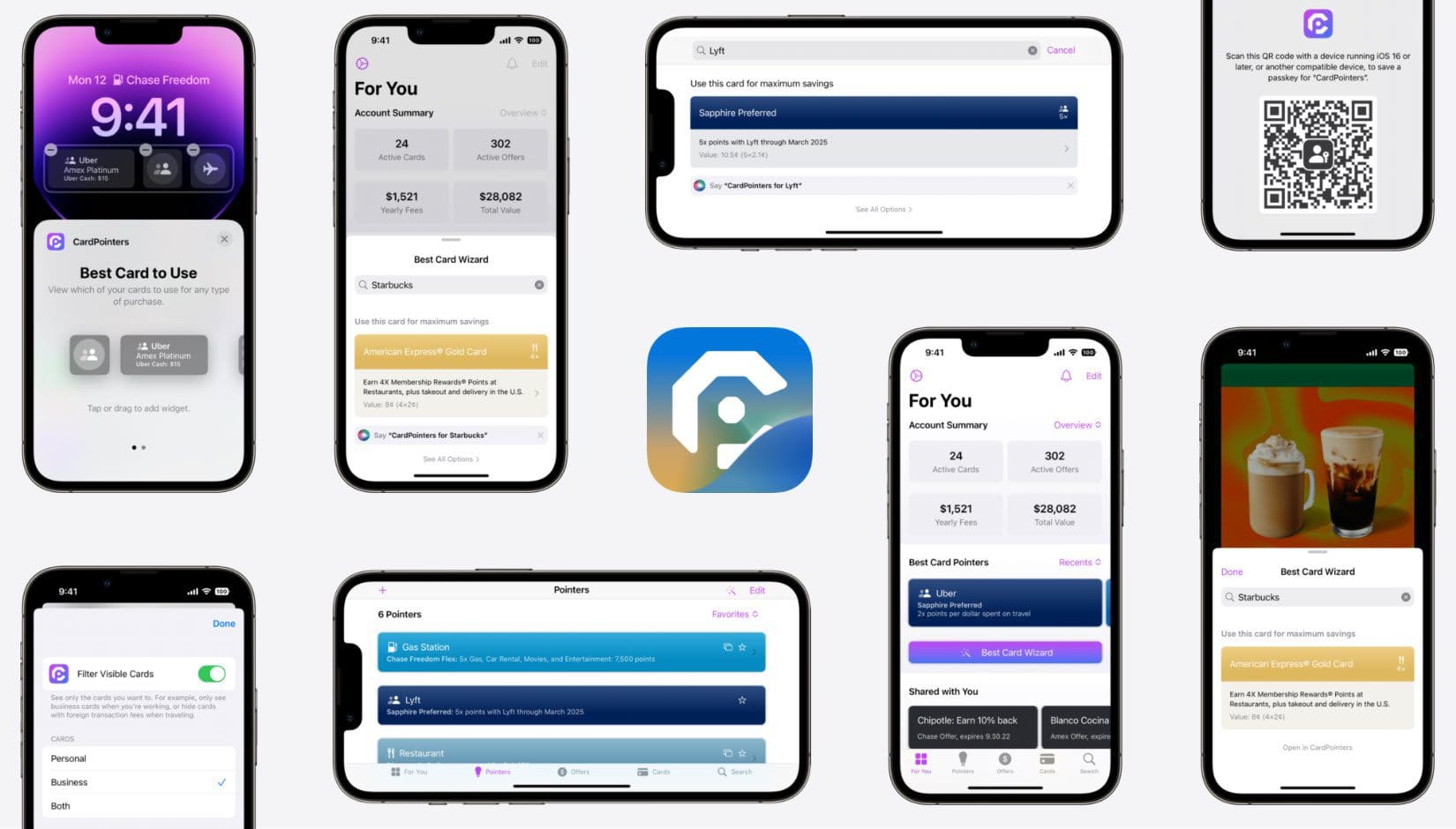
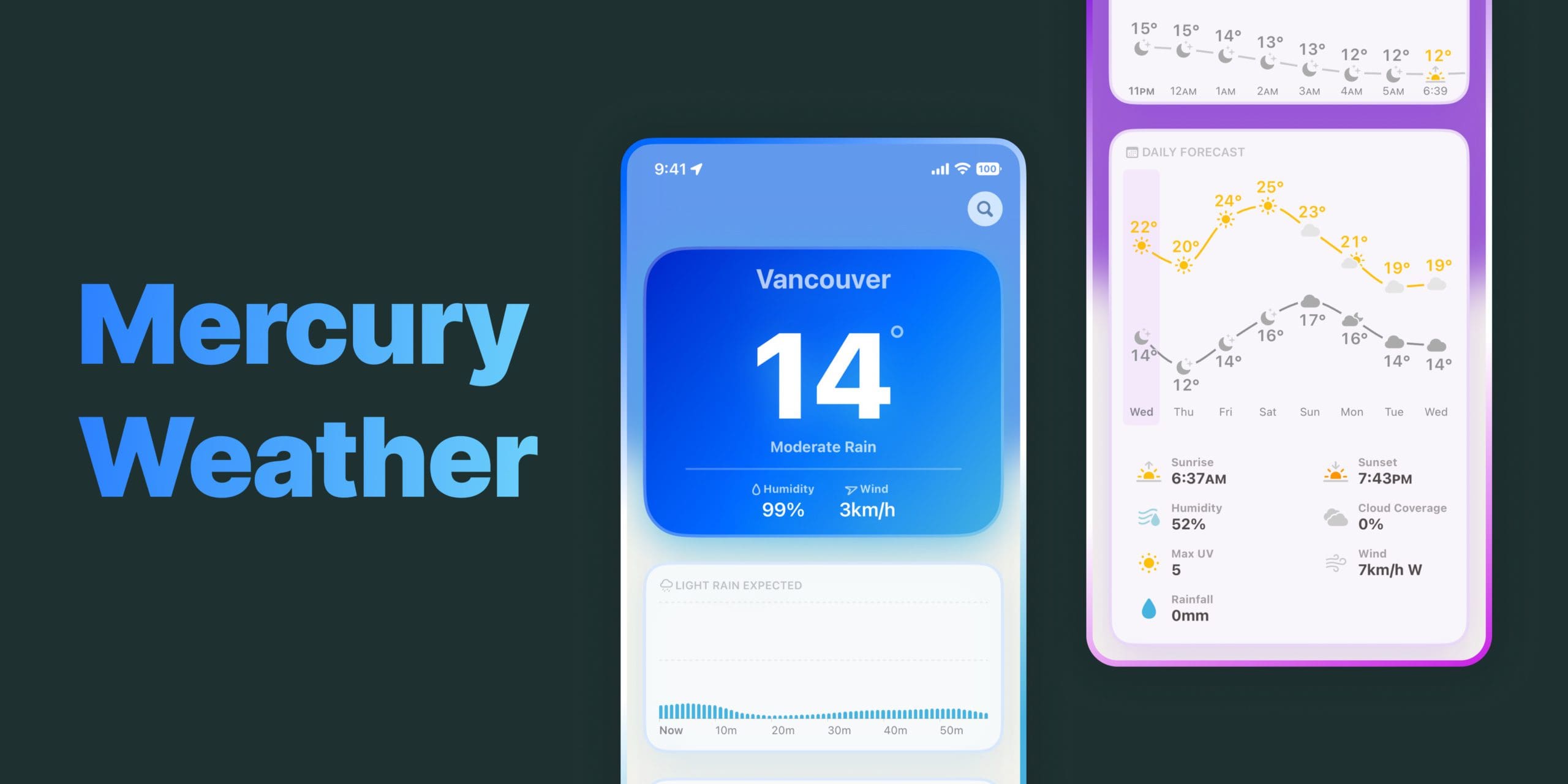
















Some other apps supporting lock screen widgets are:
Off
https://apps.apple.com/us/app/off-remote-computer-shutdown/id529923825
That has widgets for showing your PC or Mac’s current battery level and power status
and
White Noise: Sound Machine
https://apps.apple.com/gb/app/my-white-noise/id1459538265
That has widgets for quickly playing your favorite sounds.