It’s been around a month since Apple finally unveiled its first over-the-ear headphones. These aptly-named AirPods Max, looked to take over the headphone market, directly challenging the likes of Bose, Sony, Sennheiser, and others.
Related Reading
- AirPods Max Are the Luxury Over-Ear Headphones You’ve Always Wanted
- What to Do if Your AirPods Pro Are Crackling or Popping
- How to Make Your AirPods Sound Better With iOS 14
- Is “Rattlegate” Ruining Your AirPods Pro? Here’s What You Need to Know
- Which AirPods and Apple Devices Support Automatic Device Switching?
At first glance, the AirPods Max may not seem like anything other than some normal over-the-ear Bluetooth headphones, with Apple’s industrial design in-tow. But the truth is that there’s a lot going on under those aluminum earcups than meets the eye.
What are AirPods Max?
Apple was rumored to be working on a set of over-the-ear headphones for quite some time. Despite already owning the Beats by Dre brand, and integrating the H1 chip into those, Apple thought it was time to bring its own headphones to the market. Sporting a unique, yet familiar, design, the AirPods Max are jam-packed with enough features to make everyone want to get their hands (or ears) on a set.
The headband and ear cushions are made from a “breathable knit mesh”, along with featuring an adjustable headband. This ensures the maximum amount of comfort possible, while also creating a seal around your ears. Along with the knit mesh material, each ear cup features memory foam to help follow the contours of your head. This will help quite nicely with sound quality and the built-in Active Noise Cancellation.
Each ear cup is also equipped with an H1 chip, bringing along with it the seamless integration to your iOS, iPadOS, and macOS hardware. This also provides the “Hey Siri” functionality, which is extremely handy when you have your hands full and need to send a message or make a call.
Other features of the AirPods Max include Automatic Switching, Audio Sharing, Transparency Mode, and Spatial Audio. These aren’t the first headphones to come equipped with these features. However, AirPods Max are the first over-the-ear headphones to have everything, and then some. If you can find them in stock, the AirPods Max are priced at $549, but Apple is currently back-ordered until early March 2021.
How to change the AirPods Max Ear Cups
It’s unclear whether the original intention was to have an Apple Watch-like customization experience with the AirPods Max. The reason this question comes up has everything to do with the multiple color options available, along with the removable ear cushions. When you look at the rest of the market, it won’t take you long to realize that changing out the earpads can be an arduous and frustrating experience.
Apple’s AirPods Max are aiming to take the frustration out of the equation with the ear cushions. Instead of being tucked away, or glued under the outer earcups, the ear cushions are actually magnetic. So if you ever want to change the AirPods Max Ear Cushions, you just pull outward. The magnets will release, making it easy to swap them out with another set, or to just do some deep cleaning.
Currently, you are unable to purchase the AirPods Max Ear Cushions separately from the headphones. However, the listings are live on Apple’s website for all color options, including the following:
- Silver
- Black
- Green
- Sky Blue
- Red
These retail for $69, and that will get you a set of ear cushions and not just one. It’s unknown when Apple will begin selling these, as the listings page simply says “Coming Soon” with the grayed out “Add to Bag” button.
Andrew Myrick is a freelance writer based on the East Coast of the US. He enjoys everything to do with technology, including tablets, smartphones, and everything in between. Perhaps his favorite past-time is having a never-ending supply of different keyboards and gaming handhelds that end up collecting more dust than the consoles that are being emulated.


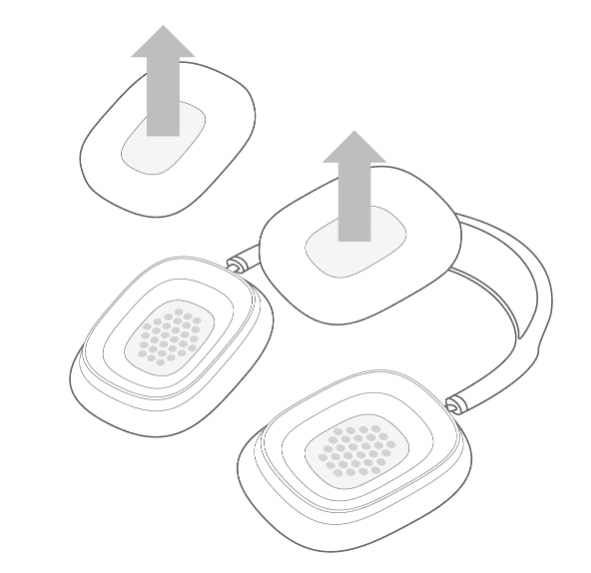










Write a Comment