Several iPhone and iPad users have reported an issue in which Facebook push notifications are not working properly. Other users have also reported having no sound with Facebook notifications.
If you are having problems with the Facebook for iOS app, please refer to the following tips to resolve your issue.
Turn Facebook Notifications Off and On
- Go to Settings >Notifications
- Tap Facebook
- Toggle off Allow Notifications
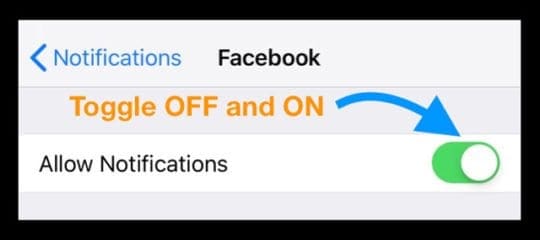
- Wait 20-30 seconds
- Toggle Allow Notifications back on
- Select your alert options including show on Lock Screen, Notification Center, and Banners

- Turn on Sounds and Badges, if desired
- Select your alert options including show on Lock Screen, Notification Center, and Banners
Update Your iPhone’s or iPad’s iOS
- Make sure that your iPhone or iPad has the latest iOS software installed
- Go to Settings > General > Software Update or use iTunes to update
Update The Facebook App
- Make sure you have the most up-to-date version of the Facebook app
- To check, open the App Store on your iPhone or iPad and tap Updates

Check Facebook’s App Settings
- Go to your Facebook app
- Open the menu button on the lower-right (three horizontal lines)

- Choose Settings & Privacy > Notification Settings

- Under What Notification You Receive
- Tap to adjust your notification selection for each category (i.e. Apps, Activity About You, Friend Requests) so it shows Push

- If you want to receive an email and/or text, toggle on Email and SMS
- Tap to adjust your notification selection for each category (i.e. Apps, Activity About You, Friend Requests) so it shows Push
- Scroll down to the section Where You Receive Notifications
- Tap Push to check it’s listed as ON

- If not, tap and toggle Mute Push Notifications OFF
- Tap Push to check it’s listed as ON
Re-enter Your Email Address
- Open the Facebook App
- Tap the Profile icon in the bottom menu

- Choose Edit Profile

- Scroll down and select Edit Your About Info
- Locate Contact Info
- Update or re-enter your email address
Several readers tell us that after updating FB, their email address was removed when Facebook updated so adding that email back in helped
Reset your Device’s Settings
- Go to Settings > General > Reset > Reset All Settings
- Note that performing this reset returns to defaults all your personal features and preferences like wallpapers, stored WiFi passcodes, accessibility settings and so forth. It does not erase any apps, data, photos, messages or documents

- Note that performing this reset returns to defaults all your personal features and preferences like wallpapers, stored WiFi passcodes, accessibility settings and so forth. It does not erase any apps, data, photos, messages or documents
Open Facebook in a Browser Using a Computer
- Visit Facebook on a web browser
- Tap the small down-facing arrow in the top-right
- Choose Settings > Notifications
- Tap Edit to make changes to any notifications
- Look through your selection in the Mobile category
- Check through all others in On Facebook, Email, and Text Message

Force Restart Your Device and Notifications
- Turn all Facebook notifications off (Settings > Notifications > Facebook)
- Then force restart your phone
- On an iPhone 6S or below plus all iPads & iPod Touches, press Home and Power at the same time until you see the Apple logo
- For iPhone 7 or iPhone 7 Plus: Press and hold both the Side and Volume Down buttons for at least 10 seconds, until you see the Apple logo
- On an iPhone X Series or iPhone 8 or iPhone 8 Plus: Press and quickly release the Volume Up button. Then press and quickly release the Volume Down button. Finally, press and hold the Side button until you see the Apple logo

- After your device restart, go back into Notifications and turn Facebook notifications back on
If you are still having problems
Report that something that isn’t working directly to Facebook’s Customer Care Team
From Your iPhone, iPad, or iPod Touch
- Open the Facebook App, if possible
- Tap the menu button in the lower-right corner (three lines)
- Scroll down to Help & Support and open it
- Select Report a Problem

- Select Something Isn’t Working
- Choose the Feature that’s having an issue (for example, Notifications)
- Type in your exact problem and experience
- Add images if possible

- Add images if possible
- Press Send
From a Computer
- Log into your Facebook account on a computer
- Click the question mark in the top-right corner of your Facebook page
- Select Report a Problem

- Follow the on-screen instructions

Obsessed with tech since the early arrival of A/UX on Apple, Sudz (SK) is responsible for the original editorial direction of AppleToolBox. He is based out of Los Angeles, CA.
Sudz specializes in covering all things macOS, having reviewed dozens of OS X and macOS developments over the years.
In a former life, Sudz worked helping Fortune 100 companies with their technology and business transformation aspirations.
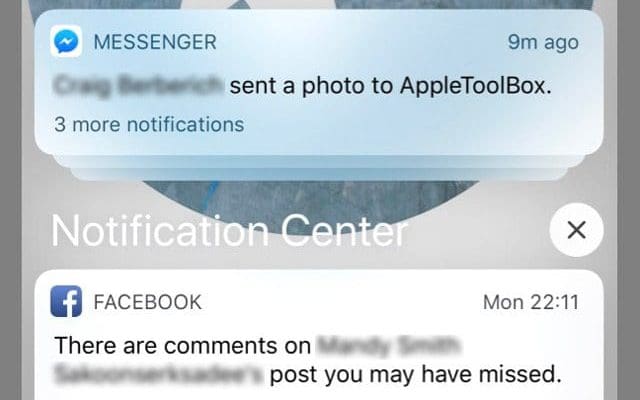
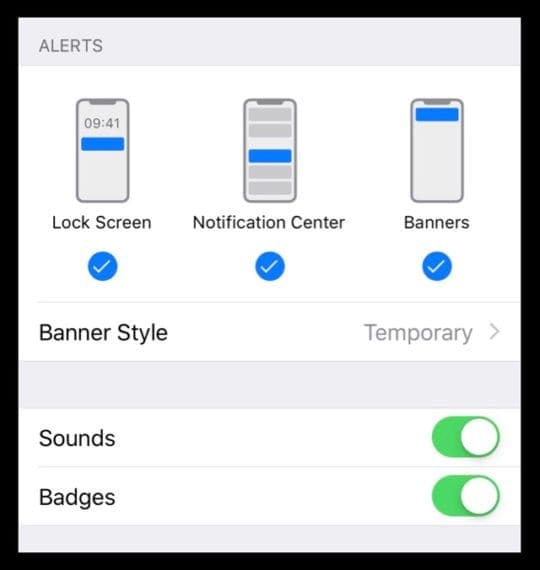

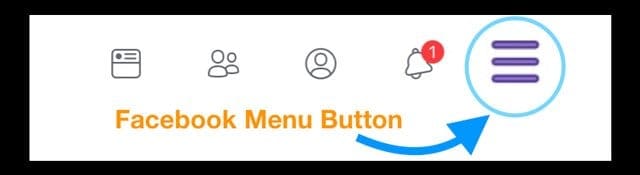
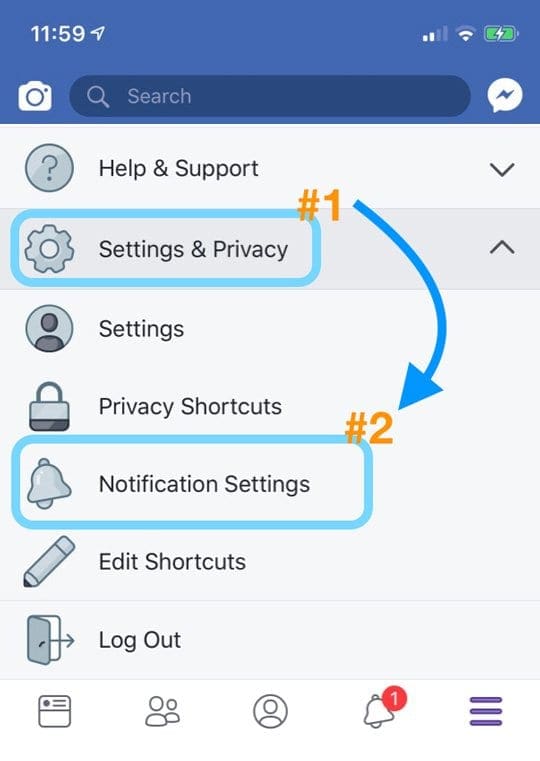
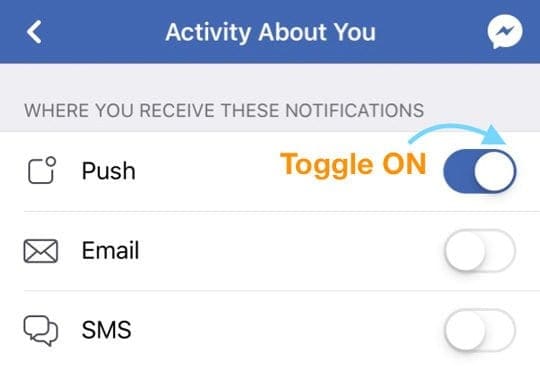


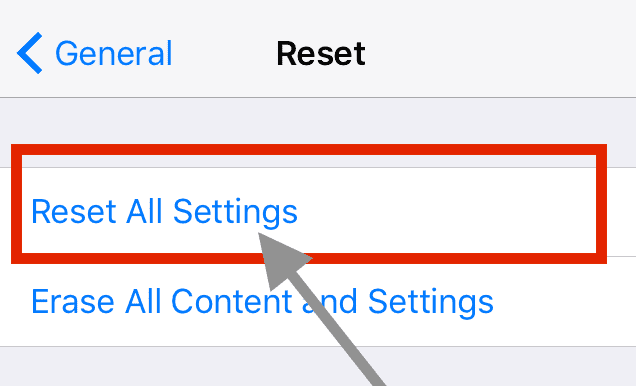
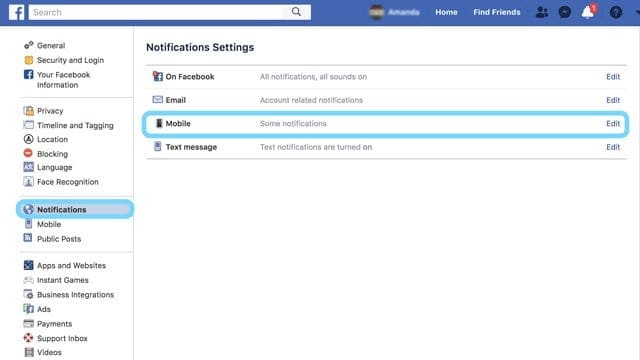

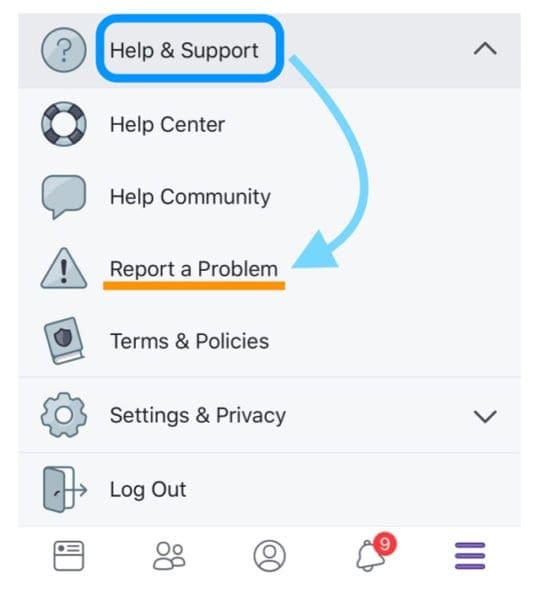
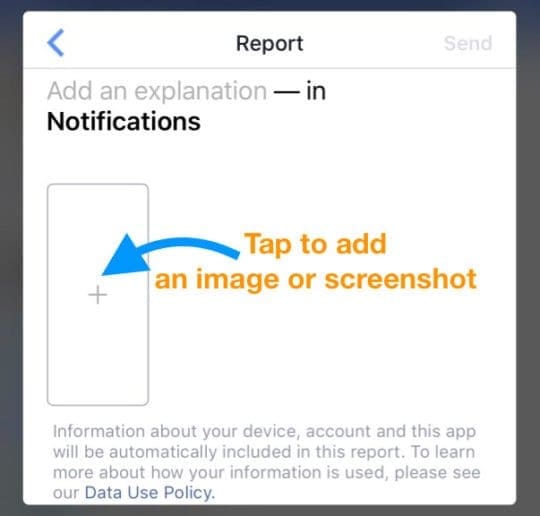
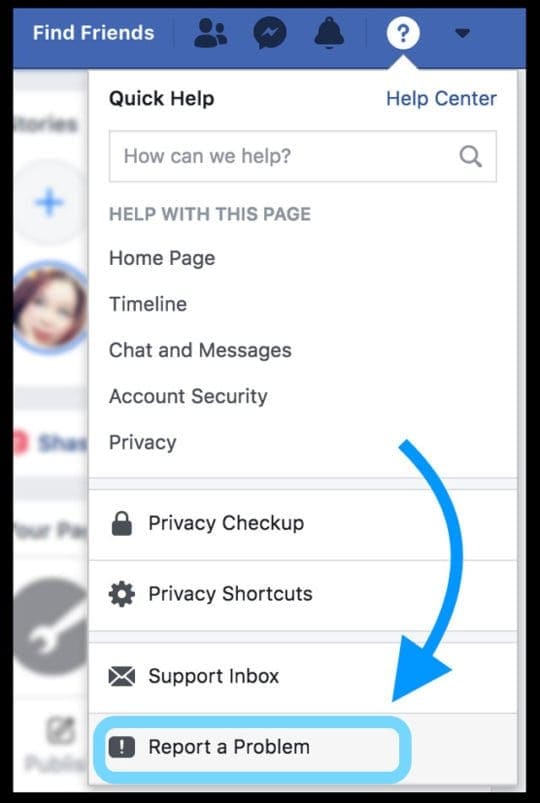









My iPad has not listed notifications in Facebook since the last update yesterday or day before.
Ik kan al weken meldingen niet meer openen,dit kost me werk en geld. Vaak gemeld,krijg alleen automatisch anrwoord dat F.B. zo snel mogelijk zal antwoorden en dat al een maand lang! HELP!!!!!!!
I have not been able to open notifications for weeks, this costs me work and money. Often reported, only receive an automatic reply that Facebook will reply as soon as possible for a month
Notifications not working on IOS
Same issue. No notifications from friends for 2 weeks now. I have reported the problem multiple times with no response from Facebook.
Tried everything also to retrieve FB notifications related to my posts.
So I went to Settings- Reset —-
And… temporary success then it all disappeared again
I followed everything to reset my notifications but both my iPads still will not show notifications in Facebook. I’m can see the notifications on my phone without any problems.
Me too
Notifications not showing up
I have reported this issue to fb several times. I have been hacked on notifications by a Josephine Williams. This person has changed my passwords. My email on google is not mine. There are other emails by Rebecca Thomson’s that are not mine.
I get post notifications but when you click on it, it just takes me to that FB page and not the actual post. Annoying! Works fine on my android phone just not on my iPad.
I don’t pretend to universality of the solution I’m proposing but it helped me to restore the ability to receive Facebook push notifications on Mac and unveil a one more Apple’s bug of handling data files updates on macOS. The system version is Mavericks (10.9.5).
Do the following:
1. Delete Facebook accounts from “Internet Accounts” preference pane
2. Delete RegistrationData.plist in ~Library/Facebook/ folder. The tilde represents your home folder. Do not go to /Library – this is your computers Library folder, one that you should leave alone.
3. Add the Facebook account again in “Internet Accounts”.
Thanks, Eugene for sharing what worked for your Mac running Mac OS X Mavericks!
Appreciate it.
Liz
Update. That’s it, the end of push notifications to Mac desktops.
The real slope started more than a year ago when Mac users couldn’t share status updates, images and videos to Facebook (error “Couldn’t connect to Facebook”) with the release of Mojave.
After that, a period of gradual degradation followed: you were left with notifications only including Messenger messages, comments to posts you were following and posts to your wall by other users, calendar events and every kind of notifications available in Facebook Notification settings on their site.
However, the first sign of them sunsetting the whole framework was that you lost ability to click on the Messenger msg notification banner, retaining the capability to do that with the other types of notifications.
However, a month ago those stopped properly working too when banners arrived but click-to-action actions were disabled.
A week ago I sigh out of FB account on my Mac and since then was unable to get back with the constant error “Unable to verify your name and password” – this is on both Mavericks and High Sierra. BTW, LinkedIn cut the cord too, as did Yahoo: in the case of Yahoo I was able to add their services on an individual basis by signing into Yahoo Mail, Yahoo Chat etc after creating per-app passwords on Yahoo site, and every time I click Yahoo account in “Internet Accounts” on the Mac I get a pop-up alert informing me that “Internet Accounts was unable to verify your login information, please enter your password” (to be dismissed).
So yeah, the circle is now complete and we’re effectively returned to the 2011 year.
I’m sad. macOS lost its social touch when you could leave your FB on-the-site activity lay dormant for months.
I miss 2013.
Like the others posted, I’ve tried it all, I’ve called Apple, spent another 3 hours of my life on the phone, and they have no idea, what the problem is. ANY new information, on correcting this ? Thank you.
Has anyone found a solution for this? I have tried everything listed above & still no luck.
I tried all of the above yday… after about 4/5 months it finally started working! Got up this morning and same old bollox yet again! I’ve reported a fault 4 times and never had a reply to date! Ffs Facebook sort it out!!!
It’s been 3 months with no notifications for me as well. I’ve tried everything. Contacted Facebook and received a pitiful response “We at Facebook have been alerted of your issue”. That’s all. Messenger notifications work. I just can’t get my iPhone XS Max to receive push notifications from Facebook.
Notifications not working 10/9/2018 + 11/9/2018
Notifications not working
Yes m8 it does not work
Still not working. NEVER had any issues until I did the last Apple update before iOS 12.1. That is when it started for me.