If you need a bit of motivation to start a workaround session, use Apple Fitness+. The app offers plenty of workout recommendations and tools to track your progress. Unfortunately, Apple Fitness may sometimes fail to connect to your Apple Watch when you try to start a workout on Apple TV. For example, the app may get stuck on the “Confirm on your Apple Watch” loading screen with no visible progress. Follow the troubleshooting steps below to solve the problem.
Contents
How to Fix Apple Fitness Not Connecting to Apple Watch
Update Your Devices
Check your current watchOS and tvOS versions. Go to Settings, select General, and then select About.
Keep in mind that Apple Watch syncs with the Fitness app on Apple TV 4K or Apple TV HD running tvOS 14.3 or later. Additionally, your Apple Watch needs to run watchOS 7.2 or later, be unlocked, and have Bluetooth turned on.
So, if you’re running outdated OS versions, be sure to check for updates. Update your devices to the latest OS version, restart them, and check if you can connect Apple Fitness to your Apple Watch.
Change the Apple TV Location
Try changing the Apple TV location to another room, and check if you notice any improvements. Go to your Apple TV settings, select Room, and then switch to a different room. Wait for 30 seconds, go back to Settings, and change the location back again.
Force Quit Apple TV Apps
- Go to your Apple TV’s Home screen.
- Double-press on the Apple TV button on the Siri Remote.
- Then, swipe right and locate the apps you want to force-stop.
- Swipe up to force-quit the respective apps.
Unpair Your Watch From Your iPhone
If nothing works, try unpairing your Apple Watch from your iPhone. Here’s how to do that:
- Launch the Apple Watch app on your phone.
- Navigate to My Watch.
- Select All Watches.
- Tap the Info button next to your watch.
- Then, select Unpair Apple Watch.
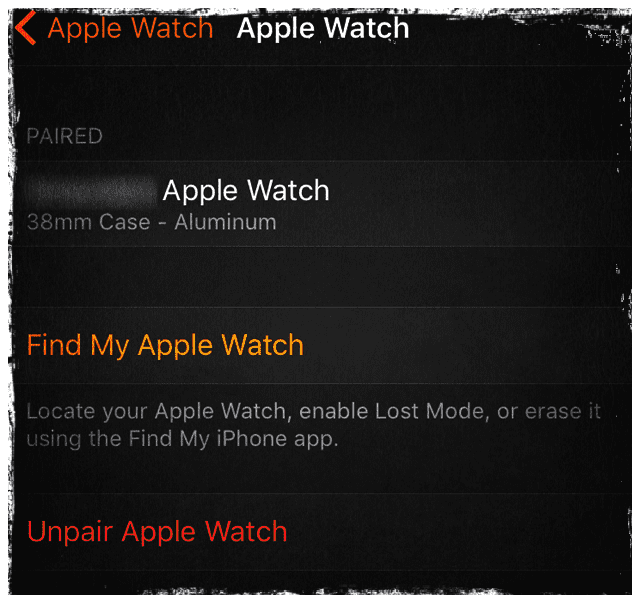
- Restart all your devices, including your Apple TV.
- Re-pair your watch to your iPhone.
- Try to connect Apple Fitness to your watch.
Conclusion
If Apple Fitness can’t connect to your Apple Watch when you try to start a workaround session on Apple TV, update all your devices to the latest OS version. Then, force-quit all your Apple TV apps, and restart Apple Fitness. Additionally, go to Apple TV settings, and change your Apple TV location. If the issue persists, unpair your Apple Watch from your iPhone, and restart your devices.
Did these solutions help you solve the problem? Let us know in the comments below.

Madalina has been a Windows fan ever since she got her hands on her first Windows XP computer. She is interested in all things technology, especially emerging technologies — AI and DNA computing in particular.










Write a Comment