One question that we have received a lot lately from users is how to open a link in Safari in a new tab instead of replacing the currently displayed web page.
Launch Safari, tap & hold the link. Then select “Open in New Tab” for iPad or “Open in New Page” for iPhone/iPod.
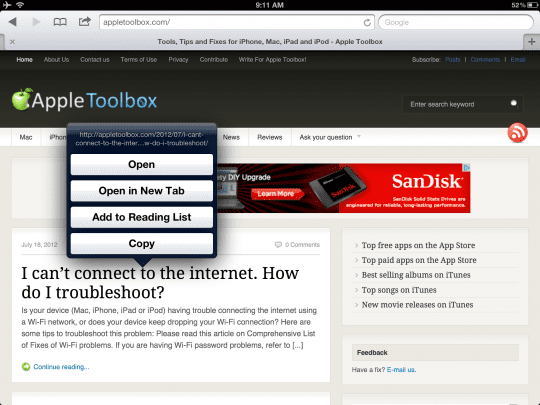
There is also a Safari preference to open links in background on the iPhone, or to open new tabs in background on the iPad (this setting is on by default) by tapping Settings > Safari. This option is there to enable/disable users to open a link in the background, instead of being taken directly to the new page in the main Mobile Safari on iPad/iPhone browser window.
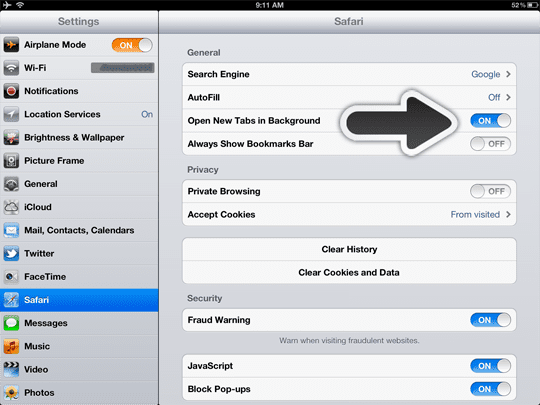

Obsessed with tech since the early arrival of A/UX on Apple, Sudz (SK) is responsible for the original editorial direction of AppleToolBox. He is based out of Los Angeles, CA.
Sudz specializes in covering all things macOS, having reviewed dozens of OS X and macOS developments over the years.
In a former life, Sudz worked helping Fortune 100 companies with their technology and business transformation aspirations.










Open in New Tab no longer a choice; now it’s Background Tab,
While changing to a new site the blue line that shows it finding new site goes over part way and stops. I have to hit the x in the address bar and then refresh to change sites since the newest updates. How can this be fixed?