For many, podcasts have replaced traditional radio stations for many different reasons. From being able to select what shows you want to listen to, when you want to listen to them, to be able to support creators, podcasts are simply awesome. But as to that last point, it’s not always been easy to actually support the creators of a podcast show or channel that you enjoy. There might be a third-party option that involves something like Patreon, but that’s just something else that you might have to sign up for.
Related Reading
- Apple Podcast Subscriptions Explained
- How To Setup and Play Podcasts on Apple Watch
- How to Download Spotify Songs to Your Apple Watch
- Everything You Didn’t Know You Could Do With Search On Your iPhone
- The Best iOS Apps and Best macOS Apps: September 2021
Contents
What Are Apple Podcasts Subscriptions?
Early in 2021, Apple announced an in-app subscription service for the Apple Podcasts app. This gives you a way to support your favorite creators, while also providing said creators with another avenue of earning money to help “keep the lights on”. Unlike some applications and services, this isn’t an “all or nothing” approach, as the podcast networks and creators have to apply to be added to the program if they want to.
You can still use the Apple Podcasts app the same way that you always have, but now, there are just more options to choose from. You have the free subscriptions, which require nothing more than just tapping the “+” icon in the top right corner of a podcast listing to subscribe. With “Freemium”, this is just what you might expect. Subscribing to a podcast is completely free, but there are “extra goodies” that can be unlocked. This may include additional podcast episodes or additional content that has been cut from the standard episodes.
Finally, we have the paid Apple Podcasts Subscriptions. Instead of worrying about subscribing and then paying more for content locked behind a paywall, signing up for a subscription simply unlocks everything that the podcast channel or network has to offer. And the best part is that it’s all done right from your Apple device.
How to Sign Up for Apple Podcasts Subscriptions
Unlike other podcast apps, you don’t have to worry about using a third-party service in order to enjoy bonus content while supporting your favorite creators. Provided that the podcast channel/network has opted into Apple Podcasts Subscriptions, you can sign up right from the Podcasts app on your Apple device. Here’s how to do so:
- Open the Apple Podcasts app on your iPhone, iPad, or Mac.
- Find the podcast or channel that you want to subscribe to.
- Tap the Try Free or Subscribe button at the top of the page.
- Follow the on-screen instructions to sign up for the subscription or start the free trial.
After you have finished signing up, you will be provided access to any additional content that may be available from the podcast that you subscribed to. Any new content will appear in the Podcasts app for you to enjoy whenever it arrives.
How to Manage Apple Podcasts Subscriptions
Podcast channels, shows, and networks come and go over the years. There are some that withstand the test of time, like Relay FM or Twit.TV, but others can just disappear out of nowhere. Or, the podcast model might change and the benefits of signing up for a subscription may not be valuable to you anymore. If that’s the case, or you just want to see all of the different podcasts you are subscribed to, you can manage Apple Podcasts Subscriptions from your devices. Here’s how to do so:
- Open the Settings app on your iPhone or iPad.
- If using the Mac, open the System Preferences app.
- Tap your name at the top of the page to open iCloud settings.
- Tap the Subscriptions button.
- Under Active, locate and select the Apple Podcasts Subscription that you signed up for.
- Tap the Cancel button.
- Tap Confirm if you want to cancel.
After you tap Confirm, you will have access to any additional or bonus content until the end of the current subscription cycle. For example, if you canceled a subscription today, but it was already renewed, you will still have access until the end of the cycle.
But if you find yourself wanting to re-subscribe to Apple Podcasts Subscriptions, you can also do so from this page. Just locate the podcast you want to join again, and select the subscription under Options. Confirm the subscription, and you’ll be able to go back and enjoy the extra content again.
Andrew Myrick is a freelance writer based on the East Coast of the US. He enjoys everything to do with technology, including tablets, smartphones, and everything in between. Perhaps his favorite past-time is having a never-ending supply of different keyboards and gaming handhelds that end up collecting more dust than the consoles that are being emulated.




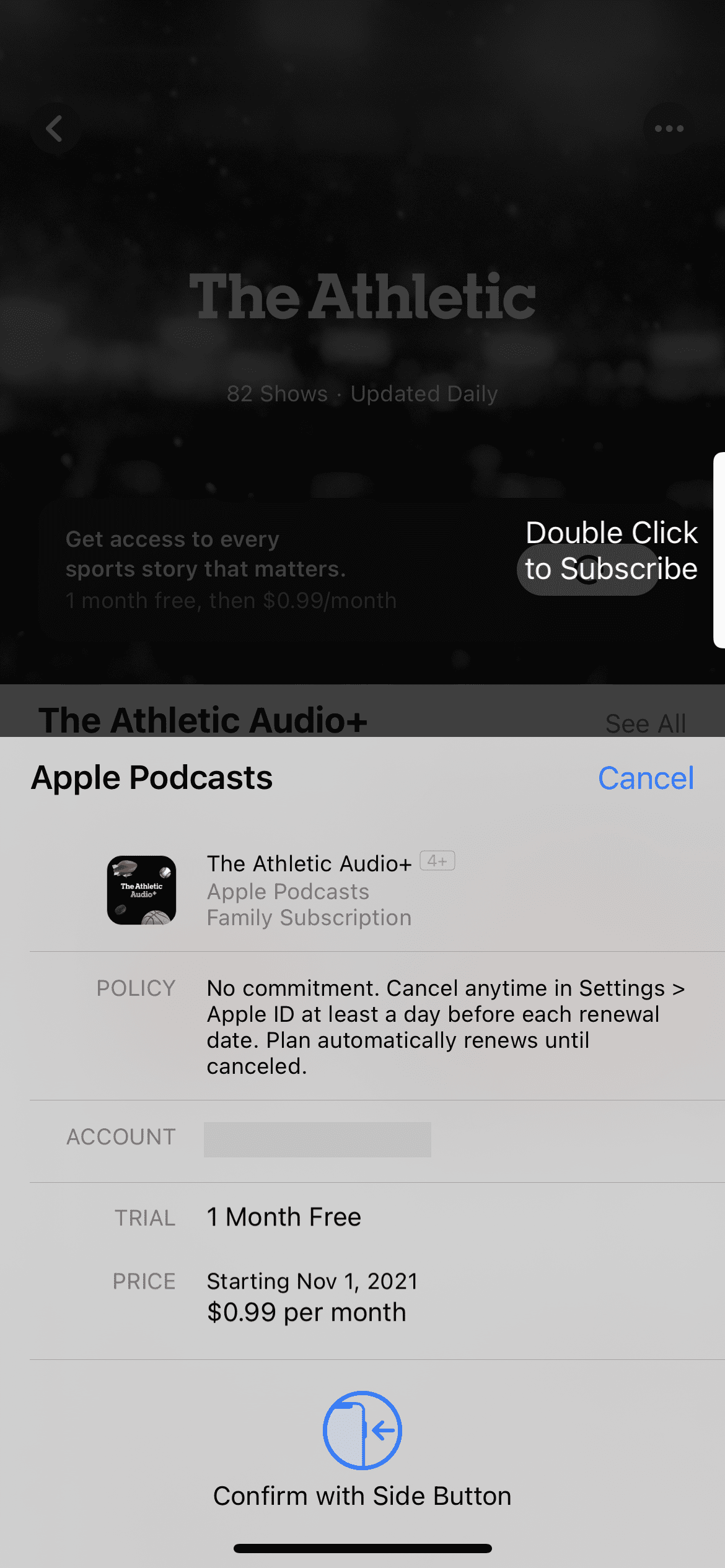


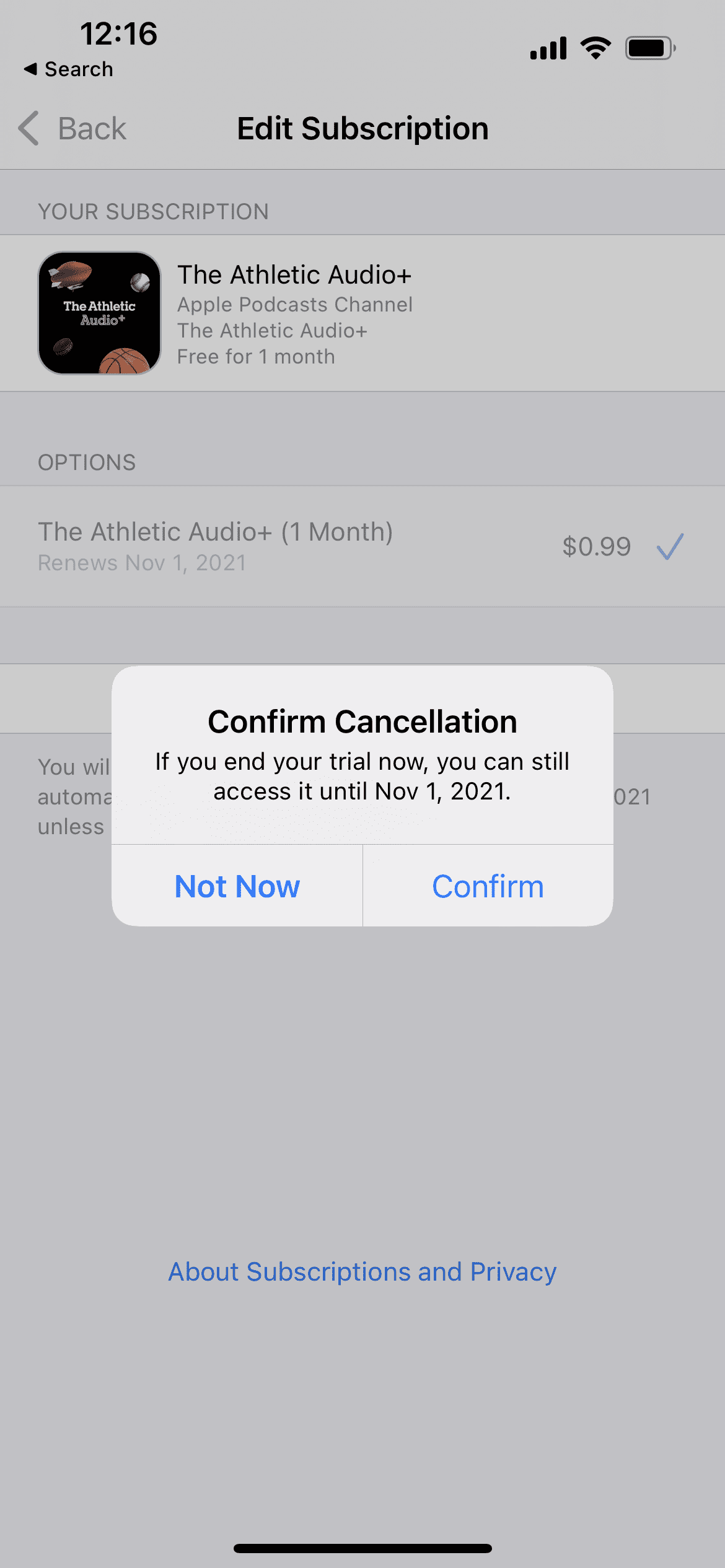









Write a Comment