Counterfeit and fake Apple accessories are everywhere. And while they’re cheap and plentiful, they can actually be a huge problem. So just how do you know how to spot and avoid fake Apple Cables and Accessories?
Rather than waste money and time with these counterfeits, learn how to identify Apple Certified Lightning Connector Accessories before you buy!
Related Articles
- Fire Resistant and Environmentally Friendly Power Cables From Apple
- Planning to Buy That Cheap iPhone Cable Accessory? Think Again!
- Why Fake Apple Accessories May Not Work with your Apple Device.
Contents
The World is Full of Fakes!
In 2016, Apple sued a fake accessory retailer called Mobile Star, LLC — and in the text of the lawsuit, Apple revealed that 90 percent of “Apple” power bricks and cables on Amazon were counterfeit. 
That’s why Apple now recommends using only accessories that Apple certifies and that showcase the “Made for Apple” badge. 
But what’s the big deal with these third-party cables and accessories?
The Safety Hazards of Fake Apple Accessories
You’re not just getting a substandard product when you purchase a knockoff charger; you’re actually buying a possible safety hazard.
In their research for the lawsuit, Apple found that the fake chargers were “poorly constructed, with inferior or missing components, flawed design, and inadequate electrical insulation.”
At best, you’ll get poor performance and an accessory that’s not durable — one that doesn’t stand up to routine use. Many fake chargers won’t allow you to sync your iOS devices to a computer, either.
You can even inadvertently damage your iOS device, sometimes irreparably. And at worst, counterfeits can be physically dangerous. Unlike certified or official accessories, they can potentially catch fire or even electrocute users during their use.
If you use a counterfeit or uncertified Lightning accessory, you may experience these problems
- Damage to your device (not covered by Apple Care+)
- Damaged to the cable or connectors
- An improper or insecure fit into your device
- Inability to sync or charge your device
How to Spot Fake Apple Accessories
To avoid the safety hazards to your and your device, it’s recommended that you only buy first-party Apple or certified accessories.
But, unless you’re getting your charger or power brick directly from Apple or an Authorized Reseller — or you’re purchasing an Apple-certified device from another outlet — then you’re prone to get a knockoff instead.
If you’re looking at accessories from third-party retailers, or if you already have an accessory you’re not sure about, here’s everything you need to know to figure out if it’s a fake or not.
MFi (Made for iPhone/iPad/iPod) Program
Your first step should be to expect your accessory’s packaging. Apple’s packaging is pretty distinct, so you shouldn’t have issues there.
But first-party Apple accessories aren’t your only option. There’s a wide range of “MFi” accessories manufactured by third parties that have been vetted by Apple and are specifically meant to work with its products.
Inspect The Packaging FIRST
Apple Certified MFI accessories have one of the following logos or badges on their packaging
 How to Spot Fake Charging Cables for Your Apple Devices
How to Spot Fake Charging Cables for Your Apple Devices
The first clue to a cable’s authenticity is the writing present. Official Apple cables will have “Designed by Apple in California” about seven inches from the USB connector.
Next, to this, first-party cables will have either “Assembled in China,” Assembled in Vietnam,” or “Indústria Brasileira” and a 12-digital serial number.
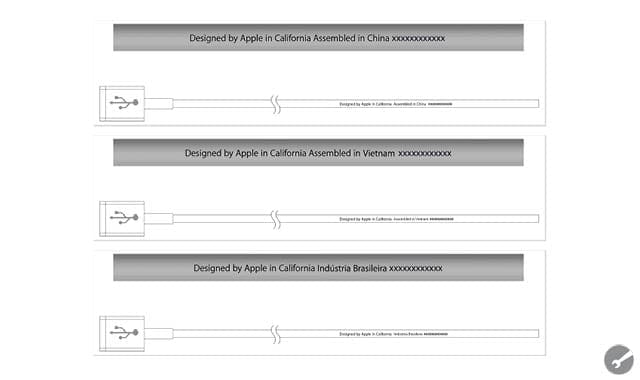
The cable’s components itself are also worth a look. Even if a counterfeit manufacturer has nailed mimicking aspects of authentic cables, the cable’s hardware can be a dead giveaway.
Spotting a fake cable in this way is actually pretty involved, and Apple has an entire support page dedicated to it. But we can boil it down to the following:
- The Lightning connector should be a single piece, smooth and have smooth and rounded contacts.

- The width and length of the “boot” should be consistent.

- The connector’s faceplate should be a gray metallic color.

- USB connector surface should be smooth, consistent, and its shell should be flat.

- USB contacts are gold-plated.

- The surface of the insulator should be uniform and flat.

How to Spot Fake Power Adapters
Spotting a fake power adapter is a bit harder to do than a cable, and Apple doesn’t have a detailed page on it.
Of course, the first thing to look out for is any differences between an official power brick and the counterfeit brick. These should be pretty apparent.
Build and material quality and construction are also factors. You shouldn’t be able to rip off any casing or remove the power prongs by hand.
Perhaps the most telling difference is the text present on the back of the power adapter. Look for typos — which are incredibly common on cheap knockoffs.
Official adapters say “Designed by Apple in California”
If it doesn’t say that, or if it’s not spelled correctly, then it’s a fake. You should double-check the other text present, too.
How to Spot Other Fake Accessories
Similarly, if you have a Lightning to 30-pin or a Lightning to Micro USB adapter lying around, and you think it might be fake, you can review the following.
- All icons should be clear and laser-etched.
- The connection between the adapter body and the actual connector should be flush.
Best Practices
- Stick with your original cables, adapters, and other accessories. If they came with an Apple product, like an iPhone or iPad, then they are original!
- Purchase cables and accessories from Apple directly or Apple certified retailers–like the Apple Shop at Best Buy or online retailers that specialize in Apple products
- If you return, sell, or give away an Apple device, see if you can keep the cables that came with it for future use
- Look for white only cables. Apple’s genuine accessories are always white–not off-white or any other colors. Also look for the letters UL, for the global safety and certification company
- If purchasing a third-party product, check the spelling of words, like California and others, are correct. If not, they are fake
- Also look for the words MFi Certified in the product description

Mike is a freelance journalist from San Diego, California.
While he primarily covers Apple and consumer technology, he has past experience writing about public safety, local government, and education for a variety of publications.
He’s worn quite a few hats in the journalism field, including writer, editor, and news designer.











I bought a fake cable, it contains the text on the cable and the USB end looks exactly like the real, the other end looks almost real ( one piece metal, gold color etc etc..)
There may be some micrometers difference in the dimensions, though. It broke after 5 minutes ( didn’t work properly, so I wiggled it a bit)… my Apple cable has worked for 3 years.
I have and use the cable and brick that came with my iPhone XR and the does not have anything written on it but the brick does.
Not only that but I checked my iPad Pro cable and it doesn’t have anything written on it either.
The same with my old cable, but I think maybe the text can disappear after a while? I just bougt a new real one and it has the text.
it can be very difficult to see, especially when faded it’s tiny
That’s okay but the problem is genuine Apple accessories are not available even they sell apple’s iPhone! What to do?