Not many people use 24-hour time. However, if you work in healthcare, the military or just prefer it, you might want your phone to read the time on the 24-hour scale. Below is how to do it.
Switching Between 12 and 24-Hour Time
Luckily, this is pretty easy:
- Open the Settings app, which looks like a cogwheel.
- Select General.
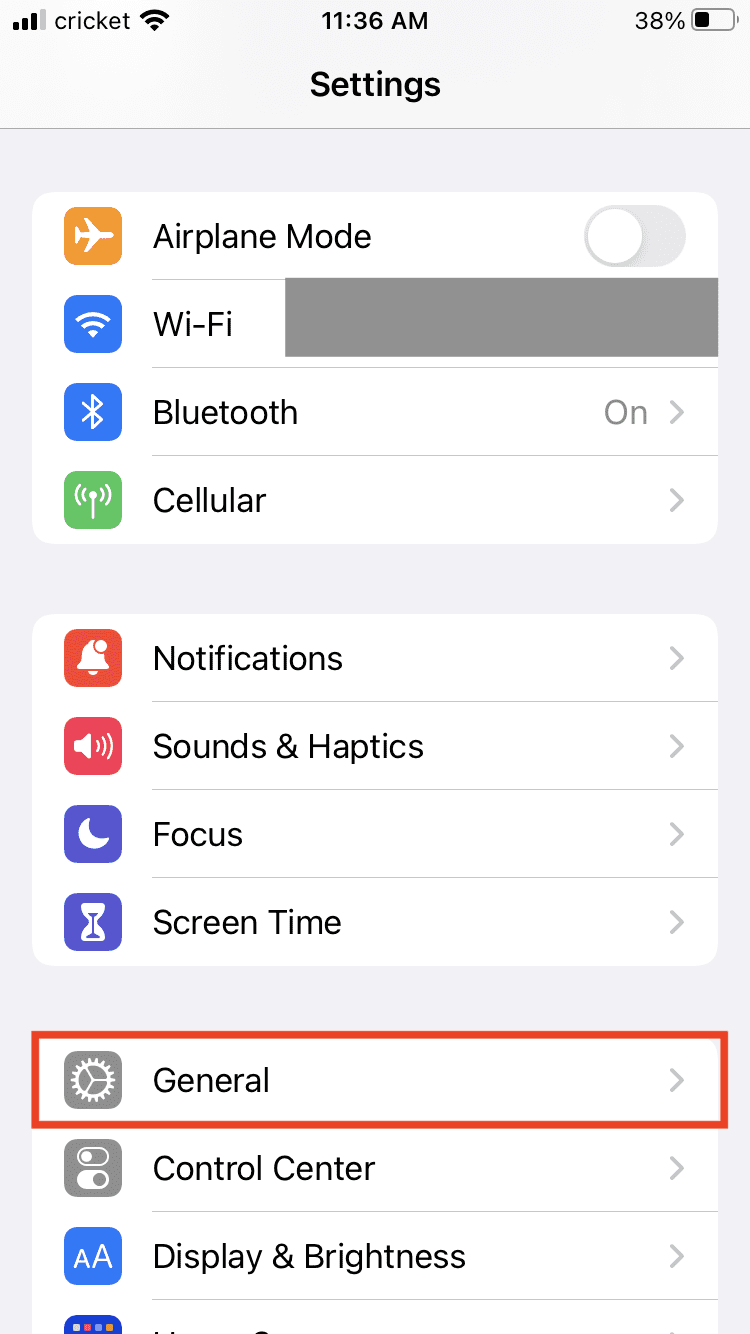
- Tap Date & Time.
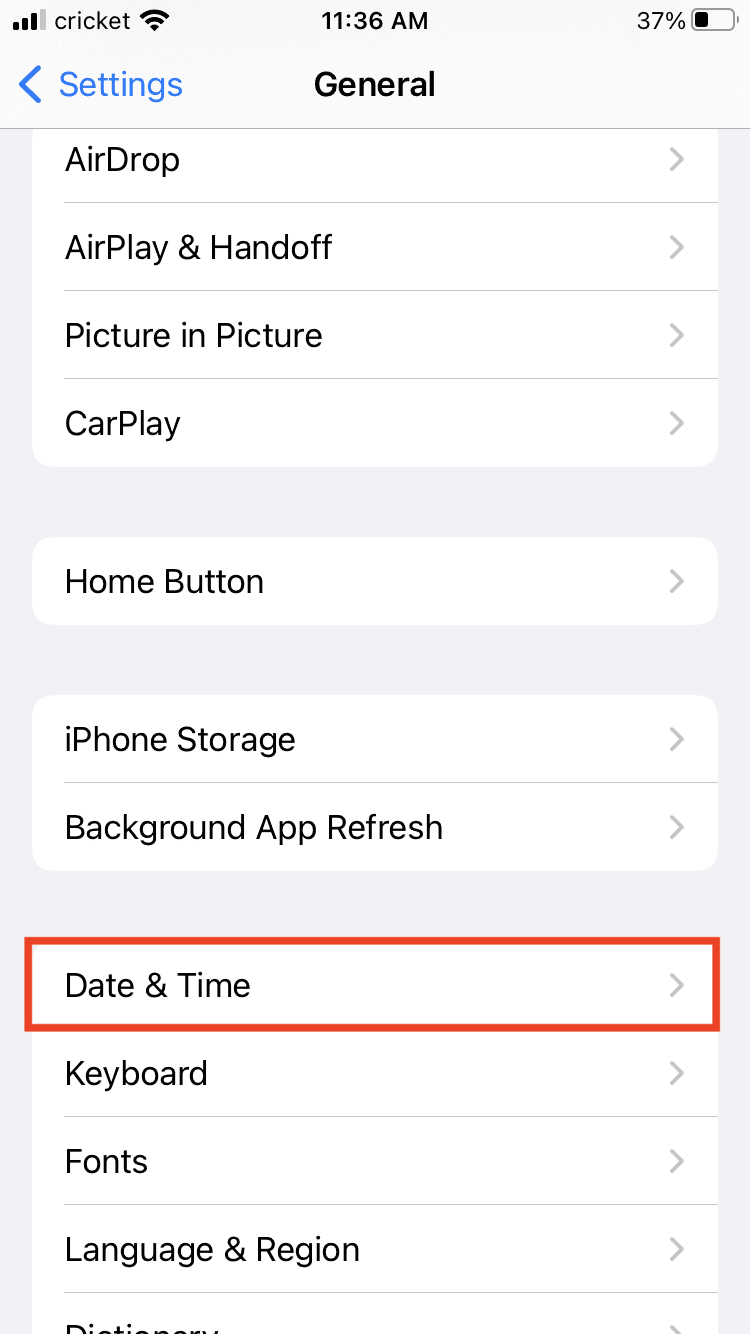
- Tap the 24-Hour time toggle so that it’s green.

You can see it works right away at the top of your screen. When I toggle 24-hour time on, the AM goes away.










Write a Comment