In some instances, when you try to check your email, you may see this error message: “MFMessageErrorDomain error 1032”. If you are having this problem, please try the following tip to resolve your issue:
- Tap Settings > Mail, Contacts, Calendar and delete your email account. Then tap Settings > Safari > and Tap Clear History and Clear Cookies and Data. Now tap Settings > Mail, Contacts, Calendar and re-enter your email account credentials.
Notes: The instructions above will not delete your email account itself (e.g. Yahoo, Gmail etc), just remove it from the iPad,iPhone or iPod mail app.
Related:
- iPad/iPhone/iPod Mail Crashes: Fix
- iPhone, iPad, iPod touch: “Cannot Get Mail – The Connection to the Server Failed”

Obsessed with tech since the early arrival of A/UX on Apple, Sudz (SK) is responsible for the original editorial direction of AppleToolBox. He is based out of Los Angeles, CA.
Sudz specializes in covering all things macOS, having reviewed dozens of OS X and macOS developments over the years.
In a former life, Sudz worked helping Fortune 100 companies with their technology and business transformation aspirations.



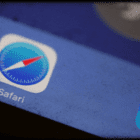



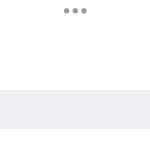

I cannot send out e-mails on my cegetel.net account (error 1032) I don’t understand what I must do to fix this error. My phone bills (internet, mobile, telephone “fixe” are on an account with Orange.fr , but cegetel is usually with SFR which does not bill me, only Orange.fr) (I use an Apple Mac computer.)
There was no reason for this error that I can understand….it just happened and I have been trying all possible ways to correct it without success. Please help me.
Finally GOT MAIL did what instructions stated and powered off then on.
Thank you and GOD BLESS Y’LL
following initial steps listed above worked for me having then powered off ‘n back on, tx
however anyway to retrieve the ‘notes’ I hadn’t saved beforehand like an ignoramus? anyone??
If you do this fix don’t you lose all the contacts, notes & calendar?
both iphone and ipad state “serverunavailable” …did all power down stuff as well
Didn’t work. Happened after recent update.
Worked like a charm! Thanks so much. I’ve been trying for days to get my email back on my iPhone.
I had the same problem…. but all I did was power down, wait a minute, and power up. That did the job.
Yaaaaay! 🙂 thanks
thank you so much. sorted straight away. <3
It didn’t seem to work, but then I turn on the power to my phone for a few minutes. Now its working. Thank you
I meant I turned the power OFF
Didn’t work. Now server unavailable. Any more ideas out there?
Worked first time.
Great. Worked first time. Thanks.
thanks it worked right away, to bad all life’s problems couldn’t be fixed that easily
did not wrk for me says server unavailable
Thanks, it worked first time
Didn’t work for me, all started when upgraded software, not a happy bunny 🙁
Tried this but it didn’t work. Will not let me out my Yahoo!Maul account back on my phone now that I’ve deleted it. At least before I could access what was in my inbox, but not now. Nothing but trouble since I installed the software upgrades. Probably my last iPhone 🙁
Sigh.
Didn’t work for me. It’s now saying server in available.
I will hunt some more but if anyone cooks help I’d appreciate it.
When you’ve finish the steps above, try to access your mails if it ask you for your password, just press cancel until it goes away.
Excellent. Fixed the problem. Thank you very much.
Mail error: MFMessageErrorDomain error 1032.
Yes, good job
Mail error: MFMessageErrorDomain error 1032. The fix for this only works if you switch ipod touch off completely before you re-install e-mail account. Apart from that, it seems to have worked.
Have tried numerous times. Reset/restored iPhone. No luck. Help
I see numerous comments of people who couldn’t correct an error 32 and their reply of “thank you” notes. However I don’t see the instructions to correct the problem
What’s wrong with me. Working on a Imac 10.10.6 Yosemite
Thank you
i’m on an iPod 4g it worked perfectly didn’t need to restart
I’m unable to make this fix work. When I try to reset the account I can’t enter my information because the Next button doesn’t work. I tried turning off my iPod Touch completely before trying to reset the account. The Next button still doesn’t work.
Right On, Nic !!!!
I did the above steps, keeping in mind your additional step, and it worked to perfection.
BTW, the model I tried it on, is a 4S.
Again, thanks !!!!