Are you still experiencing problems with Safari on your iPhone? Most issues with Safari such as the search not working and the inability to open mail links were resolved with the release of iOS 9.3.1 this week. It was a major relief for many users who were struggling with the Safari Issue among a whole bunch of other issues that were being reported.
If you are on iOS 9.3 and experiencing the issues, you may want to consider upgrading to iOS 9.3.1. If you have not received the update on your iPhone or ipad for some reason, you can do this manually by going to Settings > General > Software Update. Tap on Download and Install to update your software to iOS 9.3.1. The update is minor and consumes about 19.0MB of space on your device.
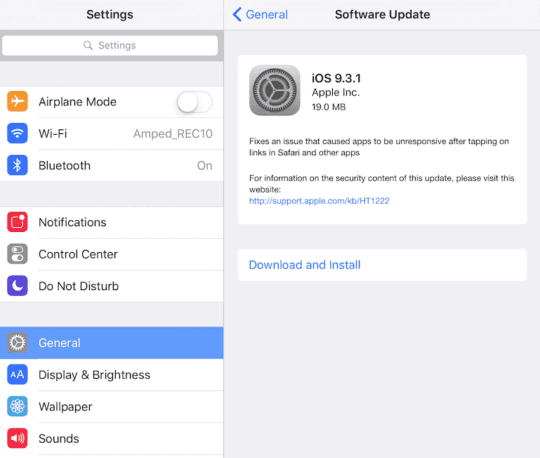
Once you have updated your device, you should be not having the Safari Issue. Some users have reported that inspite of downloading iOS 9.3.1 on their iPhone 6 models, they are still having some Safari related issues. If you happen to be experiencing issues after the update, Resetting the device is solving the issue for most iPhone users.
Before you reset your device, please make sure that your Javascript settings are enabled in your Safari setting. Before the 9.3.1 came about, the workaround was to disable the javascript settings. Now that you are on 9.3.1, please make sure that you turn back your javascript in
Settings > Safari > Advanced >JavaScript to ON (Green).
If that doesn’t solve your problem, proceed to reset the device by following the steps below.
In order to Reset your iPhone or iPad,
Step – 1. Tap on Settings > General > Scroll down on the right till you find Reset (It’s the last option) and Tap on It

Step – 2. Choose Reset All Settings. Please remember Resetting all Settings will remove some of your settings such as your wi-fi password and settings with your mail app and other apps. It does not erase any of content such as photos, books etc.
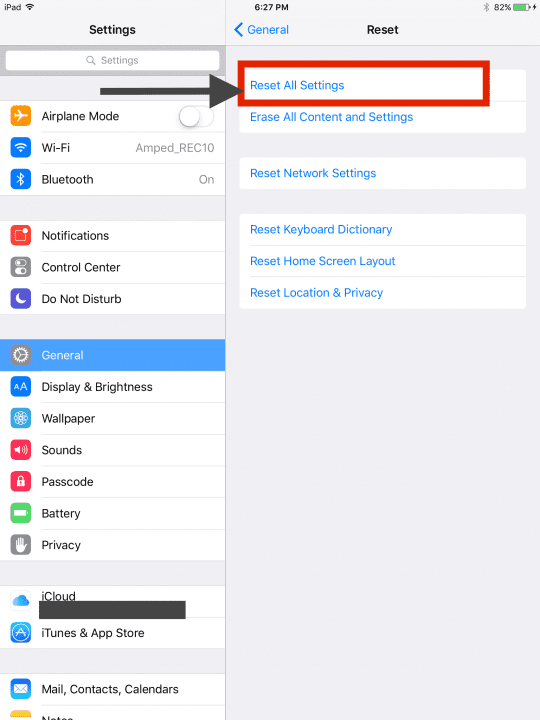
Add to Reading List Not Working after the Upgrade
This is another problem that some users have experienced and it can be frustrating. One of the temporary workarounds for this issue is to open your iPhone or iPad’s Safari settings and delete the history and cache. Settings->Safari->Clear History and Website Data. This was a problem that started with iOS 9.3 but was fixed in iOS 9.3.1. If you are still experiencing the issue after upgrading to 9.3.1, please try to clear the history and give it a try.
Please let us know if your found other Tips or Tricks to tackle this issue in the comments below. Intact a large number of users are reporting that the Resetting option as described above is also helpful in solving some of the other uncommon issues such as Low Battery on the device after the upgrade.
Please feel free to share the article if it helped with your problem.

Obsessed with tech since the early arrival of A/UX on Apple, Sudz (SK) is responsible for the original editorial direction of AppleToolBox. He is based out of Los Angeles, CA.
Sudz specializes in covering all things macOS, having reviewed dozens of OS X and macOS developments over the years.
In a former life, Sudz worked helping Fortune 100 companies with their technology and business transformation aspirations.









Safari would not work on my Iphone 6S. I went to Settings>Icloud and turned off the Safari link and it seems to have cleared up the problem.
Safari didn’t work on my girlfriend’s iPad iOS 9.3.1. I closed all the programs running. Then I check Settings > Safari > Advanced >JavaScript to ON (Green). JavaScript was ON then I switched it OFF and opened Safari and it didn’t work. Then I closed Safari and put JavaScript back ON and after that I opened Safari and it started to work normally. The problem occurred suddenly. Weird, I would say.
I cannot use the search bar in Google.com since the upgrade to 9.3.1. I usually don’t upgrade b/c of these issues & don’t think I meant to this time. I use Google religiously, & now, when I type in the search bar, suggestions will generate, but whether I select one of them or type out my own search & press the magnifying glass next to the bar or the ‘Search’ button within the keyboard, absolutely nothing happens. I can however use the search bar under Private, but I don’t want my husband thinking I’m being sneaky…actually, it’s not the same anyways, & I don’t prefer it.. SO frustrated!!
Ditto still having problems despite update.
Since when did it become obligatory to be a tech and cloud guru to use your phone.?
Am fed up, went to apple shop and all they say is back up on cloud and reset or something. Given their last advice lost a load of my photos not willing to try.
Upgraded from an I phone 3 that worked well for 7 years to I phone 6 plus and hate it. Apple have gone downhill with intuitiveness and customer support. Some of us have other things to do in life other than study how to keep my phone working
Same problem as others after 9.3.1 update…. Slow or non-load unless turn Java off. Have already tried all the obvious suggestions that “writers” put on the internet but to no avail. Full reset didn’t help. Reset of modem and router didn’t help. My surface pro 3 works great but my iPad mini, iPad Air, iPhone 6 and 6 plus all suffer from yet another Apple “whodunit”. If anyone has a real fix, please post.
Will no longer detect my Bluetooth since upgrading to IOS 9.3.1, Same as others above. Very annoying and sure makes me want to get non Apple products
Will not detect any bluetooth devices since 9.3.1 upgrade Lame
I already updated my iphone 5 to iOS 9.3.1, already reset all the setting on my phone but yet the safari ain’t working at all. Infact, now when I open my Safari it when stuck and I have to restart my iphone again. please help me 🙁
Bluetooth will not discover any of my Bluetooth devices for both iPhone and IPads after updating to 9.3.1
I am seriously considering replacing my IPhone and IPads with non Apple devices because of the continuous inabilities is Apple to produce a reliable robust operating platform. Google look a better option even for world wide exposure for bands that believe they are on a world platform with ITunes but are only available in their own country. If you can’t find a band on iTunes I have to go to google and download the album. Apple are getting a bit like Microsoft with their daily faults and upgrades. Great shame Apple. Time to get your act together
Did the update, safari got unresponsive. Did the reset, needed to reconnect to wifi (re-enter password etc).
Since updating to the 9.3.1 it will not allow me to hang up on a call????? WTH??
My Bluetooth has stopped working and left me unable to use my phone with my parrot car set anymore. I’m very disappointed, come on Apple sort this out please.
iPad 2 updated to 9.3.1 doesn’t have wifi. I have done a reset to wifi. It still doesn’t work. I have successfully updated my other iPad Air and iPhones 5 and 6 plus
iPad 2 screen is locked will not accept my password, so I have no way outta this mess from Apple. No matter what I do I cannot get in. Tried holding both power button at same time I get a white screen. I can get to slide to upgrade but no luck there. I am so Pi off.
It is very important I Get on.
Pam, Try to reset the network settings and see if it makes a difference for you.
Settings > General > Reset > Reset Network Settings
I got terrible broadband speeds aster updating to 9.3.1 on both safari and speedtest. I followed all the advice I could find including restart and reset, clear cache and clear history – still terrible. Turned of java ( Settings> safari> advanced ). I got much better. Turned it back on again, speeds are now ok, not brilliant, but usable.
tried IOS 9.3.1 update and reset
Safari will sill not connect to internet on wifi
iPad safari link not working after iOS 9.3.1 update
Updated to 9.3.1 but the same issues remain!! iPhone 6