Find My Friends made it easy to use Apple devices to locate your friends and family. You could use it to check if your spouse had left work, find out which bar your friends are at, or make sure you know where your kids are. It’s a valuable tool, but Find My Friends is missing from iOS 13 and iPadOS.
Find My app is also available for the first time for your Mac, when you update to macOS Catalina (and beyond.) With Mac’s Find My app, you can track all your Apple devices even when they are offline or for MacBooks when they are closed.
Apple’s Find My is automatically installed with iOS 13, iPadOS, and macOS Catalina.
These latest software releases from Apple have been littered with bugs. But the lack of a Find My Friends app isn’t one of them. In fact, earlier this year, Apple announced that Find My Friends is combining with Find My iPhone to make a new app.
It’s called Find My, and in this post we’ve explained how to use it and where it is on your iPhone, iPad, iPod touch, and Mac.
Related:
- iOS 13 or iPadOS problems and how to fix them
- How the new Find My app privately locates your offline devices
- iOS 13 Privacy and Security improvements announced at WWDC
- Complete guide to the new Find My app to track your Apple devices and more
Contents
What happened to Find My Friends in iOS 13 and iPadOS?

The standalone Find My Friends app from iOS 12 combined with Find My iPhone to make the new Find My app in iOS 13 and iPadOS. You use Find My to locate friends, family members, or missing Apple devices.
Find My is easy to use, with separate tabs for finding People or Devices. Each tab features a familiar map, pinning each person or device in its respective location. You can also select particular people or devices from the list beneath the map for more information.
A third tab, titled Me, allows you to view and edit details about your own location. Choosing how you share it, whether you allow friend requests, and what notifications you want to send or receive.

Where is the Find My app on my Mac or in iOS 13 or iPadOS?
For Macs, Find My is located in your Applications folder.
Find My takes the location of the Find My iPhone app after you update the software on your iPhone, iPad, or iPod touch. That said, other apps may have shifted around during the update as well, making it hard to find.
If you can’t see the Find My app on your Home screen: open it, download it, or discover what folder it’s hiding in using Spotlight.
How do I use Spotlight to find the Find My app?
- Go to the Home screen on your device.
- Drag down from the middle of the screen to reveal a search bar.
- Search for ‘Find My’ to discover its location:
- If Find My isn’t installed on your device: The search results link to a page on the App Store where you can download it.
- If Find My is in a folder on your device: The name of the respective folder is listed to the right of the Find My app.
- Otherwise: If there is no link to the App Store and no folder name, Find My is somewhere on your Home screen. You can search for it or open it directly from Spotlight.

Where is the widget for Find My Friends?
Widgets are small tools you access from the Home screen to get a quick glimpse at data from different apps. You can use them to check the weather, view your calendar, read the headlines, or do many other tasks.
Many of us used the Find My Friends widget in iOS 12 to quickly see the location of our friends or family members. Sadly, this isn’t possible in iOS 13 or iPadOS because there isn’t a widget for the Find My app.

The best you can do — short of opening the Find My app — is add a Shortcut widget that automatically opens Find My to a particular person or device.
How do I make a Shortcut widget for the Find My app?
- Open the Shortcuts app on your iPhone, iPad, or iPod touch.
- Tap the Add (+) button in the top-right to create a new shortcut.
- In the search bar, type ‘Find My.’
- Tap the Find My app and choose the particular action you want.
- Alternatively, add the ‘Open App’ action and choose to open Find My.
- Tap More (…) in the top-right and turn on ‘Show in Widget.’
- Finally, tap Next, name your widget and tap Done.
- The widget is visible from the Shortcuts widget on your Home screen.
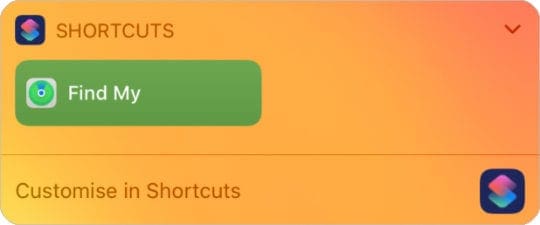
How do I use the Find My app to find my friends?
Find My looks and works differently to the Find My Friends app. We put together these short instructions to show you how to get up and running with the app: sharing your location and seeing the locations of others.
If you want other people to be able to see your location, you need to share your location from within the Find My app.
When you first open the Find My app, it prompts you to turn on Location Services and allows you to choose when the app can use your location:
- Allow While Using App
- Allow Once
- Or Don’t Allow

We suggest you Allow While Using App. If you choose to Allow Once, the same prompt reappears every time you open Find My on your device. You can change this at any time by going to Settings > Privacy > Location Services.
In the Find My app, tap on ‘Me’ in the bottom-right of the screen. Now turn on the toggle to ‘Share My Location.’ You can temporarily turn this option off whenever you want your location to become private.
If you have multiple Apple devices, you can only select one of them to share your location from. To do so, open Find My on that particular device and go to the ‘Me’ tab. Tap ‘Use this [iDevice] as my location.’
When you share your location from an iPhone paired with a GPS-compatible Apple Watch, your location switches to the watch whenever it’s out of range of the iPhone. For example, if you leave your iPhone behind on a run, your location switches to your Apple Watch.

Add friends and family to the Find My app
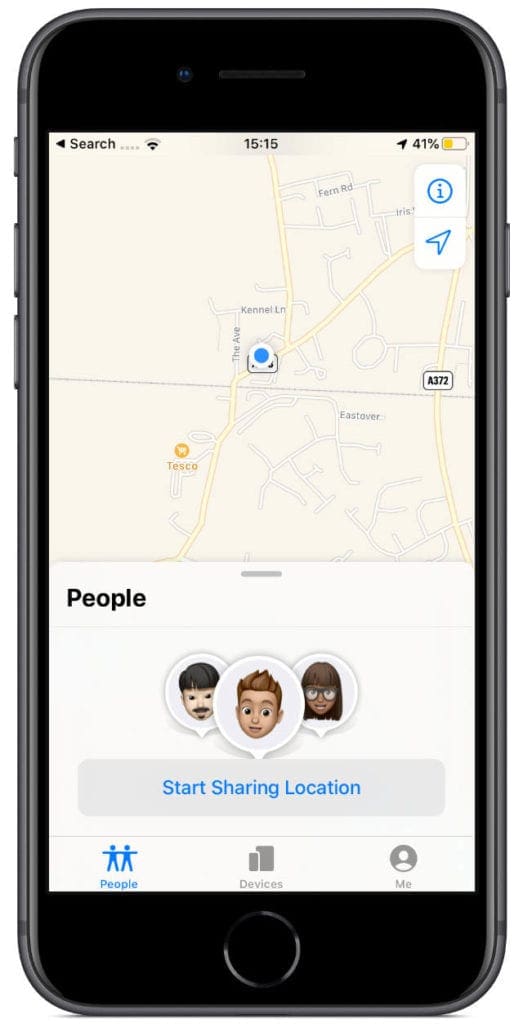
It isn’t as easy to start following other people on the Find My app in iOS 13 or iPadOS as it was with Find My Friends. To choose which contacts you want to see the location of, you first need to share your location with them.
So the easiest way to see someone else’s location is to have them send you an invitation from Find My on their device. Otherwise, you need to invite them to see your location first.
To share your location, tap on the ‘People’ tab in the bottom-left of Find My and hit the button to ‘Start Sharing Location.’ Find My suggests your favorite contacts to share locations with, but you can send invitations to anyone.
Choose to share your location for the following time periods:
- one hour
- until the end of the day
- or indefinitely.
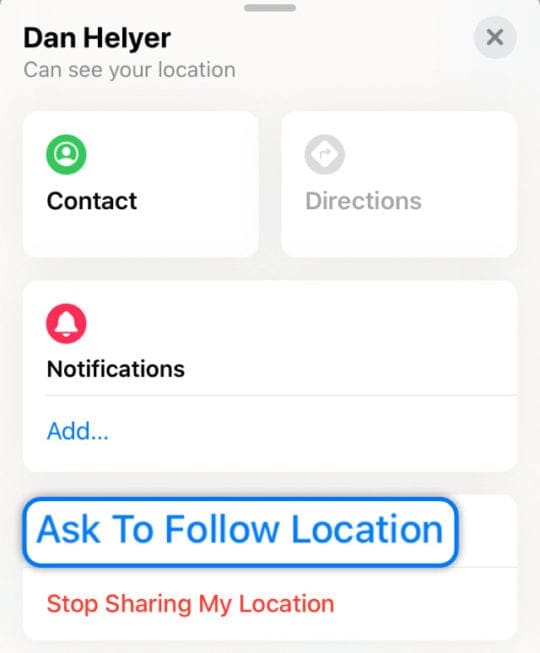
After you send the invitation, tap your contact’s name to see more information. Now you can ‘Ask to Follow Location.’ If they approve your request, their location appears on your map, you can now stop sharing your own location if you wish to.
What do you find most useful about following the location of your friends and family? Let us know if you’ve got any questions about the new Find My app. We’ll do our best to get the answers for you!
If you’ve got a problem with Find My, we might have already found the solution in our iOS 13 and iPadOS problem-solving post.
How to refresh location with Find My iPhone in iOS 13 and iPadOS
Apple designed the Find My app to automatically refresh the locations for both your People and Devices every minute or so…
But if that’s not working, tap the name of the person or device. That should open their card and refresh their location information.
If that doesn’t work, close the app and relaunch it–that always works!

Dan writes tutorials and troubleshooting guides to help people make the most of their technology. Before becoming a writer, he earned a BSc in Sound Technology, supervised repairs at an Apple Store, and even taught English in China.










I lost my iPhone7 Plus but unfortunately the Find my phone App was not activated. how do i find it
Thanking you in advance
Yours truly
Why is there a timer clock symbol next to my husbands picture on find my device
I have 2 phones (1 for my son and 1 for my daughter) both sharing the same 1 apple id – can they both share locations with me? Is the sharing done with an apple id or phone #?
Hi Renee,
Location sharing is via Apple ID. So we advise you to have separate Apple IDs for your children and set the. Up ina family sharing plan.
Find my iPhone app iOS 13.3 is just a find my friends app. There is no way to pull up a key board a put in a email & password to find someone else’s iPhone. You have to go on iCloud like before the find my iPhone app was available so it is not convenient as the iOS 12 version
The Find My app does NOT update as documented. The ONLY way to update is to close the app and re-open. That works every time. The automatic, periodic refresh NEVER WORKS. Please fix!!!
I am incredibly disappointed in the new Find My app. The widget does not appear on my new IPhone 11 pro. On my IPad, the location data is slow to update, thus useless. Really Apple??!! This is not customer service or quality to retain loyalty.
I NEVER WOULD HAVE UPDATED IF I KNEW I WOULD LOSE FIND MY FRIENDS!!!!!!
This makes me so angry!!
For the first time, I am considering switching out my iPhone for an android!!!
Bring back find my friends!
The app was perfect and my whole family could see where each other was. Now my husband and kids still can but I can’t because I updated!!
They are all not planning to update because of what happened with my update! Stupidest thing Apple has ever done!
The Find My does not give up to the minute location as the old app did. Trying to see and follow my kids is useless if the only info I get is hrs old
New app is terrible. Use to be able to zoom in on places to see where someone actually was now you can’t. Why change something that was perfect to begin with. People are tired of all these lite changes just to say it’s NEW ITS NEW
This new “Find My” app is horrible. They took out one of the most important features. The new “Find My” app doesn’t allow you to change which device you’re sharing your location from without physically going to the device and toggling on the “Share from this device”. In iOS 12, you could toggle which device you wanted to share from in “Messages” or “Find my Friends”. You didn’t have to go to that device and physically and change it.
If Apple is really concerned for our privacy, then we should be able to toggle which device we’re sharing from without having to go to that device physically. There are times when I may be out and about and sharing from my iPhone, yet if I want to go have a drink or go on a date, then I don’t want to share that location with everyone else. I realize that I could simply stop sharing my location; however, that only brings about more questions from friends wanting to know where I was. I’m a single adult that should have the right to my own privacy and what device I choose to share from and when I choose to share my location. I don’t want to have to go back home to toggle sharing from another device when before I could do it from any device at anytime and anyplace. (I could also see where this could be a safety concern for some people as well and why they may need to toggle which device they’re sharing from at any location.)
I 100% agree! They need to fix that! Let me know if you ever find a fix.
Disappointed to learn today that “find my friends” app is missing from my Iphone. Good thing I wasn’t relying on this app today as I would not be able to find my friends. Could Apple be held accountable for any misfortune that arises from the sudden and unannounced (to my knowledge) removal of this app. Recently Microsoft removed “Movie Maker” from its latest Windows 10 and it cannot be reinstalled. I am no longer feeling secure about the digital platforms. Certainly can’t be relied upon or trusted. Being pushed into more purchases I suspect is the real motive for these changes.
When I activate let me know when my contact arrives or leave a location, that party is notify too. How do I go about it without notifying the individual that I’m tracking him, like my teenage son.
Hi Eva,
As part of Apple’s privacy initiatives, you can no longer track someone’s location without them being notified.
Worst app ever! Apple took a perfectly good app and turned it into garbage. On a scale of 1-10 this app is a ZERO!
Hello,
The new app find my is not working for friends
I have performed every steps and it doesn t work for friends, even I have shared location on both phones, and even put on favorites.
What should I do?
I absolutely hate the new Find My app.
Put find friends back up.
My what only shows the general vicinity.
It doesn’t really tell u the restaurant bar etc. plus u can only look up one person at a time.
I have had an iPhone since they came out. This is the stupidest thing u have ever done. Totally non user-friendly
I wish I had known this wasn’t on the upgrade or would have NEVER done it.
I use this app DAILY with my child, who is away at school.
I don’t have an “Add” to shortcuts option.
Now it has virtually disappeared from my phone, and I’m not using the stupid search bar every time I want to see where she is, on the way home, whatever. Very disappointed!!!
Why, why, why would you remove this app? Everything was set up, and everyone had already granted permission. So flat out angry right now.
I have just upgraded to an iPhone XR and updated the software to IOS 13.1.3.
The Find My app is proving to be rather challenging to set up.
My friend and I both have IOS 13.1.3 and have sent each other requests… now our devices state that we can see each other.
However, there is only an icon for my friend, no map no nothing….. and this applies to both of us.
Please help.
On the find friends you could select a persons location and ask to tell you once they had left a location without them knowing you knew they had left, but the new Find my notifies them also so on the new Find my can you select a person without them been notified that you know they have left there location???
Hi Kevin,
Yes, with iOS 13 and iPadOS and the new Find My app, all location information must be approved by the owner/user of the device.
In Find My the ” Ask to follow location” never show up, what can I do to ask to follow location?
Hi Diane,
The person whose location you want to follow must also have updated to iOS 13 or later for this feature to work with the new Find My App.
If they have iOS 12 or earlier, it won’t work.
Another change in Find My is that the person must now agree to share their location with you and you have to share your location too. First, you need to share your location with them. Only then can you request their location and if they agree to share it, you can then follow their location. With Find My, they can choose to share their location for just one hour, one day, indefinitely, or not at all.
How to share your location
Open the Find My app and select People
Select Share My Location or Start Sharing Location
Enter the name or phone number of the person you want to share your location with
Select Send
Choose how long you want to share your location (One Hour, Until End of Day, or Share Indefinitely)
Select OK
When you share your location with someone, they have the option to share their location back
I used to love this app. How can I be notified when someone leaves their location? This new app does not give me the option.
Hi Peggy,
Open the Find My app, select the People tab, then choose the name of a person you want to be notified for
See that person’s contact card
Choose Notifications to see when a person’s location changes
My IPad just upgraded to 13. I still can select some most used emojis but the full slate has disappeared. Help.
Would like the old find my iPhone app back. Don’t like this new version. I wish it would’ve said it would change with the upgrade & I wouldn’t have upgraded.
Why remove an app that worked so well. And why replace it with an app that is so awkward to use. Why, apple, do you do this?
My iPhone updated overnight.
Now I don’t have find friends and the notification states, not available on this device.
With children and grandchildren away at college, find friends eased my mind about their safety.
I am 77 years old and on a fixed income so buying a new phone is simply not possible.
I am very upset about this situation. You large tech companies should have a little more heart.
Hi Bob,
Find my Friends is still there–it’s just part of the Find My app instead of an app on its own. You should find all the same (or similar) functionalities with Find My that you had with Find My Friends.
Check out this Apple white paper for further assistance with Find My
If you continue to have trouble figuring it out, consider signing up for a personal set-up session at your local Apple Store or even on-line.
I track my daughter on find my friends and b4 the update i could have it notify me when she leavrs from somewhere without her knowing now it says it will notify her ?? Is there something i can do so she doesnt know that ??
When I use the notification alert tool in the new “find my” app it says that by requesting an alert the person you are tracking will be alerted of this request. This has only changed in the last few days for this new app. Do u know why? Is there a work around? I use this for my teenage daughter so I know when/if she is leaving school. I don’t want to notify her every time I put in an alert request. Any suggestions?
I need to install the old find my iphone app on IOS13. Do you know how?
Hi Erni,
You cannot install an earlier app version on iOS 13 for Find My. The only way to regain access to the old version is to downgrade your iPhone to iOS 12–which we do not recommend.
Is there something you are unable to do with the revised Find My app?
I have iOS13.1.2. What happened to Find My Friends? Can I get it back?
Hi Lewis,
Find my Friends is now part of the Find My App. With this change, you cannot get the app back without downgrading to iOS 12. We don’t recommend that. Instead, check out all the new options in the iOS Find My app.
Liz
Ever since I updated my iPhone XR to ios13, On the find my app it won’t notify me when I put a notification on when my friends leave. It will only let me notify them about me. Why is this?
I want an alert everyday my daughter arrives at school but it’s only giving me the option to allow (only once)which is ticked but I can’t untick it,I want to repeat it
Before with find my friends app you could set up a notification for when your child left a location, with the new app when you try to set up notification now It states it will sent a notification to your child informing them