It feels like only yesterday when Apple unveiled the 2021 MacBook Pro, answering the prayers of the MacBook Pro faithful. The company reintroduced many of the ports that we have been missing since the 2015 MacBook Pro was phased out.
Related Reading
But along with the upgraded design, Apple also introduced the M1 Pro and M1 Max processors. By doing so, it gave users the option for even more power, if they didn’t want to go with the 13-inch MacBook Pro M1 using the same outdated design of its predecessors.
Contents
2021 MacBook Pro vs 2023 MacBook Pro: What’s New?
All of the differences when comparing the 2021 MacBook Pro vs 2023 MacBook Pro can be found under the hood. Gone are the M1 Pro and M1 Max processors, as Apple is now using the M2 Pro and M2 Max.
The 14-inch model is configurable with either a 10-core or 12-core CPU, while the 16-inch model is “only” available with a 16-core CPU. Both the 14-inch and 16-inch models can be configured with up to a 38-core GPU, up from the 32-core GPU found in the 2021 models.
RAM options have also changed, as it’s now possible to get an incredible 96GB of unified memory. Just think about all of the Chrome tabs you can have open at one time with that much RAM.
Performance gains are definitely worth pointing out here, but we’ll have to hold our judgment a bit until the M2 Pro and M2 Max chips make their way into the wild. A random Geekbench score appeared for an M2 Pro Mac Mini, reaching a single-core score of 1,952 and a multi-core score of 15,013.
For comparison, the M1 Max MacBook Pro reaches a single-core score of 1,790 and a multi-core score of 12,782. Just hours before writing this comparison, an M2 Max listing appeared on Geekbench providing a 1,965 single-core score and a 15,373 multi-core score. Needless to say,
Another upgrade comes to battery life, even with Apple sticking with MagSafe for your charging needs. The 14-inch 2023 MacBook Pro is now rated to last for up to 18 hours, up from 17 hours. But the 16-inch 2023 MacBook Pro now holds the crown for longest-battery life, rated at 22 hours on a single charge. Much of this can be attributed to the improvements Apple made to the overall efficiency of the M2 series compared to the M1.
A couple of the more minor changes to the lineup come via the upgrade from Wi-Fi 6 to Wi-Fi 6E. This will provide a more reliable connection in addition to being more future-proof. Plus, HDMI 2.1 is now onboard, which theoretically opens the door for the MacBook Pro to support external displays with faster refresh rates (previously capped at 4K 60Hz).
2021 MacBook Pro vs 2023 MacBook Pro: Spec Comparison
| 2021 MacBook Pro (14-inch) | 2023 MacBook Pro (14-inch) | 2021 MacBook Pro (16-inch) | 2023 MacBook Pro (16-inch) | |
| Display | 14.2-inch Liquid Retina XDR | 14.2-inch Liquid Retina XDR | 16.2-inch Liquid XDR | 16.2-inch Liquid XDR |
| 3024 x 1964 | 3024 x 1964 | 3456 x 2234 | 3456 x 2234 | |
| Processor | Apple M1 Pro / M1 Max | Apple M2 Pro / M2 Max | Apple M1 Pro / M1 Max | Apple M2 Pro / M2 Max |
| Up to 10-core CPU | Up to 12-core CPU | Up to 10-core CPU | Up to 12-core CPU | |
| Up to 32-core GPU | Up to 38-core GPU | Up to 32-core GPU | Up to 38-core GPU | |
| 16-core Neural Engine | 16-core Neural Engine | 16-core Neural Engine | 16-core Neural Engine | |
| RAM | Up to 64GB | Up to 96GB | Up to 64GB | Up to 96GB |
| Storage | Up to 8TB | Up to 8TB | Up to 8TB | Up to 8TB |
| Camera | 1080p FaceTime HD | 1080p FaceTime HD | 1080p FaceTime HD | 1080p FaceTime HD |
| Battery | Up to 17 hours | Up to 18 hours | Up to 21 hours | Up to 22 hours |
| Ports | Three Thunderbolt 4 / HDMI / SDXC | Three Thunderbolt 4 / HDMI / SDXC | Three Thunderbolt 4 / HDMI / SDXC | Three Thunderbolt 4 / HDMI / SDXC |
| Authentication | Touch ID | Touch ID | Touch ID | Touch ID |
| Dimensions | 0.61 x 12.31 x 8.71-inches | 0.61 x 12.31 x 8.71-inches | 0.66 x 14.01 x 9.77-inches | 0.66 x 14.01 x 9.77-inches |
| Weight | 3.5 pounds | 3.5 pounds (M2 Pro) / 3.6 pounds (M2 Max) | 4.7 pounds | 4.7 pounds (M2 Pro) / 4.8 pounds (M2 Max) |
Just as is the case with the M2 Mac Mini, Apple didn’t change hardly anything between the 2021 MacBook Pro vs 2023 MacBook Pro in terms of design. All of the same ports are still available, as is the 14.2-inch or 16.2-inch Liquid Retina XDR display.
The storage configurations also remain the same, as you’ll be able to get up to 8TB of storage on your MacBook Pro. And for the most part, the dimensions are the same, with the only difference being a slight uptick in weight for those who opt for the 2023 MacBook Pro with an M2 Max processor (4.7 pounds vs 4.8 pounds).
Lastly, pricing between the 2021 MacBook Pro vs 2023 MacBook Pro remains the same. The 14-inch MacBook Pro with the M2 Pro chip and 16GB of RAM starts at $1,999, while the 16-inch model starts at $2,499.
Unlike the comparison between the M1 Mac Mini vs M2 Mac Mini, it’s not as clear cut of a decision if you want to upgrade. While the M1 Pro and M1 Max MacBook Pro models are still available at certain retailers, they are being phased out and replaced by the 2023 MacBook Pro versions.
What you’ll really need to decide is whether you need the performance boost offered by either the M2 Pro or M2 Max, along with the increased RAM configurations. For the majority of users, you’ll probably be just fine skipping the M2 lineup altogether. Provided that Apple maintains its current trajectory, the M3 Pro and M3 Max will be here before you know it. And even if that doesn’t come to fruition, you’ll still have the M2 Pro and M2 Max if you need to get a new machine.
Andrew Myrick is a freelance writer based on the East Coast of the US. He enjoys everything to do with technology, including tablets, smartphones, and everything in between. Perhaps his favorite past-time is having a never-ending supply of different keyboards and gaming handhelds that end up collecting more dust than the consoles that are being emulated.


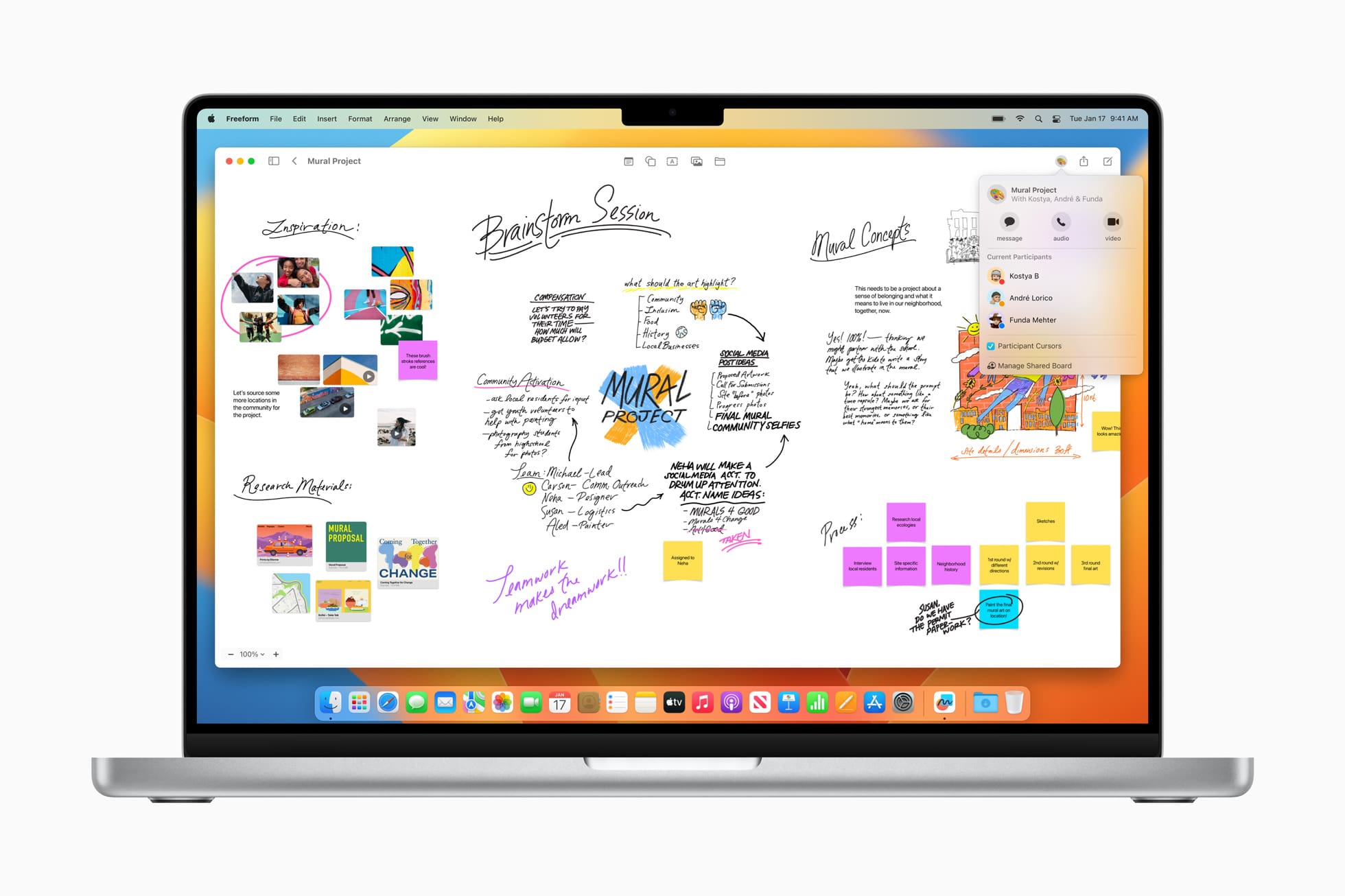











Write a Comment