If you own an iPad, you should definitely get an Apple Pencil. You can use it to quickly jot down ideas when inspiration strikes. If you often edit documents on your iPad, you can use your Apple Pencil to add notes or sign your documents. The Apple Pencil is a powerful tool for digital artists. There are tons of brushes and pencil options that you can choose from. But there’s one question that’s been bugging users for a long time: Can you use the Apple Pencil with the iPhone? Let’s find out!
Can I Use an Apple Pencil on My iPhone?
The Apple Pencil is not compatible with any version of the iPhone, it only works with iPads. This limitation is due to hardware compatibility issues, as Apple uses different display technologies on iPads and iPhones. There are two Apple Pencil models available on the market, each supporting different iPad models.
As Apple explains, the second-generation Apple Pencil is compatible with the 6th-generation iPad mini, 4th-generation iPad Air, 3rd-generation 12.9-inch iPad Pro and later, as well as the 1st-generation 11-inch iPad Pro and later.
On the other hand, the first-generation Apple Pencil works with the 5th, 6th, 7th, 8th, and 9th-generation iPad models, as well as the 3rd-generation iPad Air, 1st and 2nd-generation 12.9-inch iPad Pro, the 10.5-inch and 9.7-inch iPad Pro models.
To make things clear, the latest Apple Pencil does not work with iPhone 13 phones. You can’t pair the two devices and use them together.
Unfortunately, many iPhone 13 users bought an Apple Pencil hoping to use the stylus on their new iOS devices. Always do your research before buying new gadgets to make sure they’re compatible with your existing devices.
It’s still unclear if there will be an iOS update in the future to support the Apple Pencil. Apple has yet to reveal or confirm any such plans. After all, the company has never shown a real interest in making a stylus that’s fully compatible with the iPhone.
What Can I Use Instead of an Apple Pencil?
If you need a portable device with note-taking capabilities, you can purchase a Samsung Note device. There are many Android phone models out there that feature a stylus slot. Once again, do your research twice before buying a new device to ensure it meets all your needs.
Alternatively, you can use a third-party stylus. However, there’s one major downside to using third-party devices with iOS: glitches and technical issues are bound to occur sooner or later. Do keep this detail in mind when making your purchasing decision.
Conclusion
You can’t use the Apple Pencil with your iPhone due to hardware compatibility issues. Simply put, your iPhone’s display is not compatible with the Apple Pencil. While you can use third-party styluses with your iPhone, keep in mind you may encounter various bugs and glitches from time to time.
Do you think Apple will ever make an iPhone Pencil? Would you buy one if it were available on the market? Share your thoughts in the comments below.

Madalina has been a Windows fan ever since she got her hands on her first Windows XP computer. She is interested in all things technology, especially emerging technologies — AI and DNA computing in particular.


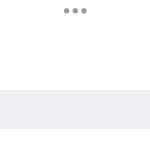







My daughter had an iPhone 8, she’s an artist and loves to draw. We got a new iPhone 14 pro max for her, and she was extremely disappointed to find out that she could no longer draw with the touch sensitivity, because iPhone changed their screens from 3D Touch to the haptic touch which eliminates any kind of sensitivity and to top it off you can’t get an iPhone pen to work how extremely frustrating. Yes Apple should do some thing for what you pay for an iPhone. You should be able to draw with pressure sensitivity.
I use a digital planner, so an Apple Pencil for my phone would be amazing.
I’d certainly buy a pencil if it would work with my iPhone. I love doing colouring apps, so I could detail a lot better! Also would be good if needed to do signatures.
COME ON APPLE! Not everyone has an iPad!!