Want to monitor and manage your iPhone, iPad, or iPod’s battery life? Trying to check your iPhone’s or iPad’s battery health report but confused? If so you are not alone! Quite a few of our readers complain to us about the difficulties in understanding this data.
Apple adds a lot of different feature improvements in iOS 12. One significant addition to Apple’s latest software is an improvement in the Battery department.
Not only does iOS 12 include under-the-hood tweaks to improve battery on all devices, apple vastly improved tracking battery usage.
Instead of seeing a basic breakdown of usage, iOS 12 now sports some fancy new graphs and more.
Related Reading
- How to prepare your iPhone and iPad for iOS 12
- Did error occur Installing iOS 12 on iPhone or iPad?
- Common iOS 12 Errors – A Comprehensive Troubleshooting Guide
- 25 Favorite iOS 12 Tips that actually work
- How to use the new iOS 12 Do Not Disturb features
Contents
iOS 12 Battery Usage Info
- Before jumping into the fun, you’ll need to head into the Battery settings. To do so, tap Settings and select Battery.
- At the top, you will see the toggle for Low Power Mode, along with Battery Health.
Low Power Mode adjusts a slew of different settings to help ensure that your iPhone will last until you can get to the nearest charger.
Battery Health is a new feature which arrived in iOS 11.3 and shows you what your “Maximum Capacity” is, along with whether your iPhone is running at peak performance.
From time to time, you may notice an additional section appear titled Insights and Suggestions. These tips give you an idea of whether there has been any abnormal usage and tips on how to fix those issues.
Your Battery’s Last 24 Hours or Last 10 Days 
Now that we got the boring stuff out of the way let’s get into the different views offered.
The first battery usage chart you will find is the Last 24 hours. If you want to see a broader snapshot of your battery’s performance, tap Last 10 Days.
What’s neat about both of these views is that you can tap on specific sections of the chart to see some more details.
For example, when tapping within the ‘Last 10 Days’, you see a breakdown of each day’s battery information. 
Similarly, when tapping a specific hour within the Last 24 Hours graphic, you get a close look at how you used your battery.
To get back to the full 24 hour or 10 days, just tap on the chart again!
Green Chart for Battery Level
The green chart shows how your battery levels performed over the past 24 hours or last 10 days. And you can even see times when you fully charged your device!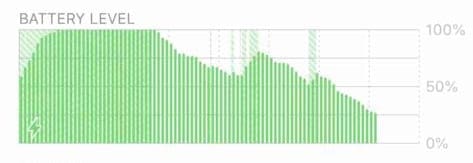
For example, in the chart above the battery level rose from the starting point of about 50% and then was charged to 100%. After removing from the charger, the iPhone’s battery dropped down to near 50% again before getting a slight charge again.
Blue Chart for Battery Activity
The blue chart below shows how long you actually used your device in the past 24 hours or past 10 days. 
There are two different shades of blue: the lighter shade is for times when your screen was off while, the darker shade is for times when your screen was on.
Looking at the example, my iPhone’s screen was completely off from about 12 AM to just after 6 AM. At around 8 AM, my iPhone’s screen was on the majority of the time through 9 PM.
Screen On Vs. Screen Off
This statistic is confusing!
Below the graphs for Last 24 Hours/Last 10 Days, you find the usage stats for Screen On and Screen Off.
Screen On means the time you actively use your device where content plays on-screen, and you can watch it or interact with it (like sending messages or emails, watching videos, playing games, and so forth.)
Screen Off means the time you use the device, but the screen is dark–like listening to music or podcasts and tapping the lock button to put the screen asleep.
Battery Usage By App
Moving even further down the line, you see a breakdown of how much battery you used by each app on your iPhone. 
This breakdown helps identify what apps use a lot of power. For example, in the screenshot above, 34% of my battery was used by the Amazon Photos App while Mail used just 8%.
What’s particularly great about this assessment is that it helps identify if an app’s gone ‘rogue’ and is causing unnecessary battery drain.
So if you see an app with an unusually high percentage of battery use, take a close look at that app and see if it makes sense.
Looking at the example above, 34% for Amazon Photos seems high but considering it backed up over 300 images; it does make sense.
Show Activity By App
Tapping Show Activity reveals exactly how long you were using the app on-screen and in the background, if applicable.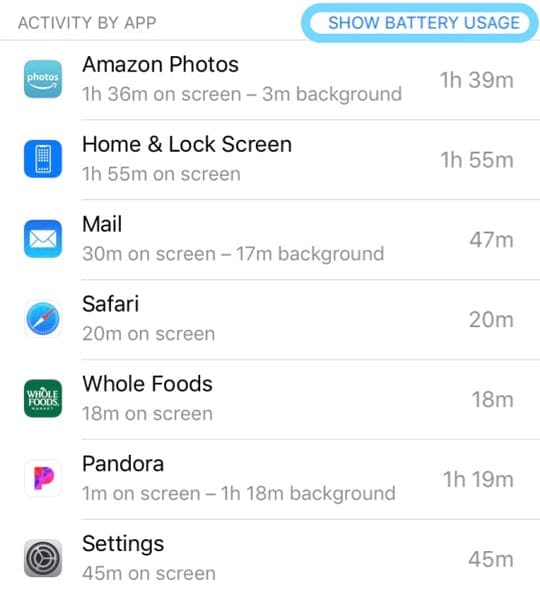
So, looking at the example above, Amazon Photos was active on-screen for 1 hour and 36 minutes and was refreshing in the background for just 3 minutes.
How to improve battery life
Now that you are powered with all of this information, you may be wondering there are some things you can do to try and “fix” battery life.
#1. Get rid of the unwanted apps
If you have updated all of your apps and you still see some random and unwarranted battery drain, you may need to start getting rid of some.
The best way to do so is to go through the two ‘Views’ offered by the Battery Usage section in your settings.
You will be able to identify how much battery is being used and if an app has an abnormal amount of background usage it’s likely time to hit the delete button.
You can also head into the app-specific settings and check to see if Location Services or Background Refresh are activated.
Here are the steps:
- Open Settings
- Scroll down and select the app
- Tap Location and select Never
- Go back and toggle Background App Refresh to ‘Off.’
Want Other Battery Saving Tips? Check Out Our Video!
Update Causing Battery Drain?
There have been some reports of battery drain being worse now that the update is available on more devices.
Just wait it out
As is the case with every major release of iOS, you will want to simply wait a few days and see if any of the kinks get worked out. It’s important to remember that apps are constantly being updated and some are being updated in the background which causes battery drain.
You can always head into the App Store and update all of your apps at the same time, but you’ll want to make sure you’re connected to a charge.
This will obviously help you avoid unnecessary battery drain just from updating apps. You will want to continue to keep an eye on this over the next few days as more apps are updated.
Conclusion
iOS 12 is really a revolutionary and there are a lot of hidden tips and tricks that we will be covering over the next few weeks and months.
If you have run into any issues with your battery and found a way to fix them, feel free to let us know in the comments below!
Andrew Myrick is a freelance writer based on the East Coast of the US. He enjoys everything to do with technology, including tablets, smartphones, and everything in between. Perhaps his favorite past-time is having a never-ending supply of different keyboards and gaming handhelds that end up collecting more dust than the consoles that are being emulated.


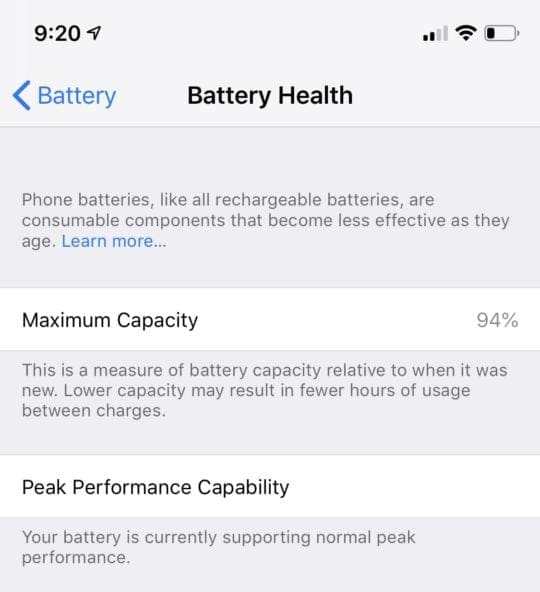
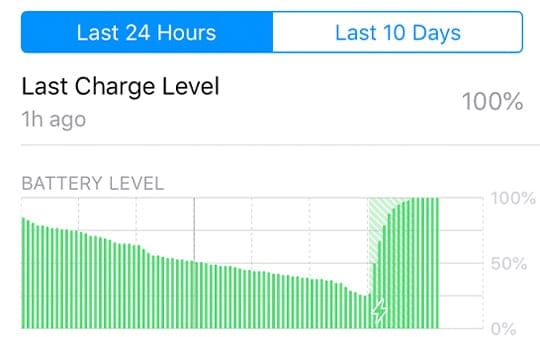



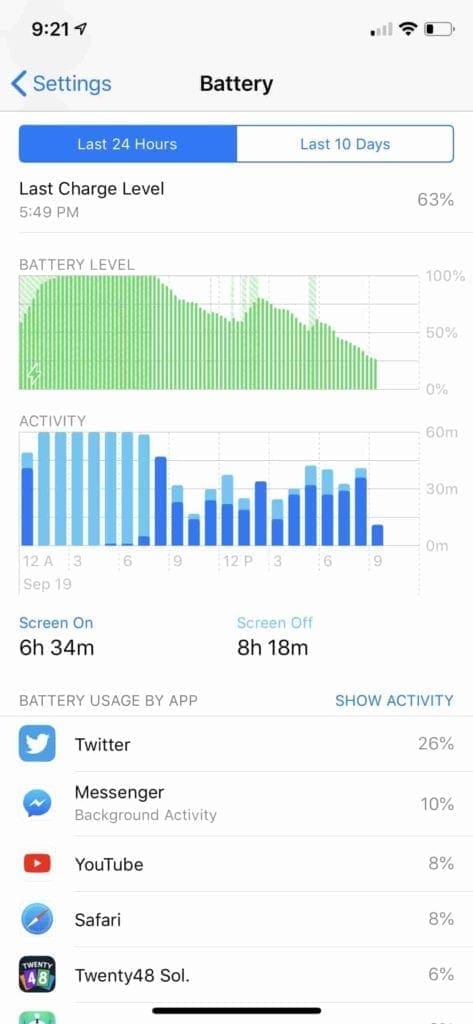
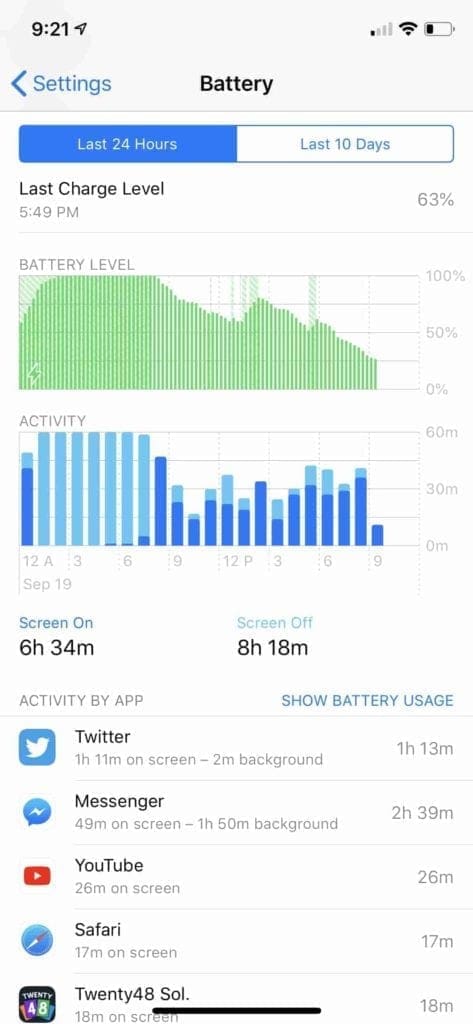











There is a great app for iPhones and iPads, that you can get for free – “Amperes Battery Charging Lite”
I absolutely hate this battery app usage feature.
I don’t like the idea of anyone being able to see what app I’m using and for how long.
It makes me want to switch to another phone. I want this off my phone
This new iOS 12 battery info panel is useless to me.
Thanks for the article above, but I shouldn’t have to wade through all of that just to come up with a work-around to get to what used to be shown up front and was / is arguably the most useful battery metric for many of us. i.e. “usage since last charge”.
I’d love to be in the room when Apple engineers get together to decide what stays and gets tossed in their iOS updates. They must be in their own little vacuum bubble.
I wish they’d address more pressing issues like why Books is now so slow, or why the mail app deems it necessary to download an entire mailbox, purge and repeat every so often…
Come on Apple, Do Better!!
As most people use more of their phones and less of their brains, more and more designs, products, and services emerge that defy common sense and logical reasoning. Companies create phones that are water resistant, withstand drops 10km from above the sky, create curved displays (in case you happen to be drunk and run around in circles, which will help you see the screen better), and so forth. Of course all these new “inventions” are needed because people are holding their phones in the rain, drop them into the toilets, and eject them from airplanes.
Yet, these people (they call them “users”) apparently require such a detailed report of battery usage stats that rivals a research paper for a Ph.D. thesis. Companies conjure up their useless explanation for the “need” for such a useless tool from so called “user research” stats.
As a result, instead of simply looking at the screen and reading a simple value “Battery usage: 5h 32m”, now you have to enroll into a university to get a degree in “Big Data” in order to interpret the complexities that go into charting values that only 1% of Cupertino residents care about.
Let’s face it, in today’s society who can get a decent 8 hours of decent sleep without knowing the hourly breakdown of their battery usage in the past 5 days!!! Oops, did I say 8 hours? I meant 6 – since you’ll spend 2 hours looking at the screen deciphering your battery usage charts.
But I have to agree. Having this complex, insanely stupid and useless tool makes the world – not to mention society – a better place to be, now that I know my battery stats down to the fraction of the second each day, every day.
Of course now I need a calculator to figure out what is/was my total battery usage since last charge because I cannot get that info from the new charts and graphs. But not having a basic calculator bundled with iOS 12 on the iPad at least helps me to contribute to the economy by purchasing a calculator from the App Store. Now THAT makes a lot of sense… (sarc)!
Thank you, Apple!
Since the update, my battery drains immediately and the phone shuts off. The update has essentially made my iPhone a paperweight. Why do other brands of phones (Samsung, LG, etc.) not have these problems when they update? I am unable to to “ just wait it out” for Apple to “fix” their untested updates. Time to say good-bye to Apple…
Why did the remove the battery usage since last charge? That was the best indicator as to how long the battery lasts.