The Apple News app is a great place to go for timely articles from a range of reliable news channels. But not every news channel or website is available on Apple News, so you might wonder if you can add RSS feeds to expand Apple’s offering.
Sadly, you can’t add RSS feeds to Apple News, even though that used to be possible. But we’ll show you how to curate the Apple News app to only show channels and topics you’re interested in.
Of course, if that’s still not good enough, you could always use a dedicated RSS reader instead.
Related:
- How to Subscribe and Use Apple News+
- How to Personalize Your Apple News App
- Should You Subscribe to Apple News+? Reviewing Apple’s News Subscription
Contents
Apple Discontinued RSS Support for Apple News
Once upon a time it was possible to add RSS feeds to Apple News and read whatever content you liked in the app. Unfortunately, Apple removed that feature in 2016. We still don’t know why, but it doesn’t look like it’s coming back.
When it was possible to add RSS feeds in Apple News, you did so by loading a website in Safari and adding it to Apple News through the Share button.
You can still open Safari pages in Apple News by using the Share button. But now this is only possible for articles that are already in the News app.
To do so, tap the Share button in Safari, then scroll across the row of app icons and tap the Apple News icon.
You Can Still Choose Which Articles You See on Apple News
One of the reasons RSS feeds are still popular is because they allow you to curate a totally unique feed of articles based on your preferences. You can see articles from your favorite websites and nowhere else.
Although you can’t use RSS feeds to add any website to Apple News, you can still curate the Apple News app to only see articles from channels you like.
To do so, open the Apple News app and go to the Following section in the bottom-right corner or in the sidebar. From here you can add news channels and topics that you’re interested in. When you do so, Apple adds more of those articles to your feed on the Today page.
Swipe left on a channel or topic to Unfollow it if you don’t want to see those stories anymore. While browsing the Today page, you can also tell Apple to stop showing you stories you aren’t interested in. To do this, tap and hold a story, then choose to Suggest Less Like This.
Over time, Apple News should get pretty good at only showing the stories you’re interested in reading. Though it does take a bit of training on your end and you’re still limited to the news channels that already exist in Apple News.
Use an Actual RSS Reader for More News Channels
If you want to follow RSS feeds on your iPhone, there are far better apps to use than Apple News. Especially seeing as Apple News doesn’t let you add RSS feeds anyway.
The most popular RSS reader for iPhone is probably Feedly. You can use the free Feedly plan to follow 100 sources, organized into three separate feeds.
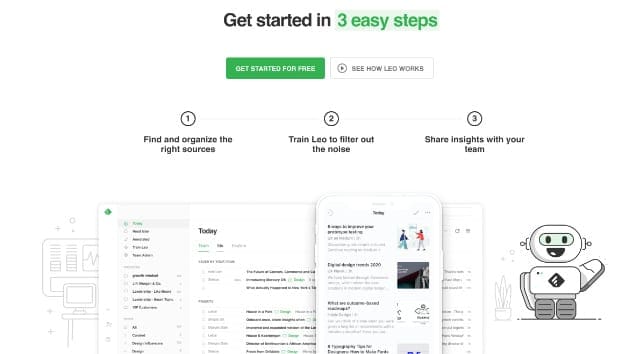
If you need more than sources that, you can always sign up for Feedly Pro or look into other RSS reader apps, of which there are plenty to choose from.
Apple News+ Offers More Channels to Choose From
Another alternative is to sign up for Apple News+ to unlock access to more premium news sources in Apple’s app. This still doesn’t let you add RSS feeds to Apple News. But you can sign up to Apple News+ to broaden the range of articles available to you.
You can also read premium magazines and even explore their entire back-catalogs. If you’re still unsure if it’s right for you, check out our Apple News+ review to find out all the details.

Dan writes tutorials and troubleshooting guides to help people make the most of their technology. Before becoming a writer, he earned a BSc in Sound Technology, supervised repairs at an Apple Store, and even taught English in China.




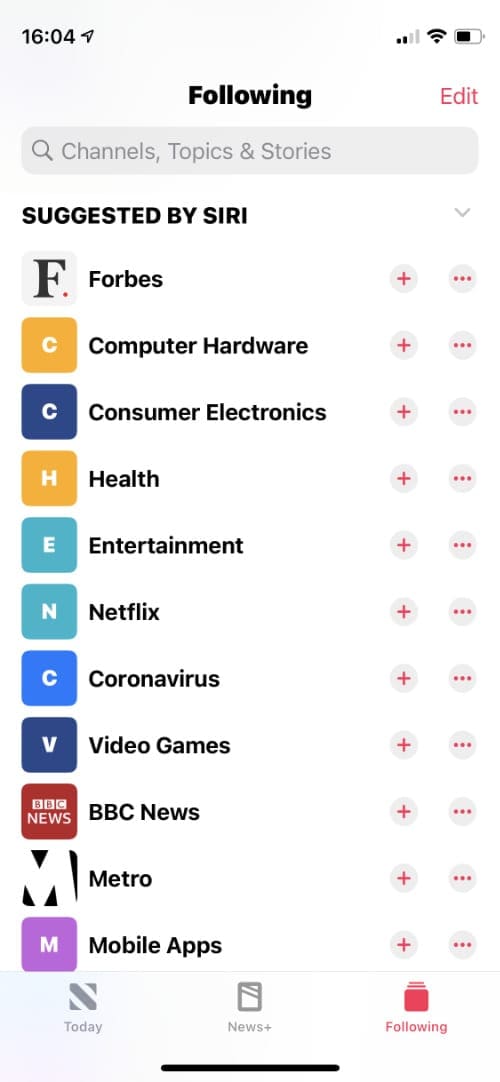
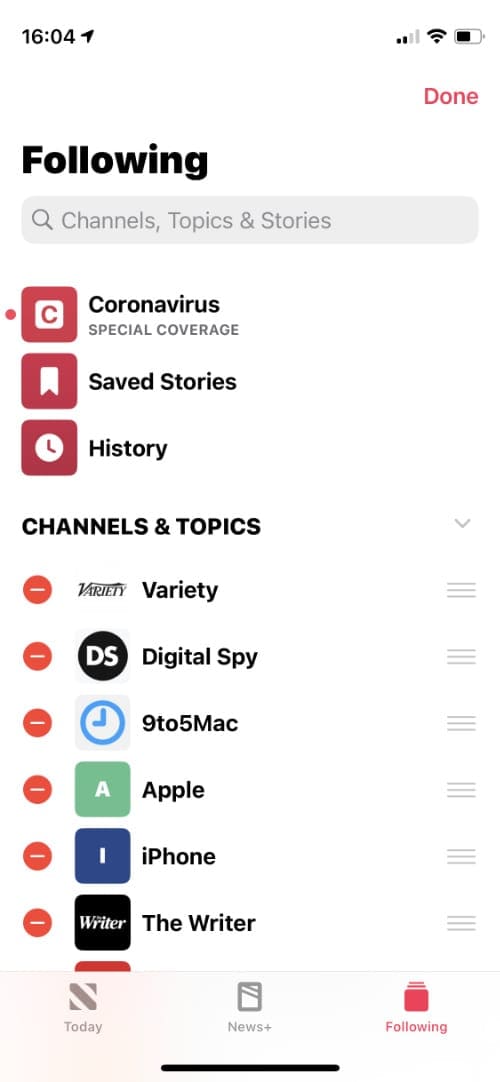










With Safari Tab Groups it’s easy to open up any Apple news sources, save them as a Tab Group, and have them click or tap away AND Tab Groups are effortless to remove or add sites to. Almost makes RSS irrelevant.
The best RSS reader for Mac, iPad and iPhone is NetNewsWire.
It is free, doesn’t track you and if an tracking / add blocker is installed in Safari, this works too.