Is your CarPlay not working after recently updating your iPhone?
What’s difficult about troubleshooting CarPlay issues is dealing with the many different car systems beyond your iPhone. If none of the tips in this article work, there is most likely an issue with your vehicle’s infotainment system.
There should be someone you can get in touch with from the vehicle manufacturer. The best advice we can give is to make sure your vehicle has the most recent firmware installed. Your car’s manual may also have some helpful information.
Related Reading:
- How to Add Wireless CarPlay to Your Vehicle
- Fix: CarPlay Not Showing All of My Music
- The Best iPhone Accessories for Your Car
- Amazon Music Not Working With CarPlay: How to Fix
- Can’t Hear Text Messages Through Your Car’s Stereo? How to Fix
- The Best Lightning to USB-C Adapters for the iPhone 15
Nonetheless, let’s try and solve the issue today.
Contents
- Watch This Video on CarPlay Not Working, or Read the Text Below:
- Follow These Quick Tips to Get CarPlay Working Again
- Check That You Allow CarPlay When Locked
- Reset and Update Your Vehicle’s Infotainment System
- Turn Siri Off and On
- Try Different USB Cables and Ports
- Make Sure That CarPlay is Enabled and Not Blocked
- Bluetooth Issues With CarPlay and Your iPhone
- How to Fix Night Mode for Maps
- Spotify Not Working With CarPlay
- CarPlay Shows a Black Screen
- CarPlay Issues With iPhone XS/XR and the Latest iOS
- Reader Tips
- Use These Tips for CarPlay Not Working After iOS Update
Watch This Video on CarPlay Not Working, or Read the Text Below:
Follow These Quick Tips to Get CarPlay Working Again
- Toggle on Allow CarPlay While Locked in your iPhone’s CarPlay settings.
- Reset the infotainment system.
- Verify Siri is on.
- Use a different USB port or cable (or both).
- Disable any Screen Time restrictions on your iPhone.
- Check that both Wi-Fi and Bluetooth are enabled under Settings > Wi-Fi and Settings > Bluetooth.
- Delete old Bluetooth connections that are no longer used.
- Remove any vehicles from CarPlay settings that you no longer use or need.
- Make sure that your iPhone has the latest version of iOS.
- Make sure that your CarPlay stereo is using the latest firmware from the car manufacturer. Check your car’s manual for more information.
Check That You Allow CarPlay When Locked
If CarPlay isn’t working on your device, the first place that you should start is by checking to see whether you allow the feature when your device is locked or not. Here are the steps you should follow.
- Go to Settings > General.
- Select CarPlay.
- Toggle on Allow CarPlay While Locked.
Reset and Update Your Vehicle’s Infotainment System
The best place to start with any tech issue is to restart your devices. The same is true here. If you are experiencing any problems with CarPlay, turn off and restart your car.
And it’s a good idea to go ahead and reset your iPhone as well. Every system is different, so turning on and off the vehicle may or may not completely reboot the system.
Many are just put to sleep when you turn the car off. See if you can find any information in your vehicle’s manual about completely resetting the infotainment system.
Set Up CarPlay again
Setting up CarPlay again can take some time, but it’s still something that’s worth doing if you can’t use the feature after updating iOS.
- Start your car. Verify that Siri is on.
- Connect your iPhone to your car.
- For CarPlay with a USB cable, plug your iPhone into the USB port in your car.
- For wireless CarPlay, verify that your stereo is in wireless or Bluetooth mode, then press and hold the voice-command button on your steering wheel. On your iPhone, go to Settings > General > CarPlay.
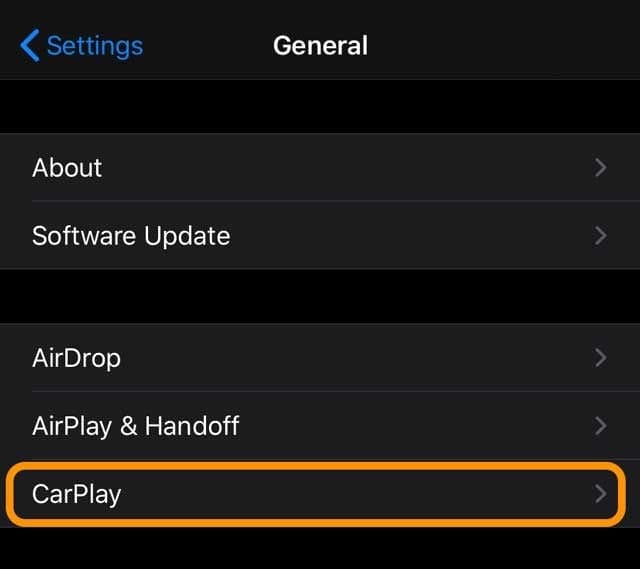
- In Settings > General > CarPlay, tap your car and choose Forget This Car.
- Set up CarPlay again.
- Go to Settings > General > CarPlay. Tap Available cars and select your car when it appears.
Turn Siri Off and On
If the problem is with Siri, turning Siri off and back often works. Here are the steps you should follow:
- Go to Settings > Siri & Search.
- Under Ask Siri, tap the Listen for tab.
- Select Off and wait for around 30 seconds.
- Choose either “Siri” or “Hey Siri”, or “Hey Siri”.
Try Different USB Cables and Ports
iPhones have always been finicky with third-party cables. Try plugging into your car with the cable that came with your iPhone.
If you’re already using one of Apple’s first-party cables, it’s still worth trying a few different ones to see if there is an issue.
Some cars have multiple USB ports that support CarPlay.
If the port you’ve used in the past isn’t working, try plugging into other USB ports if they are available.
Make Sure That CarPlay is Enabled and Not Blocked
Every vehicle handles CarPlay differently. In some vehicles, there is a requirement to enable the feature before you can use it. Even then, some issues can arise.
For example, when you plug an iPhone into the USB port, some vehicles won’t allow CarPlay to be enabled. The iPhone had to be plugged in. Check your vehicle’s manual to see if CarPlay needs to be enabled. Also, it may take some fiddling to get CarPlay to work if you’re having issues.
Check Screen Time and Restrictions for CarPlay
If you use restrictions on your iPhone, you may have disabled CarPlay by accident.
On your iPhone, go to Settings > Screen Time > Content & Privacy Restrictions > Allowed Apps or in older iOS, General > Restrictions, and then enter your passcode.
Scroll until you find CarPlay and switch the toggle on.
Bluetooth Issues With CarPlay and Your iPhone
Bluetooth and CarPlay can sometimes endure issues. Some vehicles handle both connections just fine, but others do not.
If you’re having issues connecting with CarPlay, remove the Bluetooth connection between your iPhone and vehicle. Restart your iPhone and try to use CarPlay again.
Another thing to try is to get rid of any connections to another vehicle. Check your Bluetooth settings to see if there are any old connections still hanging around.
Go to Settings > General > CarPlay to see if you have any other CarPlay connections with another vehicle. Try deleting these to see if it fixes the problem.
It’s also worth a try to delete your current vehicle’s connection here and set it up again.
How to Fix Night Mode for Maps
By default, the maps app uses dark mode at night. But sometimes, it just won’t activate, and it can be blinding to use the normal mode at night.
Sometimes, this issue can be fixed by starting navigation to somewhere. Once the app kicks into navigation, dark mode starts.
If you cancel the navigation, dark mode should still stick.
Another solution is to adjust your vehicle’s dimmer. Just about every vehicle has a knob or dial that will adjust the interior lighting at night.
Interestingly, CarPlay is tied to the dimmer in some vehicles. In these vehicles, dark mode will activate once you dim the interior a bit.
Some vehicles even have separate dimmers for the dash unit and additional interior lighting. Again, you may need to fiddle around a bit to figure out what works in your vehicle.
Spotify Not Working With CarPlay
Some people are finding Spotify no longer works with CarPlay after updating their iOS. Music still plays from Spotify, but opening the Spotify app in CarPlay only brings up a black screen. 
Trying all the usual fixes is a good start here. Close and reopen the Spotify app. Unplug your iPhone from your vehicle and try again.
There does seem to be an issue with the Waze and Spotify integration when using CarPlay. Waze is a new addition to CarPlay in iOS.
If you have the Waze and Spotify integration activated in the Waze settings, try turning that off. Turning off the integration should fix the Spotify issue in CarPlay.
I hope one of these tips has helped resolve whatever issues you’ve had with getting CarPlay up and running. Let us know in the comments if there are any other tips you’ve found useful.
CarPlay Shows a Black Screen
Many users, particularly people using iPhone X Series (X, XR, XS) have seen this issue. The touch functionality works, and you can hear the audio pipe through — but the display simply stays black.
This has happened to me occasionally in my car and my iPhone X.
The best fix seems to be to turn off the car and do a hard restart on the phone.
That solves the problem for most users.
CarPlay Issues With iPhone XS/XR and the Latest iOS
Lastly, some iPhone XS users are still having issues with CarPlay even after updating to the latest iOS version.
One of our readers pointed out that the CarPlay issues are resolved when he puts the phone with a USB charger.
This essentially keeps the battery at 100% (fully charged), and it mitigates the CarPlay problem. This could be a workaround for some of you until Apple fixes this issue.
The one good update that came via iOS appears to fix the legacy black/black screen issue.
Prior to the update, many users reported that when they opened up a third-party app such as Google Play music or NPR one, the screen would turn black and you won’t be able to see any of your playlists.
The only way was to control it via your iPhone. Some folks had success by deleting the offending app altogether such as NPR one.
Apple has fixed many of these issues. If you have not yet updated to the latest iOS, please consider doing so. Go to Settings > General > Software Update.
Reader Tips
- This worked for me. First, disable CarPlay in Screen Time > Content & Privacy Restrictions > Allowed Apps > toggle off CarPlay. Restart. Then, go back and turn CarPlay in Allowed Apps. Reboot again. Viola!
- Toggle Bluetooth off and on. Easy!
- For me, I had to reset all settings to get CarPlay to work on my Nissan. Go to Settings > General > Reset > Reset All Settings. Just so you know, this doesn’t erase any of your photos, messages, and so forth
- Try resetting your network. Go to Settings > General > Reset > Reset Network Settings.
- Follow these steps: on your iPhone, go to Settings > CarPlay > My Car > and Forget this car. Then, go to Settings > Wi-Fi > choose your car > Forget This Network. In your car, go to Settings and delete your iPhone. On your iPhone, Settings > CarPlay > choose your car. Pair your phone with the car and give permission to connect when your iPhone is locked.
Use These Tips for CarPlay Not Working After iOS Update
CarPlay is a useful feature to stay connected while you’re on the road, but it can sometimes encounter problems that you must fix as soon as possible. There are a number of things you can try, though you may need to perform actions related to both your iPhone and your car.
Now that you’ve read these tips, give them a try and see what works for you. If anything worked that we didn’t cover, feel free to leave your tips down in the comments section.

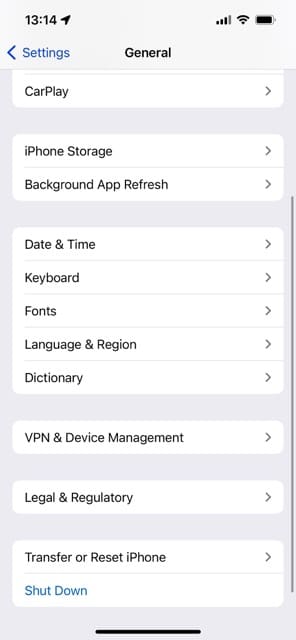
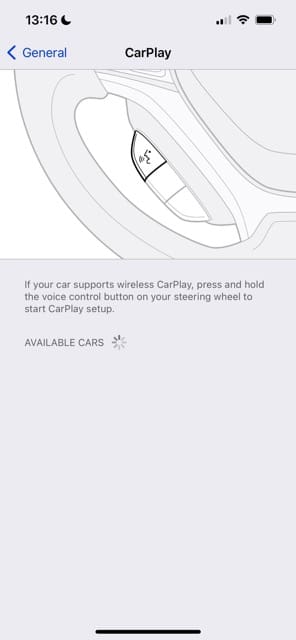
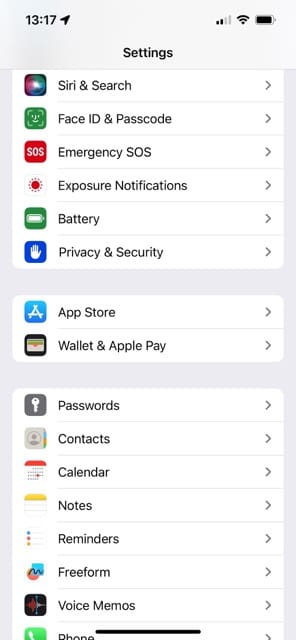




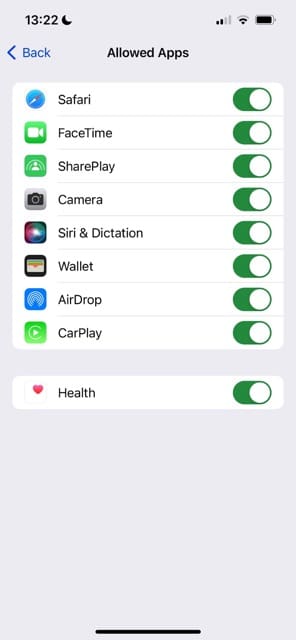
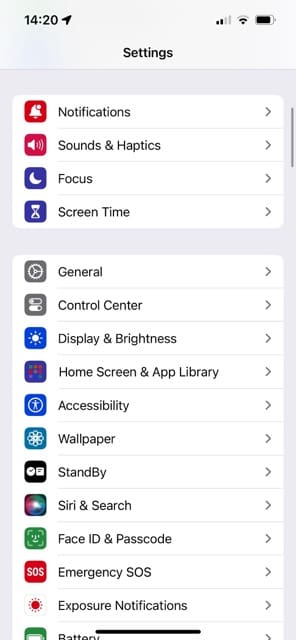
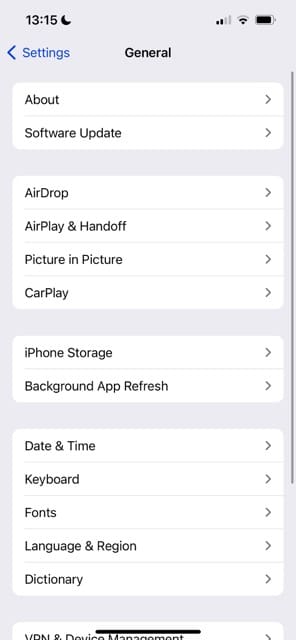










All the sudden my TRX 2023 Ram will only play Carplay music but the artist doesnt show up on the screen nor can I cycle through phone while music is playing. If I change iphone screen the music turns off. The map still works but after 8 months of it working perfectly, wirelessly, it is not working anymore. Went through the reset procedure, deleted phone off truck, truck off phone, all the things that people wrote about, still not working. Thanks for any help getting this back on track. Chris
when I plug in the USB to the car, the radio stop working and the screen switches to the iphone source. it happens only with the radio and not with the navigator.
I’m trying to find out why my new truck always reverts to Arabic whenever I restart my vehicle. I change it in settings and language but the minute I turn off the truck and restart it it’s back to Arabic and I repeat the process. Really getting annoyed and nothing on line of how to address the issue. Any suggestions?
CarPlay on my wife’s 2010 Lexus works fine with my iPhone using iOS15. Her phone, using iOS 12, won’t connect at all. AVAILABLE VEHICLES just spins endlessly. It looks like Apple broke it so that older phones have to be replaced.
I can get MB Bluetooth in my Bluetooth settings on my iPhone 11 Pro on my Mercedes GLA45 AMG but no
matter what else I try ( and I’ve tried every other option and suggestion on Google, uTube and forums) I just cannot get any “Available Cars” to show up in Settings, General, CarPlay. I have had CarPlay operational on this vehicle previously but now nothing. I’m running IOS 15.4.1 so not sure whether this is the problem. Any ideas?
Yes, my CARPLAY stopped working after IOS 15.4 on 2020 NISSAN x-TRAIL and IPHONE 7. About 1 week later, APPLE sent out 15.4.1 which solved the problem.
Once in awhile nothing works so car off, phone off, phone on, reset bluetooth, reset network, start car, then CARPLAY works again.
A real pain in the butt!
Plug my MUSIC USB into the back of my WIRED CARPLAY and music sounds better thru my audio system.
AMAZON MUSIC MEMBERSHIP does not show all my PURCHASED CD MUSIC nor my AMAZON PLAYLISTS.
I just bought & installed a Pioneer NEX 2660 in my 2013 Ford F-150. All is fine, except that whenever I’m using Maps, the screen goes black every 3-4 minutes or thereabouts. It always comes back on after a few seconds. However I’ve also noticed that the problem does NOT happen with any other app, including Waze. So I guess I’m using Waze for awhile. :/
Hello, Carplay used to work great on my iP7; all my playlists were displayed and I could look at album tracks from the current playing track etc.
Since updating I can only see playing no , and this is displayed on a page with maps. I do not use maps.
I have updated my stereo, a VW RCD300, but no change. The display on the stero has completely changed and now shows lots of apps tat were not previously displayed – I only want to use iTunes.
This is really disappointing…….
I have tried many of the suggestions from the previous posts; restarting the radio & phone, turning off ScreenTime etc. etc.
Can you suggest anything please?
I just purchased a very lightly used 2020 Porsche Macan Turbo that has issues with CarPlay: at times when opening the Playlists (or Artists), only 12 random, always the exact same ones, pop up. (I probably have about 250 Playlists, all organized in alphabetical order). I am then unable to access my library except for those 12 playlists, 12 random Artists, etc. I tried everything, including several complete back to “factory settings” resetting the entire Porsche PCM interface, have disconnected (“forgotten”) my iPhone 12 Pro and started all over many times, tried to go via apple supplied usb-3 or Bluetooth, done a complete reinstall of my iPhone, checked all the items you have mentioned, etc.
Over time I figured out when CarPlay/Porsche PCM would malfunction: when sitting stationary in the car, either in P or D with the engine running, the system works perfectly. Literally the moment I start driving/moving, the CarPlay malfunctions. Waze, Messages, etc all work fine all the time.
I’ve tried my iPhone’s CarPlay in several BMWs, Audis, Mercedes, and it all works perfectly all the time. When showing the sequencing to the technician at the dealership, it malfunctioned. He then tried it on his iPhone, it malfunctioned. He then got a new Macan and had me connect to it, and it malfunctioned. He then tried it on his iPhone 13 Pro Max, it malfunctioned too. So… it can’t be the phone. We are both running the latest iOS 15.1.1
Does anyone else have this problem, whether in a Porsche or another brand?
I could not add Car Play to my Mazda CX-5 . Found out it only works when using an Apple cable
OMG, this worked for me, thanks!
I reset all settings to get CarPlay to work on my Honda CR-V.
Go to Settings > General > Reset > Reset All Settings. This does NOT erase any of your photos, messages, etc., but you will have to reconnect to Wi-Fi, customize your text display (if applicable).
I was happy with wireless carplay on firmware 13 and now that its 14.5 its not working. Please Do not ask me to figure out what you messed out trying to fix applewatch problem and mess up carplay. I dont think its right…. This is time consuming and frustrating. Back to good old penetration of long cable into the gender. And thinking you’re just not there yet……. Of course…..You took virus for granted even thought it was a good buck for the internal docs office. Now we are f**ked.
The answer for me ending up being lint! I had remembered that I had problems with a previous phone and charging and it ended up being some compacted lint. I used a push pin to carefull scrape the iphone lightning port and BOOM…Carplay works again!
I have a 2021 Honda CR-V with Car Play. It worked perfect out of the dealer in March 2021. All of a sudden on June 20th, 2021, it quit working. Messasge on car screen said to attach a USB device to the port with the ‘Lid” displayed and is 1.5V. I tried that any number of times plus changing cables. I knew from past experience that Honda is extremely tricky unless you have an Apple Lightning cord for my SE 2020. Not once did I have it working after several hours. Tried an Android LG G7 phone as well and there was the typical “Attach” message. I looked all through the variuous YouTubes and other fixes different users had tried. Finally, one caught my attention because it seemed to work. Reset the car’s system in settings to ‘Reset” and the message that all previous user settings in the car would go back to factory default. So, I did that. Started car and system back up and paired my SE 2020. Wow. Everything worked perfectly. All of this was after the latest IOS upgrade in IOS 14 xxx.
I have a 2021 VW Tiguna SE and have CarPlay issues when driving by a section of highway in always the same spot driving north or south. Dealership also could produce the same issue with a 2021 Atlas with wireless CarPlay. The system cuts out and literally reboots and black screens. If this was interference from all the Hospitals or city jail flanking the highway ( I-5 in Seattle, WA) I would expect the phone call to drop or music to stop, but when connected via cable (USB) all works fine…. Could this be a shielding issue with the car? I though CarPlay used BlueTooth which is very short distance (30ft – ish). Any ideas?
My 2017 Honda Pilot Car play work sporadically. Sometime it work then suddenly it will not recognize there is a device connected (wired). I have executed all the suggestions in here and they worked, once. After that the sporadic connectivity is on going, I have a brand-new apple cable. I noticed there events after the apple service upgrade.
I have been using Carplay succesfully in a 2017 CitroenC4 Picasso for over 3 years now.
I imagine that my iPhone X had an update last night to iOS 14.5.1 because this morning Apple Music wont work in the car. Press the button and it starts to open the app and then drops out.
I can ask Siri to play a song or Playlist but I can no longer see the Apple Music Screen in the car.
Please advise#
Des
I have not been able to connect my music apps on carplay for weeks. I just updated to 14.5.1 last night. My XM music app is showing a blank screen under all three options of channels and favorites and recent.. for weeks. And now Spotify gives a blank screen when I select a playlist to play. I had a song playing on my phone when left my house this morning so it would connect to my car app and it worked for 2 mins while driving and then “lost connection”. I lose connection completely and can’t connect the CarPlay at all often. It doesn’t recognize my car network. It’s a 2021 vehicle with 2000 miles and just needed a new transmission and I was told it was an internal problem. The CarPlay hasn’t worked right since. Please help.
I have had no problems with Apple car play for 2 yrs. now, I cannot use GPS I can a screen message that says An SSL error has occurred and a secure connection to the server cannot be made. I removed my iPhone and added it back, no change. Anyone have any idea?
After latest software update 14.4, Siri has stopped working on CarPlay. I have tried disabling my car etc etc but keep getting “Siri requires an internet connection” message
Please help, thank you
siri goes on strike. after a day on the road (I am a sales reP0, late in the afternoon, just in time for the ride home , the siri connection does not handle text messages, and the phone connection only works, get this, on speaker if not connected with a cable . Vehicle is 2019 subaru legacy. I wouldn’t trust a Subaru Dealer to touch my car-the only time they did, they did not connect a gas line and my car stalled on a highway with a gas leak, so, no deal suggestions pls
any ideas?
Just bought a 2021 Kia Sorento and I can’t get any of my maps to work. They come on and in about 3 minutes says “phone not responding” and the screen goes blank BUT the voice in the maps still work. I have an apple XR and the ips is up to date. Any help?
When iphone XR and my wifes iphone 11 (with updated IOS 14.2) is connected via lightning cable to my 2018 Acura MDX, the toggle/enter function no longer works. I am now unable to open any carplay apps. Anyone else experience this issue?
Have just purchased Peugeot 5008 with Apple car play. Am having issues with Apple maps, my dealer says my car is not compatible for this app, yet worked fine last month in my 308 before updating to 14.2 my phone is iPhone Xs Max
I cured my issues by getting Mercedes to update the car’s firmware. They will not do this as part of servicing.
I had a problem connecting CarPlay to my car a few days back.
I was able to connect after putting on airplane mode and turning it off.
Today I found out that an app called Lockdown on my iPhone has recently been updated creating a firewall problem. There was a fix suggestion but I decided to suppress the app.
My CarPlay is working again without any problems.
Crossing my fingers.
Apple CarPlay connects nicely to my iPhone 8 Plus but now Siri will not read messages also phone calls will connect and come up on the screen but the caller cannot hear me.
I also started to receive message “accessory not supported”. I m using Android 5.0 car head unit + carlinkit dongle + iphone se 2020, ios 13.6.1.
I tried:
1. Restore factory settings on the head unit -> didn t help
2. Update autokit.app on head unit to the newest version -> didn t help
3. Update firmware on the carlinkit device to newest version -> didn t help
4. Turned screen time to off on iphone -> didn t help
5. Turned off/on siri -> didn t help
6. Tried different USB cables (including original apple) -> didn t help
7. During procedures, I restarted iphone+head unit several times -> didn t help
It is very frustrating, I spent like 3 hours sitting in the car, troubleshooting 🙁
Any other ideas?
Carplay doesn’t start every time in my Peugeot partner. But recently I’ve noticed if I close all my apps and free up the RAM it works like a charm. It’ll start with a few apps in the background but not too many. Once it’s on though you can run all the apps you want
I have a 2019 Mercedes Benz GLA 250; when plugged into USB port it is charging phone instead of CarPlay.
When pressing voice command, Siri comes on and that is all.
Unable to get CarPlay started.
Screen in car is pixelated and I can’t see any thing
If I am listening to an audiobook or music on car play and then make a call or get a call it disables car play and will not return to my book or music after I hang up.
I have a 2020 Subaru cross trek and currently using iPhone 7 with the latest updates.
It comes back on after I am at my destination and turned the car off and then back on again.
Does anyone know how to get carplay to return to the app it was using before the call phone call was made or answered?
I got a new 2019 F-150 FX4 in November. Amazon music has always quit after playing a song for about a minute. When I restart the app it works fine for the remainder of the drive. About a week ago (5/7/20) my volume locks (on all audio sources except phone calls) when using CarPlay. Unplug my phone and volume works fine. Plug it back in and volume sticks. Restarted phone and it worked for the rest of the drive but has since resumed a volume freeze.
Exact same thing happens to me in my 2019 F-150. Unsure if its a ford issue or apple issue
If you have waze delete the app and it will work I was having the same issues just different car. I hope waze fixes this issue soon as it’s my favorite app but just not worth not being able to control my music volume or use my controls properly.
My phone has not worked since at least 3 updates ago. I have an XS+.
Constantly fighting to connect apple carplay, can’t verbally dial, very few of my gifs load/work.
Very frustrating.
Dangerous try to make a call or listen to music while driving.
Seriously thinking of going to an Android again because of these problems.
This phone is a year old extremely expensive and started malfunctioning less than 6 months after I got this.
I TOTALLY agree! I use my car for work, so I heavily rely on Apple CarPlay to (safely) get me through my day! I’m super bummed about this.
I had the problem from time to time that CarPlay would stop working and a new cable usually resolved the issue. After the last time the new cable didn’t help and I got fed up buying new cables. Eventually I went to the settings and restored to Factory Settings “Link” which for Seat is the app the connects your phone.
It worked straight away after I did that.
I have a 2018 Bolt and iPhone 7+. All worked fine until recently. Must have been the phone upgrade. So annoying. I have tried all the suggested fixes and it still won’t work! What has Apple done? Please any suggestions appreciated.
My iPhone 11 won’t connect to car play in my 2016 Chevy Tahoe.
I took it to the dealership thinking it was a software problem with the vehicle, but the service tech’s phone connected fine.
He has the same phone as me and we both have up to date software on the phones.
I have been through tons of “googled” suggestions and nothing works. CarPlay is enabled….USB restrictions are off….Bluetooth is off….tried genuine Apple cable….restarted phone….tried different USB ports in the car…My next step is to chat with Apple unless you can help.
Please!
Hi Carrie,
Since the technician’s same model iPhone worked, try resetting all your phones settings.
Resetting all settings includes setting back to factory defaults things like your network settings, the keyboard dictionary, the Home screen layout, location settings, privacy settings, and Apple Pay cards—are removed or reset to their defaults. No data or media are deleted.
Go to Settings > General > Reset > Reset all settings.
After resetting, check again for an update and do so if one is available. Then try CarPlay
Thanks for the suggestions! However, after resetting it still does not work.
I have a iPhone 11 Pro Max that will not pair with my 2016 Toyota Rav 4 entune System. Please help.
I have 19 apps on my CarPlay but the ones I want are not on it. Is this Nomal for CarPlay. Not much use if the ones I want are not on CarPlay. Why is this, as they all are on the App Store? Is there not a criteria for apps on the App Store.
Regards
Frank
Hi Frank,
CarPlay requires a different app version than your iPhone, so an app developer must create an app that works with CarPlay—just like the Apple Watch.
Apps are added periodically as developers push out CarPlay versions. To check the latest availability, go to https://www.apple.com/ios/carplay/ And scroll down to the app section.
If the app you want doesn’t not currently offer a CarPlay version, send your feedback to the app developer.
Nissan has issues after upgrading from iOS 13.2 to 13.3. Here is the fix:
Switch it an amazon basics 4in MFI certified cable or Ankler 1ft MFI certified.
after the last update 13.3 on my iPhone X, I can’t connect with my wireless Car Play, I get this message, Accessory Not Supported. This accessory is not supported by this device. please note that it was working fine before the last update
Hi Hassan,
If you haven’t closed your apps and restarted your iPhone X–do so now.
Close an app
1. On an iPhone or an iPad with no home button from the Home screen, swipe up from the bottom of the screen and pause slightly in the middle of the screen
2. On an iDevice with a home button, double-click the Home button and swipe right or left to find the app that you want to close
3. Swipe right or left to locate the app you want to close
4. Swipe up on the app’s preview to close it
5. Repeat for all open apps
6. Power off your iPhone, wait for 1-2 minutes, power back on
Then, make sure that CarPlay isn’t restricted. Go to Settings > Screen Time > Content & Privacy Restrictions, tap Allowed Apps and make sure that CarPlay is enabled. Alternatively, turn Screen time off.
If needed, go to Settings > General > CarPlay, and tap Forget This Car and then add it back in
I found rebooting my radio fixed the issue. I have 2019 Honda Civic sport. By pressing and holding the volume button until it says rebooting.
Since accepting the Apple car play upgrade
For my 2018 new Camry the screen blocks
The car display with a mike symbol when
Plugged into I phone 8x. Can’t eliminate
Without unplugging usb. Tried all. Is this
A manufacturing defect?
2018 Jeep Grand Cherokee – iPhone 6S – Carplay worked perfectly using the USB port in the vehicle since April 2018 purchase of this vehicle.
Carplay stopped working with the IOS update in July 2019. No longer works.
I have contacted Apple support and reset the phone. I have reset the infotainment system in the vehicle. I have tried multiple cords. I have tried every tip and trick there is.
I have taken vehicle back to the dealer to check. No problem found with vehicle. The dealer was able to connect via iPhone and Samsung devices. IOS is current and up to date.
My daughter with the same iPhone 6s same IOS and two of my friends with iPhones can connect to this vehicle with Carplay.
The husband’s Samsung device connects to Carplay. My iPhone is the only device that will not connect to Carplay.
I have the same phone (6S) and since updating the IOS have been unable to connect to Carplay.
It’s not my car, because the same problem happens in other cars, e.g. rentals.
I’ve tried all the same fixes you mentioned above. But it still won’t work. Everyone else’s phone seems to connect fine. So frustrating!
I believe my issue was the connector/connection on the iPhone. Over these past few months, every opportunity, I have plugged my phone into vehicle to check CarPlay…none of them worked with my phone. I plugged my phone into my PC to transfer photos and it did not work. This is when i realized it had to be hardware and not software. Anything that ‘reads’ the phone will not work – so the connector/connection on the phone must have gone bad. It was coincidental that the updates had been made around the same time so that is what blinded me. I got a new phone via insurance. CarPlay works with this phone.
My new 2019 Subaru Forester/iphone 8 connect just fine to CarPlay, but Google Maps won’t work. The voiceover comes through so I can follow the directions, but the map either doesn’t show up at all on the screen, or shows up frozen at a location near my house. It’s totally bizarre. My husband’s iphone (his is a 7) works just fine with CarPlay and Google Maps. I’ve tried fix after fix but no luck. Soooooo frustrating!
I have the iPhone XS Max and drive a 2017 Audi S3 with CarPlay capability.
Since I’ve upgraded my phone from the iPhone 7 Plus which I had when I first bought the car, Apple car play does not work when I plug the phone into the USB port of the car with the Apple cable.
I have completed all of the tricks to try to get it to work but nothing has worked.
CarPlay doesn’t work with Bluetooth either but I can listen to “media”, and also receive calls via Bluetooth and when the phone is plugged into the USB.
I always update my phone with the latest update in hopes that issues will be fixed but they are never fixed!
WHY ON EARTH IS IT SO HARD TO MIMIC WHAT WAS ALREADY WORKING ON IOS 9 and 10 versions?
Since then it’s been nothing but a complete mess!
I have been assured by Audi that it’s an Apple issue as a tech at Audi plugged in his iPhone 7 and CarPlay popped right up in my car.
My friends with androids get to use their version of CarPlay when I’m driving my car and they are sitting in the passenger seat. I’m so close to going Android it’s sad.
I’ve had an iPhone since the very first generation came out in 2007 or 2008. I’m just so fed up.. it’s been two years of promises from Apple and a 100% working system has no come back to fruition.
Come on Apple! I’m rooting for you! This is a huge issue with all cars with CarPlay! Work it out!
Hey,
Did you try restoring to factory settings the connectivity app in your car?
J.
I have an iPhone 7 and 2019 Subaru Crosstrek.
Since the most recent update, CarPlay only works sporadically.
On a 2 hour trip yesterday it worked for about an hour and then carplay went off and would not recognize my phone the rest of the day.
Restarted the car, restarted my phone, turned off bluetooth, tried a new USB port, etc.
I’m already using a new Apple cable that I bought.
I’ve had a few incidents like this now where it randomly stops working, and then will work again another day.
Also, my son has no issues when using my car with his iPhone 8 and the same cable. Any recommendations?
Lisa, I have the exact same problem with the exception i am using an Iphone 8 (and of course, your son is not driving my car). This is very frustrating.
My Apple Carplay stopped working today suddenly and hasn’t worked since. Tried the various troubleshooting and none have worked. I have a 2019 Honda Accord and my iOS is 13.1.3. It charges just fine but says “No device connected”. Anyone else experiencing similar issues?
I have a 2019 Honda Civic and I had to reboot the radio to get it to work. Just press and hold the power button to get it to reboot.
I hope that helps.
Wes
I have a 2019 Chevy trax and after the update CarPlay only works some of the time. I tried 3different cables two are Apple one is Anker that I have always used. All three connect as my phone still charges. So frustrating.
There is a definite issue with iOS 13.1.3 and my 2019 Subaru Outback Everything worked fine until this recent update. I unpaired my phone from the car and “forgot” the connection to CarPlay. I changed to a new cable. I turned off the phone and the car and restarted everything the car play phone does not work. No one can here me and I can’t hear them. It won’t play my message or give me voice map
Directions. However with my old 6 plus on ios12 everything works perfectly. Apple needs to fix this fast
Same exact thing happened to me!! in my Jeep Cherokee it was just a sudden stop and I tried everything you said you tried and nothing….
iphone 11 CarPlay does not work. 2019 Subaru Outback. Took to dealer to update cars firmware. 10/20/19. Still won’t play Spotify or audiobooks through CarPlay on new iPhone 11. Plugged in my old iPhone 6s with both a cheap cable and brand new apple cable from my new iPhone 11. No Problem!! Both cables with the old phone work fine. Tried the iPhone 11. Nothing works.
I have an iPhone 6 plus recently upgraded to iOS 13. I have a 2018 Honda Accord. Car play has shown up a few times but disappears after a few minutes. Mostly it just doesn’t show up. On the Honda screen it is enabled but doesn’t connect. I’ve rebooted the phone, changed cables and ports but nothing seems to work. Any ideas?
See above story. Try everything.
After installing IOS13, my phone icon and message icon do not wok. When pressed, they do not say, who do you want to call or do do you want to send a message to
I have a IPHONE 11 with ios13.1.2 the problem i have is i can no longer charge my phone when its using carplay. My old iphone 7 charged everytime i connected to carplay on the old ios 12. Any sugestions
Can’t play the car radio and charge my Phone at the same time since iOS 13 update
I have a 2019 Jeep Cherokee and prior to the update when my phone was plugged in I could touch the phone icon and say who I wanted to call, when I was viewing my music I was able to select any artist
Now I can’t make a phone call from the screen and while my music selection comes on the screen, I cannot touch any of the selections to play (the font is gray and not white). This is very frustrating as it was working perfectly beforehand and made for the commutes very easy.
Any suggestions?
I’ve tried restarting, disconnecting Uconnect (I didn’t even have an account?), and have read countless articles with no success.
Hi Alice,
Apple determined there were some bugs plaguing CarPlay so they pushed out iOS 13.1.2–if you haven’t updated to that version, please do so. After updating, restart your iPhone again and then see if it works with your vehicle.
My phone is currently up to date and is still having the issue. Are there any other suggestions?
Hi Alicia,
What make and model of car?
2019 Jeep Cherokee
Hi Alicia,
It seems quite a few folks with these model Jeeps have issues.
First, try connecting your iPhone via a cable (use your original iPhone cable or a genuine Apple lightning cable) instead of Bluetooth and then turn Bluetooth off. Plugin your phone AFTER starting up the car and see if it works.
Some owners found that this worked for them: pulling fuse F11 for about 90 seconds to completely kill power to the Uconnect system and force a reboot.
Hope one of these works for you!
Liz
My iphone updated to ios 13.1.1 but It doesn’t play media to R link . How can I solve it?
I updated my iPhone XR to ios 13.1.2 over the weekend.
Carplay comes up in my 2018 Acura MDX correctly, but when I launch either apple maps or google maps, the map screen is not coming up at all on my display.
The screen stays at the normal apple carplay screen.
You can hear the directions start over my Bluetooth speaker, but the map is not coming up on the display screen like it should and did before. Help!
Facetime not working on iPhone 8 plus (once plugged in with USB) in CarPlay after ios 13 updates.
Anyone experiencing this issue, where the user’s screen doesn’t show their face?
My 8plus will not pull up the available cars list. It just continues to search and never stop. It has been updated to 12.4.1 that may be the issue.
Same issue here with iPhone X on 13.1.2
For Subaru XV 2017.
With the upgrade of IOS, some buttons on my touch screen on the car was not responding.
I have noticed that instead of just tapping on the buttons, sliding them worked. My problem is solved now.
I have a pioneer 1500nex my front speakers cut off and on when on Bluetooth or usb cable but not on radio, cd or dvd. Would anyone have any idea what it can be? It got worse after I put on a amplifier. Sorry I forgot to Mention have a iPhone 7
I have a pioneer 1500nex my front speakers cut off and on when on Bluetooth or usb cable but not on radio, cd or dvd. Would anyone have any idea what it can be? It got worse after I put on a amplifier.
We have a new 2019 Equinox and using CarPlay for navigation. Set CarPlay up and working then it disconnects. We have tried 3 iPhones (2 version 8 and a 7). Also tried 2 cords. This seems to have become an issue with the 12.3.1 updates. I see others having same issue and only Apple reply is a canned instruction to set up CarPlay. We need to fix this.
We tried starting all over with setting up the phones and CarPlay. Reset all phones.
HELP!!!!
I have exactly the same issue with a Skoda Octavia (mk3 model) – CarPlay was working just fine for 1.5/2 years, then with the ios 12.3 release everything stopped working.
I’ve tried different cords, different phones, rebooting everything, changed settings, etc., but nothing helps.
The iPhone doesn’t even begin to charge anymore.
Seems to not properly detect the device/infotainment system in the other end of the USB cable and then just doesn’t do anything.
Extremely frustrating!
Hi Allan, Carol, and Skoda,
First, update to iOS 12.4 if you haven’t already. Then, check if there is any firmware update for your car’s infotainment system–you may need to contact the manufacturer’s support team to get this information.
If you connect multiple phones or other devices to your car stereo, try renaming your iPhone: Go to Settings > General > About > Name, and type a new name. Then try connecting again.
Try deleting all phones associated with your car, then reset your vehicle’s system. Once reset, remove the vehicle from your iPhone and any other devices. Finally, pair the iPhone and see if it works.
Same issue with brand new Suzuki Vitara 2020 and iphone XS 🙁
I have the same issue: 2019 Acura ILX and a BRAND NEW iPhone XS from my company. New car, new phone, so why doesn’t the navigation map (aka: CarPlay) work every time I get in my car??
After owning the phone for 3 weeks now it appears to ONLY work when my phone is fully charged!
Acura requires the use of the USB cord to connect to CarPlay. No problem. But it doesn’t EVEN CHARGE many times!
When my phone is at 100% I have no problem with it charging and showing my nav, but when it is below about 85% it won’t charge or show my nav!
I need my nav to show me any accidents on the way to/from work as it is a long and stressful drive. My calling capabilities work, but not the rest of the selling features for CarPlay: text messages, Spotify, navigation…
I’ve googled it and YouTubed it many times but get the same answers that I’ve tried a million times. I have purchased 4 different cords and even tried 2 other iphones (XR and an 8), and tried my old Android Samsung Galaxy S7 and SAME ISSUE!
I called Acura and they claim it’s an issue with CarPlay and not their cars. I’ve changed settings, rebooted everything and I’m simply tired of wasting so much time for something I was excited about. It’s the main reason I chose the Premium IXL over the TXL.
Can anyone help?
If I call someone with the CarPlay on I can hear them from the speakers but if someone calls me I can’t hear them from my car speakers I have an xs max and it’s been updated so does anyone have any ideas
Hi Suzanne,
Check this setting to see how your audio calls are routed.
Settings > General > Accessibility > Call Audio Routing.
Tap Automatic (if already on automatic, change this to Speaker, wait 20 seconds, and change back to Automatic)
Ask someone to call you and see if it works
If it didn’t work, try changing that setting to Bluetooth instead and see if it works this way.
Let us know what happens,
Liz
On my iPhone X car play got totally wiped out once I connected it to the car.
It no longer shows in the menu where it is supposed to be.
Apple’s help so far: “we have no idea how to fix it. Try resetting the phone completely.”
Exactly what I want to do on €1200 phone and keep reloading all my stuff!!
!
I miss Steve Jobs!!!!
For me, nothing worked so I called Honda customer service.
Had to wait a few minutes, but they walked me through a data reset on the car.
Carplay works now.
So you answer is it is never apple’s fault? My car play worked fine until I went to 12.2. Now the music apps do not populate on the cars screen. Sick and tired of apply beta testing they updates on the end user. This not what we pay so much money for. If we wanted to be testers we would get android, for a third of the price.
I have an iPhone XR running 12.2. My carplay works fine except for any feature using the in-car microphone. I can receive a call, but the other person cannot hear me. I can press the Siri button on my carplay unit, but it doesn’t respond to voice commands. This issue started happening sometime between getting my XR and iOS 12.0 I think. I’ve tried every setting change I can think of both on my phone and on the carplay unit (which is an Alpine iLX-107) to no avail. Any ideas?
Kevin, try completely deleting your phone from the vehicle and your connection from your phone, then do a hard reset of your vehicle (Google for the exact sequence and timing of your vehicle, but it’s usually a combination of turning off the car and opening the driver’s door for a set amount of time), pair your phone again and see if that fixes it. You can also try holding the voice recognition button down long enough to re-set the system (again, depends on your vehicle but try 10-15 seconds). I hope that helps!
Thanks for the suggestion. I completed the steps (first 3 you mentioned) but still no luck, until I turned off my iPhone completely and restarted it. Not sure why, but it worked.
My only problem with CarPlay and my iPhone 6+ iOs 12.1.4 is that the sound does not go through my car’s audio system, or, is so faint that I have to hold the iPhone to my ear, which defeats the handsoff feature. Otherwise the maps etc etc etc and the dimming etc etc etc are fine.
Ellen, Update to the latest iOS 12.2 and check if it helps. There were a couple of related bugs that were fixed via the new update.
I have the issue were on a call when connected to via usb no one can hear me on a call it cuts in and out, but calls work on blue tooth. reset everything and swapped out cables still issues
anyone else have issue
I have the same issue, Jamie.
Hello! I have the 2019 Passport Elite and everything worked fine for the first 2 weeks then I used the Nav system and now siri will not work in my carplay. Carplay comes up on the screen and you can push the buttons but when you try and tell her to do something she either says that she cannot hear you or has lost her internet connection but in reality she has not as I can unplug her and ask the same question and she will answer. The mic in the Passport works. I have done factory reset on radio and iPhone. Been on the phone over 2 hours with Apple support and cannot figure it out – any suggestions? Other than that, I really like the Passport. Thanks!
There are also reports of people having CarPlay problems when DNS and/or VPN are enabled. The solution is to deactivate them.
Apple is such a joke anymore. My Iphone SE worked fine. I have like 8 apple devices and I’m having same problem. Bought a NEW Iphone XS and music plays and phone works but it’s the mapping from my Ical events that I use multiple times a day with carplay. Now back to looking at the ipad or Iphone unless I type in address into my 2018 Colorado.
APPLE FIX YOUR GLITCH YOUR GETTING AS BAD AS WINDOWS with releases with problems
good day, apple music with carplay is not working since the last update.
the screen does not respond to the touch.
all other music apps are working properly.
aplle music is properly prepaid.
thanks for advice
CarPlay was working fine with my iPhone SE and I bought a newer iPhone XS and now my phone will not connect with CarPlay. HOW do I fix this?
I can’t believe it it was Bluetooth. Forgot and reconnected no problems. Thanks
Had the same issue with my iPhone after I updated it to 12.1.2 .
Went ahead and erased and reset the phone (it worked last time).
If you have a fix please post it.
It’s not the car infotainment system, because an old iPhone works!
iPhone 6s+ / 2018 Honda Accord
-CarPlay shut down completely nothing worked until I tried shutting off Bluetooth and immediate Success.
It is back (with Waze also!)
CarPlay was working great until I updated a day ago to IOS 12.1.2
Now CarPlay on my phone just continues to spin and can’t seem to recognize my 2019 Honda.
So frustrating.
I’m using authentic apple USB cable yet when I touch the car screen to a smartphone, a message appears “When safe, confirm that the smartphone is connected to the USB …..”. Nothing happens.
Apple CarPlay no longer works.
I know the cable is good, it’s charging my phone.
Also, my car is able to play my music on my phone, make calls, and I’m able to speak to Siri.
So it’s only CarPlay on my phone that can’t recognize my car. And my CarPlay system in my car and recognize that my phone is plugged in.
Wish I didn’t update my phone to IOS 12.1.2
Had the same issue with my iPhone after I updated it to 12.1.2 .
Having this issue now with 12.1.4.
I too am having this problem in 12.1.4. It was working fine in 12.1.
It also does not work on an iPhone 8 on 12.1.2.
Same issues with my honda 2018. Just rented a 2019 chevy – same problem. No waze, no maps working since I accidentally did the update. Extremely frustrating since i travel for a living.