iMessage is encrypted, it’s quick, and it’s bursting with fun effects or emojis. But we’ve all got questions about it too.
Does iMessage use your data? Does it use Wi-Fi? How does it rank versus text messages? We’ve put together this post to answer all your questions.
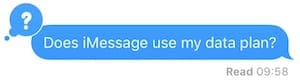
Arriving in iOS 5, way back in 2011, iMessage is a popular Apple service that has gained a lot of new features in recent years.
You can use it to send texts, photos, videos, and GIFs. You can customize your messages with effects or stickers. And you can download third-party iMessage apps for even more functionality.
iPhone X or later users can also send animated emojis that mirror their facial expressions.

But how does iMessage work exactly? Is it just like text messages or does it eat up your precious data allowance? Find out below!
Related:
- How do you share photos in Messages and iMessage on iOS 12?
- How to use iMessage group chat on iPhone or iPad
- iMessage not working on iOS 12? Fix Message app problems
- How to tell if you’re blocked on iMessage
Contents
Do you use data when using iMessage?
Yes, unless you’re connected to Wi-Fi.
Unlike traditional text messages, iMessage sends information over the internet. That means it uses either Wi-Fi or your cellular data to send messages.
So make sure you aren’t sending too many selfies to your friends and family if you aren’t connected to a Wi-Fi network.

What’s the difference between an iMessage and a text message?
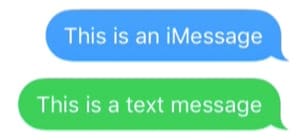
The biggest difference between an iMessage and a text message is behind the scenes in how it sends information. Text messages use your cell signal whereas iMessages use your internet connection.
As a result, iMessages are able to send a wider range of data including videos and files. They’re also faster and can work with third-party apps.
We’ve broken down all the main differences of iMessages versus text messages below.
iMessages:
- Appear as blue bubbles in the Messages app.
- Can only be sent to and from Apple devices.
- Show you when other people are writing a message.
- Are fully encrypted from end to end.
- Can use images, videos, GIFs, emojis, files, and effects.
- Can be used with third-party iMessage apps.
Text Messages:
- Appear as green bubbles in the Messages app.
- Can be sent to anyone with a phone number.
- Can’t show you when other people are writing a message.
- Are unencrypted and less secure.
- Can only send text as an SMS or text and images as an MMS.
- Can’t be used with third-party apps.
What can I use iMessage for?
iMessage is great for sending secure texts, high-quality photos and videos, or fun effects to your friends and family. Once you’re signed in to Apple ID in the Messages app, you don’t need to do anything else to turn on iMessage.

If you have an iPhone X or later you can also use iMessage to send Animojis and Memojis based off of your expressions.

If you have an Apple Watch you can use iMessage to send your heartbeat or draw a quick sketch.

Any Apple device can use iMessage to share your location, send links, share notes, send voice recordings or even more.

Do iMessages count as text messages?
No. As far as your cell provider is concerned, iMessages don’t count as text messages. That means they don’t use up your text message allowance on your phone contract.
However, if you aren’t connected to Wi-Fi, sending iMessages uses your cell data instead. And if you aren’t careful, you can wind up with a hefty phone bill after using too much data with iMessage.
How much data does iMessage use?
That’s a tricky question to answer because it depends entirely on what content you send or receive.
A plain text message uses only a very small amount of data, usually less than 1 KB. So small in fact, you’ll barely notice it if that’s all you use iMessage for.
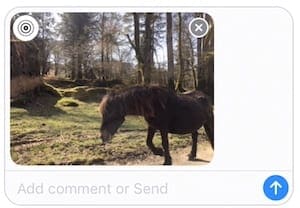
On the other hand, should you take a photo with your iPhone and send it over iMessage it uses about 8 MB of data. That’s because iMessage sends a full-quality version of that 8 MB photo.
So, as you can imagine, lots of photos or videos uses up much more data than simple texts or even basic emojis.
Over Wi-Fi, data usage is really nothing to worry about. But if you’re using your cellular data then you should be more wary of sending and receiving rich content over iMessage.
Apple used to show how much cellular data has been used on iMessage in the Cellular settings, under System Services > Messaging Services. However, now that section seems to have disappeared and there’s no easy way to find out.
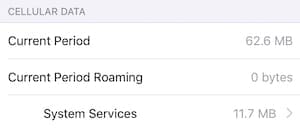
Can I use iMessage with cellular data turned off?
Yes, with cellular data turned off iMessage still works whenever you connect to Wi-Fi.
You can turn off cellular data by tapping the green button in Control Panel. However, doing so also means you can’t make phone calls, send text messages, or use your cellular data.

iMessage doesn’t work if cellular data is turned off and you aren’t connected to Wi-Fi. In that case, your messages wait to send until your device is next online.
How can I use less data on iMessage?
The easy answer is to turn off iMessage entirely, which you can do from Settings > Messages > iMessage.
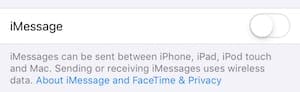
You could also use less data on iMessage by connecting to Wi-Fi as much as possible and limiting the rich content — photos, videos, etc. — that you send or receive on the service.

Alternatively, you can switch to a third-party internet messaging app like WhatsApp, Messenger, or Signal, all of which offer a very similar experience to iMessage.
An added bonus is that Apple allows you to manually turn off cellular data for third-party apps. Meaning you can’t accidentally use your data on them.
Go to Settings > Cellular. Then scroll down and turn off the button next to the messaging app.
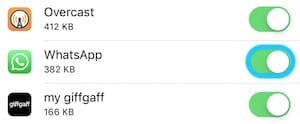
Well, that should have all your questions answered!
If you’ve got any more, be sure to ask them in the comments section below. Your question might even get featured in this post the next time we update it!

Dan writes tutorials and troubleshooting guides to help people make the most of their technology. Before becoming a writer, he earned a BSc in Sound Technology, supervised repairs at an Apple Store, and even taught English in China.










misinformation!!! you state that with cellular data turned off you can’t make phone calls or text -NOT TRUE!- you can make calls and sms texts (green bubble), just not iMessage or mms texts without wifi
Verizon is out if control with all these plans service charges data charges, I been with verizon for years, and now I’m waiting till my contract is up and going to AT&T… My bills are out if control for 2 cell phones.
The fact that iMessage uses data is not a feature that Verizon came out with. iOS/Apple designed this feature back when the iOS platform came out.
Mine too love verizon but not all these stupid charges $150.00 per month for 2 phones w 10g. Yup. Nope. Allset
That’s pretty cheap for two phones with 10g. My husband and I have two iphones with 2g to split between us (we use Wifi 90% of the time) and we pay $88. Before they started revamping their packages, we were paying $136 for the same thing we currently have. Plus, I find Verizon’s service the best where we live.