Another year, another WWDC has come and gone. Apple managed to pack A LOT of information into a two hour presentation, with even more information provided through various sessions and keynotes. But if you missed out on what Apple announced at WWDC 2023, we’ve rounded up all of the main talking points and sections from the Keynote event.
Related Reading
Contents
iOS, iPadOS, macOS, tvOS, and watchOS
While it might not have seemed like much during the WWDC ’23 Keynote presentation, iOS 17 is chock-full of a lot of changes and new features. Many of the noteworthy changes are coming to FaceTime, Messages, and Phone, as evidenced by the new Contact Posters, Live Voicemail, and the ability to create Live Stickers from your Live Photos.
StandBy is another new feature that turns your iPhone into a bedside alarm clock, with a twist. Not only can you see the time at a glance if you wake up in the middle of the night, but there are a number of different widgets that you can select to be shown. Plus, your iPhone will remember the different layouts and widgets that you have based on which MagSafe charger is being used.
Much like the iPhone, you’ll be able to customize everything on your iPad’s Lock Screen. This includes enjoying new wallpapers such as those from the Astronomy collection. But iPadOS 17 also brings an all-new “motion effect” for Live Photos, essentially giving you a live wallpaper on your Lock Screen.
Apple finally listened to the complaints and delivered interactive widgets. Now, you can just tap the button to turn off your lights or check off a task from the Reminders widget. For the time being, this is available with Apple’s own apps, but it’s only a matter of time until third-party developers get on board.
With watchOS 10 apps now provide more glanceable information, along with new ways to interact with your Apple Watch. For instance, you can access Control Center just by pressing the Side Button. And if you’re wondering what happened to your Recently Used app drawer, just double-click the Digital Crown. Plus, the App Drawer has been slightly tweaked to provide a more enjoyable experience.
Without a doubt, the defining feature of watchOS 10 is the addition of widgets and the Smart Stack. All you need to do is rotate the Digital Crown in order to reveal any of the widgets found in the Smart Stack.
Much like using Smart Stacks on your iPhone or iPad, you’ll see the most important widgets based on what you’re doing and the time. And there’s even a Smart Stack widget available to quickly access commonly-used apps such as Fitness, Messages, and others.
Easily the biggest addition to macOS Sonoma is the arrival of desktop widgets. These widgets aren’t anything different from the ones that you can access within the Notification Center on previous versions of macOS. However, instead of being limited to only having widgets appear “out of sight”, you can place them right on your desktop.
One of the primary complaints about using a Mac are the limitations that come when you want to play games. Sure, Apple Arcade is great and all, but if you want to play any AAA titles, you’ll need a console or a gaming PC.
Apple is putting more focus into gaming on the Mac courtesy of the Game Porting Toolkit, which uses a compatibility layer to make Windows games work on macOS. There’s even a new Game Mode that will optimize performance, along with lowering latency when using AirPods or specific gaming controllers.
Even with spending 45 minutes of the two-hour presentation focused on Apple Vision Pro, we were surprised tvOS got any mention at all. The biggest new feature is the ability to use FaceTime on Apple TV, all thanks to the Continuity Camera feature on your iPhone. You can start calls from your Apple TV (or your iPhone) and have everyone else show up on your TV.
The interface itself wasn’t really tweaked, but Apple did introduce a new and easier way to access different settings, along with switching profiles. tvOS 17 paired with iOS 17 also makes it possible to use your iPhone to find your Siri Remote (2nd Generation or later).
In what came as a bit of a surprise, Apple did not start off the WWDC 2023 Keynote by introducing all of the new software features. Instead, the company pivoted to hardware, as there were a total of four new devices announced during the event.
Ever since Apple began revising its hardware, there have been hopes and rumors that a 15-inch MacBook Air would be in the cards. Thankfully, those hopes and prayers were answered, as the 15-inch MacBook Air was officially unveiled.
On paper, it offers the same functionality and performance as the 13-inch version. The new MacBook Air is powered by Apple’s M2 chip, but is priced at just $1,299, which ends up being $100 more than a 13-inch model with the same specs. However, the extra two-inches of screen real estate make this new Mac worth every penny.
It seemed as though there was a bit of a “seesaw” effect with whether Apple would update the Mac Studio with the M2 series of processors. Thankfully, those who don’t want a super-charged desktop Mac will be happy to hear that the 2023 Mac Studio is now available with either the M2 Max or the all-new M2 Ultra processor. And the best part is that the pricing remains the same, starting at $1,999 for the base model.
There was one final hold out in Apple’s Mac lineup when it comes to the transition to Apple Silicon, but the wait is finally over. The 2023 Mac Pro was announced, powered by the M2 Ultra chip and featuring a total of seven expandable PCIe slots. However, you won’t be able to use external GPUs, and you’ll
In the company’s first “One More Thing” in years, the Apple Vision Pro was announced. This is Apple’s first AR/VR headset, and could end up changing the way that we interact with our devices and the world around us.
The Apple Vision Pro headset uses “an ultra-high-resolution display system that packs 23 million pixels across two displays”. Meanwhile, it’s powered by Apple’s M2 chip, and can either be used as a VR or AR headset.
We’re going to have plenty more coverage on the Apple Vision Pro, but this “spatial computing device” is slated to release in “early 2024.” And as for the cost, you’ll be looking at an eye-watering $3,499 price tag. But if what Apple showed off in the demo during the WWDC ’23 Keynote is real, it could just end up as the best computer you’ve ever used.
Andrew Myrick is a freelance writer based on the East Coast of the US. He enjoys everything to do with technology, including tablets, smartphones, and everything in between. Perhaps his favorite past-time is having a never-ending supply of different keyboards and gaming handhelds that end up collecting more dust than the consoles that are being emulated.


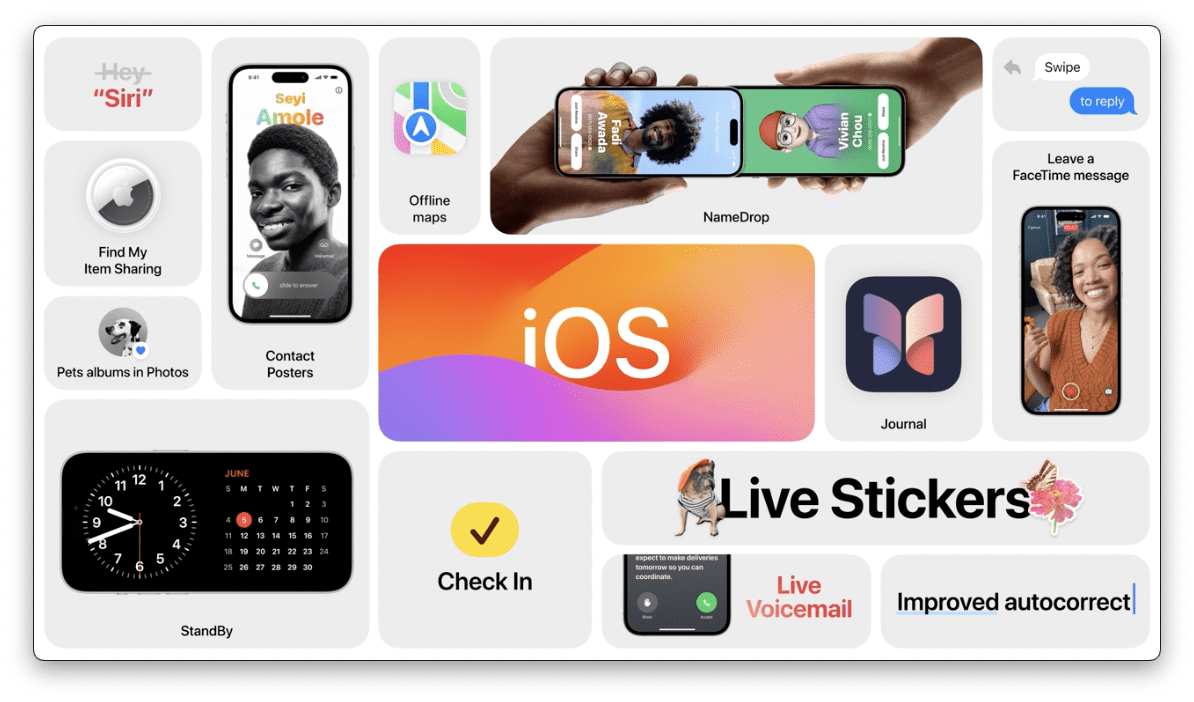
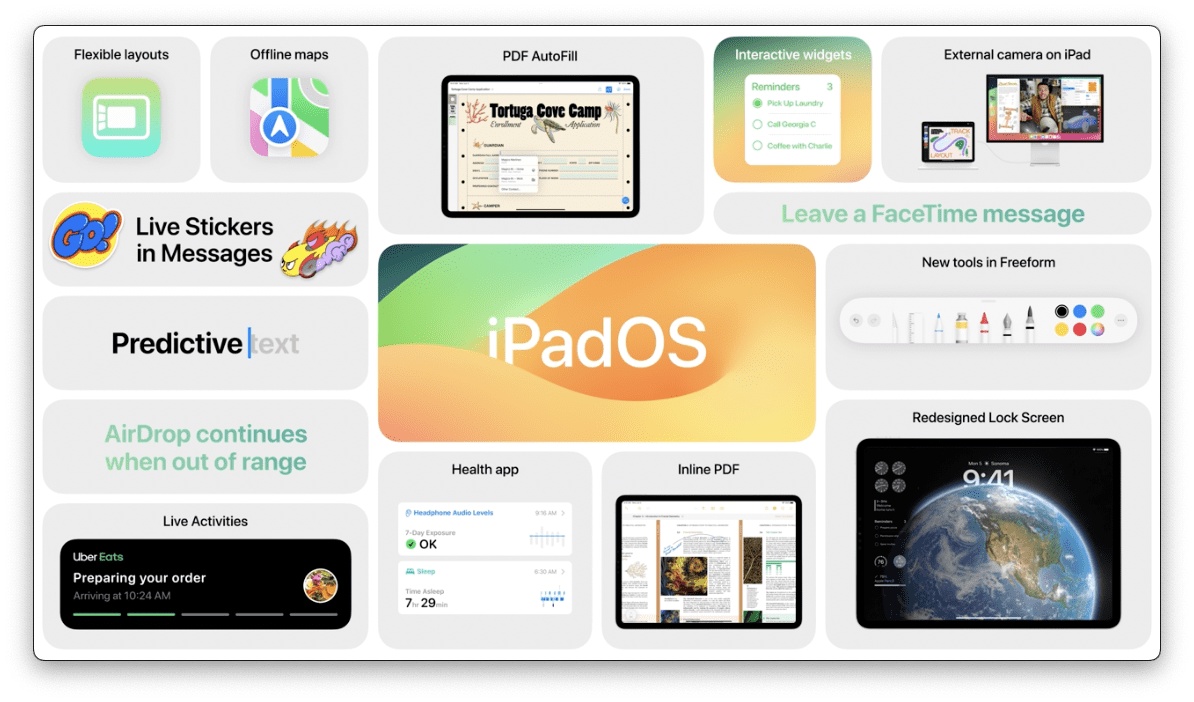

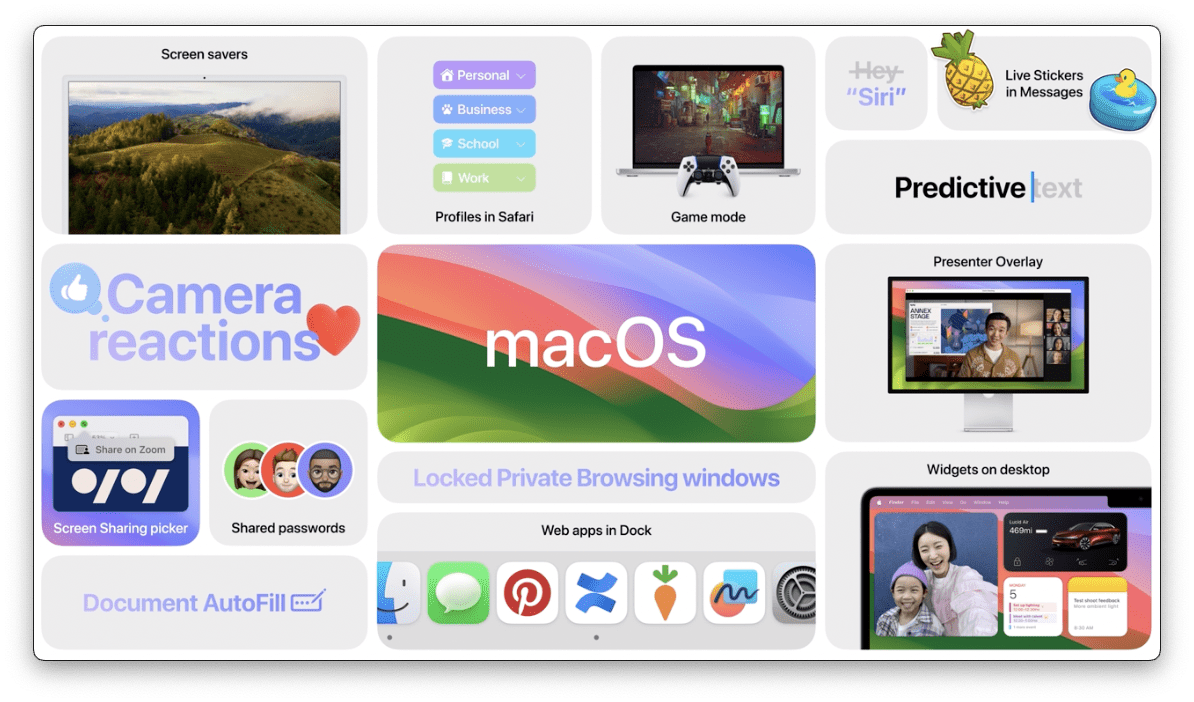

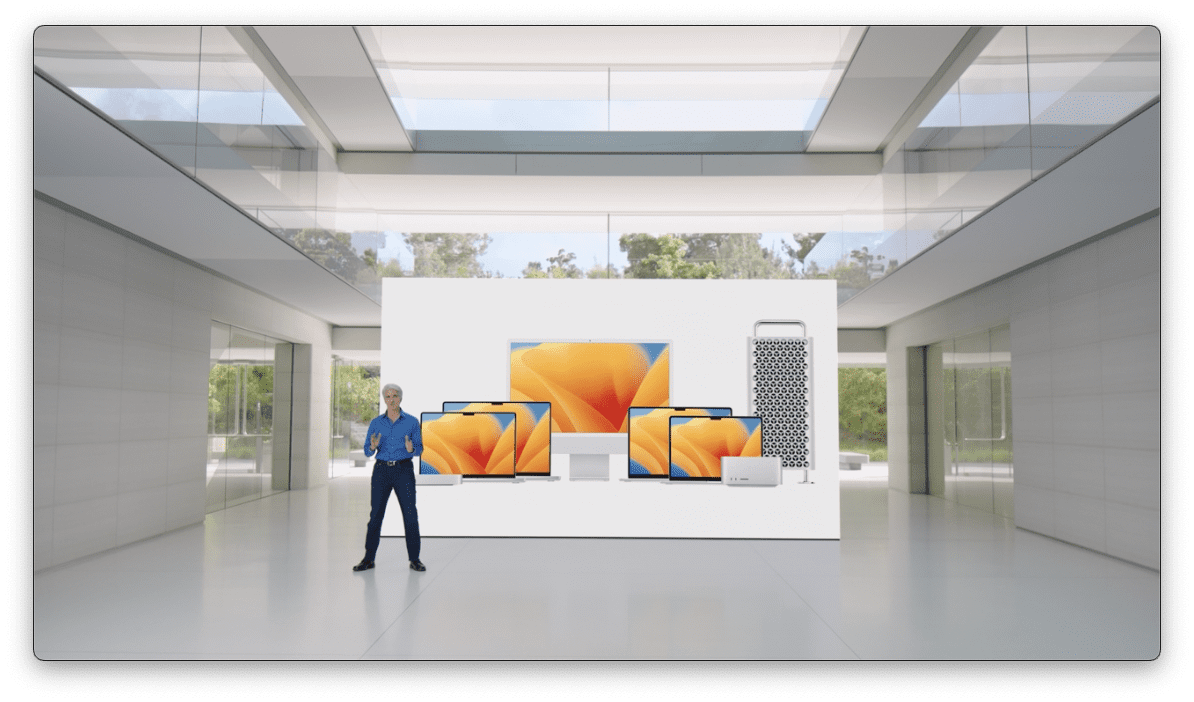










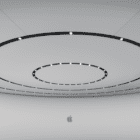
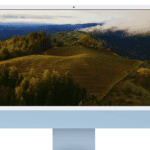

Write a Comment