Last year, we saw Apple blur the lines even more between iPadOS and macOS with the addition of Stage Manager. This year, macOS Sonoma offers a bit more differentiation this time around, along with plenty of useful and helpful features and changes. Today, we’re going to dive a bit deeper into what you can expect when macOS Sonoma arrives.
Related Reading
Contents
macOS Sonoma Compatibility
Just as is the case with the iPhone and iPad, you might be wondering if it’s finally time for you to upgrade your Mac. We haven’t finished diving into all of the nooks and crannies just yet, so we aren’t sure what features are limited to specific Mac releases. But Apple has provided a list of all of the Mac computers that can run macOS Sonoma:
- iMac (2019 and later)
-
iMac Pro (2017)
-
MacBook Air (2018 and later)
-
MacBook Pro (2018 and later)
-
Mac Pro (2019 and later)
-
Mac Studio (2022 and later)
-
Mac mini (2018 and later)
macOS Sonoma: Desktop Widgets Are Here
Easily the biggest addition to macOS Sonoma is the arrival of desktop widgets. These widgets aren’t anything different from the ones that you can access within Notification Center on previous versions of macOS. However, instead of being limited to only having widgets appear “out of sight”, you can place them right on your desktop.
When in focus, the widgets you place on the desktop will stand out from any other apps that you might have open. But you might be worried about them becoming a distraction. Thankfully, Apple thought of that and when you are using other apps, your widgets will simply and seamlessly blend into the background. Best of all, the widgets that you want to use are interactive, meaning that you can check off reminders as you complete them, or skip to another song without needing to open a different app.
If you’re still lucky enough to be working from home or away from the office, then you’re probably used to dealing with video conferencing software. With macOS Sonoma, Apple is introducing some new features for apps like Zoom, starting with Presenter Overlay.
This is described as a “video effect” which “elevates a user’s presence by displaying them on top of the content they are sharing.” This way you can stay in focus, while still showing off the presentation during your next big meeting. Apple has also added Reactions, which will “allow users to share how they feel by seamlessly adding balloons, confetti, hearts, and more into the video, which can also be triggered with a hand gesture.”
As is the case with Safari on the iPhone and iPad, Safari on macOS Sonoma is also getting a lot of the same features. These include upgrades to Private Browsing, providing “even greater protection during browsing”.
And if you are someone who wanted Apple to bring user profiles to Safari, you’re in luck. With Profiles, this makes it easy to separate your work from your personal life, “while also keeping cookies, history, extensions, Tab Groups, and Favorites separate”.
And lastly, another great feature available with other browsers is the ability to use Progressive Web Apps or PWAs. This is now available when using Safari, as you can create a web app and have it operate as if it were like any other app you’ve installed from the App Store or elsewhere.
We’re still waiting for the day that the Mac becomes a better machine for playing games other than those from Apple Arcade and old Steam titles. But some strides were made and announced during WWDC ’23, as there’s an all-new game porting toolkit which is said “to make it easier to port games from other platforms to Mac.”
Game Mode was also announced with macOS Sonoma, as this will deliver “an optimized gaming experience with smoother and more consistent frame rates, by ensuring games get the highest priority on the CPU and GPU”. However, it will also lower audio latency with AirPods, while also “significantly reducing input latency with popular game controllers like those for Xbox and PlayStation by doubling the Bluetooth sampling rate”
Lastly, Apple announced a slew of new gaming titles that will be making their way to the Mac in the coming months. This included a special announcement for DEATH STRANDING DIRECTOR’S CUT, along with Stray, No Man’s Sky, World of Warcraft: Dragonflight, and many others.
There’s a lot that Apple showed off throughout the Keynote across all of its major platforms. But even for as long as this event was, there’s even more that macOS Sonoma aims to bring. Here are a few of the highlights:
- macOS Sonoma brings stunning screen savers featuring slow-motion videos of various locations worldwide, such as the sweeping skyline of Hong Kong, the sandstone buttes of Monument Valley in Arizona, and the rolling hills of Sonoma in Northern California. The login experience is now repositioned at the bottom of the screen, making space for the new screen savers, which seamlessly transition into the desktop.
- Password and passkey sharing: Create a group and choose a set of accounts to share. Passwords stay up to date for everyone in the group, and you can remove someone at any time.
-
Enhanced Private Browsing: Private Browsing now locks your private browsing windows when you’re not using them, completely blocks known trackers from loading on pages, and removes tracking added to URLs as you browse.
-
Personal Voice helps users with speech loss create a voice that sounds like them, then use it with Live Speech to communicate in FaceTime calls and in-person conversations. Other updates include an easier way to adjust text size for reading comfort, an option to automatically pause animated images while browsing the web, and a new experience for learning how to use Voice Control.
-
The new high-performance mode in the Screen Sharing app uses the advanced media engine in Apple silicon to enable highly responsive remote access over high-bandwidth connections.
-
Grocery Lists automatically sort items into categories to make shopping easier. Change how items are grouped, and the list remembers your preferences. And new Column View organizes sections into columns across your screen, making it easy to visualize your tasks.
-
See travel-related emails at the top of your search results as your trip dates approach. And add big emoji to your messages.
-
Find recipes for similar dishes from a photo. And look up information on an object that appears in a paused video frame.
- The People album is better than ever at recognizing your favorite people and now includes the cats and dogs that are part of your family too.
-
Share AirTag or Find My network accessories with up to five other people. Everyone in the group can see the item on a map and play a sound to pinpoint the location of a shared item when nearby.
-
Activity History lets you see who locked or unlocked the door — and when. It also shows recent activity for garage doors, contact sensors, and your security system.
-
Moving between Apple devices with AirPods is now significantly faster with updates to Automatic Switching. Press the stem of your AirPods to quickly mute or unmute yourself when on a call.
-
Use Dictation and the keyboard together. Move fluidly between Dictation and typing without having to stop dictating.
macOS Sonoma: When Is It Coming?
The macOS Sonoma Developer Beta is available for developers now, with a Public Beta program expected to arrive sometime in July. Apple did not provide specifics as to when non-developers will be able to test out the next version of macOS. However, Apple does confirm that macOS Sonoma will arrive for all compatible devices in the Fall, likely alongside iOS 17 and iPadOS 17.
Andrew Myrick is a freelance writer based on the East Coast of the US. He enjoys everything to do with technology, including tablets, smartphones, and everything in between. Perhaps his favorite past-time is having a never-ending supply of different keyboards and gaming handhelds that end up collecting more dust than the consoles that are being emulated.










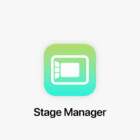


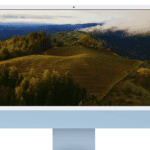
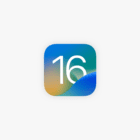



Write a Comment