How’s the weather looking today? Are you experiencing a sweltering heatwave or is the sky filled with gray clouds fit for a downpour? It isn’t always easy to predict what the weather’s going to do, which is why you should install one of these free weather apps on your Apple Watch to keep up with the forecast.
Here are all the best free weather apps for the Apple Watch. They let you check a host of different forecast predictions in your area and the very best options keep you constantly in the loop with custom complications for your watch face.
Related:
- Can’t Install Apps on Apple Watch? How-To Fix
- These Apps Have the Best iOS 14 Widgets
- 5 Ways to Fix the Weather Widget on Your iPhone Home Screen
- The Weather Channel App—5 Tips and Tricks to Get the Best Experience
Contents
1. Apple Weather
Apple’s stock Weather app is one of the best options when looking to keep track of the forecast on your Apple Watch. Not only is this app completely free (and already installed on your Apple Watch), but it offers a wide range of complications.
Add complications to your Apple Watch to instantly check the:
- Air Quality Index
- Conditions
- Rain
- Temperature
- UV Index
- Window
The Apple Weather app also seems to be the best app at updating these complications—it seems that third-party apps are limited to updates every 30 minutes or so.
As with every option, the accuracy of the Apple Weather app seems to vary from region to region.
Download: Apple Weather (Free)
2. Forecast Bar
All about creating a personalized weather report, Forecast Bar offers over 30 customizable complications to use on the Apple Watch. Get information on the temperature, UV index, precipitation, and more.
Forecast Bar aims to provide incredibly accurate weather reports by keeping its forecasts hyper local. On the Apple Watch, you can get a clear picture of your day or week with 12-hour and 14-day forecasts available in the app.
Download: Forecast Bar (Free, in-app purchases available)
3. WeatherBug
This free weather app aims to cover all your bases with weather alerts, storm tracking, allergy warnings and more. The Apple Watch app doesn’t offer a great deal of customizability compared to the iPhone option.
Similarly, WeatherBug doesn’t offer much in the way of complications, though you can add the temperature and current condition to some watch faces.
Download: WeatherBug (Free, in-app purchases available)
4. Weathergraph
This Apple Watch-only app shows a colorful graph depicting the weather in your area over the next 12 hours to 5 days, depending on your settings. From this one graph, you can see the cloud cover, temperature, and precipitation levels.
Weathergraph offers massive complication support for the Apple Watch and you can even download and use pre-made watch faces to immediately start using them.
To unlock all the features of this app, you need a premium subscription. But the free plan still offers plenty to get going with.
Just make sure you download the right Weathergraph app since there are two apps going by this name on the App Store.
Download: Weathergraph (Free, subscription available)
5. ClimaCell
The ClimaCell Apple Watch app gives you an easy-to-read rundown of the temperature, precipitation, cloud cover, and wind conditions in your area. You can view a 7-day forecast or even get impressive minute-by-minute predictions.
Unfortunately, we couldn’t find any sign of Apple Watch complications for ClimaCell. So, to get this information, you need to exit your watch face and open the app itself.
Download: ClimaCell (Free, subscription available)
6. Weather & Radar
This weather app gives you a map of your area showing icons weather to represent the conditions at different places. Unfortunately, there are no watch complications to use, but you can get a quick rundown of conditions by opening the app.
Weather & Radar gives you hourly forecasts alongside a 14-day weather outlook. You can check the temperature, precipitation, wind, and surrounding conditions on your watch with ease.
Download: Weather & Radar (Free, in-app purchases available)
7. The Weather Channel
The main screen of The Weather Channel app on your Apple Watch shows the current temperature and precipitation conditions. But if you turn the Digital Crown on your Apple Watch, you can fast-forward to view the weather conditions for the rest of the day.
Swiping to the next screen gives you the conditions for the weekend or the following week, and the final screen shows you sunrise and sunset times at your location.
You can even add a precipitation complication to your Apple Watch faces to get quick access to the current weather. However, this is the only complication available to you.
Download: The Weather Channel (Free, in-app purchases available)
Find the Best Weather App for Your Area
We mentioned a couple of times that the accuracy of these weather apps varies from region to region. This is a frustrating truth that stops us from being able to recommend one single app as the most accurate option.
Almost every weather app has wildly varying reviews surrounding its accuracy. Unfortunately, that means the only way to find the best app in your region is to try a few different options for yourself.
At least you now have a shortlist of free weather apps—all of which offer an Apple Watch app—that you can get started with.
If you’ve got a favorite weather app you like to use on your Apple Watch, let us know what it is in the comments!

Dan writes tutorials and troubleshooting guides to help people make the most of their technology. Before becoming a writer, he earned a BSc in Sound Technology, supervised repairs at an Apple Store, and even taught English in China.

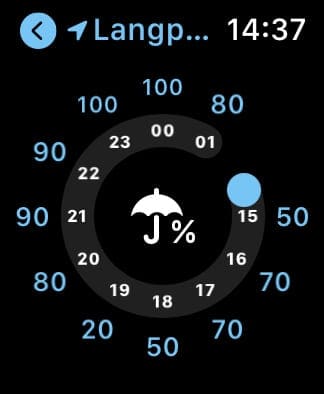
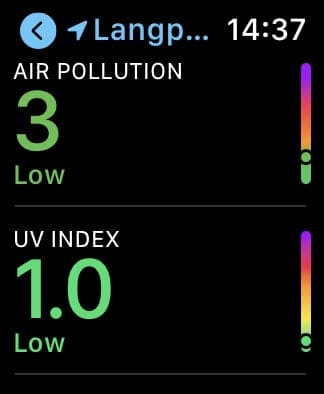


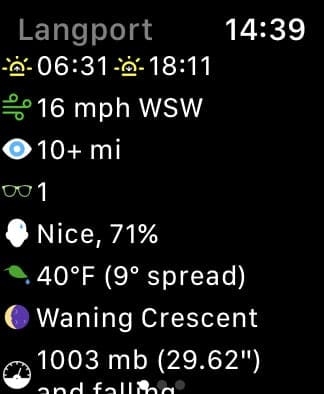
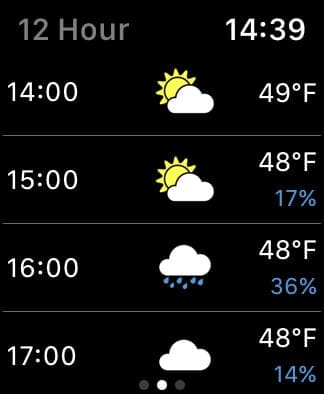
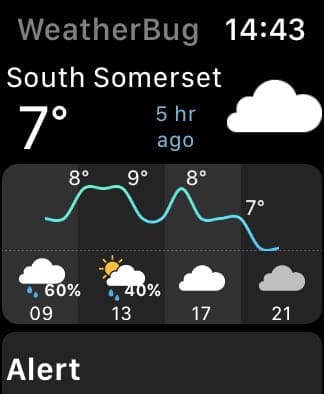



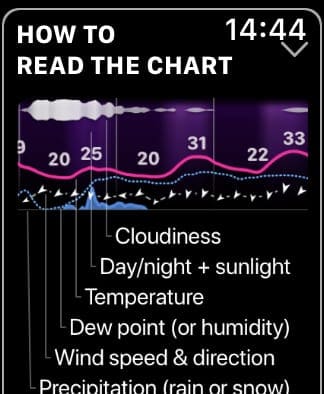



















Write a Comment