iOS 17 is here, and it’s packed with features that make your iPhone more powerful and personalized than ever. One of the standout features of this update is the revamped widget system, which now allows for more interactive and dynamic widgets. Whether you’re looking to stay updated on the latest news, keep track of your fitness goals, or control your smart home devices, there’s a widget for that. In this blog post, we’ll explore some of the best widgets that iOS 17 has to offer, so you can make the most out of your iPhone experience.
Related Reading
- How to Download Offline Maps in Apple Maps on iOS 17
- Best iPhone 15 Tips and Tricks
- What New Accessibility Features Are Coming to iOS 17
- How to Use StandBy Mode on iPhone With iOS 17
- Everything That’s New in Messages in iOS 17
Contents
- Interactive Widgets: A Game-Changer
- How to add a widget to my Home Screen
- Best iOS 17 Widgets – Make it your own
- Best iOS 17 Widgets – Music & Entertainment
- Best iOS 17 Widgets – Health & Fitness
- Best iOS 17 Widgets – Utilities
- Best iOS 17 Widgets – Finances
- Best iOS 17 Widgets – Productivity
- Best iOS 17 Widgets – Weather
- Best iOS 17 Widgets – Sports
- Best iOS 17 Widgets – Travel
- Best iOS 17 Widgets – Smart Home
- Conclusion: Widgets That Transform Your iPhone Experience
Interactive Widgets: A Game-Changer
One of the most exciting updates in iOS 17 is the introduction of interactive widgets. These aren’t your run-of-the-mill static widgets; they allow you to take actions right from the widget itself. Want to play a song from your Apple Music playlist? You can do it directly from the widget. Need to turn off your smart lights? Just tap on the Home widget. The possibilities are endless, and it’s all designed to make your life easier and more convenient.
How to add a widget to my Home Screen
If you keep your apps updated on a regular basis, chances are that there are some new widgets available already. However, you’ll need to know exactly how to get these widgets on your Home Screen.
- Long press a blank space on your Home Screen until you enter “Jiggle” mode (icons start jiggling).
- Tap the + button in the top left-hand corner.
- Scroll until you find the widget you are looking for.
- Tap on the Widget overview
- Select which size you want to have on your Home Screen.
- Tap the Add Widget button at the bottom.
- Tap Done in the top right-hand corner.
From there, you can drag the widget around to find the perfect location. Or you can drag it over another widget of the same size, and create a “Smart Stack”. These widgets will rotate throughout the day based on your usage, showing the information that matters to you the most.
Best iOS 17 Widgets – Make it your own
Some folks really want to take customization to the next level without jumping ship to Android. With these apps, you’ll be able to customize almost every aspect of the widget to make it blend in perfectly with the aesthetics of your Home Screen.
Widgetsmith – Free
Personalize your Home Screen like you never thought possible. Widgetsmith offers an array of built-in tools, including weather, timezone converter, calendar, and more. Each widget is completely customizable, so you can create your own widget for your Home Screen.
Widget Wizard – $1.99
Another way for you to completely customize and create widgets to look exactly how you want. There is integration with the Health app, so you can view specific pieces of information not available from the Fitness Widget. But the possibilities are endless.
Launcher with Multiple Widgets – Free w/ IAP
With iOS 17, Launcher brings interactive widgets that feature in-widget folders, multi-contact launchers, and music controls. It also includes Lock Screen, Live Activities, and the ability to add small widgets to the Lock Screen on the iPad. The Small widgets now support up to 12 launchers instead of one, while Lock Screen widgets support up to 12 launchers per screen instead of just four.
More customization widgets
- Color Widgets – Free – Color Widgets lets you add stylish widgets directly onto your home screen! Choose from premade widget designs, or better yet, make your own.
- Widgeridoo – Free – Create your own custom widgets with just a few taps! In Widgeridoo you combine different blocks into widgets for your home-screen.
- Big Digital Clock Widget – Free – Designed for iOS 17, Big Digital Clock Widget allows you to see a large format digital clock in one or two widgets in StandBy mode. Easily see the current time in digital time format from far away in the app or its widgets.
Best iOS 17 Widgets – Music & Entertainment
While the App Store is full of powerful and useful tools to help you get work done, there are many more that you should use to take a break. From Reddit clients to listening to your favorite Apple Music playlists, there are widgets for everyone.
Dark Noise – $5.99
When it comes to sitting down and getting some work done, or maybe even falling asleep at night, folks like having some background noise. Those who don’t want to try and find the right playlist will definitely want to check out Dark Noise. This app offers more than 40 sounds to choose from, and you can even create custom mixes. The developer has also included three different customizable widgets along with Siri Shortcut integration.
Dot Music Player – Free
The standard Apple Music app is great for most, but there are a few areas where it’s lacking. With Dot Music Player, you can enjoy the Apple Music library, in a simplistic interface that is reminiscent of old days before streaming services were so popular.
Pocketdex – Free
Have you ever wanted a Pokédex on your iPhone? Whether it’s to use with Pokémon GO or to play one of the Nintendo Switch games, Pocketdex is the perfect companion. In addition to a Raid Boss widget, the app features an IV calculator and a pretty sweet battle simulator.
Music Tracker: Vinyl and CDs – Free w/ IAP
Avid music listeners know how difficult it can be to keep tabs on a growing music collection and that’s where Music Tracker comes into its own by making it quicker and easier than ever to track your catalog. Not only can you track all of the Vinyl and CDs that you own, but you can also keep organised your library using the Spaces. Music Tracker displays information and gorgeous cover art for all of your albums. While Music Tracker uses information from the internet, more obscure albums can also be added manually, too.
More great options
- Soor – $4.99 – Soor is a beautiful, premium music player for your iPhone.
- MusicHarbor – Free – With MusicHarbor you can follow your favorite artists closely and be the first to know about new music releases, music videos, concerts and news.
- Book Track 2 – $4.99 – Book Track is the application built for iPhone, iPad and Mac to easily keep track of the books you have purchased and which you would like to read.
- Wikipedia – Free – With more than 40 million articles across nearly 300 languages, your favorite free online encyclopedia is at your fingertips.
- Dice by PCalc – $1.99 – Dice by PCalc, is a physics-based simulation of polyhedral dice for use in tabletop role-playing games with dungeons and/or dragons.
Best iOS 17 Widgets – Health & Fitness
Gone are the days of needing to hunt down the specific bits of information regarding your workouts. With iOS 17 and widgets, these apps showcase how well your workouts are going at a glance.
Fitbod Workout & Fitness Plans – Free
Creating your own personal workout routine can be a real pain, but that pain is removed with Fitbod. This app makes it easy to create a custom workout tailored to your needs and goals. The best part is that it will find the right workout for you, even if you don’t head to the gym.
Glucomate: Glucose Tracker – Free w/ IAP
Glucomate is the perfect companion app for people who record, track, and monitor their blood glucose on iPhone, iPad, or Apple Watch. It’s for people who have their readings automatically saved to HealthKit, or otherwise want to keep a record manually. With nice charts, a detailed history view, sleep and workout comparisons, and Apple Watch app for quick-entry – it’s the go-to companion for someone wanting to stay on top of their blood glucose.
Streaks – $4.99
One of the most difficult things to do for just about everyone is to form a new habit, or quit a bad one. With Streaks, it’s easier than ever, as you can create various tasks, view the statistics, and even enjoy integration with the Apple Health app. With the Home Screen Widgets, you’ll be able to view your progress at a glance.
WaterMinder – Free
I don’t know about you, but I have a hard time remembering to drink something other than coffee. Obviously, that’s not great, but with WaterMinder you’ll get notified with reminders and then can log how much water you drink throughout the day. Siri Shortcuts integration makes it easy to just add to your log, and the Home Screen Widgets allow you to view how far away from your goal you are.
Keep track of your health
- HealthView – Free – HealthView app integrates with the Apple Health app and allows you to see your health data in a broad clean way, by allowing you to drill down to more details in an easy and quick way!
- CardioBot – Free – With CardioBot, you can easily understand the data captured by the Apple Watch so you can improve your lifestyle and discover notable patterns.
- Zero – Simple Fasting Tracker – Free – Reach your healthy weight goals no matter what diet you follow – from keto, or low carb, to simple calorie counting – and unlock the full longevity benefits of fasting through Zero’s expert guidance and content.
- Bolt Workout Tracker – Free – Bolt: workout lifting tracker is the simplest workout tracker and discovery platform on iOS for organizing your exercise routines, finding exciting new ones, recording your progress and personal records, and transforming your body.
- Pedometer++ – Free – Pedometer++ lets you easily keep track of your daily and weekly step counts, without any impact on your battery life.
- Personal Best – Workouts – Free w/ IAP – Personal Best is your new workout buddy. Working with Apple Health, it brings your workouts to life with leaderboards, sharing, stats and more. Apple Fitness, Strava, Peloton, Nike Run Club – no matter where you record your workouts, if it works with Apple Health it works with Personal Best. Keep track of your progress right on your home screen using Personal Best’s suite of widgets.
Best iOS 17 Widgets – Utilities
Whether you need a reminder that doesn’t stop bugging you, or you’re trying to expand your vocabulary, there are apps for anything. These are some of our favorite “utility” apps which take advantage of the new widgets available in iOS 17.
Halide Mark II – Pro Camera – Free w/ IAP
Now when you press that capture button, your iPhone look back on those recently photos and figures out which one was visible in the viewfinder at the time. With responsive capture– which is enabled by default– your iPhone will dynamically cut down on processing when it detects that you’re capturing a lot of photos at once. With the latest Halide update, the highlights in your HDR images will now show in all their brightness.
LookUp Dictionary – $5.99
There’s something to be said about learning a new word on a daily basis, or having quick access to an app that provides a definition. LookUp is arguably the best English Dictionary app on the App Store. There are built-in quizzes to help expand your vocabulary, along with the ability to create custom collections of words you’ve learned in different situations.
Due – Reminders & Time – $6.99
Have you ever set a reminder, only to hit snooze a couple of times and then the reminder goes away. But you never actually completed the task you needed to? That won’t be a problem with Due, as the app continues to pester you until you actually mark it as complete. There’s an accompanying Mac app that syncs over iCloud or Dropbox, so you can get pestered at your desk and your phone.
Fantastical – Free
Calendar apps are a dime a dozen, but Fantastical stands out from the crowd with a gorgeous interface and regular updates. There are apps available for all of your iOS devices, and with the new iOS 17 update, you can view your upcoming events for whatever calendar events you want to see.
Charty for Shortcuts – Free
Sometimes it’s nice to view various bits of information in a chart format instead of just looking at text. Charty for Shortcuts makes it easy to do just that, thanks to the simple integration with Siri Shortcuts. There are several different types of charts, and integration with the Health app so you can view stats like your Heart Rate throughout the day, or the number of steps over the course of a week.
Appleʼs TV app makes it easy to track programs that have already been on but for the occasions where you want to watch live, it’s not so straightforward. You’ll have to open the website, find where the channels list is on the website, locate the channel you want to watch and press play. TV Launcher takes away that pain by combining live channels from across multiple streaming apps into one location. Selecting a channel will then take you directly to the channel on the website without jumping through any hoops!
Information at a glance
- Countdowns – Free – Countdowns will help you count down to those important moments in life.
- Calendars 5 – $6.99 – Calendars 5 is smart, excels in both tasks and events and runs on any iOS device you might have.
- Documents by Readdle – Free – A central hub for all your files. Read, listen, view, annotate almost anything you want on your iPad and iPhone.
- Day One Journal – Free – From once-in-a-lifetime events to everyday moments, Day One’s elegant interface makes journaling about your life a simple pleasure.
- Google – Free – Find quick answers, explore your interests, and stay up to date with Discover.
- TV Remote – Universal Remote – Free w/ IAP – TV Remote combines a beautiful and simple interface with advanced features that enable you to control your television without the need for a physical remote. Add all of your televisions to TV Remote and you’ll be able to customize the layout, apply themes and interact through Widgets and Siri Shortcuts.
Best iOS 17 Widgets – Finances
Keeping track of money is something that nobody really enjoys doing, but there are apps to make it easier. From keeping track of your recurring subscriptions to managing a daily budget. These apps not only help you to manage your money but also sport some pretty awesome widgets.
Nudget – $2.99
Balancing a checkbook is a lost art in today’s day and age, but with Nudget, you don’t have to worry about the burden. The interface is simple and easy to use, allowing you to create budgets with just a swipe, then take advantage of the widgets to see how much money you have left for the week.
Outgoings – $2.99
Gone are the days where you pay for something once and never have to worry about paying again. Subscriptions have taken over the world, and it can be tough to remember when they are due to come out of your account. Outgoings breaks all of this down, allowing you to add each subscription and then view a breakdown from a clean-looking widget on your Home Screen.
Spend Stack – $2.99
So if you wanted to take Nudget and Outgoings and turn them into a single app, then you’d want to check out Spend Stack. This is the app to use for anything involving money, and does so with a fantastic design. Use tags for bills, create lists, then enjoy managing your money in a way you never thought was possible.
Keep track of your money
- Robinhood – Free – With Robinhood, you can invest in stocks, options, and ETFs, all commission-free.
- Parcel – Delivery Tracking – Free – If you are looking for an app to track deliveries on iPhone, iPad, Mac or Apple Watch – Parcel is the best choice for you.
- MoneyCoach Budget and Spendings – Free – MoneyCoach creates healthy financial habits that reduce your financial stress, increase your financial knowledge, and develop your financial skills.
- Spendy – Spendings reimagined – $2.99 – Manage your spendings and incomes easily with a minimal UI, multiple widgets, repeating transactions, and much more.
Best iOS 17 Widgets – Productivity
Admittedly, there are more productivity apps on my iPhone and iPad than any other type of apps. That’s because the developers that have created these apps have gone to such great lengths to help its users think outside of the box. And with iOS 17, we now get widgets to keep a better eye on what needs to be done for each day.
Timery for Toggle – Free w/ IAP
It’s Widgetpalooza in Timery 1.6! This update has interactive widgets on iOS 17, two new widgets, new widget sizes, and several new widget configuration options. And on watchOS 10, widgets in the Smart Stack and an updated design. There’s a new Project widget to check time tracked today or this week for a selected project and start timers. And a Single Saved Timer widget to start & stop a selected saved timer and check the time tracked.
Hour Blocks – $3.99
Planning your day can be a strenuous task, especially if you have a boatload of appointments and tasks. With Hour Blocks, you can manage them easier by creating a timeline of the next 24 hours. This makes it possible to prioritize and plan everything out on an hourly basis.
Tasks: Smart Lists and Reminders – Free
There are an enormous amount of task management apps on the App Store, and while some of them are pretty great, others try to look at things differently. Tasks takes the latter approach by bringing the aesthetics from Apple’s Reminders app and combining that with the features you would expect from Things 3.
Drafts – Free
The tagline for Drafts has always been “Drafts, where text starts”, and truer words haven’t been spoken. From just having a place to jot some notes to creating an email or blog post from scratch, Drafts can do everything you want, and then some. Just download some actions and see what you can do with just a bits of text.
Spark Mail – Free
Let’s face it, there is no “perfect” email app, but Spark Mail comes pretty darn close. Sure, there are the basic features such as managing your inboxes, but you can also use Spark to collaborate, or send an email to your task manager. Spark Mail even offers ways to customize how you interact with your emails, making it easy to get to Inbox Zero.
More options
- Agenda – Free – Agenda gives you a complete picture of past, present and future, driving your projects forward.
- GoodTask – Free – GoodTask is a Powerful Task/Project Manager based on iOS Reminders & Calendars. You can use it as simple checklist to focus or as complex project management tool to get big things done.
- Things 3 – $9.99 – Get things done! The award-winning Things app helps you plan your day, manage your projects, and make real progress toward your goals.
- Todoist – Free – Todoist is used by 25 million people to organize, plan and collaborate on projects, both big and small.
- HabitMinder – Free – HabitMinder will help you form healthy habits and keep you accountable with useful tools like mini apps and sessions screens.
- Focus – Productivity Timer – Focus for iOS 17 and watchOS 10 will be released tomorrow: new interactive widgets, different widgets for StandBy, Lock Screen widgets on iPad, a new Apple Watch app and more!
- Structured – Daily Planner – With the latest iOS update, widgets can finally be interactive, and we are here on day one to support it. This means, you can check off your tasks without having to open the app, even from your lock screen. StandBy is perfect for keeping an eye on your timeline, while at your desk, and interactive widgets work here too. You can now choose to display all-day tasks at the top of a Timeline widget, control if the Plus button is shown or set the order of tasks in the new Inbox widget
Best iOS 17 Widgets – Weather
Folks love having a great weather app on their phone, regardless of which platform is being used. Now that Apple has purchased Dark Sky and integrated some features into its own Weather app, the door has been opened for third-party developers to attempt to fill the void. And honestly, our top pick may have already done just that.
Mercury Weather 2.1 is now available bringing new interactive widgets (in small and medium size) for switching between hourly and daily forecasts, right from the Home Screen. It also includes support for StandBy mode with hourly, daily, and current weather widgets, along with support for Lock Screen widgets on iPad.
Weather Line – Free
Nobody likes getting caught in the rain, and with Weather Line you can check to see what the weather is at a glance. But the developers have added a sweet feature for those who want the most pertinent information at their disposal. The Weather Line widget dynamically updates, providing quick access to extreme weather warnings, minute-by-minute rain graphs, and more.
Carrot Weather – $4.99
It’s one thing to get the weather forecast for wherever you are, but most apps are pretty bland. Carrot Weather offers a different perspective with snarky and relevant notes in the forecast overview. There are three different widgets to choose from, including a radar view of your location.
SolarWatch – Free
Instead of just looking at the temperature and forecast for each day in a jumbled graph, SolarWatch takes a different approach. Fire up the app and the weather forecast for the next week appears in a beautiful sundial. Photographers out there will enjoy the “golden hour” display, so you know the best time to get out and capture those great pictures.
Best iOS 17 Widgets – Sports
Sports are at the center of a lot of people’s lives, so it’s important to be able to keep track of scores and news. These apps provide quick access to your favorite teams, or just to your favorite league on the whole.
Pennant – Free
Over the course of a long season, it can be tough to track where your team is at in the standings. With Pennant, you can view the standings information for your own team’s division, along with the league as a whole. Throw a widget on your screen and keep track of how well your team stacks up against the rest of the league.
FotMob – Soccer Scores – Free
Getting notifications for your favorite soccer (futbol) team is one thing, but why not keep track of everything from a single app? FotMob makes this easy, and offers a few different widgets to grace your Home Screen. From the Trending News Widget to the Schedule Widget, you’ll never miss out on anything.
Best iOS 17 Widgets – Travel
Whether it’s for a vacation to just “get away”, or for an upcoming business trip, everyone needs to travel. These apps provide ETA’s, help you plan trips, and work with your friends to find the best place for that group vacation.
Flighty – Live Flight Tracker – Free w/ IAP
Flighty 3.0 is the new way to share flying among family and friends. Connect with someone once, to see their flights and get status alerts – automatically and ongoing. Rest easy with flight status subtly glowing at your bedside. Or check a loved one’s ETA from across the kitchen thanks to the new StandBy Mode support in iOS 17.
ETA – Arrive on Time – $2.99
Do you have a few different places that you travel to on a regular basis? ETA can help you to know what time to leave to make it on time. There is even support for Public Transit times, depending on whether you live in a supported city.
TripIt: Travel Planner – Free
Everyone wants to go on vacation or take a trip sometime. But it can be a real pain to actually organize everything. TripIt makes your life 100% easier, as you can create itineraries and access everything right from the app. From booking flights and hotels to finding the nearest attractions, TripIt is your one-stop-shop for your next vacation.
VRBO – Free
It’s one thing to take a trip with those in your home. But vacation-planning with a large group can be downright annoying. VRBO aims to help with the frustrations. You can plan the trip and find the perfect vacation home right from the app. Invite your friends and chat as a group, without worrying about those green and blue text bubbles.
Best iOS 17 Widgets – Smart Home
tktktk
Signals for HomeKit – Free w/ IAP
Signals for HomeKit lets you use the HomeKit lights you already own to communicate throughout the home, and with the iOS 17’s Interactive Widget, you can now use it without leaving the Home Screen. With Standby Mode, letting the family know it’s Dinner Time, or Time to Go is a breeze – and the new Extra Large Widget is a great fit for a wall mounted iPad HomeKit Controller.
Home Widget – for HomeKit – Free w/ IAP
Welcome to an enhanced home control experience with Home Widget for HomeKit app – the ultimate solution for managing your HomeKit devices effortlessly, right from your Home screen. Say goodbye to the hassle of searching and organizing, and say hello to streamlined control and customization.
Conclusion: Widgets That Transform Your iPhone Experience
iOS 17 has truly redefined what widgets can do, offering a more interactive, dynamic, and personalized experience right from your home screen. From the game-changing interactive widgets to the collaborative features in the Music widget, there’s something for everyone. The Reminders and Notes widgets help you stay organized like a pro, while the Home widget ensures you’re always in control of your smart living environment.
So, go ahead and explore these fantastic widgets to make the most out of your iPhone running iOS 17. Whether you’re new to the iOS ecosystem or a long-time Apple aficionado, these widgets are designed to make your life easier, more organized, and a whole lot more fun.
Andrew Myrick is a freelance writer based on the East Coast of the US. He enjoys everything to do with technology, including tablets, smartphones, and everything in between. Perhaps his favorite past-time is having a never-ending supply of different keyboards and gaming handhelds that end up collecting more dust than the consoles that are being emulated.

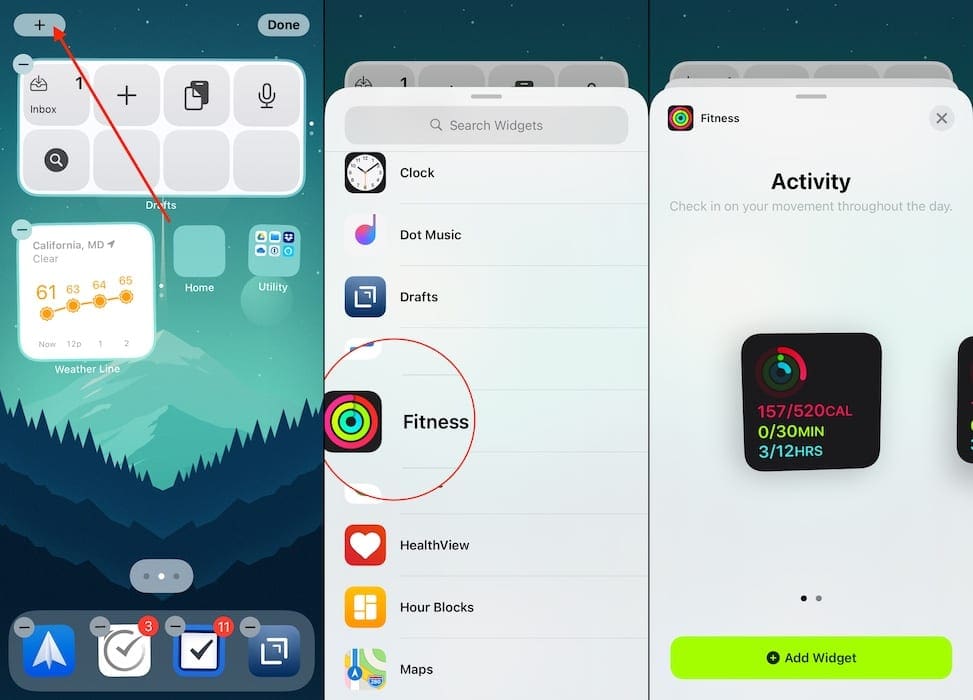
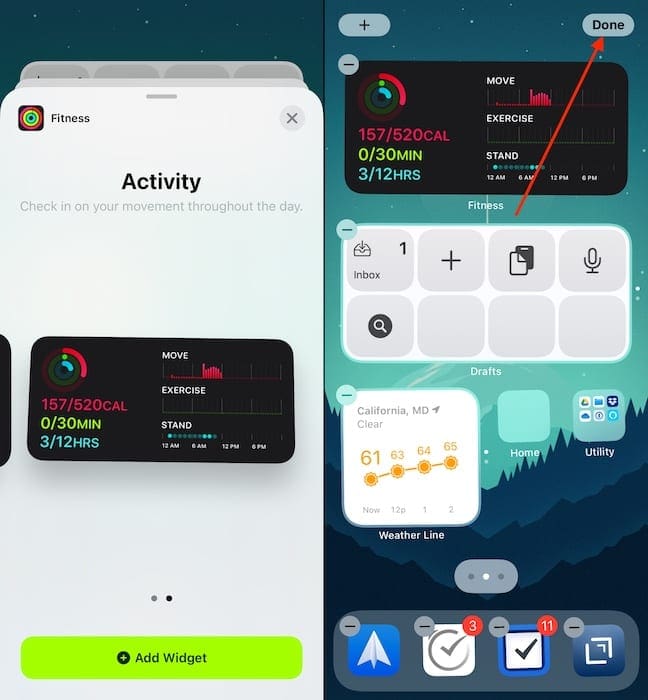


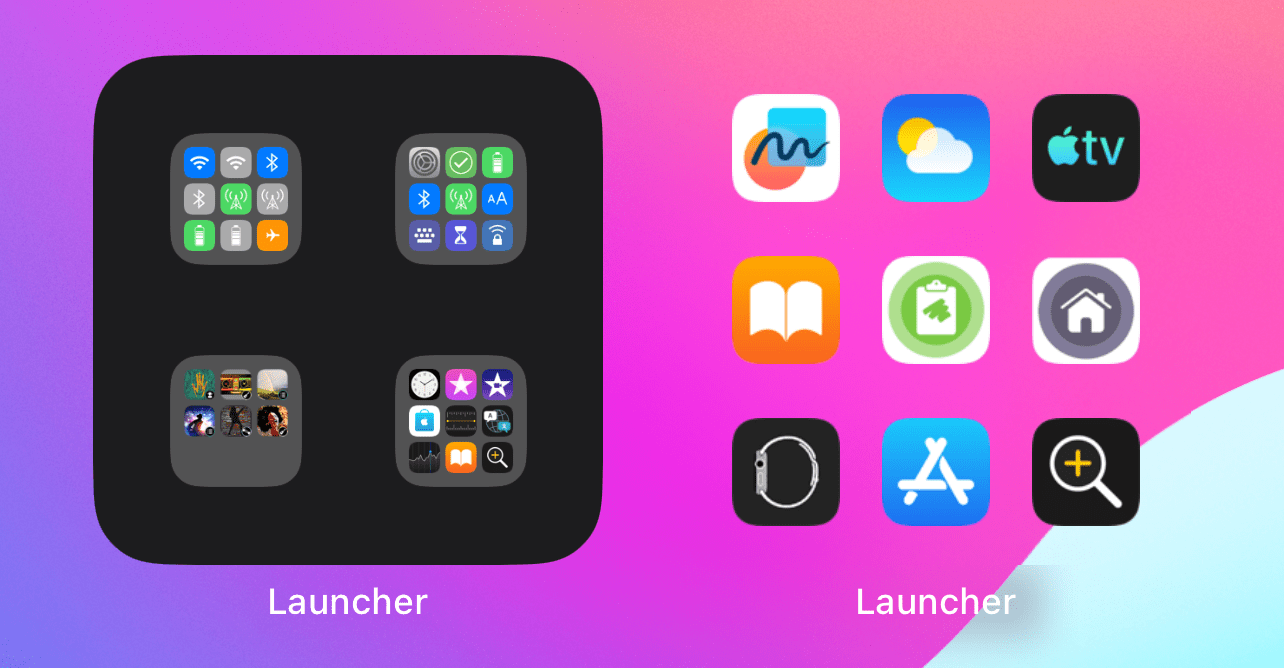

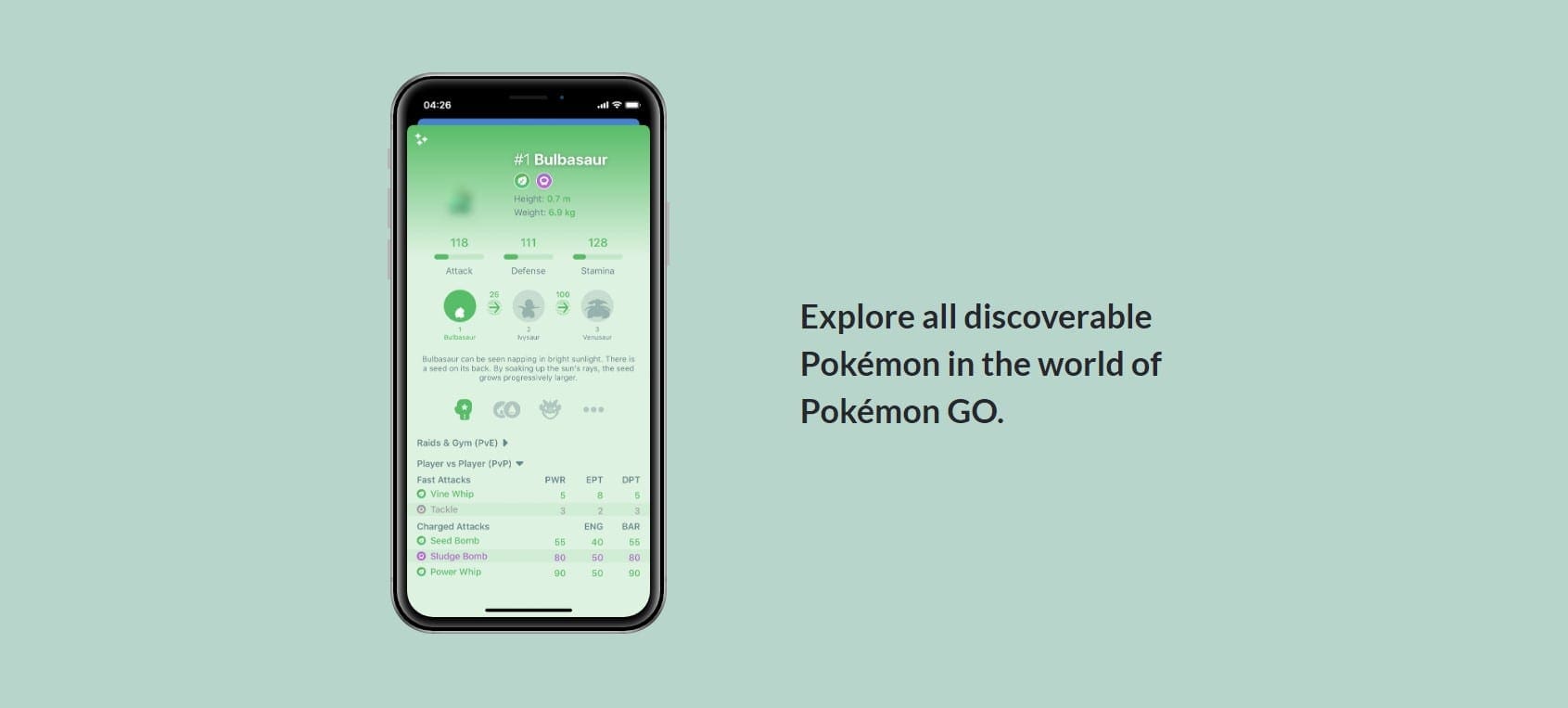
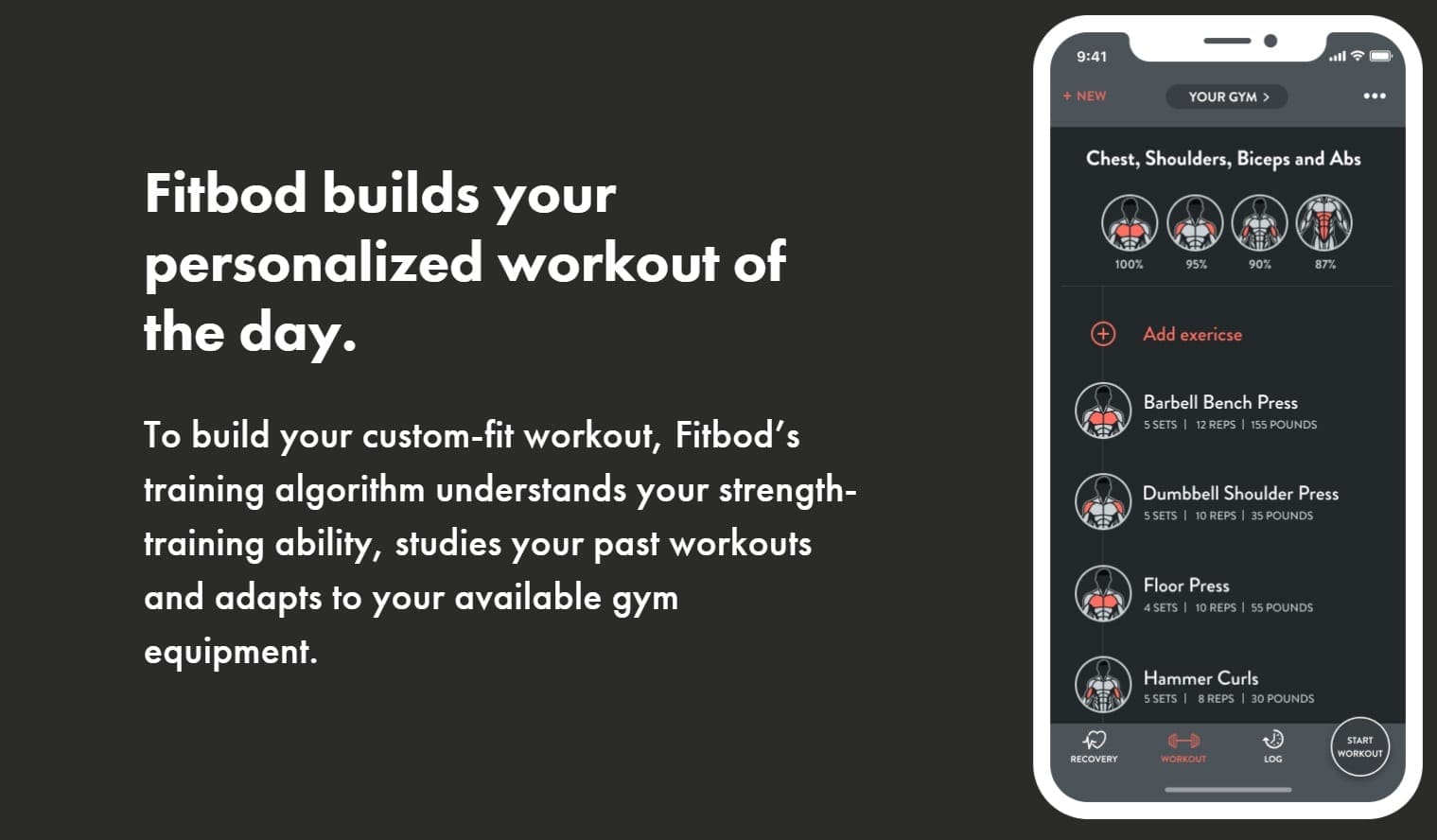




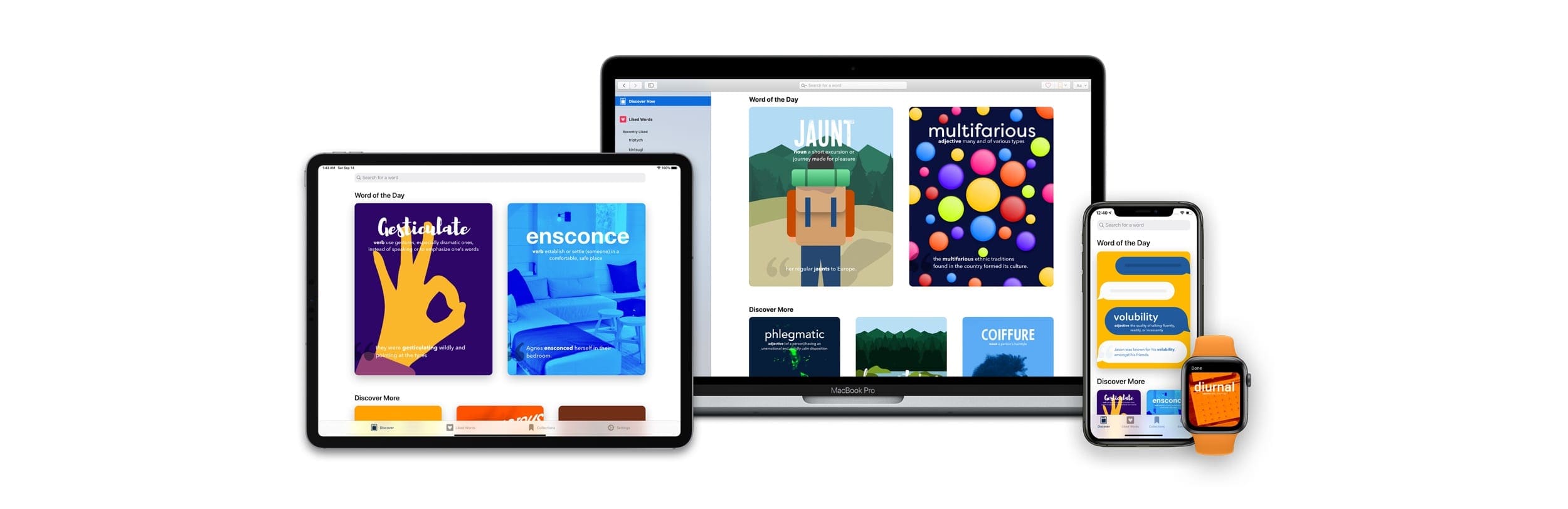
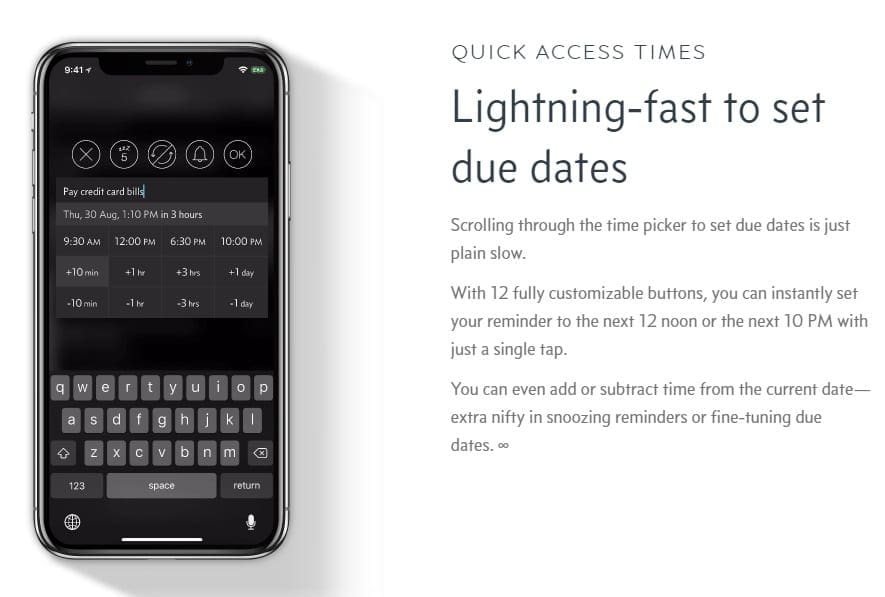



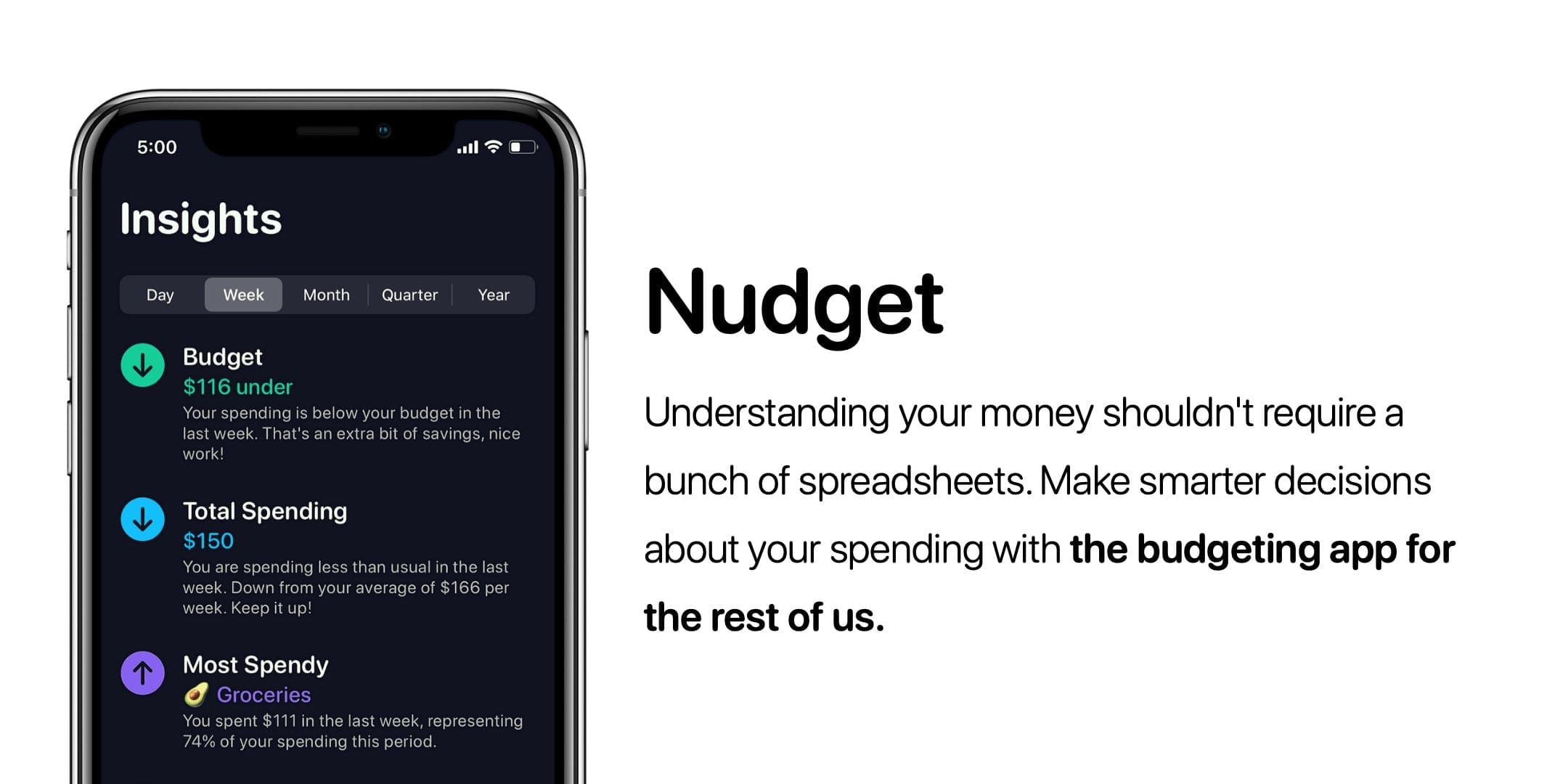









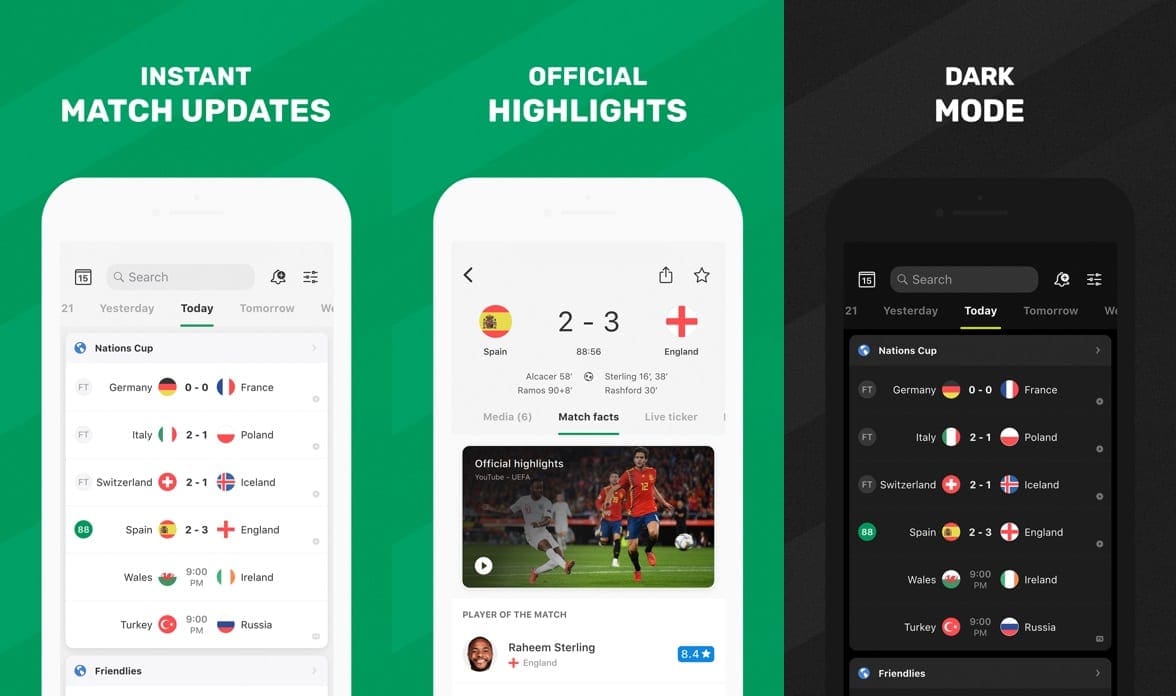
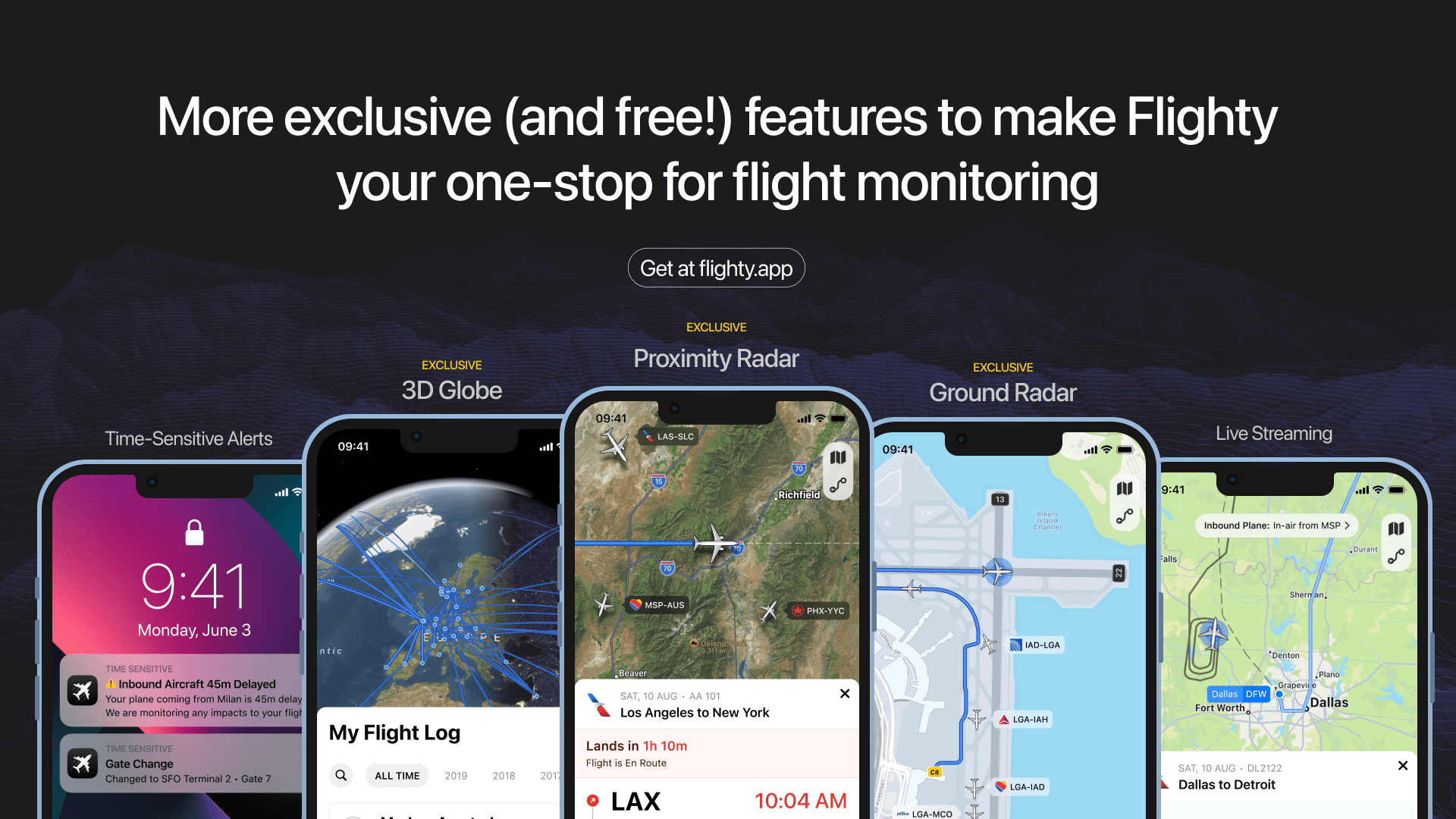

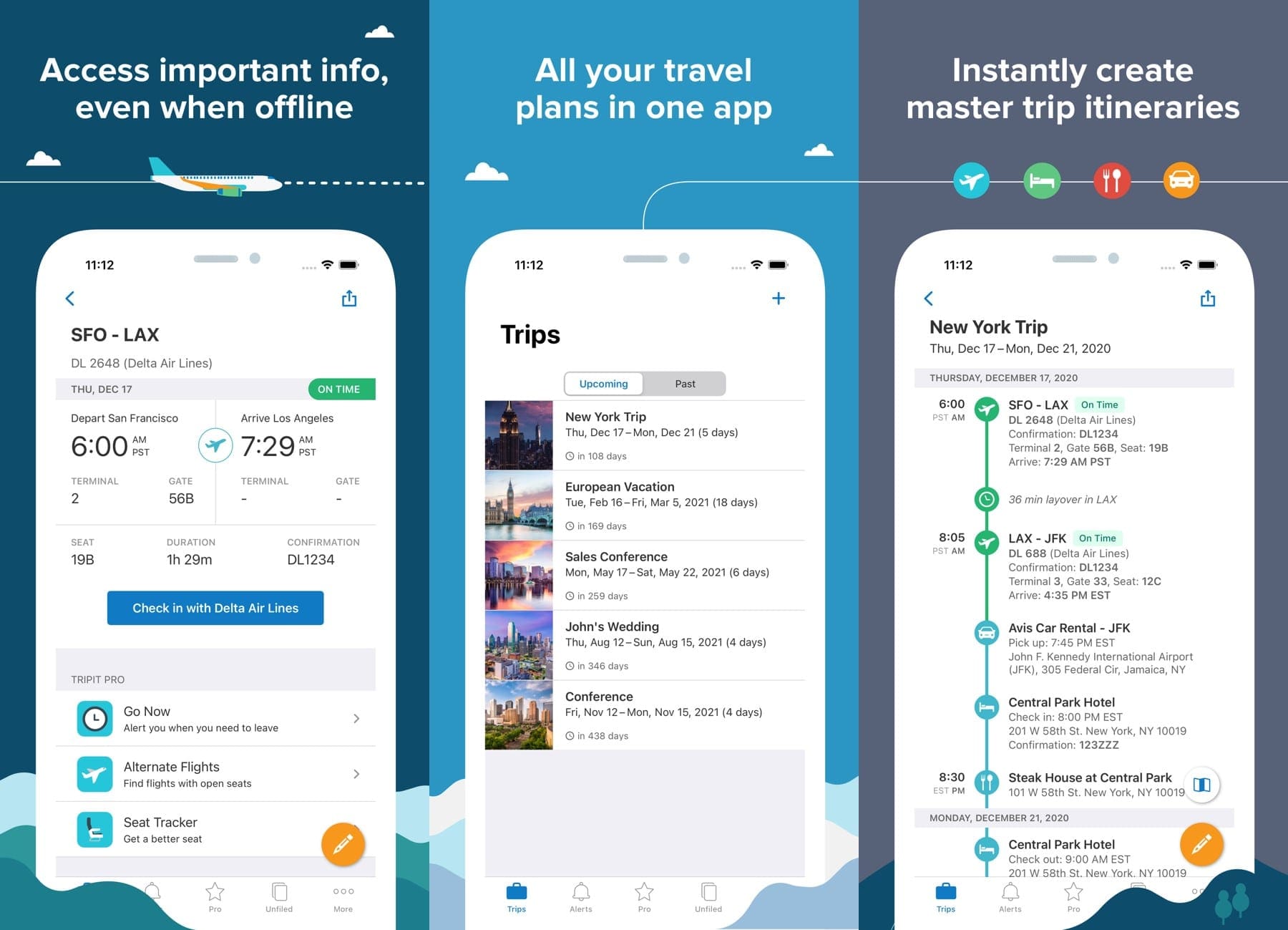
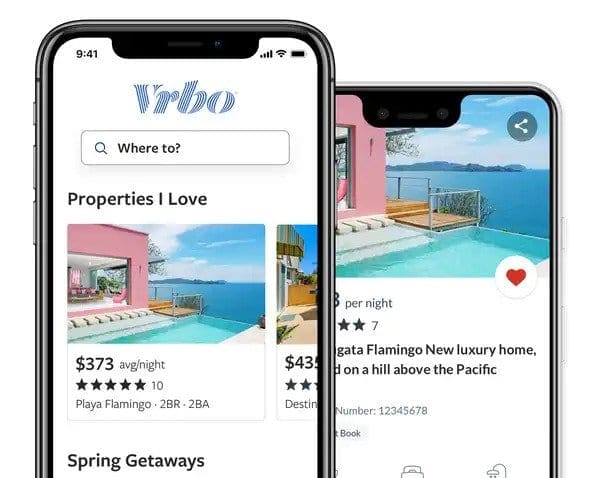










Write a Comment