Even if you don’t feel like it, you are probably being watched online in some way, shape or form.
We’re talking about location data. To be clear, the intent is rarely outright malicious. But third-parties harvest and use this data to target advertising toward you more effectively.
Still, it’s a bit disconcerting and there are some real ethical questions about privacy in the digital era.
Contents
A Primer on Location Tracking
One of the ways that third-parties like marketers and tech firms track users is through location. Just recently, The New York Times published a piece revealing the extent of this location tracking.
It’s well worth a read, but the gist of it is that there are iOS and Android apps that track their users’ location and share that data with other companies.
Again, this is most often used to target ads or for other location-based services. But it’s still creepy — and certainly a violation of privacy.
RELATED:
- Apple Related Scams, Here’s What you should Know about
- The Complete Guide to Apple’s New Data Privacy Portal
- How to Clear your iPhone Search History and protect Privacy
Third-Party Access to Location Services
Third-party apps can ask for permission to use your iPhone’s Location Services. Once they have that permission, they can track your location without any additional notice.
The easiest way to mitigate this is by going to Settings > Privacy > Location Services. Just tap on an app and select Never under Allow Location Access.
Of course, this will break some apps — like traffic and navigation. You just have to evaluate your own circumstances and make the best decision for yourself.
First-Party Data
Even if you disable Location Services for all of your third-party apps, your iPhone is still tracking your location.
Apple details the specifics of this location tracking in its support document, but most of the data it collects fall into two categories: data that could be shared with others, and data that isn’t.
While Apple’s privacy policies are a lot more stringent and user-friendly than, say, Google’s. But there still could be some privacy concerns.
Even Apple notes that it might share that data with certain “partners and licensees.”
For example, Apple collects data like travel speed and GPS location. It then anonymizes and encrypts this data and uploads it to improve crowd-sourced road traffic information.
The company does something similar for apps — recording where and when you purchase and use apps. It also uses location data to provide users with “geographically relevant ads” in Apple News and the App Store.
Again, whether this is particularly concerning is up to your own opinion.
Apple won’t share all of the data that it records. It keeps some data that’s more specific and granular under wraps.
Take Significant Locations, for example. Apple says this data is only stored locally on your device and is never shared without your explicit consent.
That’s a good thing, because Significant Locations is an obvious privacy risk since it details basically everywhere a user goes and how often.
Apple uses Significant Locations to improve location-based services. But this only applies to features parsed locally on your device. That data isn’t sent to Apple’s servers.

Other Methods of Location-Based Tracking
Beyond Location Services on your iPhone, there are still a number of ways third parties can track you. These range from services or features built into websites or the way you use social media platforms.
It’s hard to try and mitigate all of these privacy concerns. But it’s certainly better to know about them than not.
Tagging Your Photos
There are two types of location privacy concerns with pictures: metadata and location tags. Metadata can show where a photo was taken, but social media sites usually scrub that data before you post a photo.
Every time you tag a photo using Instagram, Facebook or Snapchat, that location gets linked to your profile and online identity. Even if they’re not publicly viewable, that information can be passed off to advertisers and other data partners.
There are concerns with letting a social media app access you camera roll, too. Developers have shown that apps that can access your library could potentially read that aforementioned metadata — even for photos you don’t post online.
Using Public Wi-Fi
Free public Wi-Fi networks are ubiquitous nowadays. They’re everywhere from hotels to coffee shops. And while they’re inherently not very secure, they can also give up your location, too.
Though it depends on the specific, public Wi-Fi network, many free Wi-Fi operators have deals with data tracking or advertising firms. They can pass along the fact that you login to those entities. though they can also know that you were connected to that network.
Still, it’s another way for potential advertisers to track your location. That’s especially true for data firms that have become experts in piecing together random bits of information to build advertising profiles.
The Websites You Log Into
Basically any major website that you can log into will track your general location. Granted, this is more rough geographic area than street address — but it’s still visible to those websites.
This is actually a handy way for services like Facebook or Google to track unauthorized logins. But it’s just one more way that these platforms can know where you are.
When it comes to seeing your logged-in locations, there are a couple resources. The only real way around this is to use a virtual private network, or VPN.
Fitness Apps
Fitness-related apps like Strava or Map My Hike are useful if you want to keep track of the routes, runs and hikes that you do. But they can also be a privacy risk.
You may remember that anonymized Strava data dump that revealed the existence of secret U.S. military bases around the world. Just consider that third-parties could piece together bits of data related to you and know the location of your runs and hikes.
It’s a tradeoff, but it’s smart to keep in mind. Even if you’re not privacy conscious, it’s a good idea to think about where you’re posting your fitness activities — and whether or not they could become a risk.
In Summary, we suggest you to be mindful of the various ways your information could be shared. Its always a good idea to review which Apps have access to your location information on a regular basis. Whenever we update our iPhone or iPad to a major iOS ( iOS 12), we make sure to check this as a part of our routine update process.

Mike is a freelance journalist from San Diego, California.
While he primarily covers Apple and consumer technology, he has past experience writing about public safety, local government, and education for a variety of publications.
He’s worn quite a few hats in the journalism field, including writer, editor, and news designer.

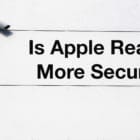


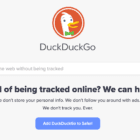





I hate knowing that my location is tracked by IP address, it means that someone with malicious reasons can know when I’m not at home or where I am. I use Surfshark on my iPhone, hate the idea I have to pay extra for online privacy but I bet hackers will find a way to track up my info if needed. What I like most is that Surfshark has WhiteList function, so if I need uber or anything else that requires my real location I can WhiteList that application to bypass IP masking.