We’re currently in the most incredible period of time, as the iPhone in your pocket is capable of taking absolutely phenomenal pictures. And while there are some social media platforms designed just for images (Instagram and Glass), sometimes you just want to share them on Twitter.
Unfortunately, Twitter is a weird place to upload your good photos, and not just some random memes that you’ve found or created. This is because whenever an image is uploaded to Twitter from your phone, the app compresses the image. And whenever a compressed image is displayed, you lose the quality of the original image, which may result in a picture that you are just not happy with.
Related Reading
- A Complete Guide to Editing Photos on Your iPhone
- Turn iOS Live Photos Into GIF Videos
- How to Enable and Use Burst Mode on an iPhone
- How to Customize the Photos Widget in iOS 14
- Why Does My iPhone Camera Look Grainy?
How to Upload 4K Pictures to Twitter
Thankfully, Twitter has recognized the need for photographers and enthusiasts to share full-resolution or 4K images on the platform. However, this isn’t something that you are prompted about when uploading an image from the Twitter app. Instead, you’ll need to dive into the Twitter settings and enable this functionality.
- Open the Twitter app on your iPhone or iPad.
- Tap your profile picture in the top left corner.
- From the sidebar, tap Settings and privacy at the bottom.
- Under General, tap Data usage.
- Select High-quality images.
- Tap On cellular or Wi-Fi.
- Tap High-quality image uploads.
- Tap On Cellular or Wi-Fi.
After you’ve changed the settings for both High-quality images and image uploads, everything should be good to go! Find your favorite high-resolution picture, draft up the perfect Tweet, and hit send. Now you can share that picture you took of the sunset on vacation in the highest-quality possible with all of your followers.
Twitter made these changes early in 2021, as it was just one of the many frustrating issues that plagued Twitter users. 4K images can already be viewed from the Twitter web client on your computer, but this could not be said for the mobile apps, until now. In fact, you are actually able to upload images at a resolution of up to 4096 x 4096, which is even higher quality than what you can view on that big 4K TV in your living room. Previously, Twitter limited users to uploading and viewing images at just 2048 x 2048, which is fine, but after being compressed, the picture quality just suffers.
It is important to note that if you are uploading these images using your cellular network, you’ll find yourself burning through data pretty quickly. And even with the speeds offered by 5G connectivity in the iPhone 12, you might still be better off using a reliable Wi-Fi network when possible. Not only is this often faster than your cellular connection, but using Wi-Fi will help keep you from going over your carrier-imposed data limits.
Andrew Myrick is a freelance writer based on the East Coast of the US. He enjoys everything to do with technology, including tablets, smartphones, and everything in between. Perhaps his favorite past-time is having a never-ending supply of different keyboards and gaming handhelds that end up collecting more dust than the consoles that are being emulated.

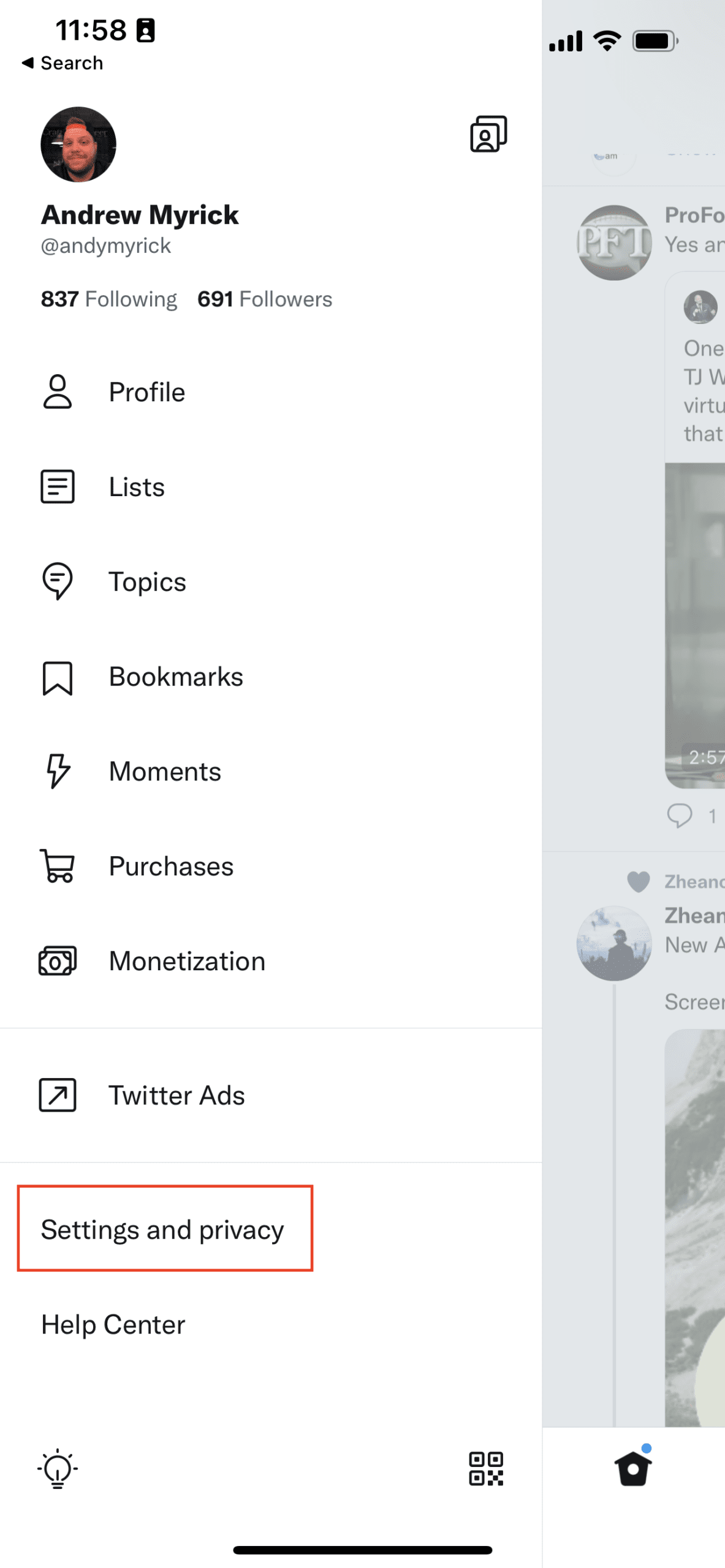
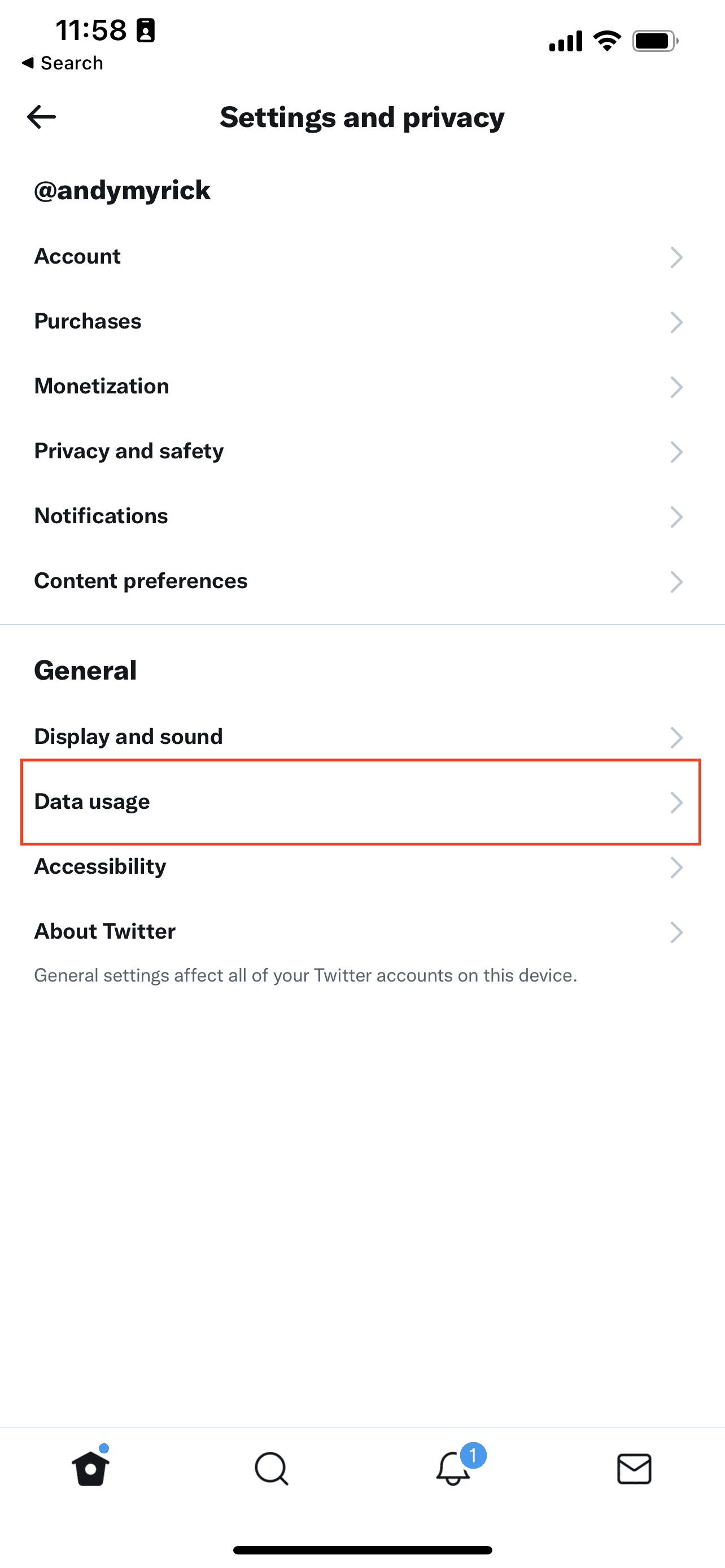
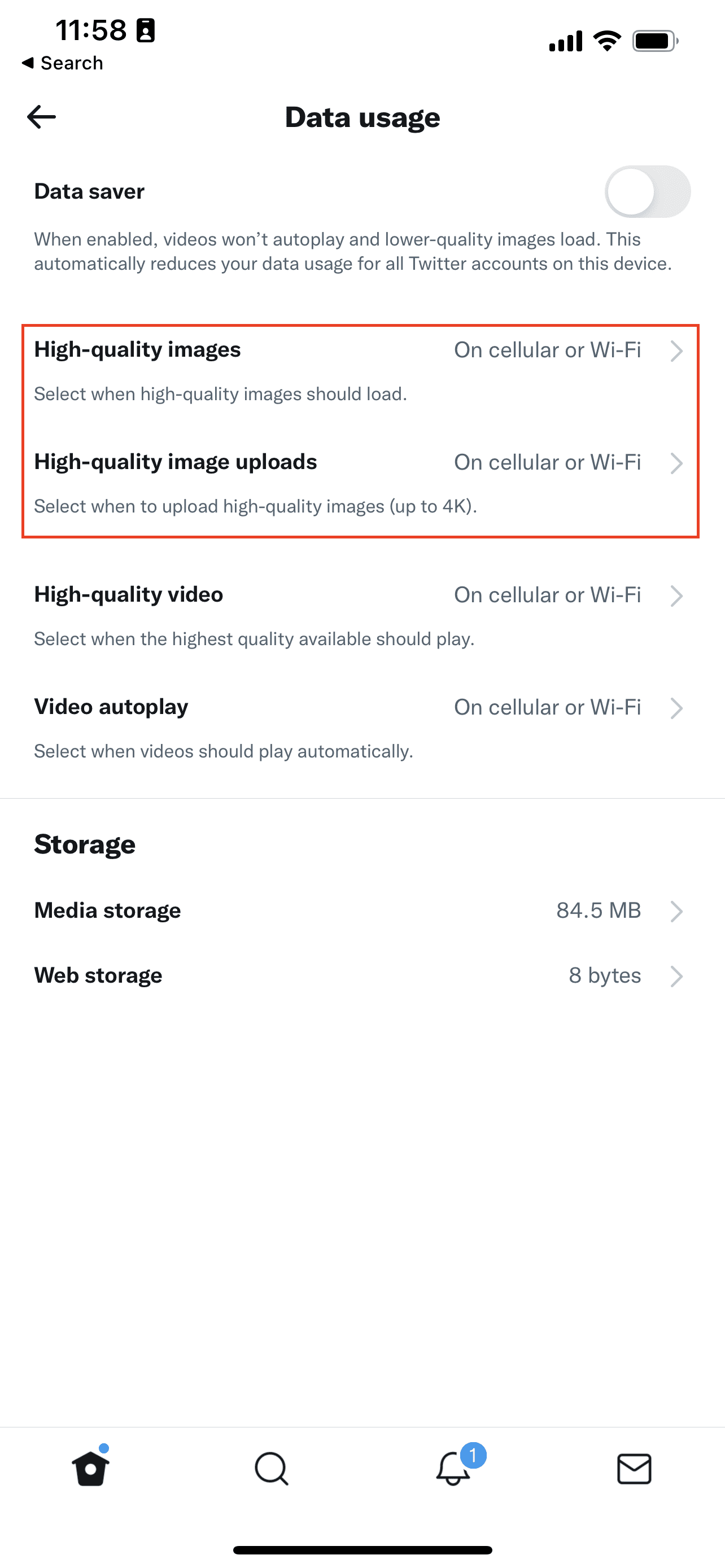









Write a Comment