The iPhone, and Apple products in general, are heralded for their reliability. iPhones get fewer viruses, break less often, and experience fewer bugs than their competitors. So when an iPhone starts acting awry, it can be particularly frustrating.
In this post, we’ll cover a somewhat common problem that iPhones can run into, especially as they get older: An iPhone randomly dying while still holding a charge.
Contents
Why does the iPhone randomly turn off while it still has a charge?
While there can be several underlying causes, the majority of these causes are the result of an unstable battery. In these cases, it may be that your battery is itself unstable, or that there is something on your iPhone destabilizing your battery (i.e., faulty software or malware). It could even be that the weather is too intense for your iPhone.
Other times, the issue is hardware-related. Maybe you’ve dropped your iPhone one too many times, and now it won’t stay on for longer than a few seconds.
In any of these cases, the problem is most likely caused by an aging device. Buttons are wearing out, your battery is reaching the end of its lifespan, and the software is simply too complex for your years-old processor.
Below, we’ll go into more depth on each of these problems and present a solution to each.
4 reasons your iPhone is dying randomly (and the solutions for it)
1. Your battery is degraded
The vast majority of the time, your iPhone is turning off randomly because the battery is simply too old to properly support your device. If your iPhone is nearing or past two years of age, then you can safely assume that this is the problem.

We’ve already covered why batteries degrade in a previous post if you’d like an in-depth explanation, but here’s a simple summary. Essentially, your iPhone battery (and all smartphone batteries) power your phone via chemical reactions. Similar to how the engine in your car is powered by an explosive reaction of gasoline.
The problem is that over time, your battery becomes less capable of storing and performing that chemical reaction. It wears out. If you go into the Battery settings of your iPhone, you’ll see a percentage labeled Maximum Capacity.
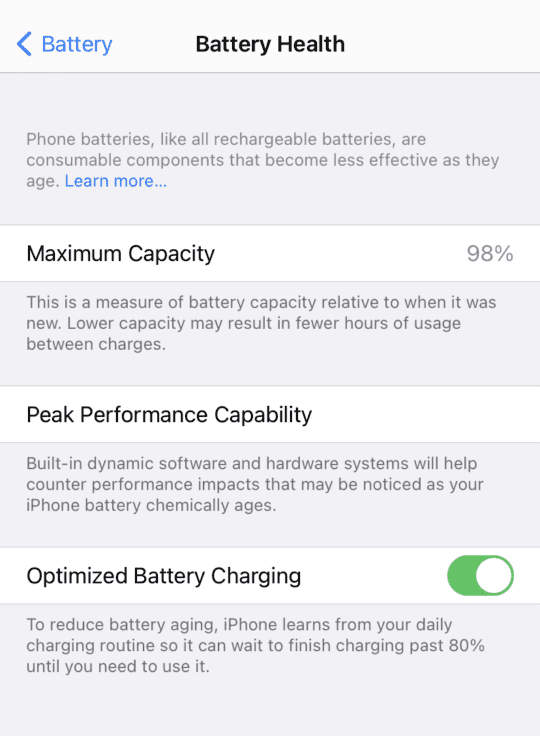
This percentage shows how much of a charge your battery can currently hold versus how much a brand new battery can hold. Once that percentage falls below 80% (which usually happens after two years) it means you need to replace that battery.
Fix: Replace your battery
Most people replace their iPhones when they get to this point, but in all honesty, this is overkill. Unless you just have to have the newest iPhone, you can have your phone running like new again in less than an hour and for under $100. Not a bad deal when you compare it to the cost of replacing the phone entirely.
To check if your iPhone needs a new battery, open the Settings app, tap Battery, then Battery Health, and look at your Maximum Capacity. If this number is below 80% or it says Service, then that means you’re due for an Apple Store appointment.
You can schedule an Apple Store appointment by clicking this link. Generally, a battery replacement will take an hour and cost you between $50 and $70. You can also visit an authorized repair shop for a discounted price.
Once replaced, your problem should be solved and your iPhone will be good to go for another two years.
2. Your iPhone is too hot or cold
Something that most people may not have realized before is that the temperature outdoors can impact your iPhone’s battery performance. If it’s a particularly hot or cold time of year, your iPhone might start working poorly and could even turn itself off.

This happens as a result of the chemical reaction we described before. In hot weather, the sunlight and heat intensify the chemical reaction happening in your iPhone battery, which can destabilize it. As a defense mechanism, your iPhone will turn off most of its features and may even shut down to prevent permanent damage.
In the cold, just the opposite happens. The reactions inside your iPhone battery begin to slow down until they are no longer sufficient to keep your iPhone turned on. When this happens, your iPhone will simply turn off.
Fix: Bring your iPhone indoors and plug it in
Fortunately, both of these are extremely easy fixes so long as you can go indoors. If your iPhone is overheating, move it out of direct sunlight, close any intensive apps (games, GPS, video streaming, etc.), unplug it from a charger, and bring it to a room temperature location asap.
If your iPhone is too cold, try to bring it somewhere closer to room temperature if possible and plug it in. Plugging your iPhone into a charger will generally keep the battery warm enough to run your iPhone.
3. You have an unstable driver
A more complex issue could be that you have an unstable driver on your iPhone. Drivers come in all shapes and sizes, so it’s difficult to explicitly say what a driver is. Generally speaking, though, drivers are pieces of software on your device that help processes on your iPhone run. For instance, there is a driver on your iPhone that interprets your finger taps as button presses.
While drivers aren’t “moving” in the traditional sense, you can think of them as digital moving parts. They are constantly running to be able to take your input at any point in time. Think of it as a belt on your car that spins constantly when you turn your car on.
Just like any moving part, drivers can and do develop problems, especially over time. This is one of the reasons people recommend restarting your devices so often; because it forces your drivers to restart. This is also why an unstable driver will cause your iPhone to turn off and on; it’s trying to fix itself.
Unfortunately, drivers can sometimes become completely unstable. Though rare, this can result in an iPhone turning itself off over and over again. Age, not restarting your iPhone regularly, and malware can all cause this sort of issue.
Fix: Update your iPhone and/or restore it from a backup
Sadly, this is generally a difficult problem to fix. If you simply don’t want to deal with it, then schedule an appointment with the Apple Store. If you’re in a DIY mood, however, here’s a fix that might work for you (though it isn’t guaranteed).
If your iPhone stays on long enough, update your iPhone to the latest version of iOS if it isn’t already. To do this, open the Settings app, tap General, then Software Update. If new software is available, tap Download & Install. This has the potential to fix misfiring drivers.
If that doesn’t work, then you can try restoring your iPhone from a backup. Open the Settings app, tap your name at the top, then tap iCloud, then scroll down and tap iCloud Backup. Turn this setting on and tap Back Up Now.
After your iPhone is finished backing up, you can click here and learn how to restore your device from a backup.
4. You have damaged hardware
The least common (but still possible) cause of an iPhone restarting is damaged hardware. Namely, the power button has been damaged and is mistakenly restarting your iPhone. This generally won’t happen on iPhones newer than 2017, as iPhones are now pretty resistant to this type of damage.
That said, errors can still happen, and the right fall can mess up the hardware of your iPhone in unexpected ways.
Fix: Visit the Apple Store or your local repair shop
If this sounds like the problem you’re dealing with, then you’ll need to bring your iPhone to the Apple Store or an authorized repair shop. This isn’t a problem most people have the know-how or equipment to fix, so this is really your only option. Set an appointment, compare prices from different shops, and consider replacing your device if the repair cost is too high.
Is your iPhone still turning off randomly?
If none of these seems to be what’s wrong with your iPhone, then your best bet is to take your device to an Apple Store or a local repair shop. These experts will be able to diagnose the problem and offer a personalized solution. Hopefully, though, this article spares you the trip!










My phone wall inside water yesterday than is keep offing and On it self
if i leave my messages or contacts on and close the phone without hitting the button i can come back hours later an my is still on. don’t have to logon or anything..i’ve seen it to go all night. that’s not very good security.
Sounds to me like you need to change the amount of time the screen stays on after you have last touched it. You can do this in settings. You can have the screen lock after different intervals of time ranging from a short amount of time to never switching itself off. Sounds like yours may be set to never switch off. Sorry, I don’t have the technological language but this is definitely a thing and you should investigate if it is this.