Cellular networks have transformed the way we’re able to connect with people and information. You can check facts, get directions, or speak to anyone in the world using the device in your pocket without needing any wires. Well, all of that’s true until your iPhone doesn’t connect to a cellular network.
Related Reading:
- iPhone Searching or No Service: How to Fix
- Here’s What to Do if You’re Locked Out of Your iPhone SIM Card
- iPhone: “Could Not Activate Cellular Data Network”, How to Fix
- iPhone Wi-Fi Not Working? Here’s How to Fix It
- Does Your iPhone Connect to Wi-Fi, but No Internet? Here’s How to Fix It
iPhones and cellular iPads use cell networks to access the internet, make phone calls, or send text messages. If your iPhone cellular data isn’t working, you won’t be able to get online. If your iPhone cellular network isn’t available, you also won’t be able to make or receive phone calls and text messages. When that happens, your iPhone might say Searching or No Service in the status bar.
Either way, we’ve probably got the solution in this post. Read on to find out why your iPhone cellular data isn’t working and what you can do about it.
Contents
- Why Is Cellular Data Not Working on My iPhone?
- What Can I Do While My Cellular Data Doesn’t Work?
- How Do I Fix Cell Carrier Problems?
- iPhone 14 Doesn’t Connect to Cellular Network
- 1. Make Sure That Cellular Data Is Toggled On
- 2. Manually Choose Your Mobile Network Provider
- 3. Turn Off Wi-Fi Calling
- 4. Close Every App and Restart Your iPhone
- 5. Update Your Carrier Settings
- 6. Update to the Latest Version of iOS
- 7. Reset Your Network Settings
- 8. Back Up and Restore Your iPhone
- 9. Turn Airplane Mode Off and On
- How Do I Fix iPhone Hardware Problems?
- Use These Tips to Fix Your iPhone Cellular Network
Why Is Cellular Data Not Working on My iPhone?
There could be many different reasons why your iPhone cellular data is not working or why your iPhone is not connecting to a cellular network. We can group the potential causes into three categories: problems with your cell carrier, problems with your iPhone software, and problems with your iPhone hardware.
What Can I Do While My Cellular Data Doesn’t Work?
It can be time-consuming to troubleshoot iPhone cellular problems. While you’re without a cellular network your iPhone, or cellular iPad, can’t get online or make and receive phone calls.
In the meantime, you can still get access to the internet by connecting to Wi-Fi at home or in many public spaces. Of course, you still can’t make or receive phone calls and send or receive texts, but Wi-Fi access will allow you to reach other people using internet services like iMessage, FaceTime, WhatsApp, or Messenger.
How Do I Fix Cell Carrier Problems?
If your iPhone cellular network is not available, it’s possible that the problem lies with your cell carrier. Try the steps below if you’re having problems.
1. Check Your Cell Coverage
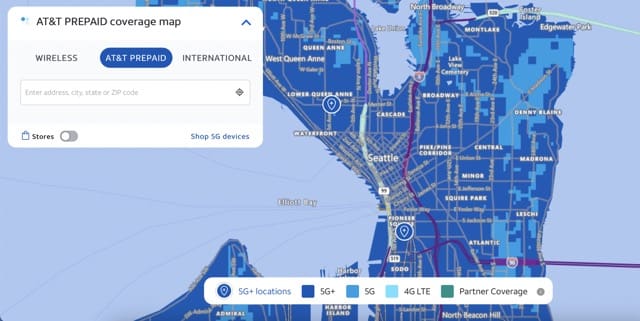
No cell carrier offers worldwide coverage. If you’re abroad or using your iPhone in a new place, there’s a chance your carrier doesn’t offer service in that location. Visit their website and look for a coverage map to find out. You can also try switching on Data Roaming if you’re in a different country.
If you’re an AT&T user, you can access the company’s coverage map here. Verizon customers should click on this coverage map instead.
Of course, if you’ve used your iPhone in this location before without problems, skip this step and move to the next one.
2. Check Your Data Allowance
For us mortals without unlimited data plans, it’s entirely possible you’ve used up your allowance. Log in to your account with your network provider’s app or website to check your remaining data. If it’s at zero, you’ll either need to pay extra or wait for the next contract month to start.
If you’re surprised at how much data has been used, you can see exactly where it’s been going in your iPhone settings.
- Go to Settings > Cellular.
- Scroll down to the Cellular Data section. The Current Period started on the date listed at the very bottom of the page.
- Scroll through the list to see how much cellular data each app or system service has used.
- Turn off any apps that are using too much data by switching the toggle off.
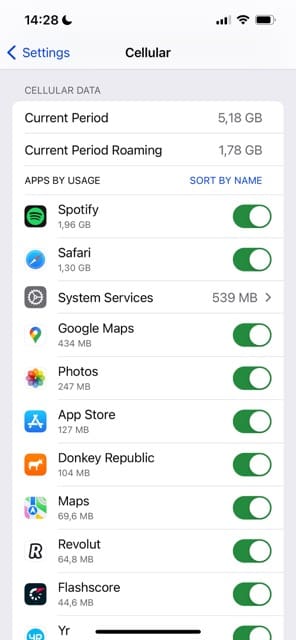
3. Make Sure Your Device Is Unlocked
If your device was bought through a cell contract, it could be locked to that particular carrier. That means if you switch providers, your new SIM card might not be compatible with your iPhone or cellular iPad.
Check out this post to find out if your iPhone is locked to a network and what you can do if it is. Usually, you need to call your previous or current cell carrier to have them unlock it, sometimes at a cost.
4. Contact Your Carrier
Cell carriers might lock your account if there’s been a delay in payment. Similarly, you might have a locked account if they think you’ve violated the terms and conditions of your contract. You should be notified if this happens, but you might not get it if you aren’t connected to a cellular network!
You could try checking your emails over Wi-Fi, but it’s also worth contacting your network carrier if you suspect discrepancies. Contact your carrier over their website or social media. Explain the issue to them and ask if they can check your account. You might find out that they’re experiencing widespread issues affecting multiple users. In that case, you should ask when they expect to resolve it.
iPhone 14 Doesn’t Connect to Cellular Network
Some users have complained that their iPhone 14 doesn’t connect to a cellular network. Many iPhone 14 devices use an eSIM instead of a physical version, and it’s possible that this could be causing problems. It’s worth checking with your network provider to ensure that the eSIM is set up correctly.
Since the launch of the iPhone 14, Apple has released numerous software updates — including iOS 17. So, it’s also worth updating your software if you haven’t already.
How Do I Fix Software-Related iPhone Cellular Problems?
Sometimes, your iPhone not connecting to the internet might be due to a software problem rather than something network-related.
Software issues have an equal range of potential solutions, and you can usually fix them yourself from the comfort of your home. Follow our troubleshooting steps below to find out exactly what to do.
1. Make Sure That Cellular Data Is Toggled On
The first place to begin is ensuring that your iPhone’s cellular data is toggled on. If it’s switched off, your iPhone won’t use your mobile data — regardless of whether something is wrong with your carrier’s network connection or not. Here are the steps you should follow to do that:
- Open the Settings app on your iPhone.
- Go to Cellular.
- Toggle Cellular Data on.
2. Manually Choose Your Mobile Network Provider
You can also try manually choosing your mobile network provider:
- Go to Settings > Cellular.
- Tap on Network Selection.
- Toggle Automatic off.
- Choose a network provider from the list of options that appear.
3. Turn Off Wi-Fi Calling
Some users have mentioned that they were able to solve their iPhone cellular connection problems by switching off Wi-Fi calling. If you don’t absolutely need that feature, it might be worth trying for yourself.
- Go to Settings > Cellular > Wi-Fi Calling.
- Switch Wi-Fi Calling on This iPhone off by tapping the toggle. If you feel like it’s necessary, try turning your iPhone off and on again after implementing this step.
4. Close Every App and Restart Your iPhone
Have you tried turning it off and on again? This is a classic troubleshooting step for a good reason. When done correctly, a device restart, also known as a reboot, can resolve countless software issues.
Begin by swiping up from the bottom of the screen or double-clicking the home button to view your open apps. Close everything by pushing it up off the screen. Then restart your device by holding the Sleep/Wake button until you’re prompted to slide to power off. For newer iPhones, you might need to hold one of the volume buttons as well.
Leave your iPhone powered off for 30–60 seconds before switching it on and testing the cellular network connection again.
If the above failed, try a force restart instead. You can check out this page on Apple’s website for tips on restarting your device.
5. Update Your Carrier Settings
Carrier settings should update automatically, but if your iPhone is lagging behind you, you can prompt an update yourself.
Go to Settings > General > About and leave your iPhone on that page for a minute or so. It will check for Carrier Settings Updates in the background and prompt you if it finds any.
6. Update to the Latest Version of iOS
Each iOS update is designed to provide performance fixes, and that includes patching bugs that could cause your device to not work properly. If you haven’t updated your software in a while, your iPhone may not connect to a cellular network properly as a result.
- Go to Settings > General > Software Update to check for new updates.
- Be sure to download and install any that you find. You’ll probably need to enter your passcode, and you will also need to agree to Apple’s licensing agreement.
Make sure that you have access to Wi-Fi when you update your iOS software.
7. Reset Your Network Settings
You can reset your network settings by going to Settings > General > Transfer or Reset iPhone. When you’re there, click on Reset > Reset Network Settings.
Doing the above will delete all your saved Wi-Fi passwords, but it might also fix whatever was making your iPhone cellular network unavailable. You can always connect to your Wi-Fi network again later by re-entering the password that you originally used.
8. Back Up and Restore Your iPhone
It’s quite drastic, but restoring your iPhone could help you get back on track again. However, you should only use this as a last resort — as the process of setting up your device again can be quite tedious.
A full software restore will return your iPhone to factory settings and eliminate any chance of software problems. Before doing so, you should make a backup of all your data. Otherwise, you could lose photos, videos, notes, messages, and anything else that isn’t backed up.
Erase and restore your device by going to Settings > General > Reset > Erase All Content and Settings. After a moment, your iPhone should behave as though it’s fresh out the box — allowing you recover from a backup or set it up as new.
If you’re still experiencing cellular network issues after, try restoring again — but don’t recover a backup. If that doesn’t work, you’ve probably got a hardware problem and should contact Apple’s support team.
9. Turn Airplane Mode Off and On
In the past, I’ve found that switching Airplane Mode off and on again has helped me fix the cellular network issues on my iPhone. This has been especially true after returning from a holiday abroad and switching off Data Roaming.
The easiest way to turn Airplane Mode off and on again is by going to your Control Center. Activate Airplane Mode by tapping the airplane symbol so that it turns yellow. Then, after a few seconds, switch Airplane Mode off again. Hopefully, you should see your network provider appear in the top left-hand corner — and ideally, you’ll see some internet bars next to the name.
How Do I Fix iPhone Hardware Problems?
iPhone hardware problems could arise when your iPhone gets wet or is dropped. These accidents are often unavoidable, but sometimes, they damage the antenna or other internal components of your device. If you suspect that hardware problems are to blame for your iPhone not connecting to your cellular network, try these tips.
1. Re-Insert Your SIM Card (Physical SIM Cards Only)
Use a SIM pin, paperclip, or safety pin to eject the SIM tray on the side of your iPhone. Carefully remove your SIM card and examine it for damage or watermarks. If the SIM card looks damaged, contact your carrier for a replacement.
Take this opportunity to also look inside the SIM tray slot on your iPhone. You’re looking for a small round liquid indicator tab. It should be white — but if it’s come into contact with liquid, it will turn pink, orange, or red.
If the tab is discolored, there’s a good chance your device is liquid-damaged and will need to be replaced.
This tip might not be applicable to some iPhones, as some iPhone 14 models only use an eSIM.
If Your iPhone Has an eSIM…
If you use an eSIM on your iPhone, it’s worth making sure that you’ve properly activated it. You should also check with your provider to see whether you’ve covered sufficiently; they’ll be able to provide more guidance.
The customer support pages for some of the major mobile network providers are below:
2. Book Your iPhone In for a Repair
If everything in this guide has failed, visit Apple’s Get Support website to speak to their customer advisors and book an appointment for repair. Save time by explaining all the troubleshooting steps you’ve already taken.
Apple-authorized technicians can run diagnostics to determine if a hardware fault is the reason your iPhone cellular network is not working. Hopefully, they’ll be able to offer a repair or replacement under warranty.
Use These Tips to Fix Your iPhone Cellular Network
Considering that using the internet is a crucial part of the iPhone experience, it’s natural that we’ll find not connecting to a cellular network quite irritating. The problem could be caused by several issues, some of which will be software-based and others related to the internet connection itself. And in some cases, you might have problems with your cellular network because of hardware issues.
Nonetheless, there are plenty of fixes for the issue. We hope that this guide helped and your iPhone cellular data is working now. Tell us your stories in the comments so we can share them with other readers!

Danny has been a professional writer since graduating from university in 2016, but he’s been writing online for over a decade. He has been intrigued by Apple products ever since getting an iPod Shuffle in 2008 and particularly enjoys writing about iPhones and iPads. Danny prides himself on making complex topics easy to understand. In his spare time, he’s a keen photographer.

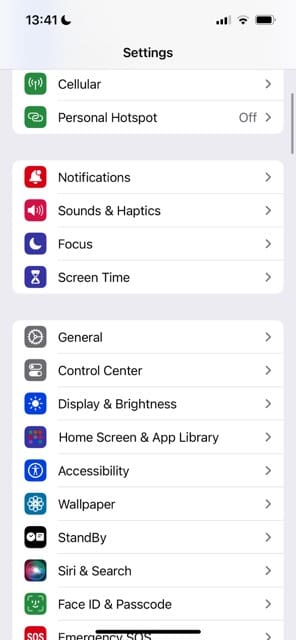

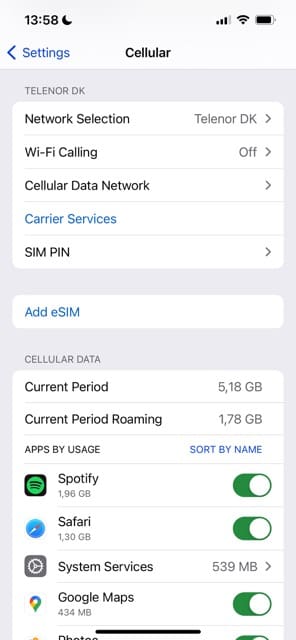
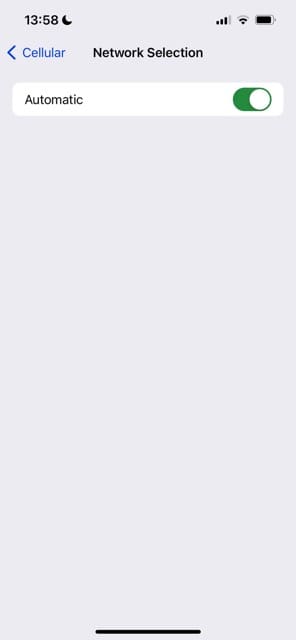
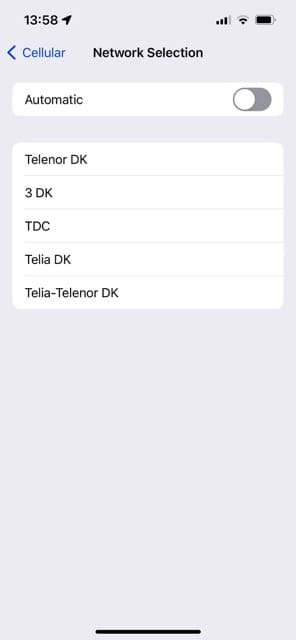
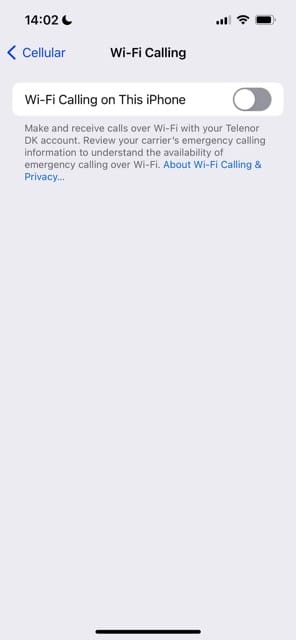
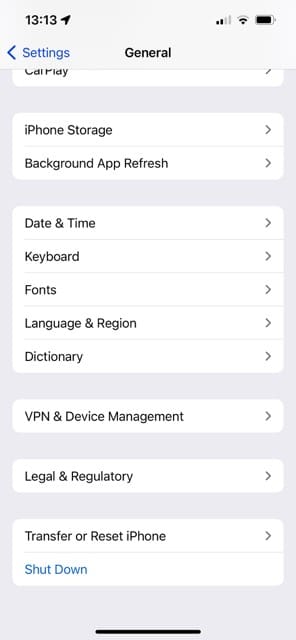
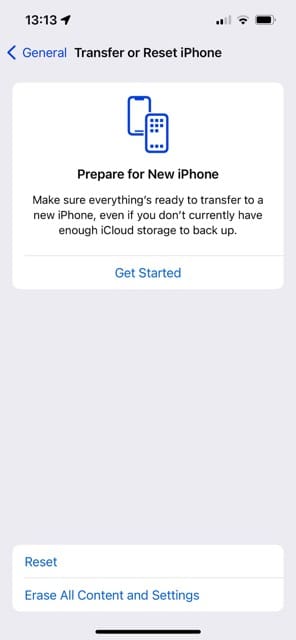
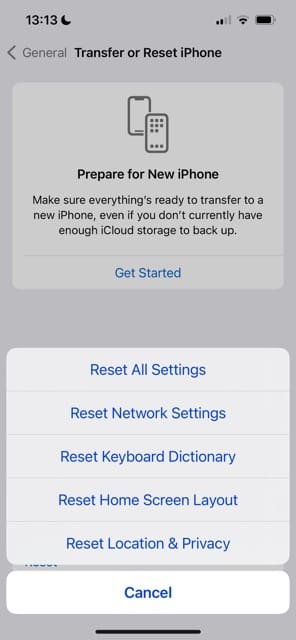
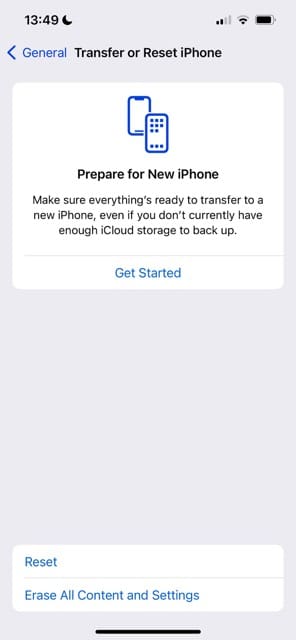
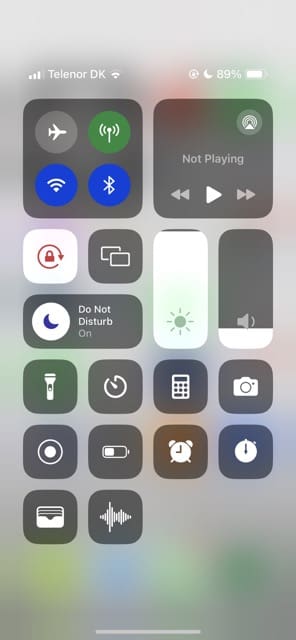
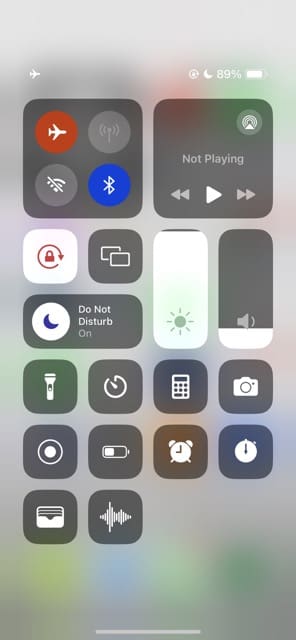
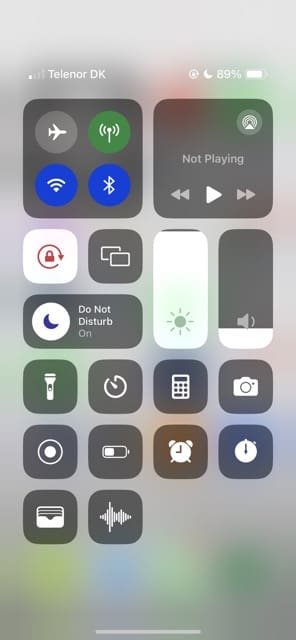









After update iPhone 14 won’t connect to cellular. I have done all troubleshooting. Please fix update
Same here,
my wife’s iPhone 12 Pro, after IOS update from ver. 15 i guess, the problem gets very annoying.
After backup and restore in iTunes, the phone works for a couple of hours and again the same problem, no service.
I have change the carrier, putted the new SIM card, unfortunately doesn’t work.
I think, that’s a bug.
I can’t make use of my WhatsApp and Facebook plus Same other apps on my iPhone 6; my phone keep showing connecting I have reset my phone and done all I could but no avail please I seek for help here thank you
I took my SIM card out and haven’t had carrier service for 3 days. Resetting my Iphone(6plus) solved the problem
Husband has an iphone 8 that will not recognize our carrier. Phone is unlocked and says No SIM restrictions. We have tried getting a new SIM card but it still will not recognize the carrier. It is a Verizon phone and our carrier is partnered with Verizon. Cannot make calls or text, other wise data works. He just bought the phone at a cell phone store. Any help would be appreciated!
I have an iPhone 6s. Recently it has started dropping the cellular signal and about 5 days after the first issue will not connect to it at all–just says searching or no signal. I have done every step in this article multiple times. I tried my husband’s SIM card and he tried mine… it was definitely not the sim card.
So I bought a new phone. Now I have an iPhone 7. After setting it up, it has the exact same issue as the iPhone 6s which leads me to believe it is a software issue, but even backing it up to the earlier of the 2 options given, it will not work.
Any advice? Feeling very frustrated and wishing I had just stuck with Android.
iPhone 8 cellular won’t turn on and just keeps searching for cellular then pops up no service when have new sim and at&t
I am having trouble using my cellular data. it will not work with any of the apps that try to connect to. the message that pops up is “could not activate cellular data network”. I am not sure how to fix this problem.
Hi there,
take a look at the tips in this article: iPhone: “Could Not Activate Cellular Data Network”; fix
my iPhone 5s doesn’t have network but I have inserted the sim card and it is a contract sim card
Hi Lebogang,
Contact the company that provides your SIM and mobile network service. It’s likely something on your service account side.
Hiya,
This weirdly occurred on my Iphone 8 with a Vodafone network. A reset network settings did the trick.
Thanks for your article.
Ta.
My iPhone 6 was working well until it did an automatic update overnight to iOS 12.4.2 and now it will not connect to the cellular network!
I’ve tried everything I can find on the subject yet still does not work.
I’ve now put the same sim card back in my old Android phone and it works perfectly.
Unless I can find a solution to this, I will NEVER EVER buy another iPhone!
what can I do when my network is showing but I have no access to use it
Hi Taonga,
Try forgetting the network and reconnecting to it.
To forget it, tap the “i” next to the network’s name and choose Forget this Network.
Then, restart your device and try connecting to it again.
If that didn’t work, perform a reset on your network’s settings: Go to Settings > General > Reset > Reset Network Settings.
You will need to re-enter the network’s password for both of the tips above, so make sure you have those available to re-enter.
Liz
I have an iphone6 which is only 3yrs old. I’m currently having issues with my cellular data not working and wifi not connecting. I called my cell phone carrier and he walked me through the necessary steps to hopefully fix the problem.
1) General, reset, reset all settings, reset Network Settings.
2) Cellular data is turned on but still not working.
3) cant connect to wifi either
3) Enabled LTE Data Only
4) Switched SIM cards with husband and my SIM card worked on his phone.
Nothing has worked to fix the problem. Unfortunately my warranty has run out. I was told it’s not my carrier causing the problem. It’s my phone!
Very disappointed that I spent almost $1000.00 on an iPhone that only lasted 3 yrs. I’ll never buy another iPhone. I think I’ll go back to a Samsung!
How do i activate the celural network on my i phone x i cant use my net and cant call
Hi Zan,
Not having cellular service is likely a carrier issue, so please call your current mobile plan’s customer service and ask them to walk you through the steps of activating your call service.
SK
My iPhone 6+ which I bought when it first was released all of a sudden is having this issue. I was not on the latest iOS. I did update after this in attempt to fix the issue, but it didn’t. Tried all the steps including swapping for my wife’s SIM card. At this moment, it randomly kicked back on after doing my 20th hard restart and toggling switches but I have doubts that it is resolved. I’m going to try a new SIM card from AT&T today.
Drop test you hear about works for iPhone 6 but only temporary. Try packing your sim card. I’ve owned iPhone 6 128GB since launch and now suffer from the searching issue or just not connected to mobile/cellular network. Drop test can work in an emergency but be careful, wouldn’t really recommend unless you are desperate. Drop it on carpet, turn phone off, drop flat from 20 to 30cm and then turn phone back on. I then searched for other solutions and had better luck making the sim card a little bit thicker with clear scotch magic tape (not sellotape), one layer on the sim card and another layer over top on the sim holder. This gave much longer lasting results but still not perfect. In fact, it would appear connected but I’d still sometimes be unable to make or receive calls. Another thing that this fixed was my notifications on home screen, hadn’t realised I hadn’t been receiving my app notifications until packing the sim card. I still need to talk to Apple to see if they’ll do a proper fix, there does seem to be a widespread problem with this for iPhone 6 users. Good luck
Hi Jim,
Thanks for sharing your insight and experience dealing with your iPhone 6 cellular connection issues! We’ll add in your tips of using tape into our reader tips section–I’m sure this helps some folks out there experiencing similar issues with their iPhones.
Thanks again for sending us your tips and tricks!
SK
iPhone 7 couldn’t connect to Verizon! 🙁 it happened not long after updated iOS
I have the iPhone 5s my phone is unable to connect with mobile network.
when i have checked my sim in another phone there are proper working.
please suggest me how to connect mobile network.
Hi Mubarak,
It sounds like your iPhone 5S is locked to a certain carrier. Check out this article How Do I Know if My iPhone is Unlocked? for more info.
Best of luck and let us know what happens…
SK
Latest iTunes on both of my laptops. One laptop with WiFi off and then connected to iPhone which has Hotspot, shows as the iPhone’s name. Fine. And any updates to internet from laptop work fine.
Move onto my other laptop and the internet connection says Network 3. It can find an internet site, but is not able to upload data to it.
How do I get the second laptop to be recognised as the iPhone name ?
I was on phone with Tracfone for literally 2 hours. They counld’t figure anything out about my loss of data usage. I then scoured the internet for another two hours to no avail. Until I found your page.
Your solution (Turn LTE off) was successful, and I thank you.
i phone 6plus won’t connect to network♂️
Hi Boris,
There’s a lot of different reasons for this, so here are some tips that might help:
make sure that cellular data is on in Settings > Cellular*. On your iPad, go to Settings > Cellular Data
if travelling to a different country, go to Settings > Cellular > Cellular Data Options > Data Roaming and enable it. This might result in additional charges depending on your plan
look and see if there’s an update from your mobile carrier, go to Settings > General > About. If an update is available, you’ll see an option to update your carrier settings
take out your SIM card and put it back in
try resetting your network, go to Settings > General > Reset > Reset Network Settings
perform a forced restart by pressing both Power and Home until you see the Apple logo
Hope one of these tips helps you out!
Liz
Something is going on at AT&T. I kept data switched off to avoid accidentally using it. I had a Tracfone SIM on ATT’s network. Suddenly with data switched off, I could not get a signal and could not make nor receive voice calls. Turning data on restored signal and voice service, turning data off kills voice service. After a replacement SIM from Tracfone and two service calls, same problem. I ported number over to Puretalk USA and same exact thing.
Did ATT make a network change or “upgrade” that caused this after New Year’s?
I have the iPhone 5s and this happened after my phone died and I charged it to make it turn on and once it did it says I have no carrier and its searching. I went to At&t and we reset the settings, tried turning on/off airplane mode, SIM’s card replacement nothing works. I’m wondering if I should even replace the phone or go to apple since when i connect to wifi it works for all my apps that aren’t anything like iMessage, Facetime, and Phone. I called At&t the night before going into the actual store with someone and they said its connected with my service. Can someone please tell me what i should do or any advice if its my carrier or the phone??
yea i think its apples method to generate revenue from data overages because your forced to use data you normally wouldnt be useing because the wifi software has been bugged so this connection issue has now became an issue and just think of all the revenue apple is makeing on unsuspecting customers thinking the are connected to thier home networks when in reality they arent better keep an eye on your data useage lets see how much of a spike in income occurs from this that apple inc generates due to thier own bug purposely injected to our phones knowingly by apple to generate income or revenue to help the company do something either for stock holders or new projects thats what i think anyone else agree
I have iphone s6 but i cant connect to cellular data services, what can i do people coz am confused
hi all my iphone 4s doesn’t not find network it is always on NO SERVICE state and searching day and night please help guys .
I switched on my mobile data but the 3g symbol on the top left doesn’t show up. Please help
My 5S stopped getting any network service on Friday, but worked when I went into my local telephone service provider’s shop and help centre. They have a transmitter in the shop, do signal is very strong. As soon as i left the shop, I had no service again. I have tried everything, taking out sim, putting it back in again, replacing the sim, restoring the phone etc. Oddly for a brief few seconds at the end of the restore the service returned, ( I photographed it using my Ipad), but then reverted to No Service again. This is just so frustrating, it can’t be a physical problem with the aerial if it can pick up a signal even if it is for just a few seconds.
Hope everyone updated the new software to fix the cellular data problem. Just thought I’d add this since I just now was trying to use cellular data and I couldn’t get the settings to stay on, but I had a software update notification that I ignored. Updating it will fix the bug
The same is happening with my iPhone 6. I tried calling the AT&T store, they have tried two different ways of fixing it. Neither have worked so far.
I phone 5S with IOS9 Cellular data is on but no apps are working ?? I tried Settings> Cellular date – ON > then tried to on all the apps
once i went back to app the cellular data is automatically turnign off 🙁
any one having the same prob ? any solution ?
Thanks in advance
My iPhone 6 Plus is messing up I go into my cellular data and try to turn the app on and as soon as I leave it turns it off ..
Mine is doing the same thing, how did you fix it?
I have the same problem with my 5s, what did you do to fix that?
The same is happening with my iPhone 6. I tried calling AT&T, so far neither of the things they tried have worked.
My wife has a IPhone 6 and had the same issue! I resolved the issue by connecting to my home wifi and then updated the OS.
I have the same problem, if someone could help it would be great
Me too. Did anyone help fix yet?
i’ve some trouble cellular,when i turn off that cellular the cellular turn on back.how to fix this??help me
I am having a problem with network connections I am using an iphone 4 it keeps saying searching nd than results are no service
We had an iphone 4s in which the wifi would not turn on. My husband actually opened it up and soldered the wires back together, because they had become disconnected. Worked fine after that. Apple Store will fix it for about 100.00, but the phone isn’t worth that. . .
no Wi-Fi connection. nothing works. seems to have happened after updates of software.
no-one can fix it
My iphone5c’s ios version is still in 7.1.2 i tried many many times to update my ios to 8.1 but it cant it appered “AN ERROR OCCURED IN DOWNLOADING IOS 8.1” kindly help me.. thank u
Try putting it right next to your wifi router, that happened to me with my iPhone 4 and all I had to do was put it RIGHT next to or even on top of the router
My iphone5c’s cellular data was already turned on and there’s 3G appeared but still i can’t connect to my internet and then when i browsed it hanged pls help me what to do? And sometimes it hang when it is on Lockscreen and it cant be unlock its just like a blackout on the screen but if i plug it to charge the iphone i heard the sound when it plug.. i dont know what to do now kindly pls help me.. thank u..
I have the same problem now . What did you do to fix your problem?
iphone4 no network connection
i prefer samsung because they didn’t had troubles
my wifi was disabled until now i tried all the procedure mentioned but still not working.. plsss help