Mac OS X desktop icons may spontaneously rearrange or become unsorted (scrambled) after restarting or force quitting and restarting the Finder. In these cases, items lose their alphabetical or other sorting, and may scatter to various parts of the desktop.
Fix
You may be able to resolve this issue by deleting the .DS_Store file on your Desktop. This is a hidden file, but it can be deleted with the utility DS_Store_Cleaner. Alternatively, you can use these instructions to delete the file.

Obsessed with tech since the early arrival of A/UX on Apple, Sudz (SK) is responsible for the original editorial direction of AppleToolBox. He is based out of Los Angeles, CA.
Sudz specializes in covering all things macOS, having reviewed dozens of OS X and macOS developments over the years.
In a former life, Sudz worked helping Fortune 100 companies with their technology and business transformation aspirations.






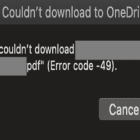
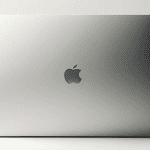

This is as about as easy to understand as mud.
Your directions are unclear and the link “How to remove DS_Store_Files…” covers up some of your information.
Not everyone can make the leaps in understanding you do.
Julie
Thanks with regard to supplying this type of well put together knowledge.
No way. It does NOT work at all. See (also for Mac OS X 10.6.7):
Desktop items get unsorted after cold boot on Snow Leopard 10.6.2
https://discussions.apple.com/thread/2335032?start=0&tstart=0