Apple has been warning macOS users and developers about the end of 32-bit software support for quite some time. With macOS Catalina (macOS 10.15), the end is actually here.
How is this going to affect you? It really depends on what type of apps, software, and hardware you use on your Mac. Read on to find out what you need to know.
Related articles
- No More iTunes. How to use Finder in macOS Catalina to Sync and Restore iPhone
- How to transfer Custom RingTones from macOS Catalina to iPhone
- iCloud in macOS Catalina, an overview of the key changes
- New Podcasts App on macOS Catalina, Here’s what you should know
Contents
32-bit apps
Without getting into the weeds with the technical details here, more bits really just means better performance for a computer. Because of that, the transition from 32-bit to 64-bit software is a natural one. And Apple has been on it over the past few years.
Apple began requiring all Mac App Store submissions and app updates to be 64-bit back in 2018. It also began warning users that Mojave will be the last macOS update that will support 32-bit software.
Essentially, what this means is that 32-bit software just won’t run in macOS Catalina. It won’t be slow, sluggish or result in a warning — 32-bit apps will simply not run or open whatsoever.

What apps are affected?
Because of Apple’s slow transition to 64-bit software, there’s a good chance that most of the apps on your Mac are already updated to account for it. But there will be a few exceptions.
Apps that don’t come from the Mac App Store are one big exception. Although there are plenty of non-App Store apps that are 64-bit, there are likely quite a few other apps that haven’t been updated.
There’s also a good chance that apps you’ve installed in the past but haven’t updated in a while are still 32-bit. Based on our research, there are some Adobe and Microsoft apps and software that need to be updated to 64-bit manually.
The latest update for these apps is likely to be 64-bit unless the developer has abandoned them.
macOS Catalina and third-party accessories
From anecdotal user reports, a lot of third-party keyboard, mouse, and printer drivers are also 32-bit. That could cause some major compatibility issues if you use external computer accessories like these.
In fact, it’s these peripherals drivers that may just cause the most headache. Those third-party accessories will simply stop working once you update to macOS Catalina. Here are a couple of examples.
macOS Catalina and printer/scanner:
It’s better to wait for drivers to appear under 10.15, at least for your printers. Most printer manufacturers update their software so it should not be an issue. If the scanner driver is not updated, you may have to explore a third-party scanning software such as VueScan.
macOS Catalina and Logitech keyboard:
Logitech usually provides updated device drivers. You can check on their support page and download the 64-bit driver. This should help avoid any issues with macOS Catalina.
How do I check for 32-bit apps on my Mac?
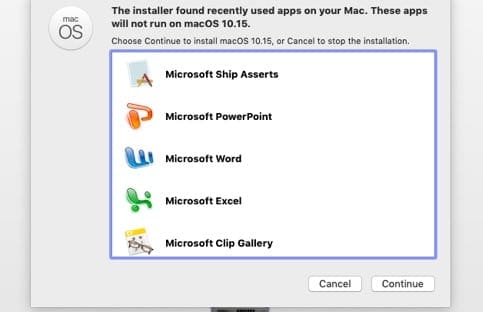
By default, macOS will send you a dialog box if you attempt to open a 32-bit app in macOS Mojave. The popup will say that the app is “not optimized for your Mac,” or something similar.
You can also check your apps for 64-bit compatibility manually with the following steps.
- Click on the in the top left of the menu bar.
- Select About This Mac.
- Click on the System Report… the button underneath your Mac’s specifications.

Use system report to drill down on the applications running on your MacBook - In this next window, scroll down until you see the Software section in the sidebar.
- Click on the Applications option under Software.
- This is your list of applications. You can navigate by scrolling, using the arrow keys or typing the first letters of an app.

This report will show you the 32 bits apps when you are on Mojave or other prior macOS.
Once you’re in this list, click on any app. You should see a section titled “64-Bit (Intel).” Next to this is either Yes or No. Yes means the app is 64-bit, No means the app is 32-bit and needs to be updated.
What are my options?
First, you should update all of your apps to 64-bit before attempting to install macOS Catalina. You can generally find app updates by searching for the app’s webpage or within an app itself.
If you have a critical app, driver or another piece of software that’s still 32-bit and it doesn’t have an update, you only really have a couple of options.
- Contact the developer. If there isn’t a 64-bit update available, contact the developer to see if there’s an update in progress or if they have plans to even update to 64-bit at all.
- Find alternatives. You may just need to find new apps that are 64-bit. Similarly, you may need to ditch your current keyboard, mouse or printer in favor of newer models that have 64-bit drivers. The other option is to look for device drivers for your accessories in the open-source projects. CUPS.org has a list of resources (Open printing resources developed by Apple). You can also check for open source drivers at Gimp-print.
- Stick to macOS Mojave. If you have a “mission-critical” piece of software or hardware that won’t be updated, then your last option is to avoid macOS Catalina. This isn’t recommended, however since newer versions of macOS have better security features and other advantages.
Before downloading and installing macOS Catalina, please make sure to check out all your 32-bit apps currently running on your MacBook. You may have to update your Microsoft Office to 64 bit along with other apps. There is also a chance that your printers or third party keyboard may not work.
We hope that you found this article useful! Please let us know if you have any questions or comments.

Mike is a freelance journalist from San Diego, California.
While he primarily covers Apple and consumer technology, he has past experience writing about public safety, local government, and education for a variety of publications.
He’s worn quite a few hats in the journalism field, including writer, editor, and news designer.

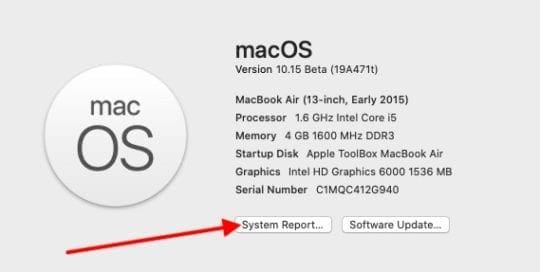










DELTAGRAPH HAS NO 64 BIT UPGRADE. They suggested that I get a virtual machine ap like PARALLELS DESKTOP TO USE WITH CATALINA ONMY 64 BIT MACHINE, MINIMAC.
WHAT DO you THINK?
Get another graphing program, Datylon looks good.
“Apple has been warning macOS users and developers about the end of 32-bit software support for quite some time.”
With respect to Catalina, I never received any information about this, not once!
To say I am angry would be a gross understatement!
I hope there will be a class action lawsuit against Apple for this “miscommunication.”
Apple’s planned obsolescence for their products is an insult to the consumer and sickeningly unethical.
and Idionic update by Apple!!!
While you’re in the System Report app, you can sort your apps by 32-bit and 64-bit, This will group all of your 32-bit apps (no) together for easy viewing.
This article doesn’t outline and explain the sheer magnitude of this decision by Apple.
Yes, Joe Casual Mac User who does little more than browsing and Facebook won’t notice.
But almost every single Mac game EVER MADE will no longer function.
They will NEVER be updated.
There is very little money in updating old games. So Mac users will lose almost every game they ever purchased.
I hope the Mac users that game have Boot Camp installed and Windows 10 as it will still run the games purchased on Steam in Windows for a LONG LONG LONG time.
Apple has proven they cannot be trusted for maintaining software libraries.
First, they killed PPC emulation (oddly it seems they did not “own” the emulator that ran them on Intel hardware and when the license expired, they just let it die to save money). And now they’re at it again.
Here’s a small sampling of the software that will stop running if I updated to Catalina:
Photoshop CS3
Microsoft Office 2012
iZotope RX2 (talk about expensive to replace)
Over 100 games.
The problem with updating something is that most companies no longer offer buy once, use forever versions (Adobe) and want you to rent their programs for the rest of your life, even if they contain on features that you need in the updates.
What Apple should have done is offer a sandbox mode for 32-bit apps that allow them to run in a confined environment.
You could achieve this with something like VMWare (run an entire older version of OS X within macOS), but sadly the graphics acceleration and sound do not work for squat in VMWare so it’s not very helpful (oddly it runs Windows much better).
But Apple doesn’t CARE about its users or their software libraries.
They didn’t care that almost no one wanted a trash can “Mac Pro” either.
Now they admit it was a mistake.
Oh, like we didn’t tell them that back then….
Now their new “Mac Pro” is priced out of the reach of any ordinary user with no upgradeable tower (as usual for many years now since the old cheese grater model was removed) for ordinary “power users”.
Apple doesn’t care. Go back to Windows is the message they’re sending.
I got the message, Apple.
I just installed Windows 10 a few months ago to ease my transition back to Microsoft.
Apple has repeatedly shown they don’t care what users want.
They just do whatever they feel like.
This seemed to work for Steve Jobs, but Apple under Tim Cook has been a disaster for Mac users.
The only thing Apple cares about is the iPhone and the money it generates.
The heart and soul of Apple died with Jobs, sadly.
VonMagnum, I understand your frustration. However, you, yourself, outlined how this doesn’t affect the great majority of users. Apple is not FORCING anyone to upgrade to Catalina. One can continue to run Mojave without any loss of service. In fact, I’m not sure if Catalina even provides any must-get reasons for upgrading
Heck, losing iTunes is another reason not to upgrade.
For you, specifically, you mention Photoshop CS3. That program is twelve years old.
It still works for you, which is fantastic. Stay with Mojave, just a one year old operating system.
Microsoft Office 2012 is seven years old. Does the latest version offer anything new? I don’t think so. Stick with it. Stick with Mojave. You’re really not losing anything.
iZotope RX 2 is six years old, and the latest “suite” costs about $1100.
This is where the companies with a subscription model make sense. If you were to pay $10, $20, or even $30 a month, it would take over three years to get to the full retail price.
The whole time gaining all the updates, bug fixes, etc.
Microsoft Windows 10 is four years old, as well.
Although I understand Microsoft is moving towards an Apple model of having one version of its operating system and simply supplying upgrades to it each year.
The last time Apple “made” people scrap their libraries (or get updates) was around 2007 when they upgraded from the PowerPC to Intel chips.
Looking back, I think they made a very wise decision.
Again, though, they only “made” people do so if they were buying a new computer. Likewise, today, it’s only for people that want the new operating system.
In April 2019, Mojave only had a 42% market share of Mac Users. Nearly 24% still use High Sierra. The rest are even older versions!
I agree with Apple: not allowing 32-bit programs is not that big a deal for the great vast majority of its customers.
Those that it IS a big deal, can either keep running Mojave, without any degradation of service or support or use a Virtual Machine.
I see your frustration too Von Magnum, but I don’t believe for a second that it would have been better with Jobs.
Jobs killed Classic, and he killed Rosetta. Apple has always been a company about moving forward and leaving behind old things. They announce these things in advance so it shouldn’t come as a surprise.
I do have a number of 32-bit apps as well that won’t ever be updated so I will keep an installation of Mojave and make a dual boot.
This is stupid, there is literally no need to do this, I don’t understand why Apple would do this.
There are a number of technical reasons but I’ll just mention one.
Apple plays the long game.
They are always looking ahead to what they have yet to release.
In this case, I’m expecting ARM-based Macs to come out soon (the next couple of years).
iOS stopped supporting 32-bit apps the same year Apple released a new CPU in their latest iPhone that didn’t support 32-bit apps either.
That allowed Apple to optimize and improve the CPU.
Since then all Apple ARM chips have only supported 64 bit, which means any future ARM-based Macs will also only support 64 bit.
So, moving macOS now prepares users and developers to move to 64 bit (by choice) before they move to ARM-based Macs and they are forced to move (by hardware requirements).
Sure, you may ask, ‘why now, why not leave Intel-based Macs alone?’ and to answer that I’ll refer to the other advantages of moving to only support 64 bit that I won’t take the time to mention here because it is late and I should go to bed. 😛
You do know Intel-based Mac’s 64 bit amd64 architecture is a completely different world from ARM’s
64 bit aarch64 architecture, right?
OS and low level softwares still need to be rewritten in order to change platform. Your daliy applications still need to be at least recompiled to work. You’re not saving any hassle by forcing everyone to use 64 bit amd64 applications.
Also I’m not familiar with how aarch64 handles armhf/armel compatibilities, but the amd64 architecture is DESIGNED to be 32 bit compatible from the ground up when running in 64 bit long mode as I recall.
Apple is removing a working function that doesn’t incur much performance loss regardless of compatibility and software library issues. It’s like the polar opposite of Microsoft’s approach on this issue. If you ask me it’s just a dick move, like Apple always does.
Any chance of VMware/Parallels offering a tightly integrated Mojave VM solution for Catalina I wonder? I just checked and I have 154 32-bit only apps on my Mac. Many of them are from companies that won’t or can’t update to 64-bit. So at this point Catalina may as well be called Neverland as I’m never going to be able to upgrade to it (so will ultimately probably switch to linux).
Adrian, We think that some of the legacy 32 bit apps can be run using a virtual machine setup. We haven’t seen any new release notes from VMware yet regarding integration of Catalina but we will keep monitoring any announcements and incorporate updates to the article.
While tedious to install it is possible to run a VM (I love Parallels) on Mojave.
I have a Macbook Pro currently running Catalina beta with Mojave in Parallels and am successfully running my 32bit apps.
imposing only 64bit and making my software obsolete is a deal breaker, they should at least had a sandbox for the 32 to be run on. At least with windows my software dont inddisprelpe get disabled.
Developers had fair warning. Apple announced 32 bit would be dropped over two years ago, and started the transition in macOS last year.
If the developer cares at all about updating, they had time.
If you as a user care enough about not losing certain 32-bit apps, then you can always stay on a previous version of macOS.
There are advantages to moving to 64 bit only, so it was only inevitable.
Besides, Apple has made bigger transitions *multiple* times before (64k to PPC, Classic Mac OS to Mac OS X, and PPC to Intel), and they are still doing fine.
In my case, running on an old OS version might work for a couple of years but, look. I’ve been using mountain lion for a long time and I just had to upgrade everything I had one year ago because I got my MacBook stolen and now because of a decision like that I have to get stock to Mojave forever.
I had to invest 8K just to upgrade all the hardware that kept me in the past without adding to the price of the new MacBook and I can’t even do everything I was doing with mountain lion.
I still use a couple of 32bits apps that control hardware from rental companies or owned by my clients.
Those machines can’t and will not be upgraded or I don’t have the control to choose whether or not I’m gonna have to use old machines.
In parallel to that, I have to use other software that is 64bits.
So I’m still stuck in between 2 generations again without choosing it because of the industry I work in. Apple in that situation doesn’t give a flying f**k about it.
The only solution I’ll have is to always have 3 computers with me, one old mac, one recent mac, and a Windows PC.
What a great move Apple. I thought you were into minimizing size but instead you seem to be into needing more devices to do the work only one machine could do.
Thanks again!
I Can confirm this is true however what is stupid is several apps that the App Store uses and you buy from the App Store are 32 bit because the company no longer exists. so apple needs to remove the apps then
I thought Apple requires all apps through the app store to be 64bit…I think they made that requirement in 2018
That requirement was only for new apps and updates. If the dev hasn’t updated since then, the app can still be 64-bit.