Group iMessages are a convenient way to communicate with multiple people at once, but there are times when you might want to exit a group chat. Maybe the conversation is no longer relevant to you, or perhaps you’re just tired of the constant notifications. Whatever the reason, iOS 17 makes it easy to remove yourself from a group iMessage. In this article, we’ll walk you through the steps to do just that.
Related Reading
- How to tell if you’re sending an iMessage or a text message (SMS)
- How to Use iMessage on Android
- iMessage Not Working on iPhone or iPad? 14 Best Fixes You Can Try
- How to Schedule a Text Message on iPhone
- iPhone/iPad: iMessage Needs to Be Enabled to Send This Message
Contents
What Is a Group iMessage, According to Apple?
Group messages are confusing, especially when you add iMessage to the mix! Here are what Apple considers to be the three types of group messages:
- Group iMessage: All messages are sent from Apple devices using an Apple ID with iMessage turned on. iMessage supports photos and videos as well as texts.
- Group MMS: Participants send messages from a mix of Apple devices and non-Apple devices. Like iMessage, Group MMS also supports photos and videos as well as texts.
- Group SMS: Group participants send messages from all types of devices without any multimedia support. Messages are sent as individual texts and people do not see responses from the group as a whole.
The iPhone Only Fully Supports Group iMessage Chats
Yes, that’s right! While it’s possible to use any type of group chat, your iPhone only truly supports iMessage-only group conversations. This is where all participants use Apple devices and the messages appear in blue bubbles.
Only iMessage group chats let you name a group, add or remove people, send inline replies, or leave the group.
You can tell the difference between an iMessage group chat versus an MMS or SMS group chat by the message colors. If all the message bubbles are blue, then you’re using iMessage. MMS and SMS messages appear in green.
Mute the Group
Rather than exiting the group chat entirely, you might prefer to simply silence it temporarily. Apple’s got you covered with a feature that lets you mute individual conversations, putting an end to those incessant notifications. You can only bow out of a group if every participant is using an Apple device. If even one person in the group is not on an Apple device, leaving the group isn’t an option.
In such cases, your best bet is to mute the group. Good news: you can mute both iMessage and MMS group chats, although SMS groups are the exception to the rule.
How To Mute a Message Conversation on iPhone or iPad
- Open the Messages app on your iPhone or iPad.
- Locate and select the group message that you want to leave.
- Tap the profile images at the top of the group chat.
- Scroll down and tap the toggle next to Hide Alerts.
This method is convenient for those group messages that include non-iOS users. When Hide Alerts is enabled, you see a crescent moon next to the conversation. This button stops notifications only for that message conversation.
Want to Leave a Group with Android Friends or Family Participants?
Oddly enough, Apple still hasn’t enabled the option to exit group chats that include non-iOS users. This limitation is largely due to the fact that messages in these groups are sent via SMS through your carrier, rather than iMessage.
Android users can’t fully tap into iOS features, so they don’t have the same capabilities when it comes to SMS. In such scenarios, your only option is to reach out to the group’s creator and ask them to remove you from the chat.
If that doesn’t solve the issue, you’ll have to request that either the group’s creator or another member start a new group chat without including your number. While this might feel like a delicate situation you’d rather avoid, taking this step will ultimately make your messaging experience more manageable.
If You Can’t Leave a Group iMessage Chat, Block the Contact
We’ve all been there—stuck in a group iMessage chat that just won’t quit. Whether it’s a family group that’s too noisy or a work chat that’s eating into your personal time, sometimes leaving the group isn’t as straightforward as it should be.
This is especially true if the group includes non-iOS users, making the “Leave this Conversation” option unavailable. So, what’s the alternative? Blocking the contact. It’s a workaround that may not be ideal, but it’s effective. Let’s dive in.
- Open the Messages app on your iPhone or iPad.
- Once inside the Messages app, scroll through your conversations to find the group iMessage you want to leave.
- Tap on the group iMessage to open the conversation.
- At the top of the screen, you’ll see the group name or the list of participants.
- Tap the [X] People button.

- From the drop-down, locate and select the contact or person that you want to block.
- Scroll to the bottom of the Contact Card.
- Tap the Block this Caller button.
- If prompted, confirm that you want to block the contact.
How to Leave Group iMessage Chat on iPhone, iPad, or iPod
If you’ve ever found yourself wanting to escape the chaos of a group iMessage chat, you’re in the right place. This article will walk you through the steps to gracefully exit a group iMessage chat, whether you’re using an iPhone, iPad, or iPod. So, let’s get started and reclaim your peace and quiet!
- Unlock your iPhone and navigate to the home screen.
- Locate the Messages app icon, which looks like a white speech bubble on a green background.
- Tap on the Messages app to open it.
- Once inside the Messages app, scroll through your conversations to find the group iMessage you want to leave.
- Tap on the group iMessage to open the conversation.
- At the top of the screen, you’ll see the group name or the list of participants.
- Tap on this area to open the group details.
- In the group details, scroll down until you find the “Leave this Conversation” option. This option is usually located at the bottom of the screen.
- Tap on “Leave this Conversation.”
- A pop-up will appear asking you to confirm your decision.
- Tap “Leave” to finalize your exit from the group iMessage.
It’s worth noting that once you leave a group iMessage chat, you cannot rejoin unless you are added back by another participant. Leaving a group iMessage on iOS 17 is a straightforward process that can be done in just a few taps. Additionally, you need to remember that you won’t see the Leave This Conversation button in the event that you’re using group MMS messages or group SMS messages.
Plus, Apple has made it so that the option to leave group iMessage chat is only available when that conversation has at least three other people. So basically, if the group iMessage has less than four total participants, the Leave This Conversation button will be greyed out.
Whether you’re looking to declutter your Messages app or simply want some peace and quiet, knowing how to remove yourself from a group iMessage is a useful skill to have.
Remove Others From the Group
Group iMessage chats are a fantastic way to coordinate with friends, family, or colleagues. But what happens when someone in the group becomes disruptive, or maybe the group’s purpose has changed and certain members no longer need to be included? That’s when knowing how to remove others from a group iMessage becomes invaluable. In this article, we’ll guide you through the simple steps to do just that. Whether you’re the group creator or just a participant, you’ll learn how to manage your group chats effectively.
- Open the Messages app on your iPhone or iPad.
- Locate and select the group message that you want to leave.
- Tap the profile images at the top of the group chat.

- Tap the [X] People button.
- From the drop-down, locate the contact or person that you want to remove.
- Swipe from right to left until you see the Delete button appear.
- Tap the Delete button.
- Tap the Done button in the top right corner.
Once completed, iOS automatically removes that person from the group. This procedure keeps your group name intact, along with any of the history of the chat. It’s important to remove users if you want to keep the history of the entire conversation.
Conclusion
There is no doubt about the fact that iMessage is the best messaging platform for iOS users. Google continues to struggle in this regard, with some Android users requesting that iMessage be made available on Google’s operating system.
Nonetheless, there are loads of features packed into the Messages app, and these are just a few. If you have any questions, be sure to let us know in the comments below. If there are any tips that you would like to see covered, please don’t hesitate to sound off in the comments.
Andrew Myrick is a freelance writer based on the East Coast of the US. He enjoys everything to do with technology, including tablets, smartphones, and everything in between. Perhaps his favorite past-time is having a never-ending supply of different keyboards and gaming handhelds that end up collecting more dust than the consoles that are being emulated.

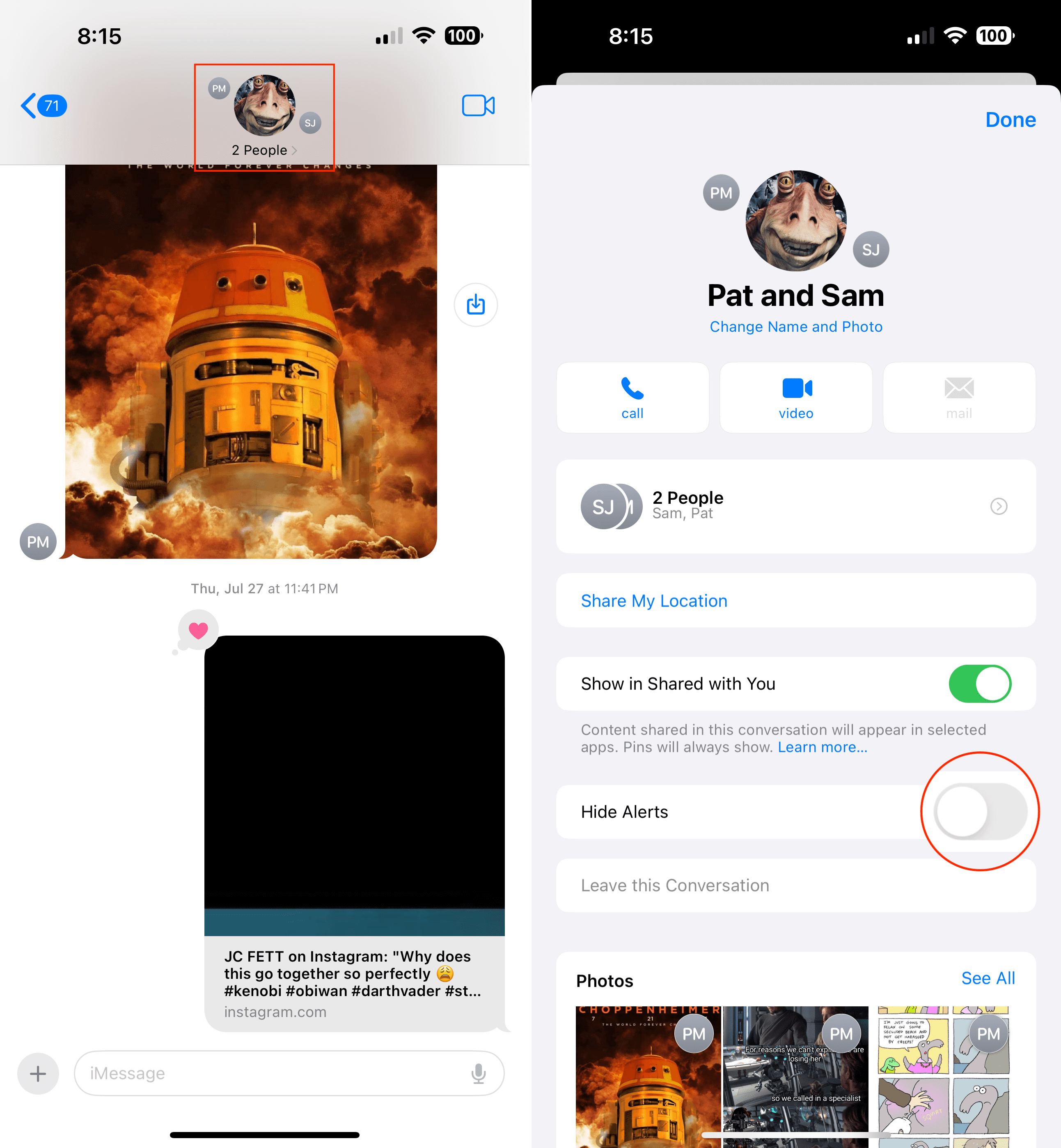
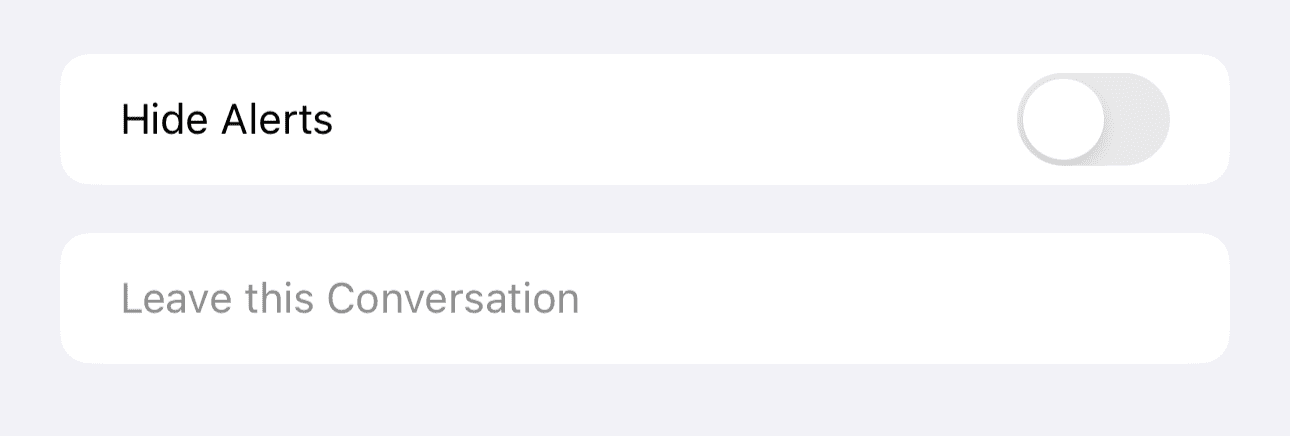
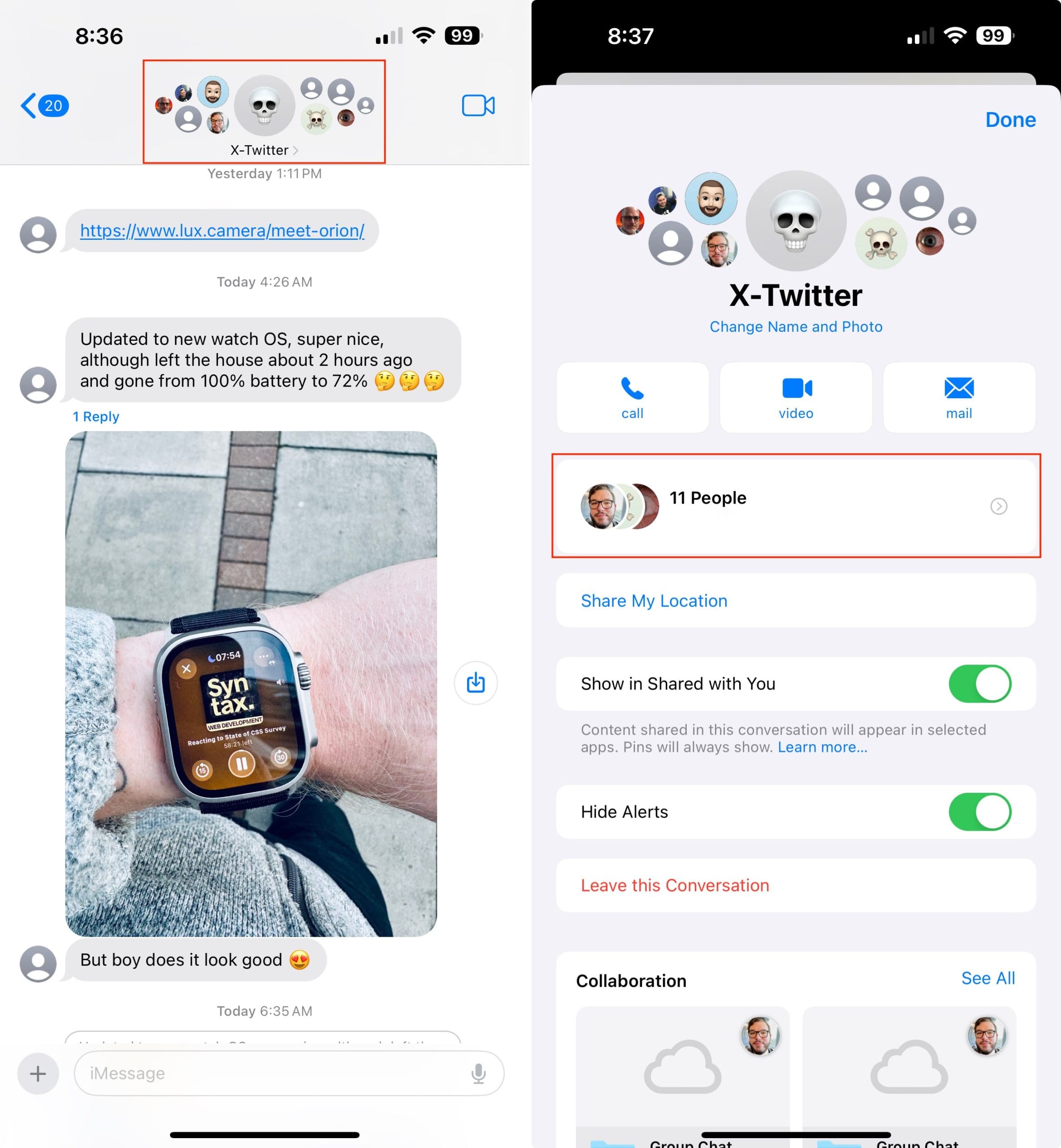
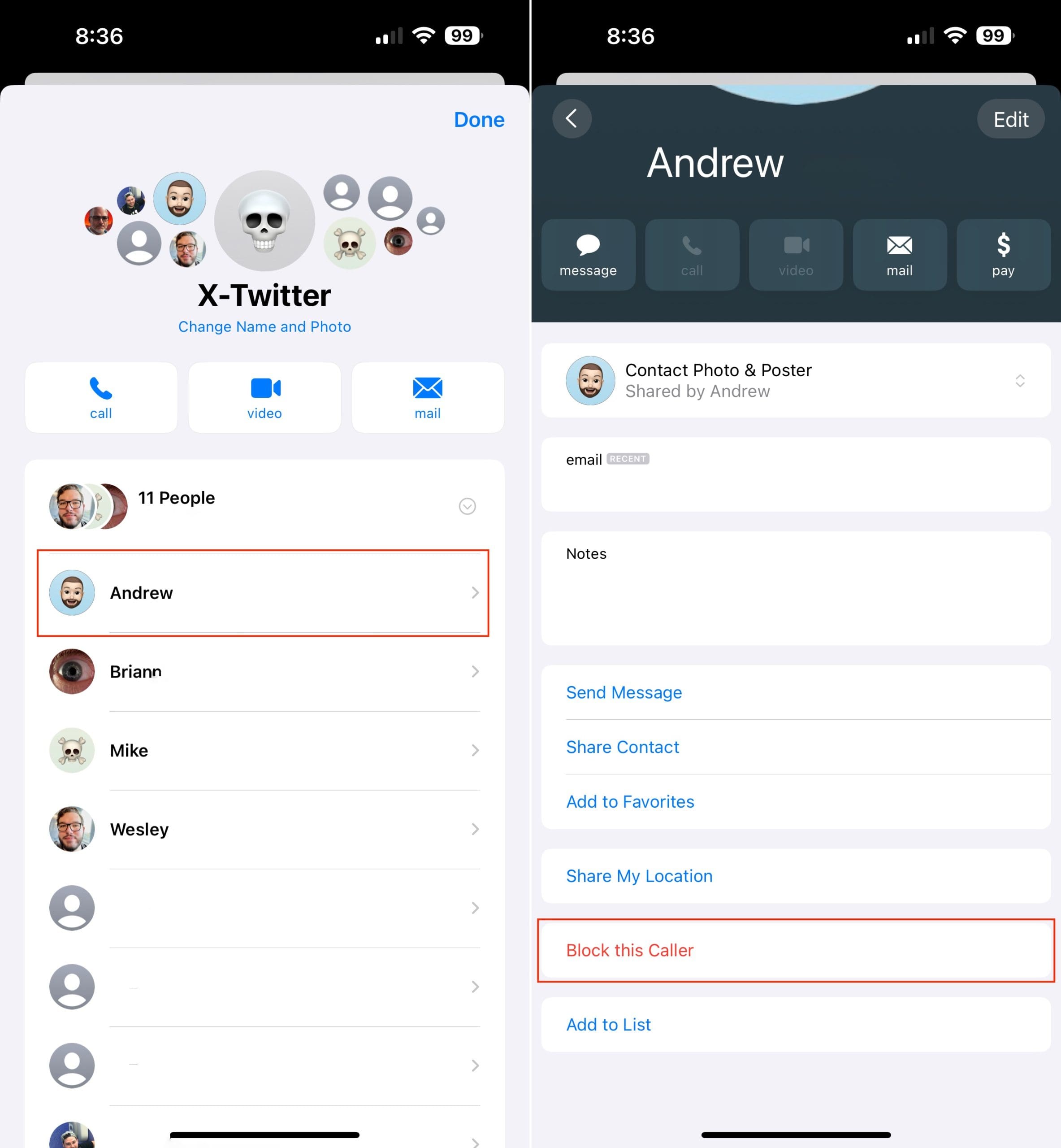
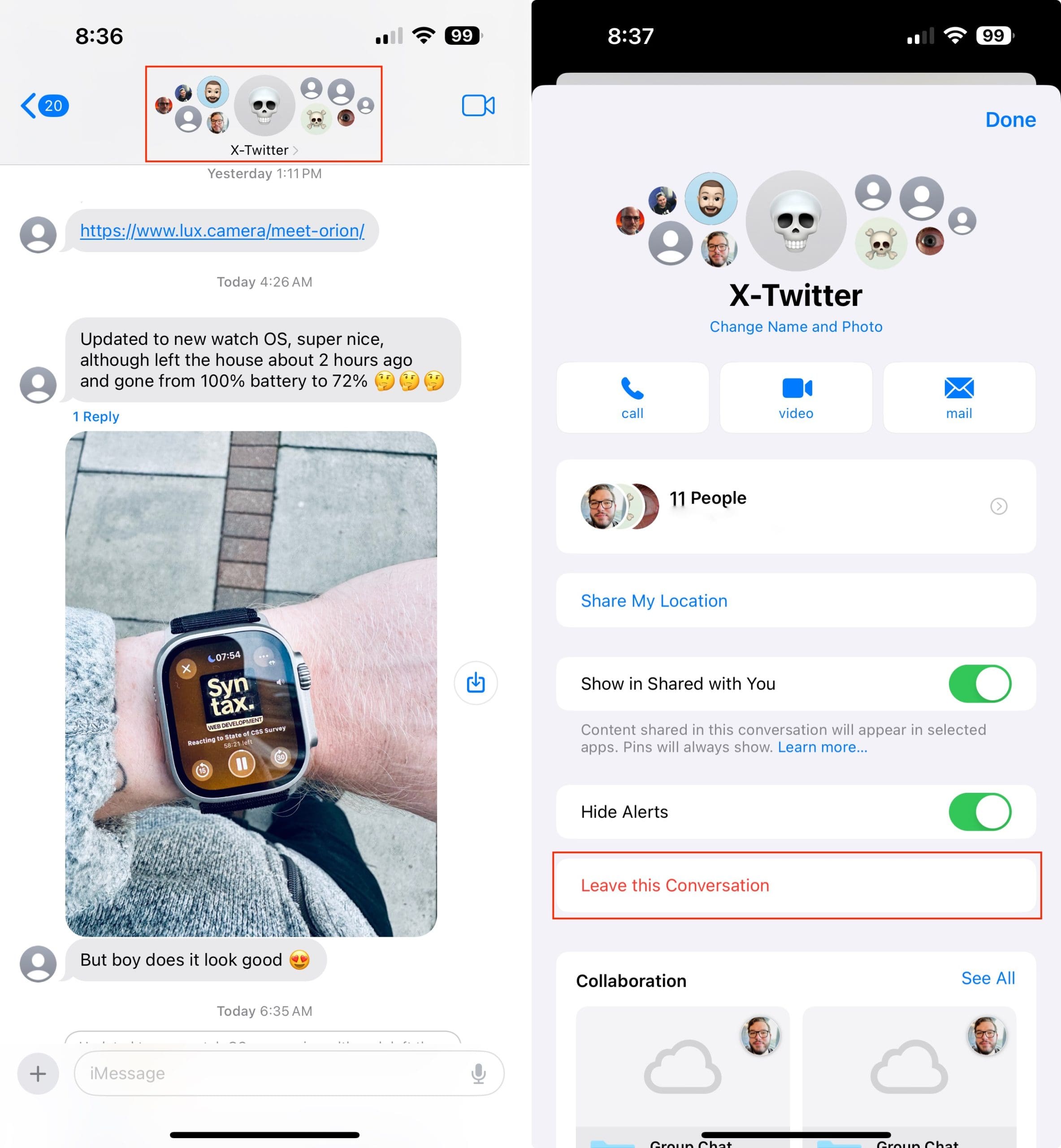
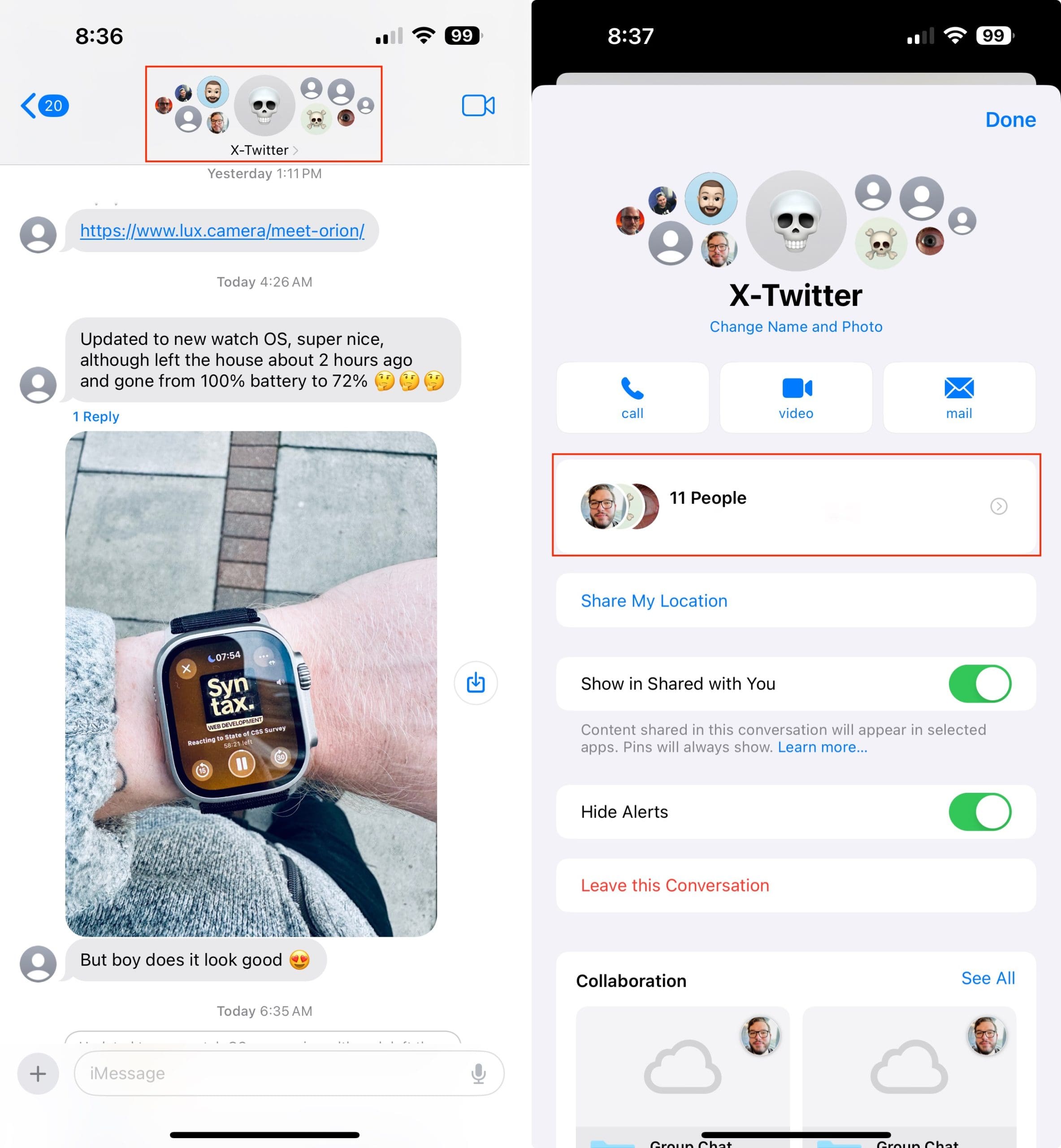
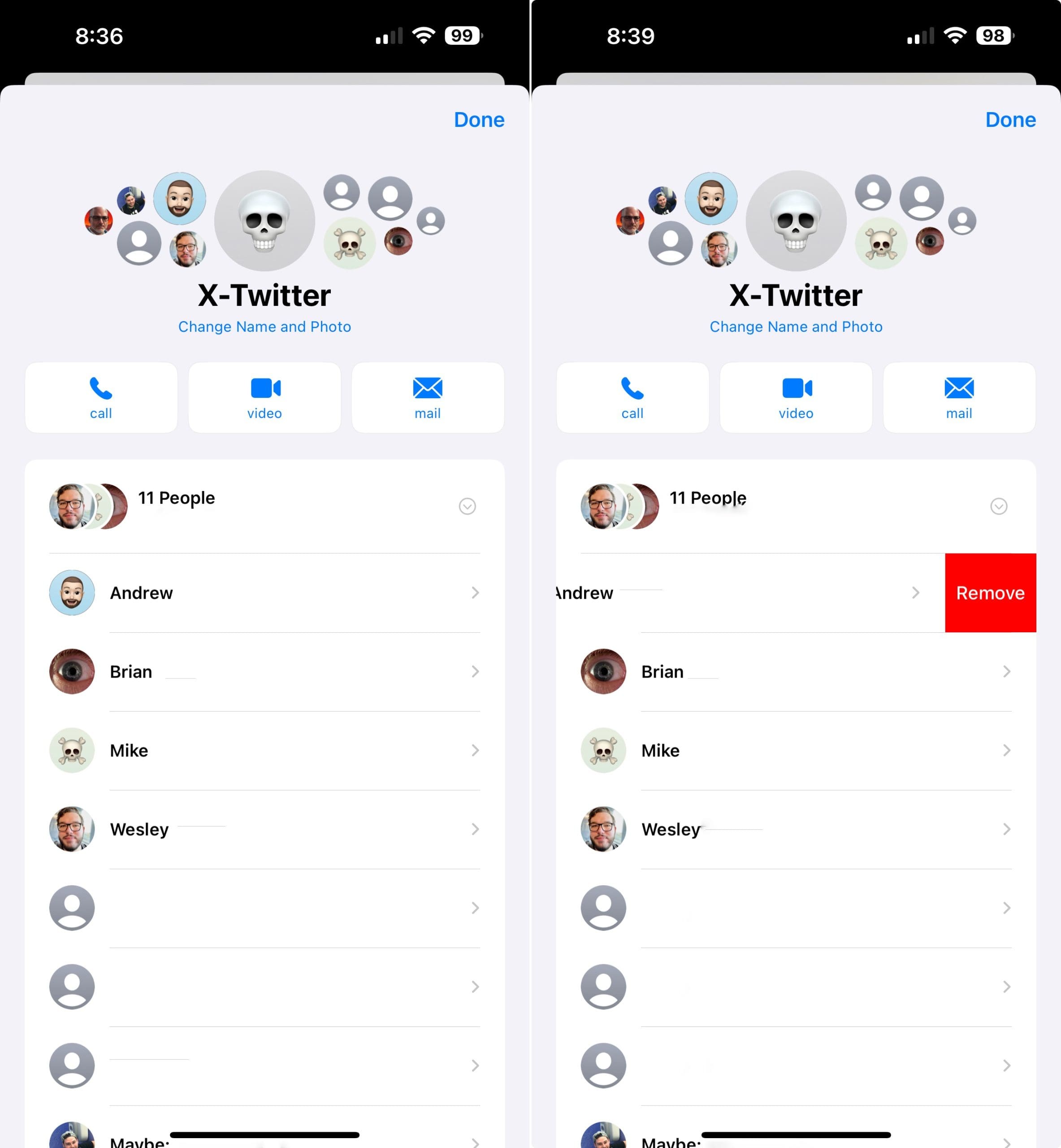









Guys! I might’ve figured it out…
So we’ve heard if you can’t leave a chat then it was either someone doesn’t have an iPhone, or they haven’t updated, etc. You can’t seem to click on the Leave Conversation.
The Fix : This may work for most of you guys, it took me some time to figure it out.
1) Go to the group chat message
2) Click on the group chat name
3) Click on the list of names to pull up/show others in the chat.
4) Go to the bottom of the list, click +add contact.
5) Type in your number, then click done on the upper right hand
6) Now try removing yourself, it’s worked for me, then I deleted the chat.
Trying to leave a group text and my phone isn’t giving me the option? Doesn’t say “leave conversation “ at the bottom. I have a 13 mini
If someone leaves a conversation for a day and then rejoins, can they see messages sent during that day they were gone?
Thanks for all the useful advice on getting around these gargantuan design flaws from Apple – limited as this is, it looks like it’s all we can do. Just another example of how a criminal organization like Apple functions, and one more reason why Tim Cook should be hanged (remember how he killed all our batteries a few years ago? ‘Nuff said!).
I would appreciate a join or ignore invitation for groups. Anyone can add me to a group, or readd me after leaving the convo – wish I could say “No Thank You!”
Please help me remove myself from a group that I can not remove myself from
Someone with 5 other numbers is sending me a link to a filthy link I’m thinking because of the name of the link
I have not ever opened it
They have sent me this same link once a month
How can I get myself off of it?
It does not have a remove button
Thank you
Toni
Someone put me on a group text with 19 people . I cannot remove myself on the iPhone 12 pro max !! There is no leave conversation button!! My phone is blowing up now for over 12 hours… HELP
I started getting a group text,with 20 people, and I have NO idea who it’s from and I don’t know any of the other numbers. I have tried to leave the conversation, it’s grayed out. I have blocked all the numbers, but I want to group text to be removed from my phone as I wrong about it being scammers.
I have an iPhone
How do it do it.
My iPhone doesn’t have the option to Leave Conversation any more. Why? The last button in the pull down menu is Hide Alerts then a totally blank button.
Victoria,
Are all callers using iMessage? Even if someone has an iPhone, if they have not turned on iMessage you cannot see the option to Leave Conversation
So my fiancé and me are I. The same convo. In my phone there is no leave convo option and on hers it is available. She had a newer phone then me but both have the same OS.
Hi Mike,
That is so strange. Are there only the two of you on that group iMessage?
I want to delete myself from a group text but am unable to do so as “leave this conversation “ does not exist.
The box is blank and gray.
How could one person have so much control over my phone?
I have gone on several sites to get info on deleting myself from a group text and am not able to do so.
I am gathering when u have a group text with android and Apple users there is no way u can delete your name.
With all this technology u would think that there would b an easy solution.
So the only way I can get rid of these unwanted group texts is to take these people out of my contacts permanently.
Hi Teresa,
We feel your pain…this lack of control on group message threads that include non-Apple devices has frustrated folks for years!
While you cannot remove yourself, you can silence those texts so you are not notified each time someone responds to that particular group message conversation.
To do so, open Messages and tap the conversation.
Tap the names at the top and the. Tap the “i” button.
Toggle on Hide Alerts.
Right now that’s the best option since most of the time, we do not want to remove contacts.
Somehow someone got my phone number and using it to iOS to these people in a group chat. Phone numbers ranging 814-XXX-6857 through 814-XXX-6872 and 814-XXX-6874.
So how can I remove my number?
I must have got spam.
The number is missing must be the person is doing this. Which the number Is 814-XXX-6873
Can u help me with this problem?
Hi Risa,
We suggest you block those numbers–this prevents these phone numbers from texting you.
However, when you block a phone number, that number can still leave a voicemail but you don’t get a notification.
Messages that are sent or received from that phone number won’t be delivered.
And, the phone number won’t receive a notification that the call or message was blocked.
To block a phone number in Messages:
Open the text conversation
Tap the contact names at the top
Tap the “I info button
Tap the phone number
Scroll to the bottom of the screen
Choose Block this Caller
I have iOS 13iphone and I started a group chat that two people have requested to be put out of. The only proble is some of the people have androids so I can’t remove anyone. I don’t want them blocked from being able to call me. I just want to delete them from a conversation they asked to be deleted from. I should be able to do that. They’re still associates.
This procedure DID NOT work For me with IOS 13.4. When I tap on “info” At top of group text, my number does NOT appear so I can’t delete myself from this gabby group. Any help would be appreciated!
Hi Jane,
If you scroll down on the information page, do you see the option to Leave this Conversation? If available, it’s just under Hide Alerts.
If you do not see this option, it’s likely the group message included Apple and non-Apple devices. So instead, choose to Hide Alerts–this won’t remove you but it will eliminate any notifications for this particular group message thread.
After I read a group text, I can delete text, but can’t delete group names. How do I clear their names on my iPhone 10?
Clarification: if you have an iPhone, it does not matter if you have four persons with an iPhone on your text, if there is just one person in addition to the iPhone users, the “Leave This Message” disappears.
This option is only for iPhone user conversations.
I agree with most of you, pretty shabby marketing ploy by Apple, they likely expect you/us to try and convince our associates to come to the dark side (switch to iPhone). Tsk tsk.
Perhaps a complaint in force to Apple is needed. I think they’re smart enough to install the fix in the next upgrade. I suspect they’re just sitting on it. Hope this message gets through.
Your whole thread is for not. Because you cannot swipe left on any numbers of group. It seems Apple is making IOS more and more dumber or less private. Might be time for another class action suit to put a stop to making changes that just make customers lives aggravated
This is insane.
I’m in a group text of a combo of about 15 iPhones and androids.
I want out of this group but can find no way to do it.
I’ve blocked everyone I don’t want to hear from but there are three or four in the group I do not want to block.
I should be able to leave it!!
I cannot believe there is no way to leave it!!!
I don’t want to BLOCK all my friends.
But I also don’t want to get messages bouncing back and forth between all of them just because someone put everyone into a single text.
I want out of the group.
I dont want to block or delete individuals!!
When I scroll down while following your directions to the letter, there is no option called Leave this conversation. So what can I do?
apples new format isn’t good…especially when it comes to group text that you CAN NOT delete
When I scroll down while following your directions to the letter, there is no option called Leave this conversation. So what can I do?
I am having trouble with removing and adding f someone to a groups text.
I created the group text.
When I click info and then swipe in the name of the person I want to remove it opens their contact information and does not give the delete or remove options.
I also noticed I do not have the option to name the group.
What could be the problem?
Hi Leanna,
I just tested this feature out using iOS 13.1.1 and it works on our end. So first check if there is an update available (Settings > General > Software Update.)
Next, ensure that there at least 4 people on the group message and that all the numbers on the conversation are folks that use iMessage and not folks that use SMS.
If there are less than 4 people or some folks use SMS, the options to name a group and remove people don’t show up.
My phone keeps saying “you have left the group chat” over, and over, but I haven’t done anything. Is that someone else removing me? Thoughts?
Thanks!
There has to be a way for us iPhone users to Leave a conversation whenever we want.
What does someone using android phone has to do with my iPhone.
This is just another way for iPhone to come up with another number phone and the only upgrade is that you can leave a group chat. How ridiculous!!!
What I need is for Apple to create a way to force users to ask people or contacts if they agree to be included in a group.
Too many people had created groups and included me and I can not leave those groups.
I chose to “leave this conversation”, but still receive all the messages and responses when they start sending and receiving messages in that group.
I no longer see every person in the group because I left it, but everyone keeps me in the group.
I’m not sure if it’s legal that Apple has created that form of group message where thousands of people complain about those annoying messages.
I feel that my privacy is invaded.
We recently got new Verizon phone numbers and are now getting group messages from a group called Free People. Entered the thread asking how to remove our number. Didn’t get an answer. How do I remove the number?
Hi Jean,
You cannot remove their number but you can put a block on that number. In order to do this, you first need to add “Free People” to your contacts with their associated number(s).
Once Free People is in your contacts, open one of the messages from them. Then, tap their name at the top of the message and tap the “i” button.
Tap their name again to open that contact card, then choose Block this Caller from the options.
You can also block a contact using Settings: go to Settings > Messages > Blocked and add that Contact card (for Free People).
While in your Message App settings, we suggest you also filter unknown senders in iMessages: go to Settings > Messages and turn on Filter Unknown Senders
Hope this helps,
Liz
I’m trying to remove my self from a group text, I did all the instructions above but my phone doesn’t have the “leave this conversation” option. My phone uses the ios12 or later.
Hi Allan,
It could be one of two things:
1) the group text includes folks using SMS (green bubbles)
2) there aren’t enough people in the group message
if someone else set up a three person group could i add a fourth to the group and then leave the conversations?
Hi Shawn,
Yes, you should be able to do this. Anyone in a group iMessage should be able to add or remove someone from that group conversation.
First, open Messages and tap on the group conversation.
At the top, tap the profile icons, then tap the info button “i”
To add someone new, tap the + Add Contact
Once added, tap the red Leave this Conversation and confirm
That should do it! Let us know.
Liz
why is there no option to leave a convo if some people are using Android devices in the group messages?
it’s really frustrating and I can’t block them all because I talk to the majority of the people on a daily basis.
I always could leave messages on my android devices in the past. I now have an iPhone X
This is not true for iOS 12.1.4
There is no longer an option to “Leave the Conversation”…
Hi Jay,
If you don’t see this option to Leave this Conversation or it’s grayed out, then it’s likely that the group includes folks using non-Apple devices, like Android phones.
You also won’t see this option or it shows up grayed out if your group includes 3 people or less.
We confirmed seeing this option on conversations with iMessage users only (Apple devices) using iOS 12.1.4 and 12.2 (beta version) on several of our devices (iPhone X, iPhone XR, iPhone 7, and iPad Pro.)
Go into CONTACT LIST and individually BLOCK each callers phone # that is on the thread. Chances are if you want out from the thread you don’t want a phone call anytime soon either. You can always reverse it if you wish.
Hi J Smith,
Good idea.
Thanks for sharing!
It is downright ridiculous that in 2019 we still can’t choose to leave whatever group text message we want.
What do we have to do? A petition? Please let us know!
I have tried the suggestions but people don’t listen or care.
It shouldn’t get to the point where I have to completely block contacts but that’s what I will do for now.
Lord Almighty I so agree!! Why must we be tortured by a group chat that you want no part of?! They have GOT to fix this
Agree. I’ll sign the petition too. My brother just had a baby and I’ve got a million texts from a mile ppl I don’t know ♀️
It’s frustrating that Apple won’t let you get out of group messages that include folks using Android.
I’d say about 99% of my group text messages includes people using Android AND iOS
Why can’t Apple offer us a way to get out of these types of messages–probably the most common kind!
Why can’t you leave a group conversation if the is someone on a non-Apple device in the conversation?
Makes me nuts!!
So I have tried to google and can’t find a good answer for this?
best option it says it to leave a chat someone else put me in is to hide the conversation but I don’t wanna be in the conversation at all anymore and don’t want to be able to read what they’re saying in the conversation either is there really o solution to leave someone’s group chat that adds me?
Hi Robert,
If you don’t see the option to Leave This Conversation when pressing into the details of the group message, then the only option is to toggle on Hide Alerts–this won’t remove you from the group message but it will remove any notifications for this conversation.
Yes, it is a real problem that we cannot willfully leave a group text message conversation that includes folks on iPhones and Android phones (or others.)
Consider leaving your feedback to Apple Developers to ask for this option in upcoming iOS updates.
IPhone 7plus, iOS 12.
Removing party in 3-party chat did not work. I tap, I swipe and it takes me to her My contacts. I’m frustrated! Help please
Hi Nancy,
This is indeed frustrating!
Unfortunately, at this time Apple only allows you to remove a person from a group iMessage when there are least four total people–not three!
Yuck!
So the phone won’t let me delete any people from my group chat at all. Please help, it has 18 people so it should work but it won’t and I’m panicking.
Is there a way to find out who created the group chat you were in?
Hi Jennifer,
The only way we know of is to scroll up to the top of the message thread to locate the initial sender of the group chat.
If folks have other ideas, please share!
Sam
“Leave this conversation” is no longer on the IOS 12…. I used to be able to “Leave this Conversation” before…..
Hi Klynn,
If you don’t see the “Leave this Conversation” option, check if someone in the discussion is not using iMessage or an iPhone. The option is not available on group messages that include any SMS or MMS participants (like folks using Android phones.)
Additionally, you can only leave group iMessages that have at least three other people.
Why can’t I remove ME from a group iMessage.
Hi Harold,
To remove yourself from an iMessage or SMS text group, please do the following:
Select the group message chat you want to leave
Tap on Details in the top right-hand corner
Scroll all the way down and select Leave This Conversation
Then, confirm that you want to leave the chat.
Sam
This does not work for me when trying to remove someone from the group message. Once I clicked on “info” I can only see the person contact .. swipe left does not work.
Not possible on my iPhone 7 (IOS 12.1). There is neither a “Details” link, nor a “Leave This Conversation” option available under the info (i) link. However, for some reason, “Leave This Conversation” is available for my husband – on the same message thread – on an *older iPhone* (6, IOS 11.2.2). I do not understand how this can be possible.