Several users have reported that the slide to unlock feature either does not work and is unresponsive, or very slow to respond, making it impossible to slide to unlock the device. Several users have also stated that this issue started after updating their devices or apps.

Contents
Slide to unlock fixes
After trying each step, check to see if your issue resolves
- Hard reset your device by pressing and holding the Sleep/Wake (on/off) button and the Home button together until the Apple logo appears (ignore the red slider).
- Press firmly along the entire bezel of the screen; there may be a loose connection
- Sometimes moisture causes this problem, try drying your screen and iPhone with a soft absorbent cloth or leaving the iPad turned off for a while
- Does your screen have any debris or dust on it? A dirty screen sometimes make your multi-touch screen stop functioning correctly (see this article). Try to clean your screen and try again.
- Ask Siri to open apps from your lock screen for you. Siri is another (secret) method to reach your Home screen. Hold down the Home button until Siri asks “What can I help you with?” Say Open Settings, Open Mail, etc. and if prompted, enter your passcode. Once you’re in an app, press Home.
- Restore from backup in iTunes by connecting your device to a computer. (Back up your device first, see this article)
After reaching Home, consider updating your apps via the app store and your iOS to the latest version for your iDevice. Go to Settings > General > Software Update and upgrade from there.
Seeing a long rectangular box when trying to slide?
You might have VoiceOver (an accessibility feature) turned ON. If you turn up the iDevice’s volume, does it tell you what you are tapping on-screen? If so, try triple-clicking the home button and see if that turns it off. Once you reach your home screen, change your accessibility shortcut by going to Settings > General > Accessibility > Accessibility Shortcut (scroll all the way down to find this.) Change your triple click to something other than VoiceOver.
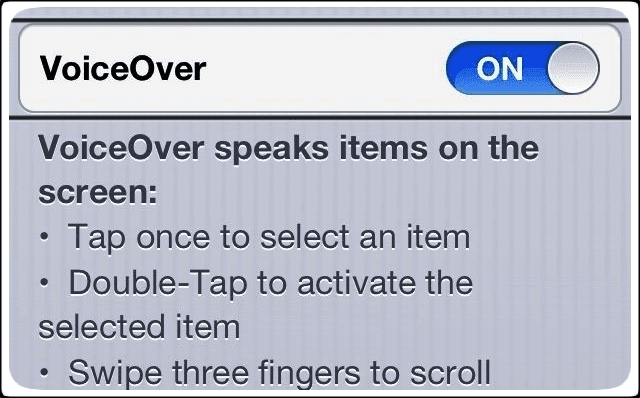
If a triple-click didn’t work, turn VoiceOver OFF
- Double-tap the Settings icon on your homepage
- Use three fingers to scroll down to the General menu, and double-click on it
- Use three fingers to scroll down to the Accessibility menu, and double-click on it
- Double-tap on the VoiceOver menu item
- Turn VoiceOver off
You can also turn off VoiceOver via iTunes. Connect your iPhone to iTunes, click on your device, select the Summary panel, and choose Configure Accessibility. Under Seeing Select Neither turn off VoiceOver
Related:

Obsessed with tech since the early arrival of A/UX on Apple, Sudz (SK) is responsible for the original editorial direction of AppleToolBox. He is based out of Los Angeles, CA.
Sudz specializes in covering all things macOS, having reviewed dozens of OS X and macOS developments over the years.
In a former life, Sudz worked helping Fortune 100 companies with their technology and business transformation aspirations.










I turn on the computer “enter pass code” appears, no key board to enter the “pass code with. Solution?
Cannon turn on WiFi tab
How’s can you go to settings to reset if you can’t switch on???
My iphone X not sliding to unlock, lower number not responding to unlock
Thanks this helped. I didn’t know about holding down the power and home button at the same time. Windows have disappeared and the screen is working. Connected to wifi and backing up iCloud. MANY thanks.
I need help.. slide to unlock really isn’t working.. tapping the home button works but other than that.. none.. i tried pressing the power and the home button together.. but the red slide to turn off appears and still cant turn it off because the slide or swipe maybe has a problem.. is there any other option for this? thanks a lot
HI Ken,
If you use iOS 11 or above, go to Settings > General and scroll all the way down to Shut Down. Tap that and the slider should appear.
If you use an earlier iOS, let us know.
My AssistiveTouch on my iPad has turned off the motion on my screen and won’t let me get back into the ipad what do I do?
Hi Summer,
Try going to Settings App > General > Accessibility > and toggle off Reduce Motion.
Another option is to temporarily turn off AssistiveTouch and make the change listed above. The Reset AssistiveTouch and add back in the settings you want to access via Assistive Touch.
To reset AssistiveTouch, go to Settings > General > Accessibility > AssistiveTouch, Customize Top Level Menu > Reset
You can reset all settings and then reconfigure your assistive touch.
My iPad is on email page and I can’t shut it off or slide to unlock at bottom of page. It also has camera I r/h corner and slide buttons at top and bottom of page. I tried shutting it fed and that does not work. Any suggestions
Hi Arthur,
Double press your Home Button and then swipe up, towards the top of your screen, all the app previews to force close your apps. Do this until all you see is your home screen.
Then, try powering off and powering back on.
If you can’t power off manually, if using iOS 11 or higher go to Settings > General > Shut Down.
If you’re not using iOS 11+, press both the Home and Power buttons at the same time until you see the Apple Logo on-screen, then release those buttons.
See if your iPad now works normally.
iPad mini 3 32gb Verizon
I pressed reset and now I can’t turn on I pad I can het logo but that’s all
Restored ipad 2, but slide button still wont work.. i
Hi Fina,
In iOS 11, if you use a passcode or Touch ID, instead of sliding across your phone’s screen, you press the home button to access your password or Touch ID entry and then the home screen. If you don’t have a password (not recommended) just press the home button to unlock. Slide to Unlock disappeared as a feature with iOS 10.
If you’re having problems with Slide to Power Off, here are some additional suggestions:
After the restore, perform a regular restart by powering fully down, waiting 20-30 seconds, and then powering back up. Wait for the iPad 2 to load and then perform a few tasks in different apps, like checking email or reading news. After a few minutes try to power down again using the power button or the software shut down (Settings > General > Shutdown). See if Slide to Unlock works now.
If not, let’s try a forced restart by pressing and holding both the Home and Power buttons at the same time. Maintain this hold until you see the Apple Logo on-screen (sometimes this takes a while so don’t let go until you see that logo). Then go through the steps again of checking email etc. And after a few minutes try to power off again.
SK
Thank you. This worked.
my iphone 4 ios7.1.2 can not slide open,shows black apple sign screen and again shows slide screen How to fix?
HI Dharma,
Try a hard reset by holding the power and home button together for 7 seconds, then let go of the home button and continue holding the power button? This restarts the iPhone. If that didn’t work, press/hold both the home and power button until you see the Apple logo then let go of the buttons.
If that does not work, ask Siri to open apps from the lock screen for you, giving you another method to reach your Home screen. Hold down the Home button until Siri asks how she can help. Say Open Email or Open Settings and enter your passcode, if prompted. Once you’re in the app or settings menu, press Home to go to the main screen.
Last option, Try a Restore…you will most likely lose data, especially if you do not backup with iTunes or iCloud
1: Connect the device to Your computer and open iTunes
2: If the device appears in iTunes, select and click Restore on the Summary pane
Be Well,
Liz
Two comments:
1. It’s just a phone. The comments about verbally abusing family members over glitches require some serious reflection. Families are a lot more important than phones.
2. The hard reset option clearly works for some folks’ problems but not for others’. It has worked for me in the past on my other iPhone, but the slide to unlock my older iPhone 5 is still not working. I’m open to other ideas.
please my ipadair can’t open when i slide to open and it is showing rectangular shape when i slide,what do i do,i’ve tried all i can and tried what others did to no avail.
hi my ipad wont let me open it the slide button to turn it off works but it wont let me slide on bottom to set it up can any one help ive done the hard reset but still not working thanks
Thank you thank you thank you. You saved my life!! My screen was frozen and unresponsive to touch, and your hard reset fixed it completely!! You guys are like gods to me
I tried the hard rest it didnt work for me i am using iphone 6s latest update
Please help
hard reset not working for me… still have just a rectangle around the “slide to unlock” option
The slide to unlock isn’t working for my iPod and i cant reset it because the home button also doesn’t work what can I do?
My slide button won’t let me in my iPad.
Someone is a genius! My ipad wont unlock and your suggestion is to go into settings? I wonder which part of “it wont unlock” dont you understand?? Lol, if i could get into settings l wouldnt be trying to find help to unlock it.
Thank you for the feedback. We clearly see the issue on this old post. We will be updating it over the weekend. Your first step is the hard reset and then once that yields the results then you can go back in to check your iOS settings and update.Thank You.
If I plug the iPad mini into computer & unlock will I loose all photos on it?
As the home button & button up top to reset isn’t working. I still have the squares on lock screen preventing me from unlocking & Siri isn’t coming up either when I try it.
My iPad is not slide locked my iPad is not working
my ipad froze after the latest update but a hard reset has sorted it
hold the lock button and home button until the apple logo appears
worked for me
Swe to unlock abutton and off not working how to fix for my iPad mini?
Pls if somebody knows and experience same as minels answer me ..TIA!
My iPad slide locked not wark
I can’t get into my iPad to slide to open It won’t turn of. I’ve tried to shut it down to restart and I can’t slide it to turn off.
I did the hard-reset & did NOT work.. So after a few restarts, I hit my home button 3 times, it gave me the option to select switch controls – which i did & was THEN able to access my device.. (Home button is round one on the front)
THANK YOU it worked!
Thanks. The hard reset worked. I almost bit off my son’s head this night cos he was with the phone before the problem developed. I told him it’s fixed he asked how and when I told him he said to thank you. His name is Constantine.
The hard reset unlocked my slide problem, too. (Button on side and round indentation in front simultaneously held until apple icon appears–for anyone wondering how to do that!)
Thank you so much for hard reset info was coming to terms with having to buy a new one! Updates seem to bring more and more issues!
The hard reset worked! Thanks a million!!!!
I tried the hard reset and it did not work. I cannot unlock my Ipad. What do I do next?
thanks it work!
This has happened to me many times now I just want to know what causes it?
The slide on my iPad 2 is not unlocking the iPad what do I do.
thanx..hard reset worked for me but i still wanna know why this problem occured. can smbdy explain to me in order to prevent it to occur again.
diana what did you do to your ipad please
Thanks! The Hard reset worked for me. Amen!
hi guys i have problem for my ipad 3g, i can”t slide to unlock or slide to power off. how can i do? thanks!!!!!!!!
If you have Siri, use her. Say “Open Siri Settings”, and siri will prompt you to enter your password to get in, if you have a password.
From there, turn on Assistive Touch in General > Accessibility. It’ll help immensely.
the hard reset worked (lock button + home button hold for 15 seconds) thanks for the help
Thanks, I thought I broke my brothers iPad, and he got so angry at me, but I did the hard reset and it worked! Thank you so much!
Hard reset worked!!! Thanks soooo much!
My iphone5 ,slide to unlock is not eorking,at present my phone is in
flight mode please help me
Thanks hard reset worked for my iPhone 6
my sreenslider is unlocked
Hi I need some suggestion my iPad the slide unlock is not working even I try to reset still same..so what is the best solution for that..thank you
hi guys im having a problem with my iphone 5s since ios 8.2 update.
Some times when i try to unlock my phone with “slide to unlock” it dos not ulock unless i turn off and then on the screen with the power booton. Some times it is fine and it unlocks without a problem but if the above problem happens and i ulock the phone fast it ulocks but then i can’t navigate throw the home screen insted it looks like it preeses the screen in some spots it’s self and whont let me do anything anless i lock it and unlock it again… don’t know whats going on :/
thank you so much to sortep2 . my I 6 got locked too and i tried the 15 second home and start button rule and my phone is working saved me $280.thanks
hard reset worked (Power+Home press and hold for 15 seconds and then release). Thanks
thank you yasir it worked
Just did a hard reset and got mine working thanks to you.
Much appreciated. 🙂
thanks for the help the hard reset worked.
my iphone 5 slide does not work.
iPad will not slide to unlock. Screen shows no Notifications. I really don’t know what to do if it won’t unlock?
The hard reset worked! Thanks!!
Folks like you are a great help to us who have no access to technicians!!
ipad slide button doen’t unlock at all
My iPad will not let my slide to unlock it .. Any ideas what could be wrong
Fix tha thing
Thanks brooooo
it was very workingggg
would propably work if I could get to my “settings” … I can’t get passed “slide to unlock”
Same issue…how do we get it open to try these things????
my slide button will not unlock my i pad
unable to open my phone by sliding >slide to unlock. Also I am unable to shutdown phone.
you have to press and hold the on/off botton and the home button at the same time and hold it till the apple sign pops up.
Come back same issue again
right what do I have to do
hold and press on/off button and home button at the same time until apple logo pops up.
It worked, thanks for the tip Lucy!