Today, we get to write about everyone’s favorite subject: Homework. More specifically, we’re going to talk about homework apps for iPhone and iPad.
Of course, most of us don’t actually get excited about homework. It’s boring, stressful, challenging, time-consuming, and lots of other adjectives that none of us like too much.
I hope, however, that by sharing some of these apps with you, you’ll be able to alleviate some of the negativity that’s attached to assignments. I’ll cover apps to help you schedule, solve, save, and prepare for your homework.
Let’s get started!
Contents
- The best homework apps for iPhone
- 1. myHomework: The ultimate homework planner
- 2. Mathway: Get step-by-step solutions to your math homework
- 3. Class Timetable: A beautiful way to view your class schedule
- 4. Wyzant: Find a great tutor at a moment’s notice
- 5. IELTS Essays: Take the pressure off of your essays
- 6. Microsoft Lens: Save your notes, assignments, instructions, and more
- 7. The Homework App: An alternative to myHomework
- The best homework apps for iPad
- 1. Khan Academy: The ultimate learning resource
- 2. Google Docs: Collaborate, write, and take notes for free
- 3. Microsoft OneNote: The ultimate note-taking app for typed notes
- 4. Wolfram Alpha: Every calculator ever in a single app
- 5. Stack Exchange: Get answers in advanced subjects
- 6. Apple Notes: The best note-taking app for handwritten notes
- Start using the best homework apps for iPhone and iPad
The best homework apps for iPhone
First, we’re going to cover homework apps for iPhone. Many of these apps are available on iPhone and iPad, so be sure to download them to your device of preference.
I’m separating these apps based on how I suspect most of us use our iPhones vs. how we use our iPads. In other words, I’m going to be focusing on scheduling, calculating, and saving your homework on iPhone with the following apps.
Let’s start with a classic.
1. myHomework: The ultimate homework planner
myHomework is without a doubt the most popular homework app there is. If you only take one thing away from this article, it’s to download myHomework. I used this app through college and wish I had discovered it in high school.
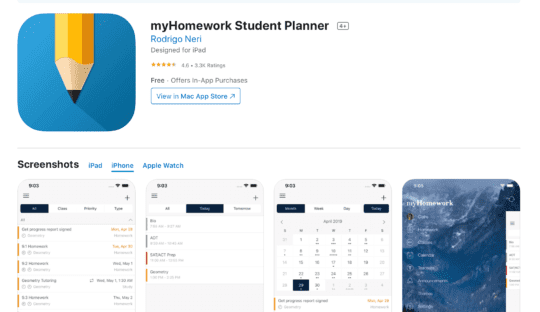
myHomework combines your assignments and your class schedule into a single app. This allows you to use it to see when assignments are due, when classes are coming up, and how these two things relate to each other.
Even better, you can link assignments to your classes. And you can color-code your classes, too. This means that you’ll easily be able to see when assignments are due, what class they’re due for, and you can check these things on all of your devices (including a computer). You can even schedule recurring assignments and set reminders.
2. Mathway: Get step-by-step solutions to your math homework
Mathway is a great example of a tool that would only be possible in today’s day and age. It allows you to take a picture of your math homework (in any level or area of math) and instantly receive the answer.
While that’s a convenient way to get your homework done, it’s also not so great for learning. This is why Mathway also provides you with step-by-step directions on how to solve the problem. If you miss class, didn’t take enough notes, or are simply struggling to understand certain concepts, this can be a lifesaver.
Mathway even has a chatbot that you can interact with. You can ask it about certain types of problems, for definitions, and much more. It should be noted, though, that you’ll need to subscribe to the app for anything more than just getting the solution to a problem. If math is a major part of your coursework, however, it’s well worth the subscription.
3. Class Timetable: A beautiful way to view your class schedule
Like myHomework, Class Timetable allows you to enter your classes into a schedule and view them in a calendar. Unlike myHomework, however, you can view your courses in a much more visual and pleasing layout.

Rather than just listing out your classes and their times, Class Timetable shows you a visual calendar where your classes are represented by blocks. You can see how long classes are compared to one another in an instance and quickly see where your free time lies.
Class Timetable offers notifications, exporting, and more. It’s one of the prettiest apps for keeping track of your classes and can help you plan out your day way faster. It’s one of the best looking homework apps for iPhone to be sure.
4. Wyzant: Find a great tutor at a moment’s notice
As someone who has since left college, one of the resources I woefully ignored was tutoring. I was worried about embarrassing myself, admitting that I was struggling, and my grades suffered as a result.
This is why I think it’s super important for high schoolers and college students to use an app like Wyzant. Wyzant is like Yelp for tutors. You can quickly find tutors in your area, see their reviews, and message them to set up a meeting.
Wyzant hosts tutors for students in kindergarten through college. They even offer tutors for PSAT, ACT, SAT, LSAT, MCAT, GRE, and more. In other words, you’ll find someone who can help. And getting that help is so important that I had to include this on this list of homework apps for iPhone.
5. IELTS Essays: Take the pressure off of your essays
As someone who now writes for a living, I can confidently tell you that apps like IELTS Essays are a godsend. You can use this app and others like it to get past writers’ block and make essay writing less daunting.
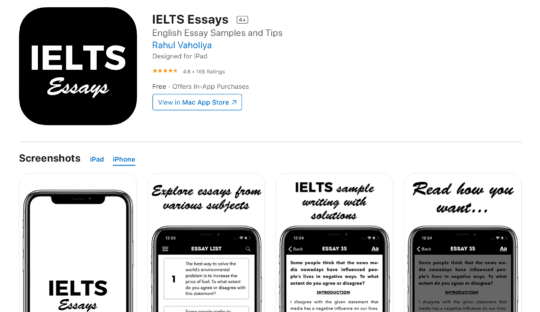
IELTS Essays is an app that provides you with tips, advice, and examples for your essay writing. You can use it to come up with a response to a prompt, see how you should structure your essay, and brainstorm ideas.
The app even helps you outline your essay and polish your introduction. It’s a pretty simple app, but if you’re new to essay writing, the simple stuff can go a long way. It’s deserving of a spot on our best homework apps for iPhone.
6. Microsoft Lens: Save your notes, assignments, instructions, and more
Unlike everything else on this list of homework apps for iPhone so far, Microsoft Lens was not made specifically for homework. I doubt too many users even use it for this purpose. But I loved using it in college.
If you don’t know, Microsoft Lens is a simple app that allows you to quickly scan documents into your phone. You just point the in-app camera at a sheet of paper or whiteboard and snap a pic. It’ll automatically crop the image so that all you can see is the document. You can tweak the crop if you like as well as use it to edit photos in your Photos app.
You can save the photos you take with Microsoft Lens to your Photos app, Files app, export them as PDFs, and more. There are other apps like Microsoft Lens (read here) but Microsoft Lens is the one that’s stayed on my phone for years.
7. The Homework App: An alternative to myHomework
Ok, so I still think that myHomework is one of the best homework apps for iPhone. However, there are alternatives, and I’d be remiss not to suggest any. Just in case you end up not liking myHomework.
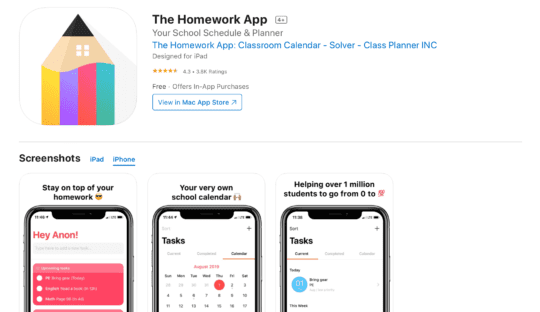
The Homework App is very similar to myHomework, with some slight adjustments. First, I think it’s a huge visual improvement. It looks way better, is much simpler, and all-around looks like an app made in 2021.
Second, The Homework App allows you to break your homework up into subtasks. For a basic assignment, this might not seem like a big deal. But when you’re working on a project that takes weeks and maybe even has graded milestones, this is an appreciated feature.
Third, you can add your instructors’ details to each of your assignments. This makes this app more of an all-in-one tool; you won’t be flipping back to your notes so often.
I recommend trying this out alongside myHomework and seeing which one better suits your needs.
The best homework apps for iPad
Next up, we have the best homework apps for iPad. As mentioned, these are going to differ slightly from the homework apps for iPhone, even though many of these apps are also available on iPhone.
In this list, I’ve tried to include apps related to note-taking, research, and studying, as I feel like these tasks are better suited to iPad users.
1. Khan Academy: The ultimate learning resource
First up on our list of homework apps for iPad is one of my favorite apps of all time: Khan Academy. If you don’t know what Khan Academy is, it’s a free education resource for pretty much everything. Any subject, question, course, or problem most likely has a resource on Khan Academy.

Khan Academy is a completely free app filled with lesson plans and video tutorials on everything. From basic math to calculus to chemistry to programming to English, there are Khan Academy courses that will teach and test you.
One of the best parts of Khan Academy is that it doesn’t care about grading you – its goal is to teach you. So it’ll keep helping you through a subject until you achieve mastery, not necessarily a good grade.
If you need a free alternative to a tutor, learn something new, or just keep your skills sharp, download this app.
2. Google Docs: Collaborate, write, and take notes for free
You probably already use Google Docs, but I couldn’t help but mention it in a homework context. If you already have a Google Account, then you already have free, unlimited access to Google Docs. It’s a robust word processor that you can use on all of your devices.
What makes Google Docs so great, though, is that it’s cloud-based. This means all of your assignments, notes, and essays are stored online for free. You’ll never lose the files. And you won’t be stuck using Apple Pages or Microsoft Word.
Additionally, Google Docs allows you to collaborate with other users on a doc in real-time, remotely. That means two people can be editing the same doc without needing to be in the same place. Super helpful for group notes or projects. It’s one of the staple homework apps for iPad.
3. Microsoft OneNote: The ultimate note-taking app for typed notes
If you prefer to type your notes like me, then OneNote is going to become one of your favorites. It’s a simple note-taking app that makes organization and layouts super easy.
First off, this app is separated by notebooks, which you can also divide into different sections. So a simple organization technique would be to have a notebook for each of your classes and then a new section of notes for each lecture. Everything can be color-coded as well, which is easy for quick identification.
Secondly, you can type anywhere, instantly. OneNote creates a new text box wherever you start typing. So you don’t have to take notes linearly. You can quickly add photos, too. In my opinion, this is superior to Apple Notes for anyone who prefers typed notes over handwritten ones.
4. Wolfram Alpha: Every calculator ever in a single app
Wolfram Alpha is one of those apps that you’ve probably used countless times without realizing. It has a web-based version that you can access at any time and that many websites incorporate into their own site. Like Google Images or Wikipedia, it’s just one of those internet things you bump into a lot.
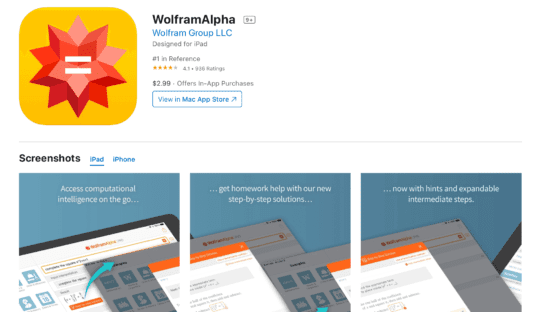
Well, the Wolfram Alpha app for iPad is even better than the web version. The design is clean and simple, the features are extremely robust, and it contains everything you would ever need when it comes to calculators, graphs, and data.
In addition to its numerous calculators, Wolfram Alpha has features like hints, step-by-step solutions, an expanded keyboard, data pulled from websites, fitness information, and so much more. If the internet is like having a library in your pocket, this is like having every calculator in your pocket at once. It’s by far one of the best homework apps for iPad, and it’s only $2.99.
5. Stack Exchange: Get answers in advanced subjects
When I started college, I was surprised to find for the first time that I had questions Google couldn’t answer. The further you get into a particular study, especially if that study is complex, the harder it’s going to be to find information online. And you might have a professor that uses terms and concepts that are unique to them.
That’s where a forum like Stack Exchange can help you fill in the gaps. Similar to Reddit, Stack Exchange is a vote-based forum for people to ask and answer questions. Unlike Reddit, however, Stack Exchange is pretty serious. You’ll find that there are lots of rules, which can be tricky at first, but this creates a much more reliable resource in the end.
You can get educated and interactive answers on all kinds of topics. Many think that Stack Exchange is just for programming, but not so! Stack Exchange has forums dedicated to all kinds of disciplines and subjects, so you can find the one for your major and get personalized, educated advice to all of your questions. It’s like an upgrade for Google, which is why it’s made our list of homework apps for iPad.
6. Apple Notes: The best note-taking app for handwritten notes
I almost didn’t include this app since every iPad user already has this app and probably uses it. But just in case, I wanted to throw it out there.
By now, the majority of iPads have some form of Apple Pencil support. And thanks to iOS 14, that support includes handwritten text detection. This means that iPad can detect the words you write with the Apple Pencil and help you edit, spell check, and relocate your handwritten notes.
If you have an Apple Pencil and like to write your notes down, you should be taking notes in the Notes app. You can search your handwritten text, keep it stored and organized, and reduce the number of notebooks you’re carrying from class to class. And even if you like typing notes on your iPad, using the Notes app with the Apple Pencil makes it easy to include sketches and graphs with your notes.
Start using the best homework apps for iPhone and iPad
And that’s all of the apps I have to suggest! I’ve used and loved most of these apps, and I hope that you do, too. They’re all great and useful and can make your school life so much easier. Not to mention that some of these apps can completely save your grade when you’re struggling.
Click here to see more guides and best-of lists for iPhone, iPad, Mac, and more.










Write a Comment