If you, like me, use a calendar to keep up with all things work-related, then your calendar app might be your most-used app on your device. But do you really like your calendar app, or are you just using the first one you decided to go with? Well, that changes today, because we’re going to be looking at the best Mac calendar apps.
I’ve used (and am using) several of these apps, so this is going to mostly be coming from firsthand experience. As with all of my app recommendations, I’ve tried to go for a variety of options. That includes a variety of prices, features, and workflows.
Also, as always, I am not sponsored by any of these apps in any way. These are my honest opinions and picks for the best Mac calendar apps.
Alright, let’s get into it!
Contents
The best Mac calendar apps
Fantastical
Kicking things off is what I believe isn’t just one of the best Mac calendar apps, but the best. That’s Fantastical.
For those who are unfamiliar with this app, it has a few unique things going on.
First, it combines your Reminders and Calendar events into a single app. That may sound like a small thing, but it completely changes the way you look at your calendar. Now, it’s not just a series of events and places you need to be at this and that time. It’s a place where all of your tasks, to-do’s, meetings, calls, travel times, and more are contained. Everything that you need to do in a single app.
Second, Fantastical offers Natural Language Processing, or NLP. And technically, Apple’s Calendar does this too with recent updates. But it is nowhere near as good as Fantastical.
If you’ve never used NLP before, then it’s going to feel like magic. You just type what you want, and the app does it. You type something like, “Add a calendar event for tomorrow at 5 for my lunch meeting,” and the app instantly adds it to your calendar. This works for reminders as well.
Seriously, this is worth the price of the app alone. It’s so useful, so fast, and makes using Fantastical incredibly simple and intuitive.
Beyond that, Fantastical has great widgets, is available on all of your Apple devices, and comes with plenty of themes to suit your style.
The one drawback of Fantastical is that it currently uses a subscription model. I’m a legacy user, so I paid a one-time fee of $50 for the copy on my Mac and other one-time fees to use it on my iPad and iPhone.
Today, there’s a monthly subscription cost to use it on all of your devices, which is convenient but also, of course, more expensive in the long-run. It’s $5/month, which means in one year you’ll have already spent more on it than legacy users who have been using it for years.
So it’s your call to make whether you want to give in to the subscription! Otherwise, I have no complaints with this app.
Itsycal
Next up on this list of the best Mac calendar apps is Itsycal. If I’m being honest, this is the only other calendar app I use on a daily basis. So if you just came here to quickly grab the best options from this list, it’s Fantastical and Itsycal.
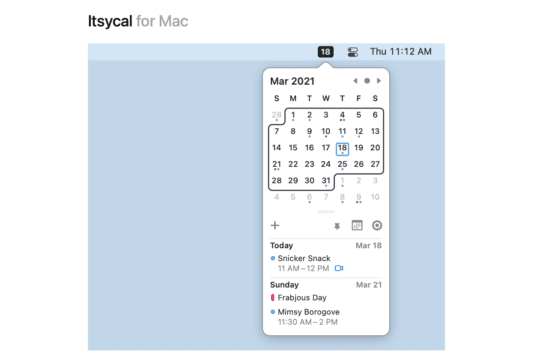
Itsycal is a small utility app for Mac that does something I can’t believe Apple hasn’t implemented itself. It’s a Menu Bar icon that shows the current day of the week and date. And you can customize Itsycal to display whatever information you like.
And what’s more, you can click this icon to quickly view your calendar at a glance. You can see a mini calendar showing all of the days of the month, and then a list of all of your events and to-do’s for the next few days.
That’s it! It doesn’t do anything else. It’s just a super simple, super useful tool to have. I use Fantastical to add events to my Calendar and Reminders, and I use Itsycal to check what’s due and when.
Check it out!
Microsoft Outlook
Moving down our list of the best Mac calendar apps we have Microsoft Outlook. Outlook is one of the most popular calendar apps out there, if not the most popular.
Where Fantastical chooses to bundle Reminders and Calendar, Outlook bundles email with your calendar. Like Apple Mail, you can add your existing email accounts and/or create a new email account with Outlook.
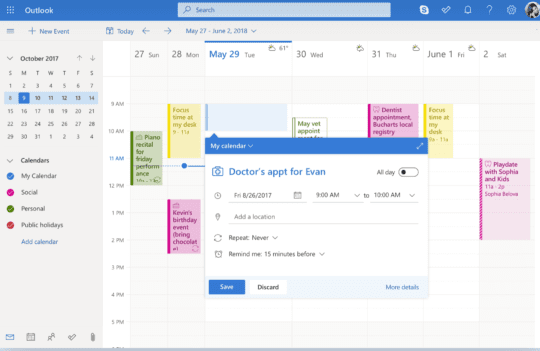
Either way, whenever you open the app you’ll be looking at your calendar and your inbox side by side. This allows you to quickly respond to emails, schedule meeting and appointment requests, and see what your day is going to consist of.
While Outlook is a great tool, it’s clearly and almost exclusively geared towards office professionals. I don’t see the majority of people having a use for it, so it really comes down to what your workflow is like. If this sounds like it could save you some time, check it out!
BusyCal: A feature rich option for the best Mac calendar apps
If you’re looking for one of best Mac calendar apps that you can completely customize to suit your needs, then there’s BusyCal. BusyCal is a Setapp app, which means that you can get it along with tens of other apps with a Setapp subscription. Or you can buy it separate for a one-time purchase of $50.

However you choose to pay for it, what you’ll get is a calendar that you can truly make your own. It integrates a list of your tasks, has multiple different views, displays travel times, integrates with the Menu Bar, offers smart filters, and a whole lot more.
It’s really one of the most feature-packed options on this list, so if that’s the kind of calendar app you’re looking for, give this one a shot! I’d say it’s a great alternative to Fantastical for those who find Fantastical’s one-size-fits-all approach to be too limiting.
Mini Calendar
If BusyCal is one of the most complex items on this list of best Mac calendar apps, then Mini Calendar is one of the simplest. It’s exactly as it sounds – a miniature calendar that you can place in various locations on your Mac.
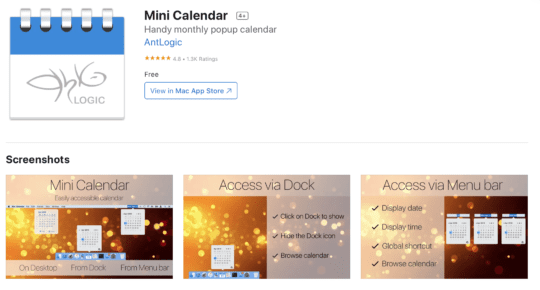
Want a small desktop widget that shows your calendar? Mini Calendar has you covered. What about a calendar in your Dock? Or the Menu Bar? Again, Mini provides a solution.
But that is about all that it does. There isn’t much more to this app, so it’s definitely a limited solution. Just something simple for those who want more ways to quickly check their calendar. It appears to be completely free, so there’s no risk in giving it a download if it sounds interesting to you.
Calendar 366 II
Similar to Itsycal and Mini Calendar, Calendar 366 II is a calendar for your Menu Bar. It’s small, compact, and packed with the information you need to quickly assess your schedule.

Unlike those other apps, however, Calendar 366 II is far from simple. It has several features and customizable options that allow you to set it up exactly how you like. So you see the information that’s most relevant to you at all times.
Not only does it come with an abundance of themes, but you get features like travel times, support for Alfred, the ability to mark Reminders as complete, and much more.
While it’s not so different from some of the other Menu Bar options, it’s a great alternative for those who want that extra oomph from their mini calendar.
Any.Do
Perhaps the cleanest and most minimal option on this list is Any.Do. Although the minimal design shouldn’t fool you, as it’s packed with plenty of features to keep your schedule updated.

I would compare this app to Fantastical when it comes to its design language. It combines tasks and events into a single view, allowing you to easily keep track of both.
It’s also available on all of your devices, so you can view it like any other of the best Mac calendar apps or bring it with you on the go. Like Fantastical, it also integrates with other calendars like iCloud and Google Calendar, so you can migrate to it with ease.
Overall, I’d recommend Any.Do to anyone who likes Fantastical but is looking for something different and perhaps a little more modern. The design is cleaner, even if the feature set and design are pretty similar.
Apple Calendar
And that brings us closer to the end of this list of the best Mac calendar apps, where we find Apple Calendar. Yes, including Apple Calendar on this list is slightly cheating, but I felt that it truly deserves a spot.
This app is completely free, super clean, integrates with everything on your iPhone, and has a lot of the same features that the other apps on this list have. That includes NLP, travel times, and more.
If you’re looking for something basic and useful and you haven’t given this a try yet, then give it a shot now. You may just find that your favorite option is the one that was there all along.
Apple Reminders
Last on our list of the best Mac calendar apps is Apple Reminders. The Reminders app has long been one of my favorite apps from Apple, and depending on your needs, it might end up being the calendar app you were looking for all along.
What makes Reminders a solid alternative to traditional calendar apps is that it’s task-oriented rather than event-oriented. If you’re like me, then tasks are what make up the majority of your days, not events.
That means you can organize your time more effectively by breaking it down into Reminders than you can setting events in the calendar. Not to mention that part of what I love about so many of these calendar apps is that they have some kind of Reminders or to-do list integration.
So yeah, give it a shot!
Start using the best Mac calendar apps today
And that’s it! Those are my recommendations for the best Mac calendar apps. As mentioned, my favorites are Fantastical and Itsycal, but there are plenty of other options on this list to try out. Even if they’re paid options, most still have a free trial period. So you can check out most of these at no risk to your wallet!
For more insights, news, and guides on all things Apple, check out the rest of the AppleToolBox blog.
See you next time!

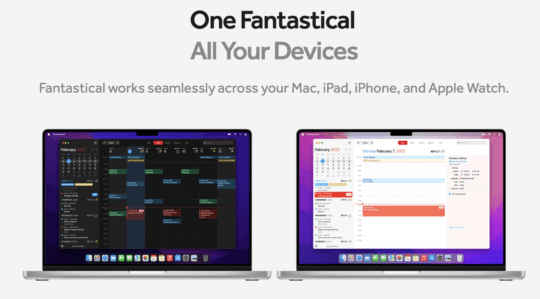









Write a Comment