Apple’s ecosystem of devices is extremely robust and makes it possible to do things and perform tasks that we never thought possible. The Apple Watch remains the most popular smartwatch, the iPhone is an invaluable tool that you can’t leave behind, and the list goes on. With Global Accessibility Awareness Day upon us, Apple took the time to detail quite a few iOS 16 Accessibility features that plan to vastly improve how you can use your phone.
Related Reading
- How to use the iPad accessibility features for the elderly and impaired
- How to turn on or off subtitles and captions on Apple TV
- iOS 15 Introduces A Slew of New and Awesome AirPods Features
- How To Use Background Sounds on iPhone in iOS 15
- How Do You Use Live Listen With AirPods? Here’s What You Should Know
Contents
iOS 16 Accessibility Features: Door Detection
The first of the new iOS 16 Accessibility features coming to iPhone is called “Door Detection”. This was designed for those who are either blind or have poor vision and helps those find a door when “arriving at a new destination.” Your iPhone will be able to provide descriptions to let you know how far away it is, along with whether it’s open or closed.
According to Apple, this will be available within the Magnifier tool that is currently built into the Control Center on your various devices. But once made available, Door Detection will be found within “a new Detection Mode” when using Magnifier. Apple is even taking things further, providing integration with Apple Maps for VoiceOver users, using sounds and haptic feedback to let you know which way you should go when walking.
iOS 16 Accessibility Features: Apple Watch Mirroring with Quick Actions
Last year, Apple introduced AssistiveTouch for select Apple Watch owners alongside watchOS 8. This allows you to use various gestures to perform different actions on your Watch, such as “closing your whole hand to form a fist”. Coming soon, users will be able to mirror the screen of their Apple Watch right from their iPhone. As the name suggests, this will display what’s on your Apple Watch on the larger screen of the iPhone. But Apple is also making it possible to control different aspects of your Watch with this enabled.
Quick Actions is an expansion of AssistiveTouch, as you’ll be able to do things like performing a “double-pinch gesture” in order to answer or end a phone call. This can also be used to start a workout, pause and play your music, and much more. The premise of both of these options is to give Apple Watch owners the ability to interact with their Watch, without physically touching the screen.
iOS 16 Accessibility Features: Live Captions
If you, or someone you know, is either Deaf or hard of hearing, then Live Captions aims to be the perfect tool to help you know what’s going on. Essentially, this will make it easy to follow along with any type of audio content. This includes things like streaming media, videos on social media, or even FaceTime calls. There are adjustable settings to change things like font size, ensuring that you can follow along on your iPhone.
Apple states that Live Captions will be available on the iPhone, iPad, and Mac. And Mac users “have the option to type a response and have it spoken aloud in real time to others who are part of the conversation.” Those who have privacy concerns about the information that is displayed on-screen, are being reassured that all of the information is generated “on device” and that “user information stays private and secure”.
For iPhone users, Live Captions may seem like a brand new piece of technology and functionality that Apple is now implementing. But the truth is that this has been available on Android phones for years, first arriving alongside Android 10. We’re not here to say one is better than the other, but it’s really great to see Apple finally implement similar functionalities for iPhone users.
iOS 16 Accessibility Features: Even more
While those are the big focal points of Apple’s most recent announcement, there are even more iOS 16 Accessibility features on the way.
- VoiceOver gains support for more than 20 additional locales and languages, including Bengali, Bulgarian, Catalan, Ukrainian, and Vietnamese. Users can also select from dozens of new voices that are optimized for assistive features across languages.
- With Buddy Controller, users can ask a care provider or friend to help them play a game; Buddy Controller combines any two game controllers into one, so multiple controllers can drive the input for a single player.
- With Siri Pause Time, users with speech disabilities can adjust how long Siri waits before responding to a request.
- Voice Control Spelling Mode gives users the option to dictate custom spellings using letter-by-letter input.
- Sound Recognition can be customized to recognize sounds that are specific to a person’s environment, like their home’s unique alarm, doorbell, or appliances.
- The Apple Books app will offer new themes, and introduce customization options such as bolding text and adjusting line, character, and word spacing for an even more accessible reading experience.
Plus, Apple confirmed that it plans to celebrate Global Accessibility Awareness Day with “special sessions, curated collections, and more”. These include a new Accessibility Assistant shortcut that is coming to the Shortcuts app that recommends which accessibility features should be used based on your user preferences.
When Is iOS 16 Coming?
In the blog post, Apple did not explicitly state that these features would be arriving alongside iOS 16. However, with the WWDC 2022 keynote set to take place on June 6th, that’s likely when Apple will announce its next major software versions. With all eyes on the company, this is also an opportune time to showcase the different features that Apple users can expect to find on their devices.
Andrew Myrick is a freelance writer based on the East Coast of the US. He enjoys everything to do with technology, including tablets, smartphones, and everything in between. Perhaps his favorite past-time is having a never-ending supply of different keyboards and gaming handhelds that end up collecting more dust than the consoles that are being emulated.

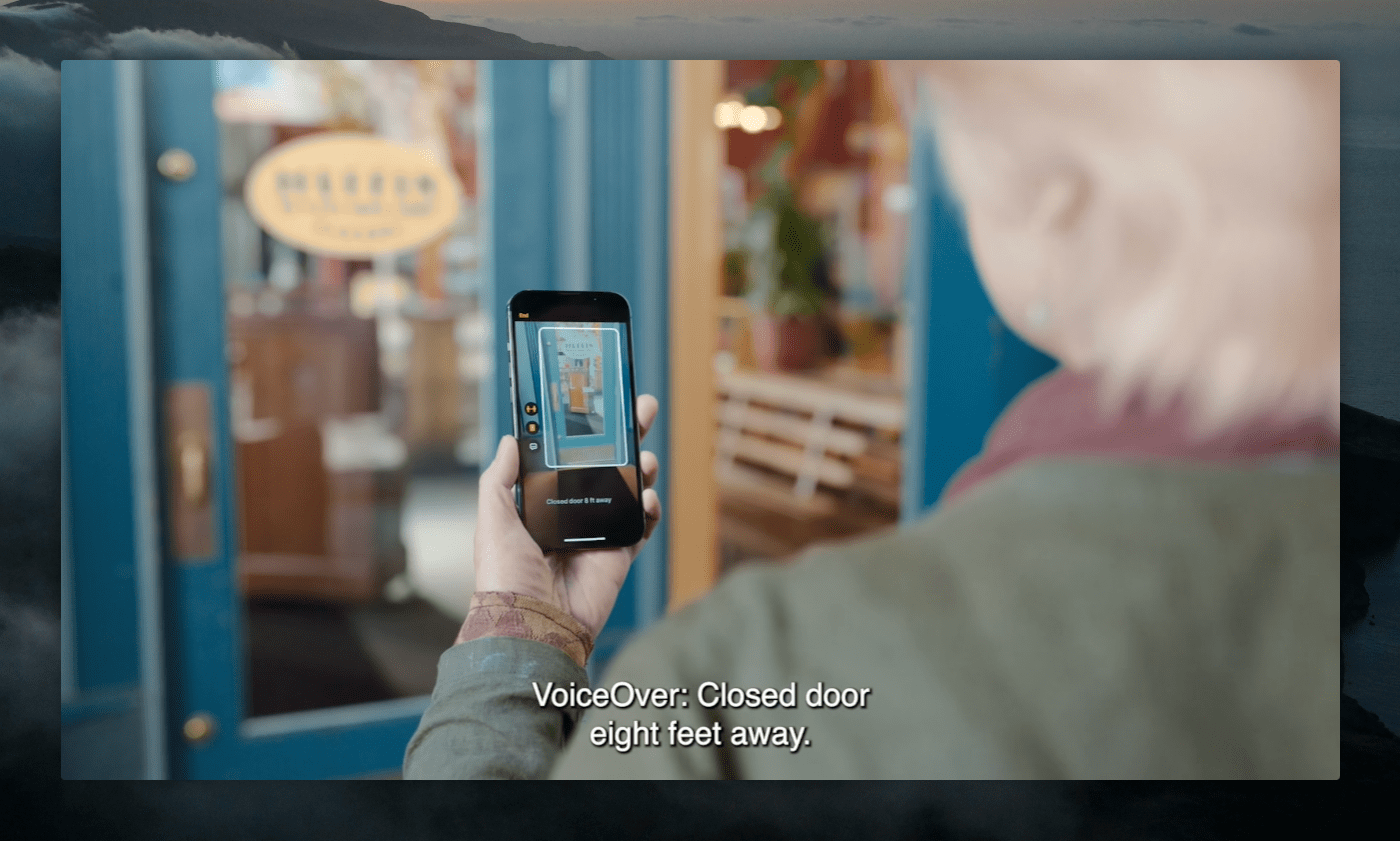


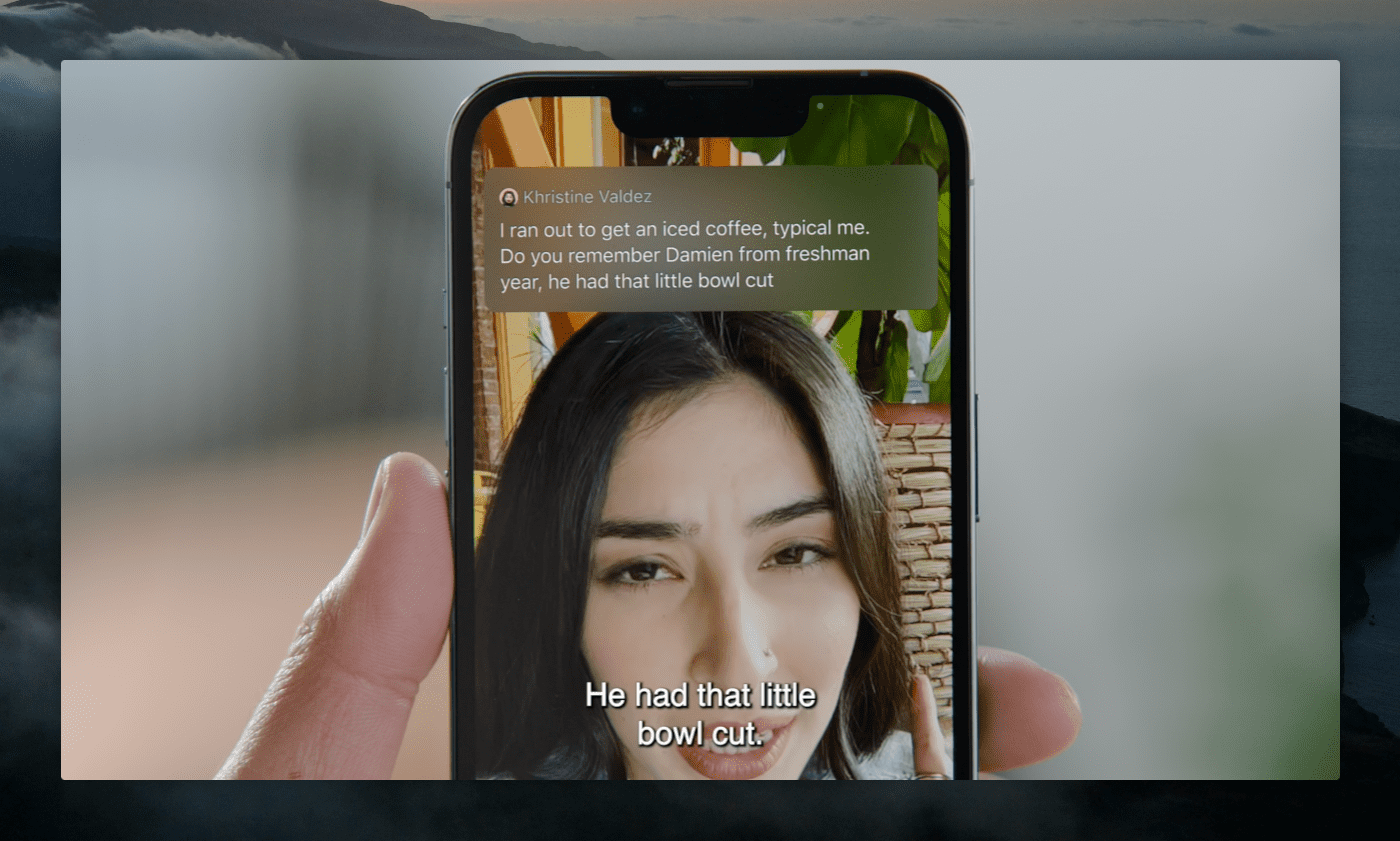
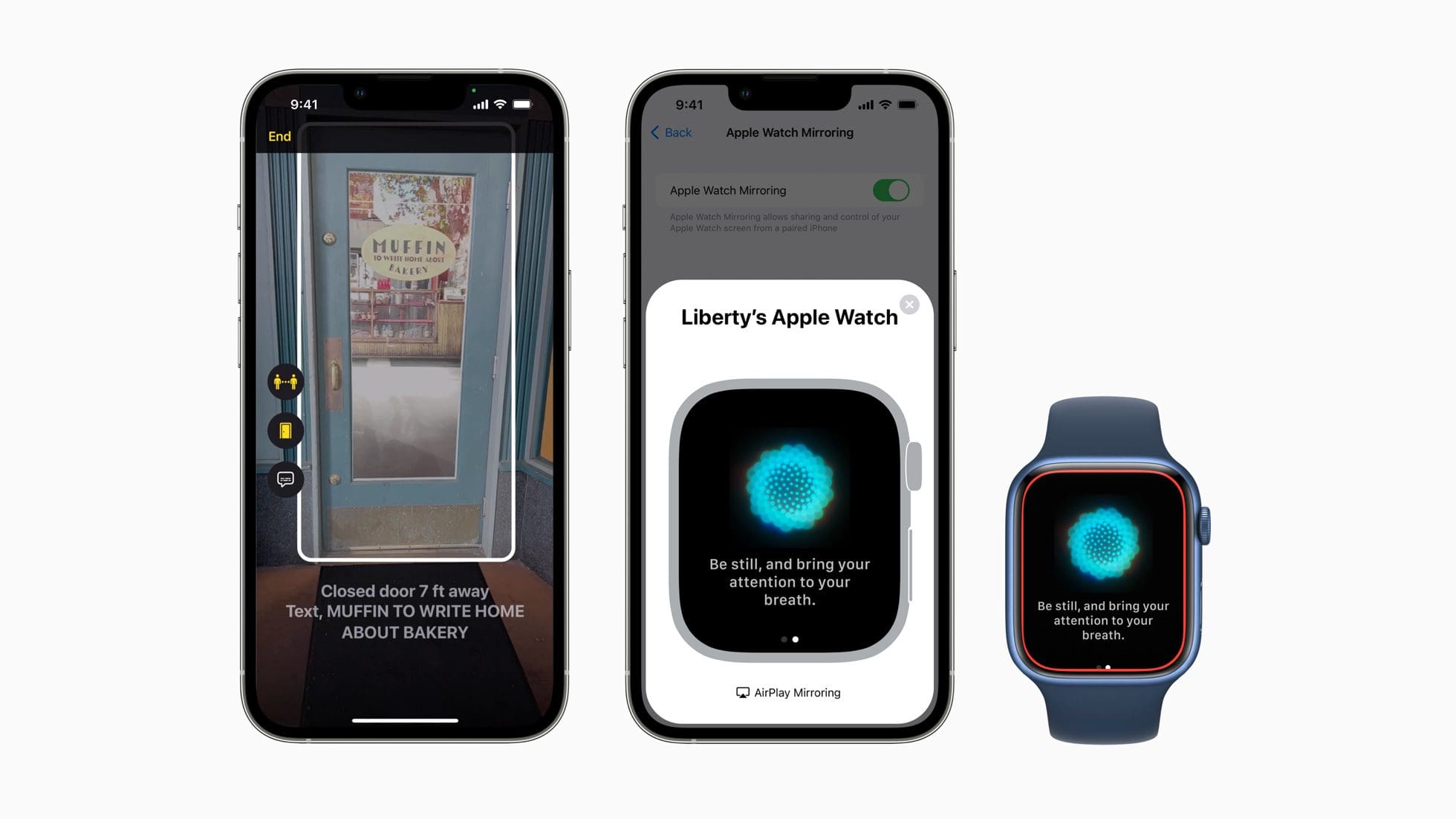

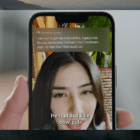







Write a Comment