Apple is moving at an incredible pace when it comes to software updates. It feels like just yesterday, we were getting the final version of iOS 16, swiftly followed by the official launch of the iPhone 14 lineup. But the reality is that WWDC 2023 is right around the corner, and Apple has just released the final version of iOS 16.4, packed with a bunch of minor changes. From here, we aren’t expecting any new features to be introduced, at least until iOS 17 makes its debut in June.
Related Reading
Contents
- What’s New in iOS 16.4
- Change Apple ID For Beta Software Updates
- Apple Music Classical
- Updated Podcasts App
- New Shortcuts Actions
- Voice Isolation in Cellular Calls
- More Than 30 New Emoji
- Find Photo Duplicates In Shared Albums
- Official Support for Sony PlayStation 5 DualSense Edge Controller
- New Focus Filter For Always-on Display
- Push Notifications in Safari Web Apps
- Third-Party Browsers Can Add Web Apps
- HomeKit Architecture Upgrade
What’s New in iOS 16.4
For pretty much as long as iOS has been around, there have been ways to jump on new Developer Beta releases without paying for a developer account. However, iOS 16.4 Developer Beta 1 introduced a massive change to this practice, as you will no longer be able to download the necessary Profiles to access Developer Beta releases.
Beginning with iOS & iPadOS 16.4 beta, members of the Apple Developer Program will see a new option to enable developer betas directly from Software Update in Settings. This new option will be automatically enabled on devices already enrolled in the program that update to the latest beta release. Your iPhone or iPad must be signed in with the same Apple ID you used to enroll in the Apple Developer Program in order to see this option in Settings. In future iOS and iPadOS releases, this new setting will be the way to enable developer betas and configuration profiles will no longer grant access.
Instead, in order to download and install the iOS 16.4 Developer Beta, and future releases, you’ll need to have an active Developer account and then can opt into Developer releases from the Settings app. Apple notes that “your iPhone or iPad must be signed in with the same Apple ID you used to enroll in the Apple Developer Program in order to see this option in Settings.”
With iOS 16.4 Developer Beta 3, Apple made a rather surprising tweak to the interface, as you can now switch to a different Apple ID. So if you signed up with your primary account, but now use a different account for the Apple Developer Program, you can switch the email address in the Settings.
One of the biggest features that we were expecting to see before the end of 2022 was Apple Music Classical. Apple purchased Primephonic in 2021, which was a music streaming service solely dedicated to classical music. The expectation was that Apple would roll the Primephonic integration out ahead of 2023.
However, it seems that Apple wanted to wait just a little bit longer, but that wait is finally over. Apple Music Classical is now available on the iPhone, giving you an alternative to Apple Music if you just want to listen to Classical music from the likes of Beethoven, Bach, and many others.
The Podcasts app hasn’t seen much attention as of late, but that’s all changing with iOS 16.4 Developer Beta 1. As outlined on the Apple Podcasts for Creator’s blog, there are some pretty exciting changes in store. The first of which is the ability to view Channels from the Library tab whenever “a listener follows a show that is part of a channel.”
An update to the Up Next queue makes it so that episodes from unfollowed shows will remain in the Up Next queue until it’s manually removed. Additionally, the episode can be removed by finishing it to completion or marking it as played.
In a surprise update for CarPlay, iOS 16.4 also adds the Up Next and Browse sections of the Podcasts app in your car. You’ll be able to “explore new editorially curated podcast recommendations from the Browse tab.” Additionally, when navigating to dedicated show pages, “the latest episodes are conveniently displayed at the top.
The Shortcuts app continues to be one of the most exciting additions to the iPhone, iPad, and Mac, and Apple has been consistently releasing updates with new Actions and features. This trend continues with the release of iOS 16.4 Developer Beta 1 as there are more than ten new Actions that have been added. Here’s the list of what you’ll find:
- Silence Unkown Callers
- Set Stage Manager
- Set True Tone
- Set Announce Notifications
- Shut Down
- Lock Screen
- Set Always on Display
- Intercom
- Set VPN
- Set AirDrop Receiving
- Set Night Shift
One of the biggest annoyances when making a phone call is the potential for random background noises and interference. With iOS 16.4, Apple is hoping to combat these frustrations thanks to a new Voice Isolation feature when making a cellular call.
This feature has actually already been available since iOS 15. However, the Voice Isolation technology was limited to VoIP calls made with apps and services such as FaceTime or Skype. Now, Voice Isolation is available from within Control Center on your iPhone when you are on a phone call.
Along with all of the other changes listed here, Apple is also adding over 30 new emojis in the iOS 16.4 update, further expanding their vast collection of expressive icons. These fresh emojis, tailored to enhance communication and add a touch of personality, are available now and you can see the full list below:
- Shaking Face
- Pink Heart
- Light Blue Heart
- Grey Heart
- Donkey
- Moose
- Goose
- Wing
- Jellyfish
- Hyacinth
- Pea Pod
- Ginger
- Folding Hand Fan
- Hair Pick
- Flute
- Maracas
- Khanda
- Wireless
- Rightward Pushing Hand
- Leftward Pushing Hand
- Black Bird
- Rightward Pushing Hand: Light Skin Tone
- Rightward Pushing Hand: Medium-Light Skin Tone
- Rightward Pushing Hand: Medium Skin Tone
- Rightward Pushing Hand: Medium-Dark Skin Tone
- Rightward Pushing Hand: Dark Skin Tone
- Leftward Pushing Hand: Light Skin Tone
- Leftward Pushing Hand: Medium-Light Skin Tone
- Leftward Pushing Hand: Medium Skin Tone
- Leftward Pushing Hand: Medium-Dark Skin Tone
- Leftward Pushing Hand: Dark Skin Tone
One feature of iOS 16 and iPadOS 16 that flew under the radar a bit was the ability to find and delete duplicate images and videos within the Photos app. This has been a long-requested feature, and we were happy to see it finally arrive.
However, this was only available in the various photo albums that you kept on your iPhone, iPad, or Mac. With iOS 16.4, this functionality has been expanded to support Shared Albums on your various devices. And the best part is that you can still find and delete duplicate photos or videos even if you didn’t create the Shared Albums yourself.
Something that we’ve always been interested about is how Apple would handle when new controllers were released. The iPhone and iPad already support the Xbox Core Controller, Xbox Elite Series 2, Sony’s PlayStation DualSense controller, and the Nintendo Switch Pro Controller. However, Sony recently released the PlayStation 5 DualSense Edge Controller, and right on cue, Apple is bringing support to iOS 16.4 and iPadOS 16.4.
With the release of iOS 16, Apple expanded on the “Focus Modes” that were previously introduced, adding a new “Focus Filters” feature. One example of how this works is when your “Work” Focus mode is enabled, you’ll only be able to see tabs tied to that Focus mode in Safari. With iOS 16.4, Apple has added the ability to have the Always On Display of your iPhone 14 Pro or iPhone 14 Pro Max turned on or off while in a specific Focus mode.
As much as we love finding new and exciting apps to download, the reality is that sometimes, a web app just provides a better experience. Progressive Web Apps, or PWAs, have been available for quite a long time, providing quick access to websites that might not have an accompanying app from the App Store. In recent years, we’ve seen a lot of progress made in web apps that can actually look and feel like an app that came straight from the App Store.
However, one limitation with Web Apps on the iPhone and iPad has been the inability of those websites to be able to send notifications. This is likely fine for a majority of apps, but there are some instances where you might want to actually have a website notify you when a new article is published. Thanks to the release of iOS 16.4 Developer Beta 1, web apps downloaded and added to your device from Safari now have the ability to send you push notifications.
While there are an astronomical number of applications on the App Store, there are some instances where you might want (or need) to install a Progressive Web App. These have been around since the original iPhone was released, which didn’t even have an app store. And with a PWA, you are able to get almost the same experience as you would if you were to actually download an app.
Until now, the only way to install and use Progressive Web Apps on the iPhone or iPad was to do so using Safari. However, that’s now changed with iOS 16.4 and iPadOS 16.4, as you can “install” web apps from third-party browsers. Once the appropriate apps have been updated, Chrome, Edge, and other browsers you want to use will be able to install web apps.
When Apple released the first iOS 16.2 developer Beta, there was mention of a “architecture overhaul.” Over the next year or so, we’re expecting to see some major changes to the entire smart home landscape. This doesn’t just apply to Samsung SmartThings, Amazon Alexa, or Google Assistant, but also applies to the Apple Home app and HomeKit. We first started seeing evidence of incoming changes with mentions to Matter Accessories with previous beta releases.
The HomeKit architecture changes are just the first part of this, as Apple is gearing up to allow for more smart home accessories to be added to the Apple Home app. What’s surprising about this is that there were a number of bugs that plagued those who were on the iOS 16.2 Developer Beta cycle. It reached a point where Apple removed the architecture upgrade before the final version of iOS 16.2 was released. Thankfully, it’s now returned with the official release of iOS 16.4, which should make life easier once the Matter smart home standard is made available on various accessories.
Andrew Myrick is a freelance writer based on the East Coast of the US. He enjoys everything to do with technology, including tablets, smartphones, and everything in between. Perhaps his favorite past-time is having a never-ending supply of different keyboards and gaming handhelds that end up collecting more dust than the consoles that are being emulated.



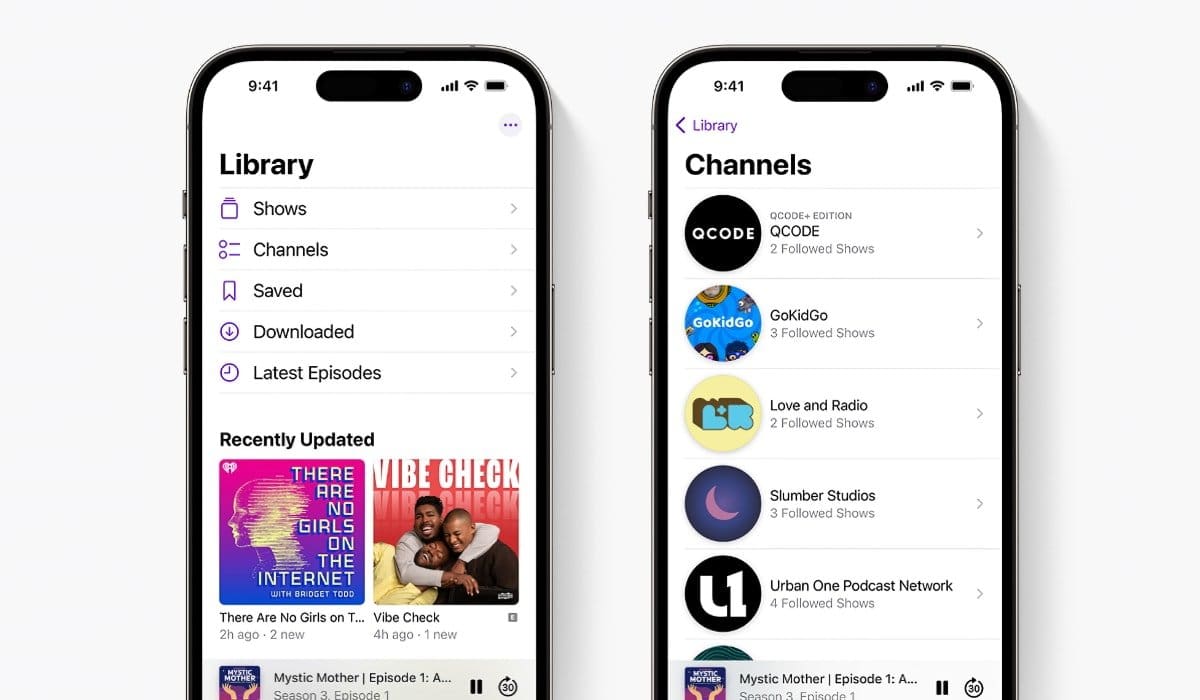

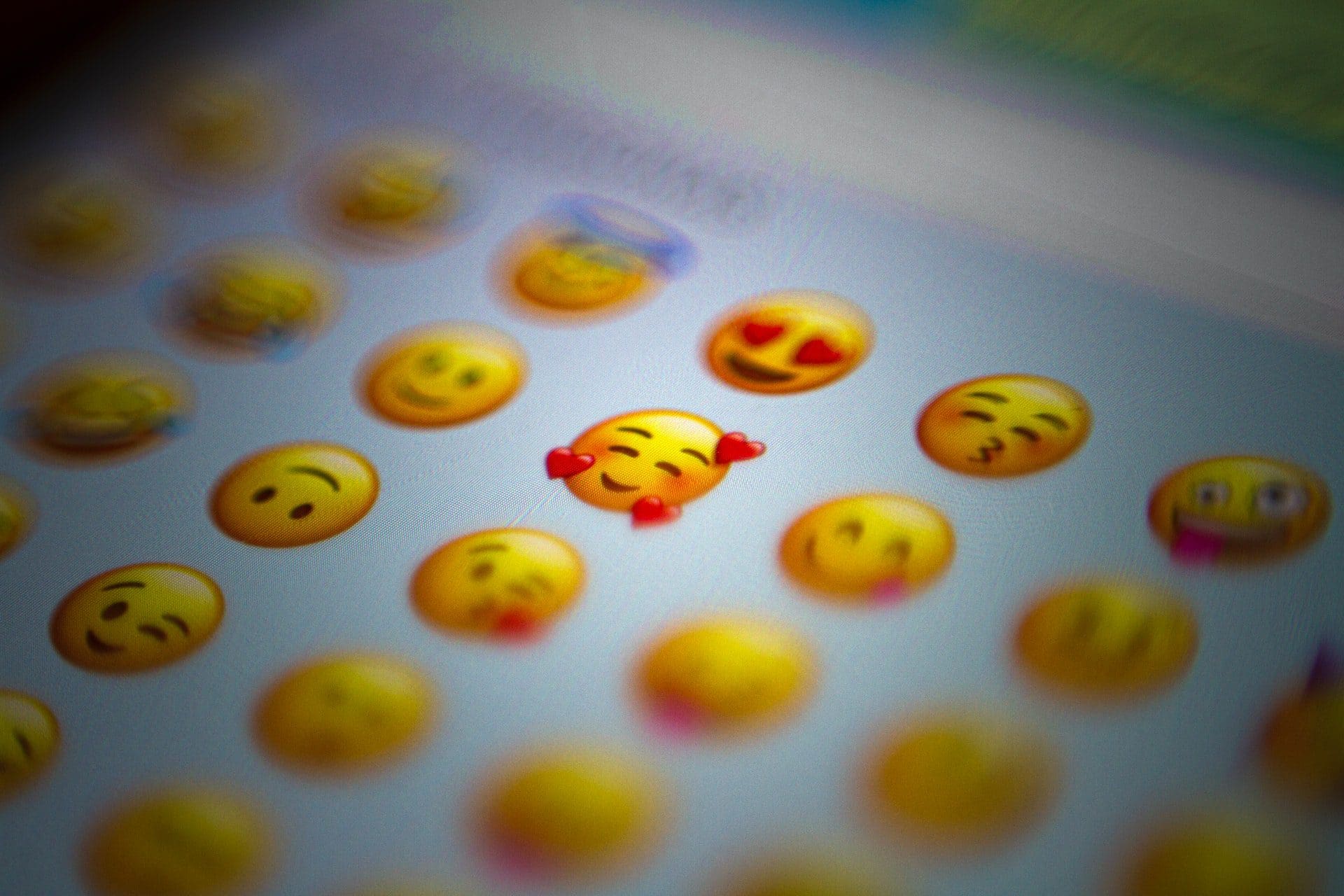
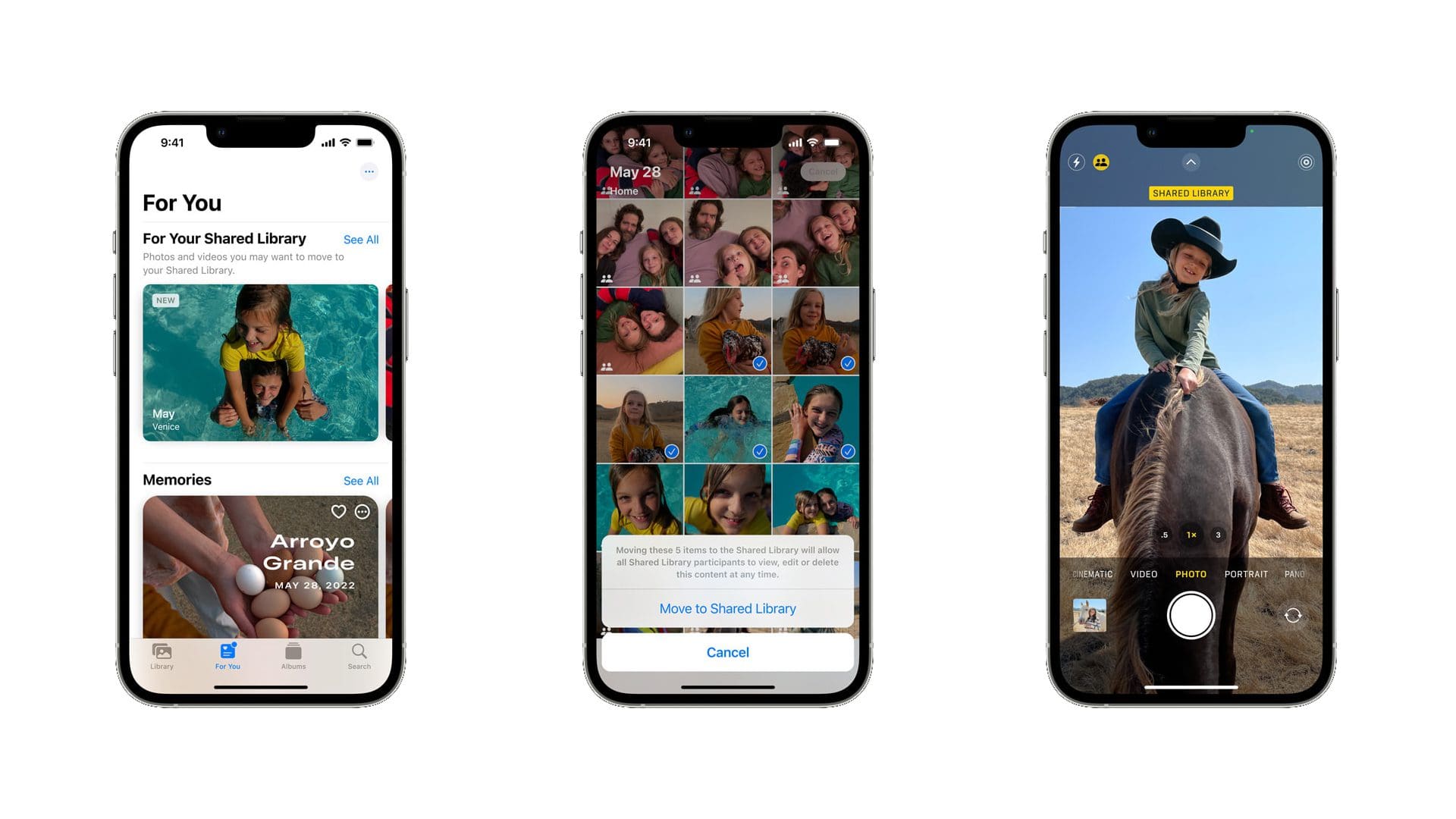

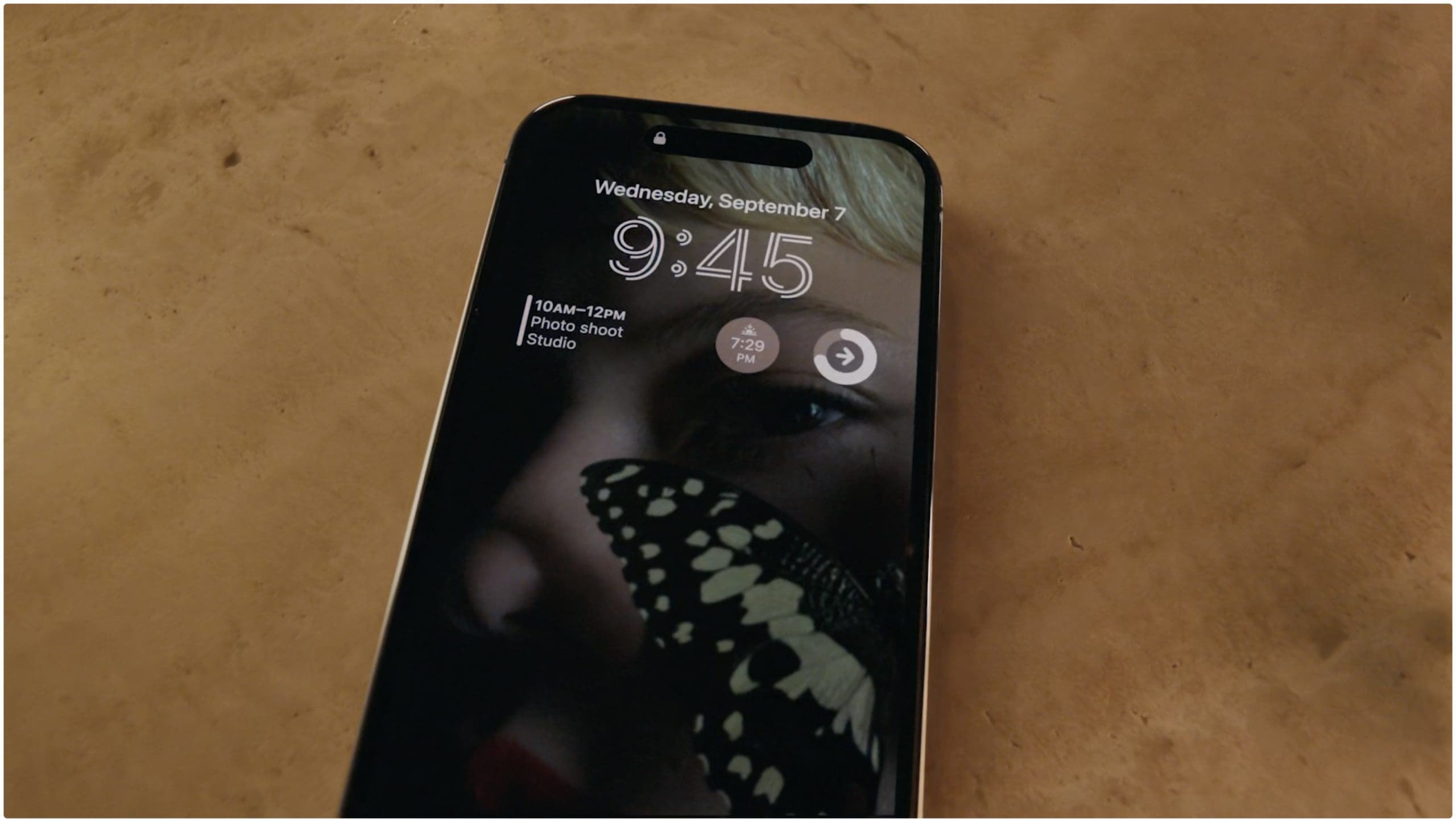




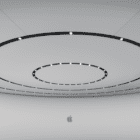





Write a Comment