The USB-C port on MacBook and MacBook Pro laptops is fast, versatile, and apparently unreliable. After six months of use, many users are experiencing poor connections to external devices. Are your MacBook USB-C ports loose? Read below to find out what you can do about it.
Related Posts:
- Apple’s 2020 iPhones Detailed: Major Redesigns, 5G, USB-C, and More
- How To Use Your macOS Awesome Utilities, A complete Primer
- How to connect a TV or external monitor to a MacBook
- Mac Or MacBook Doesn’t Recognize External Drives, Troubleshooting Tips
Contents
USB-C Ports in MacBooks
Way back in 2015, Apple released their first 12-inch MacBook, replacing the long-standing MagSafe with a single USB-C port. Apple boasted USB-C’s ability to function as a versatile connection to a range of external devices alongside its ability to provide power to the laptop.
What’s more, USB-C is reversible! Gone were the days of turning over the USB cable in frustration as you try to put it in the right way around.
USB-C has since made its way into Apple’s entire lineup of MacBook Pros. The latest of which features up to four USB-C connections, now paired with Thunderbolt 3 support to work with even more devices.
Sadly though, despite USB-C’s high speed and range of uses, it doesn’t seem to be as durable as it’s predecessors.
Loose USB-C Connections
Many MacBook users have experienced poor connections through USB-C on their MacBooks. Although the problem certainly isn’t affecting all MacBooks, for those who have been affected it can be infuriating and upsetting.

Typically, the issue arises after about six months of use. It seems to be due to poorly manufactured parts that wear down over time making the MacBook USB-C ports loose.
The once sturdy and reassuring ‘click’ that accompanies plugging a cable into the USB-C port fades away and the connection becomes loose and unstable.
As a result, slight movements of the cable or MacBook can cause the USB-C connection to drop out. This could cause external monitors to flicker, or in worse cases, it could cause external hard drives to corrupt.
What to Do About It
Check for debris inside the port
It’s a good idea to take a close look at your USB-C ports and ensure there isn’t anything stuck inside it!

Use a flashlight or another light source and a magnifying glass (or use the magnifying glass function on your iPhone) and inspect the inside of your MacBook’s USB-C ports.
If you see any trapped lint, grease, or other debris, try cleaning it out–very carefully. You don’t want to damage any components in the process!
Try using something flexible like an interdental brush or a very soft toothbrush. You could also use a toothpick to pull anything that’s stuck in there out–just be extra cautious when using something hard and pointy.
Compressed air may also help–but can also make the problem worse by pushing that debris in further! So if you use compressed air, always hold it at an angle rather than using it straight into the port.
What about using isopropyl alcohol?
You can use a little alcohol (like drops) if needed to clean out things stuck inside the port like grease that won’t come out when using a brush or compressed air.
Always drop the alcohol onto the brush or device you use for cleaning first. Never place drops of alcohol directly into the USB-C port!
Don’t spray ANY liquid directly into the port or use any other cleaning aerosols, solvents, or abrasives to clean your ports–these all could damage them.
If your MacBook USB-C ports continue to be loose, then we’ve got good news and bad news for you.
The good news is that the ports are replaceable. If your laptop is less than a year old or covered under AppleCare, then Apple might replace them free of charge.
If your MacBook isn’t covered then the fix is relatively inexpensive — costing approximately $20 plus labor.
You should make sure you visit an official Apple Store or an Authorised Apple Service Provider, otherwise, you could void whatever warranty remains on your laptop.
Additionally, you should go to your appointment prepared. Make a strong case for a replacement part by bringing your external devices to show the unstable connection.
Be sure to explain the consequences of this fault: data corruption, work interference, laptop not charging properly.

Now for the bad news. And it is bad news, unfortunately. It appears that the reason the connection becomes loose is due to the construction of the USB-C port. Apple doesn’t seem to have changed the part yet.
As a result, you may experience the same problem again six months after receiving a replacement part. At which point your laptop may not be covered by the warranty.
Maintaining your MacBook’s USB-C Ports
Fortunately, not all USB-C ports are equal and only a relatively small portion of MacBook users are experiencing this issue.
That being said, you should do everything possible to maintain your USB-C ports, minimizing the risk of encountering such an issue. To do so you could follow some of the maintenance tips detailed below. 
Get a Laptop Sleeve
Protect your laptop from damage and your ports from dust build-up by using a laptop sleeve. Purchasing a padded laptop sleeve is one of the most cost-effective ways to provide long-lasting protection for your expensive device.
It also defends your ports from excessive dust and dirt which could lead to connection problems down the line.
Buy a USB-C Dust Cover
For further protection against dust and dirt, a USB-C dust cover can be helpful whenever you aren’t using the ports.
These silicone caps cover the port and can be purchased cheaply in bulk. Alternatively, use small pieces of tape to cover the ports, however, this might leave sticky areas on your precious MacBook.
Clean with Compressed Air
If you do find that dust or dirt is clogging up your USB-C port you should use cans of compressed air to clear it out. These can be bought online and are by far the safest way to clean your laptop ports.
If you do find your ports clogged up with particularly stubborn dirt you could use a toothpick to carefully scrape it out. Although, when doing so you must be very careful to keep the toothpick against the outside edge of the port and away from the sensitive connections in the middle.
Take Care with Use
Take care whenever inserting or removing USB-C cables from the port. Hold the laptop in place and grip the USB-C connector firmly by its plastic casing — not the cable.
With a cable connected, be sure to avoid knocking or putting pressure on it, as that may stress the USB-C port. These tips may seem obvious but this deliberate use can go a long way to preserve your device.
Drop us a line!
Let us know your thoughts on Apple’s move to USB-C connections. Are your MacBook USB-C ports loose or have you had any other problems?
Reader tips 
- Reader Peter recommends that we all check our USB-C cables, even Apple-branded oF Made-For-iPhone/iPad/iPod. After his MacBook Pro’s USB-C ports were not working reliably, he reached out to Apple Support and made an appointment at his local Apple Store. On that recent trip to the Apple Store for this loose port problem, Pete discovered that his new original Apple USB-C cable was defective. Apple replaced it under his Mac’s warranty at no cost, and now the port works! Pete suspects that these MacBook USB-C cables are prone to defects.

Dan writes tutorials and troubleshooting guides to help people make the most of their technology. Before becoming a writer, he earned a BSc in Sound Technology, supervised repairs at an Apple Store, and even taught English in China.

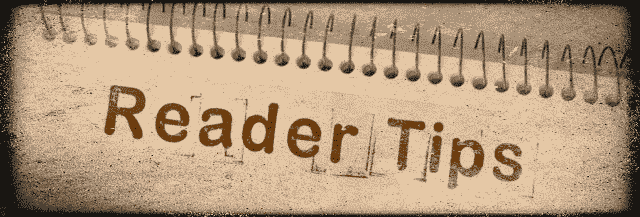








Mine were loose when I bought it and because I bought it through a mac seller “pc world” and not “apple” apple wouldn’t do anything about it. I can be typing and my external drive cuts out and it shorted one drive so it wouldn’t work at all – a very expensive one. I agree they should fix this for free especially as it’s a port THEY made us go with ( the original ports had no problem neither did the magnetic ones )
I am currently trying wrapping little bits of sellotape around them to lodge them in a bit but suspect even though the fit is tighter, it’s stretching the ports…
I think USB-C is a bad design. My external disks on my MacBook Air gets disconnected with the slightest movement. Old style USB sockets was bigger but this problem was never happening. I hate USB-C.
Daughter has HG Aspergers, OCD, ADHD. Cant get away from the over stimulus this causes, triggers meltdowns, anxiety!!!
Purchased Macs because they were more reliable than PC’s.. at this point its on par or worse than a PC! What was apple thinking!! They were better than this. The laptop needs to charge, and even that’s such a challenge, it’s like PLAYING WHACK-A-MOLE constantly adjusting it because it stops charging, to boot WHACK-A-MOLE X 4 if the other ports are occupied.
How can anyone get work actually done? Especially for a teen with HFaspergers, OCD,s & ADHD. The concept for purchasing Apple products was seamless function and function across platforms, ease of use, etc… all a thing of the past.
Unfortunately Apple did not consider how severely this USB-C port issue affects users especially in this group, beginning college is difficult enough, let alone this additional MASSIVE DISTRACTION keeping the ports functioning, charging, the lost stuff on the external drive “not even that is safe anymore’!!. I am so extremely disappointed with Apple for allowing this mess to go on for this long. The laptop is from 2018, funds are limited, college is expensive, changing laptops isn’t like changing socks.
Functionality, ethically unsound for not doing a recall, for not having tested and sought a solution this far down the line, continuing to sell these products KNOWING they are faulty to unsuspecting buyers.
Hugely dissapointed.
Sometimes it feels like time I spend getting my MacBook Air to charge takes longer than the time I spend on the computer and the original Apple chargers and cables work worse than the knock offs intended for a MacBook Air in their description from Amazon work ‘head and shoulders’ more reliably than Apple’s versions on both accounts(chargers and cables). This is after hustling out to make it to a “Genius Bar ” appointment where I was scolded for using a knock off cable which I still have to use when I get nowhere with the Apple cable which, though on service agreement, I had to purchase since I didn’t have my Apple cable with me that cost over $20.00(this makes me wonder about the figure shown above for people who don’t have a service agreement that replacing a port would cost $20.00-not my worry). It worked once right after I got home then next day it didn’t want to charge again. But fiddling around with my knock offs and Apple, running around outlet to outlet in my home I got both the knock off charger and cable to get it charging again. TG, because I’m disabled and there is no close-by Apple store. But problem continues no matter what combinations I try chargers, cables and outlets. I’ve had best luck with the knock off charger(it wasn’t a cheap one) and at least it has a light on it unlike the Apple to know if it’s at least getting juice going through it. I think the whole Thunderbolt/USB C(that state they can be used with Apple MacBook Air) is completely unstable. Right now I’ve had to fiddle around with things using Knock off charger, apple cable, a different outlet (when last night the one it was plugged into worked). I guess you must realize that I got nowhere with Apple over the phone prior to finally trying the Genius Bar when my MacBook still had 17 then 4% power when support tried to say it was my electrical system. I finally had to ask couldn’t we at least run a test to see if it was the cable or charger (all Apple) at fault. And it was when I read the result to the tech. the only problem was, though I was under warranty and have extreme mobility issues, I would have to pay for a new charger and cable plus postage at least on the return, until they received the ones tested as not working then they’d send me a refund. I said to heck with it I’ll just order both on Amazon; it would be quicker. What was odd though, when I first got through to a tech that time, the first quetion they asked was if I had another charger we could test it with! I said no, I’ve had this computer less than a year and didn’t expect it nor it’s charger and cable to go out that quickly to where I should have bought spares at same time as purchase? One last thing is sometimes once of the two ports wouldn’t work so I was stuck with only charging and no components. Then out of the blue started working again. Sorry this is so wordy but as expensive as these devices are they really ought to have some kind of recall in place(warrenty or not) when they apparently they know their devices are are sold defective. That’s my feeling anyway. Claire
I have a 2020 13-inch MacBook pro, m1. I’m trying to choose which multi-adapter to use. All other things equal would you go with the single cable connection or the one that plugs directly into both USB c ports. In the case of the cable it hangs off the edge of my desk and might to put a stress on the computer’s port. In the directly connected adapter it also seems like it could put stress. Do you have a general recommendation? Thanks.
Thanks a lot for your article. I was able to debug the issue and solve it myself
Connectors and the plug ends of cables are a frequent source of problems in all IT hardware. That said, to sell a machine with such a glaring and impactful weak spot is really not acceptable. I am at the point where I cannot use my Mac Pro because I cannot charge it! It has become a doorstop.
Only two ports, and both have a common attachment port on the motherboard— one broken = all broken
My main problem is charging (it seems laptops need to be charged to work). It’s a total nightmare. Even when I get the port positioned just right to start charging, it will drop the charging process without any movement whatsoever. There is some USB-c flakiness with other peripherals, but the main problem is that my Apple-supplied charger won’t charge my MacBook pro. These port are really cheap and flaky. I’m totally disappointed in Apple. They need a new replacement ASAP with a total recall.
Wouldn’t debris make them stick instead of become loose? It just seems like another case of style over function. The USB Cs are sleeker and reversible (and we all had to buy pricey new cables and adapters galore), but they didn’t foresee that the holes would become loose over time, driving the user crazy. I see they’ve gone back to the magnetic power cable for the new generation of M1 based MBPs. Guess that’ll be my next move.
Thank you so much. I thought I’d have to replace my beautiful Apple Monitor but your advice worked!
I have relatively new 16″ MacBookPro and the USB ports appear to be problematic exactly as you describe. Biggest problem is continuously getting the “Disk Not Ejected Properly” alert at the slightest bump or movement. Not really asking for advice, just adding some info.
I also had big problems getting HDMI conversion to a second monitor when using the multipart “Hyper Drive”. Seems like a great solution with USBa ports, HDMI and flash card. But the monitor would flicker or not come on at all. I believe it is the connection with the ports on the computer itself that are problematic, but have no way of knowing. I’ve since purchased a dedicated cable HDMI USBc and it works great.
Cheers,
Tom
This USB C type of connection to a large thick cable is not intelligent. It is bound to introduce leverage that will in time damage the connector. The drive for small and cheap always ends in disaster.
After 6 moths I had this problem after on my 2017 MBP. I allways have soms gaffertape on my MBP to fix my drives… 🙁
I’m a life-long MAC user. Often the best for art & design, but these USB-C ports are driving me mad. Disconnect at the slightest move. I’ve tried different cables, different adapters, different docking tools. The U is USB stands for “Universal” and these are anything but. This is the first time in my life I’ve considered buying something else. If the part is faulty, then Apple should stand by their product and fix the problem.
this is exactly what I figured was the issue. these ports a POS.
We have 12 macbooks in my house and everyone of them is having the same issue.
Once again, a company in an effort to race after profits, leaves their customer needs as an afterthought.
After having my keyboard replaced by Apple I found that the new ports were unacceptably loose. I took the machine back to Apple and they replaced the top case again with one that had tighter ports. After about 8 months though both of my ports are loose again so that my power cable or any connected drives constantly disconnect. Now my machine is out of warranty and I’m not about to give money to Apple for more shoddy components.
I now have to mount my drives to my trusty $600 ASUS machine and access them over the network to avoid accidental disconnects and drive corruption.
I can’t say that my $1800 Macbook Pro is reliable enough to use in a professional environment and I have no confidence that the newer models are any more reliable than this one.
Apple used to make great reliable hardware but now I can’t help but think this is planned obsolescence to sell more units.
I feel like a fool for having trusted the Apple hype. After over twenty years of windows based products (and a couple of androids) I succumbed to the blather of (respected?) colleagues who extolled the great points of the MacBook Pro, iMac and the Iphone. The cables are ridiculously crapulent.
While the cables are functionally brilliant, the materials chosen by the engineers to make the cable connectors themselves must have selected after gorging on cannabis edibles without any consideration at all given for their durability.
Going back to Dell with be a pleasure.
Is there a cable attachment that will solve the looseness of the USB port. Example, I purchased a non Apple cable for my macbook that has no problems at the usb port. Is there a similar cable (perhaps a multi usb addition) where the usb end is known to fit very snuggly into the usb port?
I have the same question – unfortunately no answer!. But there must be an aftermarket solution – even a magnetic USC-c connector, or, one with “prongs”. I will keep looking.
I’ve had good luck with a usb-c/magsafe-type adapter on my 2019 MBP-15. The male half that plugs into the computer is very snug, stays there- no wear & tear, doesn’t protrude far. The external female half turns the cable 90 degrees, so the cable runs parallel to the side of the MBP, and very little destructive up & down torque is sent inside the socket. Then, any peripherals are connected to the female external half of the adapter, and the magnetic connection protects against accidental yanks. The downside is that it’s big enough that only 1 connector can be used on each side, so 4 usb-c’s become effectively 2. The make is redbean.
My 2018 MacBook Pro was great – at first… 🙁
But the now loose ports are driving me mad!
For one thing, I use an external drive for iTunes (music freak, here!), and I’ve had it disconnect improperly and lose everything on the disk!
An even more common occurrence, is the loss of power that happens when I’m just listening to music from somewhere and the computer suddenly shuts down because I didn’t see the warning.
And these are ports I replaced 6 months ago!
I was shocked – and a little comforted – to find I’m not alone. Good luck, everyone!
Macbook Pro is less than a month old and USB-C ports are all failing. Resetting PRM all the time just to get my GoPro to stop ejecting itself. I’m super frustrated as I bought this to be able to remote teach and not have to worry about processor issues with Zooming and sharing presentations and screen casting, but really this is far more frustrating. Thanks for the heads-up, will see if my local store is open for Genius Bar appointments.
Yep, my 2018 MBP 15″ had this problem straight out of the box. Apple store replaced all 4 ports under warranty ( 2 weeks without my work computer) but the new ones were still flakey and have worsened with time, one port doesn’t work at all… I use an OWC Thunderbolt 3 dock so I technically only *need* one working port but hit the keyboard too hard or nudge the laptop and connection is lost, sometimes momentarily but always problematically, all my music samples are on an ext drive and I frequently have to reboot everything to get back where I was! Simply not good enough in an expensive, high spec machine spoilt by it’s weakest link, we deserve better!
My USB for my printer will often times not fit/plug into my MacBook Air. Now I need to do some printing and cannot get it to go in. What can I do other than take it into an Apple store. Thanks!
This is terrible. I have two macs pro with 4 ports each not too old at all.
I plug unplug to monitors quite often due to work reasons.
Now I have any port flickering which is very annoying. I had no idea these ports are so unreliable.
Since 2016 I got a new Macbook Pro at work year after year. (My boss loves new stuff and every January we can get a new device if we want).
And since my first Touchbar Macbook Pro in 2016 almost all my USB-C ports got loose or malfunctioned in some way after 3 to 6 months. Same story with the Macs of my coworkers.
On all my private devices with USB-C (Android Phones, PC Laptops of my family etc.) I never saw a problem with the ports.
Every year I go to the Apple Store, show them the bad ports and they always tell me, that they have never seen that before.
I’ve been running Final Cut Pro off of an external hard drive. Every time I move the drive gets disconnected and I lose all work that Final Cut Pro hasn’t saved. Considering what I paid for this Mac, I find this paticuarly infuriating. This is one more reason to stop buying Macs. The keyboard is also atrocious, but that’s another topic.
Sadly I’m experiencing these issues with a MacBook Pro. Equally saddening is the fact that it’s a work computer, and can’t afford the downtime one would experience with a visit to a far-away Apple Store for repair.
My experience is that this problem has little to do with dust, lint or anything else in the actual port, and more to do with a loosening of the port connection. USB-C, engineering-wise, is an inferior construction for durable lifespan. All of my USB-C connections are spotty at best, when compared to, say, Lightning ports, which seem to stand up very well to abuse, variation, and ultimately, the test of time.
Too bad that Apple, Intel, and the standards arm didn’t consider this fact when approving a port that would become the center of their wired strategy.
Hello
Yes I have had this issue with a MacBook Pro 13″ and the new 16″. I use my laptop at work and at home which means I am constantly plugging in and out. The 16″ MacBook is just starting to get lose but has never lost the connection yet. I would say this will happen to any MacBook and if it doesn’t it is only because they are not using them very regular.
@everyone encountering similar problems … CHECK YOUR CABLE!
I just came back from an Apple service center. As it turned out, a brand new original Apple USB-C cable was defect. They changed it on warranty, now everything fine.
This is the second time for me that a new USC-C cable has issues. It was not obvious right away, as the cable works with the charger, but not with the MacBook Pro, at least not reliably.
It looks like USB-C cables are prone to defects.
-> Even if you have a new cable and it works for other devices, go and check a different cable. Even a brand new one can be faulty!
Same here, all four ports seem to make problems. Cannot imagine all of them are broken, maybe it is a software problem.
My iPhone with original USB-C to lightning cable won’t connect to my Mac. It’s not the cable, it works fine with my charger. It is only on my Mac.
MacBook pro….every port is loose.
The worst thing I have ever bought from Apple.
Apple used to be about quality but now, its all about money.
I’m running all apple and I have to admit windows machines are coming up fast and I’m looking in that direction.
Over 10 years with apple and a bunch of laptops, phones, ipads and desktops, it might be worth it to sink some money into something with a solid build cause apple has lost their ability to build quality
Couldn’t agree more. Shocking quality.
I agree my first Mac was awesome it lasted 8 years and apple supported it well beyond the warantee now they cost much more with a lot less and support is terrible I lost 2 eternal hard drives do to connection problems and always have charging problems plus a crackeling speaker they want $750 to replace never buying another one again @$2900
I bought a MacBook Pro 2019, a big investment for me, after owning all the Apple gadgets possible and never had a problem.
It was a huge disappointment to see that in the second I got it out of the box the charging cable pops out if I move just a little… I couldn’t get a refund and now I have to send a 3 days old MacBook in service… very disappointing
My MacBook is two years old and suffers from this problem, with lost connection at the slightest movement. The Genius Bar in Frankfurt could only offer a complete upper case and keyboard replacement for over €400.
However, the techie did at the end suggest trying to attach a small piece of adhesive velcro tape to the plug, another to the underside of the case and use those to secure the plug.
I did this yesterday and have had no problems since.
Cost of velcro tape: €5.
I bought a macbook pro for nearly 4K and you cant plug an external hard disk without messing it up. Bring back normal USB ports please!
I have the problem of loose USBs with my Apple Mac for some time. Now since 2 USB sticks have lost all their data due to this problem I have decided to scrap the apple and go back to a PC with Linux.
I will never buy Apple again, sorry!
Magnusson-Moss Warranty act means a non-authorized tech can still work on your device and does not void the warranty on anything except what they swap out (since that’s not a part from the manufacturer, obviously)
I got this problem immediately after I got my new, expensive, long aspired Macbook Pro. IT IS RIDICULOUS that I have to handle this beast as if it was an ancient machine that you kick and hit a couple of times before it gets running.
Literally I have to nudge the hub (don’t even get me started about using a hub for EVERYTHING!!) many times not even knowing it would ever do me the favour to operate.
I mean APPLE GUYS, PLEASE!!! Come on, this is a portable working machine.
Most of us use this on our laps while sitting or traveling – hence the term: LAPTOP.. got it?
How should I use a pendrive, a hard drive, or even an SD-card or a headphone if the slightest touch is way enough for the USB port to lose contact!!?? It doesn’t even need to be touched – 7 out of 10 times the power plug just gets released and when I pick up my unused Mac, ready to hit the road believing it’s fully charged, it turns out the battery’s empty!!??
But you know, while these by themselves make a strong case for Apple to immediately come up with a new panel and call back ALL Macs for a replacement free of charge, these are nothing compared to the fact that THE PORTS RELEASE EXTERNAL DRIVES AT ANY RANDOM MOMENT, CORRUPTING THE WHOLE DRIVE!!! I have 2 portable HDDs that I use(d) for everyday data backups as a videographer which are now UNUSABLE ON ALL COMPUTERS I’VE TESTED!!!
What’s this???
I bought brand new Macbook Pro for $3000 (which otherwise I love) and it corrupts my data??? And not only it’s NOT Apple’s No1 priority on the fix list, but they completely ignore this, and not only I have to waste my time and convince the retailer about this problem being REAL & SERIOUS.
And then, if I’m lucky I will have to turn in my machine for who knows how long to have it “fixed” – BUT EVEN THEN, I WILL GET AN EXACT SAME, TERRIBLY CONSTRUCTED PANEL!!!
Please someone tell me how Apple is not bombarded with petitions and lawsuits!?! HOW??
I feel the same way. I have bought apple for decades, and this has caused more problems than my 2010 macbook pro ever had, even after 8+ years. It’s just outside the warranty, and it’s obviously a common issue… I sadly will probably move away for my next hardware purchase, too, though it makes me sad. I can’t afford this.
Apple usb C SUCKS!!!
$20 for USB C replacement on MacBook Pro?
All 4 of my ports have been repaired under warranty by Apple.
Each time they put in a new logic board, of which the USB c ports are a part. The price: $750.
I’m getting close to having to take mine into Apple again.
There should be a recall program, but I don’t think they have an upgraded port and therefore, will just get the original easily loosened port each time Apple repairs the problem.
Someone has to figure this out and reimburse the computer owner(s).
So disappointing on a computer that cost me $3,700. Mac has started to feel like IBM in the 90’s when they stopped caring about the user and started believing they knew everything. Seemed to go well for them.
Unfortunately, the problem is inherent to the USB-C port design, and no amount of care, cleaning, dust protection, etc. can mend that.
Whereas traditional USB connectors were rock-solid against being pushed, even the slightest touch can push a USB-C connection out of whack, and the placement of the connector in the way of the mouse pad means that the cables get pushed all the time, as the mouse pad moves.
And yes, I absolutely need that mouse pad (for padding, not for better mouse precision.
Having such an unreliable port connection as the only option on recent Macbook Pros was really a terrible decision on Apple’s part, and shows that they don’t do enough practical testing.
Even my mouse and monitor and power charge connections flake out frequently, and no, this wasn’t caused by wear, it started right away. But for the external hard drives, this is an absolute killer – as drives go offline without warning, so delayed writes can’t make it to them.
Yeah, you’re really right about the USB-C ports. And it does seem to be the Macbook in particular and, as you say, after a few months.
Your advice is good, though in some cases a bit of trouble.
But the real problem is that the reason many of us have Macbooks is that we typically work in a variety of places, sometimes (for me usually) we work in at least two or three locations every day.
You can’t usually carry around a MacBook with cables attached from place to place, so you’re going to be connecting and disconnecting those connectors several times a day.
I usually use at least two connectors and sometimes all four in my work (power, iPhone, iPad or Android, MIDI music device).
I bought a 2nd MacBook just for backup if the first one had to go in for repairs (an expensive option).
On my first one, the back right USB-C connector rarely works at all and the front one on the right doesn’t work for power. (Yes, I’ve done the SMC and other resets.)
A nice, solid click-connection like I get on some of my Android phones would be *so* nice!
I have closed the above petition.
I recently took my computer in for the sticky keyboard repair program and was going to pay out of pocket for the port replacement, but the ports got fixed for free too.
I took it to an apple authorized repair place and they mailed the computer out for the keyboard replacement, when it came back there was a new keyboard and battery and bottom shell case.
I asked if they replaced the ports and they said they did not and that they just replaced the bottom half of the laptop shell (everything but the screen) and cleaned the ports.
It definitely holds better and clicks in more.
I’ve heard other people say that cleaning lint out of the ports and changing the outside case of the laptop helped hold cords into the port better but the problem may return.
But for now, my problem is fixed.
If you are past your apple care warranty, check if your computer is eligible for the sticky keyboard repair program and do both at the same time and maybe it will get fixed for free too.
Hope this helps someone.
I bought MacBook Pro 2018 7 days back.
Multi-connector USB hub of Amazon Basics which seems high quality too comes across as poor, not because it is inferior in any way but because the type C connection with MAC is weak.
Very very disappointed.
Why introduce a half baked tech before the users? Nonsense. Very unprofessional.
Bought my Macbook Pro in late 2017. Started having issues mid 2018 with the usb c connectors – external hard drives erratic; haven’t been able to back up for 38 days now. Wasted countless hours on this. Give me the old magnetic connectors and sacrifice the speed any day.
I have the same issue on my 2018 MBP.
The USB-C ports are really unstable, just a slight flicker and the screen or HD disconnect.
Really frustrating when working in an open office, where you have to disconnect everything from the mac each day.
None of my USBC ports on my uber-expensive MacBook Pro 2TB are stable – whether I am backing up my iPhone, plugging in a hard drive or using a mouse.
Really shoddy quality.
I plan on asking Apple for a full refund and getting a PC.
I guess being one of the most profitable companies in the world is not good enough for Apple – they still have to rip off their customers!
Finally, a place where people can relate.
I’ve been complaining about this problem a ton!
Finally after 5 cables to replace the power apple got me to buy they claim its a hardware issue and I have to pay to send it to Texas.
Doh I know it’s the connector!
I just am tired of losing info off external drives.
So I guess I’m stuck till I get my next laptop.
FYI I’m betting the power cord going on/off/on/off may be the reason why my battery failed after 50 cycles!
$2700 for a top laptop out the window…
crappy quality for a premium price….nice work if you can get it.
I have a 2011 MBP – works perfectly. and a late 2018 MBP – all 4 ports are useless….
what are apple going to do about it? nothing I’ll bet.
shame, but it be a surface or equivalent next time unless this gets fixed.
Sigh…faulty ports – and foolish me thought it was just crappy connecters – until I tested them on another computer – worked fine.
FAILED ME last night – audience of 50 people – HDMI would not connect through an adapter – Luckily I had a back up computer with me.
Apple should have done a recall. Shame!
After getting MacBook Pro 2018 in September my usb c ports on left hand side failed twice now and under consumer law I got a full refund .this is so annoying as I have a 2103 MBP and have zero problems with it.so going back to using this one till apple sort this out. On one of the usb fails it corrupted two external drives and I spent weeks getting data I use for work off them, the whole experience has been a nightmare and all apple did was refund , tbh I know that’s ok but expected more effort of apple to keep me as a MBP user ..
Hi Colin, I am currently experiencing the same problem. I have the latest 13 inch MacBook Pro without the touchbar, purchased in October last year from Apple Store.
Can I get a refund from them and if so, can you tell me which part of the Consumer Rights Act to read?
Thanks
I am having significant problems with my USWB-c ports on my new MacBook Pro.
All 4 ports exhibit the same issue …. when using either the Apple USB-C to USB 3 adaptors and 3rd party adaptors as well, my Seagate SSD drives disconnect.
Today, an entire 2TB drive became corrupted.
This is clearly unacceptable and not up to the usual high standards of Apple products.
The mac has killed 2 flash drives due to this. Sent them off for recovery but apparently they can’t be recovered. Scared to use any important external hard drive with this mac now. Expensive Mac now pretty worthless.
Sort of glad (and sad) I’m not the only one having this issue.
I have a 2017 MacBook Pro connected to OWC Thunderbolt for extra monitors, and its a very, very touchy connection at any of the 4 USB ports on the MacBook.
One twitch, and the monitors go out, causing the machine to collect all the windows to the laptop, and then rearrange again when the MacBook finds the usb connection again.
Super irritating.
Definitely not recommended for any critical data connections.
I would think there would be a place to buy some sort of accessory to give your usb-c port more grip.
This would fix the issue.
I would love to see something like this, mostly for when working behind the desk without needing to disconnect your hard drive.
I personally really need this security and thought that something like this already existed.
I AM TIRED OF TAPING MY USB TO MY COMPUTER. Anyone ideas?
Hi,
After about 4-5 months of use, I started noticing that the port I mostly use for charging my 13-inch touch bar MacBook Pro 2018 is feeling loose and I start worrying, maybe the port is coming off the PCB?
In addition to these heat problems, I get the feeling Apple is making shortcuts in quality and design, but not in pricing.
I really miss the MagSafe! External “MagSafe” connectors do not cure the port problem.
My MBP Pro is suffering from this. External hard drives don’t stay connected. With the keyboard, I’m shocked by the low hardware quality Apple is providing these days. This will certainly be my last MBP.
My MacBook Pro came with two USB C ports. I haven’t yet discovered looseness, no doubt this pleasure awaits me. What I have discovered is that USB C is a nightmare for the user. There are no USB C to USB C expansion hubs. All are USB C to older USB standards plus a variety of other connectors such as SD cards, VGA, HDMI, Ethernet etc. I haven’t yet discovered any “hub” that is reliable. they all start running hot and then fail. Apple’s own offerings get terrible reviews for the same reasons. Many quite expensive ones fail as quickly and as badly as the cheaper ones. I must have spent a few hundred dollars on these damned hubs. I am now considering dumping this MacBook Pro and buying an out of date MacBook Air with the older ports that its still available in some stores. No doubt Apple will fix the USB C issues in the next few years, but until then I am going to stick with the old standards. And loose USB C ports will not be a problem either.
I bought a BRAND NEW MacBook Pro late 2017 and my external hard drives were disconnecting the first day! B&H refused to refund my money. I’m a professional video producer and it has already corrupted one of my client projects. I think I will have to move to PCs because you can’t buy laptops with anything but USB-C now. Sad!
I had the very same problem with my Macbook 2018. It is a shame how Apple degrades in quality due to stupidly favouring design over function. I found that connections are most unstable when using USB-C multi connection hubs like Hyper*Drive (basically unusable) and VAVA (rebuilds screen even when slightly touched). Most stable connections so far with AUKEY adapters. Apple Genius Bar had tested and apparently did not find any problem, but since then it got even much worse. Will need to get another appointment.
The loosening of the ports has nothing to do with dirt, grime or dust… Even though your suggestions are not quite there, they are helpful none the less.
The ports become loose fitting, due to the fact that Apple in its stupidity thought it wise to use just PCB board rather than metal. Which over time wears down and yes, your assumption that it will re-occur is correct. I’m on my third MBP as a result of this fiasco.
The only way to preserve your ports is to not use them? Go figure… seeing as one of the has to be used to power the unit up.
I just put a small square of velcro on the bottom of my Macbook – then another piece around the cord and when i use my macbook i attach the two. it prevents the cord from getting loose and creating a worse problem.
This is exactly the problem and until the C-port design is made from metal, AS THEY USED TO BE, then the PCB board will wear down. There are detail photo images of all the changes to the C-ports, from 2016-2018 when they changed the design to plastic. It is as if you used a plastic house key to turn the lock to get in to your house. The friction will degrade the shape of the key and of the C-port with repeated use. The next bad design that I saw was outlining the plastic C-port with a thin metal edge. That is as if you took a plastic house key and edged it with thin metal to reinforce the shape. This plastic key would lose its integrity over time as well, wearing out the thin metal and the plastic edge of the C-port. No one would stand for a key like this to get in to their house! I am angry that you have discovered this in 2018 and that in 2020, the design of the C-port has still not been changed and the Macs recalled to install the correct ” all metal” C-port for customers. How can consumers pressure Apple to correct this design flaw?