Open source is a phrase that you might not hear much about when it comes to devices in Apple’s walled garden. But it’s also not something that’s just Android or Windows-specific. Essentially, open-source software is when a developer makes the original source code available for free. This allows other developers to take the source code, “fork” it, and modify the code.
Related Reading
- macOS vs Linux: An In-depth Comparison
- The Best IDE Apps For Mac
- Printer Stopped Working After Big Sur Update
- How to Control Sound When Mac Is Connected to a Display
- 15 of the Best Free iPhone Apps
Some of the best apps that you’ll find are open source, as they can also be used to collaborate, find bugs, and implement fixes to improve the software. And with some open-source software, this is where developers can really flex their muscles.
The only real “catch” is that, unlike some open-source Android apps, you won’t be able to download every piece of open-source software you come across. This is because the app still needs to be listed on the App Store, and we’ve rounded up some of the best open-source apps for iPhone and iPad.
Contents
- Best Open-Source Apps for iPhone and iPad
- Clendar – Minimal Calendar
- Proton Mail – Encrypted Email
- Signal – Private Messenger
- iSH Shell
- Firefox Focus: Privacy Browser
- PiPifier
- Nextcloud
- Moonlight Game Streaming
- BookPlayer
- Blear
- VLC Media Player
- NetNewsWire: RSS Reader
- Simplenote
- Bitwarden Password Manager
- Habitica: Gamified Taskmanager
- FSNotes Manager
- Joplin
- Jotify
- Standard Notes
- RDP Remote Desktop iFreeRDP
- Actions
- Zavala
Best Open-Source Apps for iPhone and iPad
Clendar – Minimal Calendar
This is a universal calendar, meaning it’s available on iPhone, iPad, Mac, and even the Apple Watch. As the name suggests, Clendar sports a simplistic design, while also making it easy to enter new and upcoming events. There’s natural language parsing, support for Shortcuts, and plenty of beautiful widgets to choose from.
Proton Mail – Encrypted Email
Apple’s been on a pretty good track when it comes to keeping your information as private as possible. But to help fill in the gaps where Apple Mail falls short, we have Proton Mail. All of the messages sent to and from the Proton Mail app are encrypted, and this service has recently exploded in popularity.
Signal – Private Messenger
If you don’t want to get tied up in the RCS vs iMessage debate, there are plenty of other messaging services out there. Signal is one of the best, and it’s not just because of how feature-rich the app is. Just like Proton Mail, any messages that you send are end-to-end encrypted, but you can still participate in voice or video calls.
iSH Shell
iSH Shell is a unique app that provides users a way “get a Linux shell running on iOS, using user-mode x86 emulation and syscall translation.” It’s free to use, and if you run into trouble, you can just head over to the Github page to learn more.
Firefox Focus: Privacy Browser
Firefox Focus takes your privacy even more seriously than the standard Firefox browser, which is saying a lot. It sports a minimal design, and automatically blocks ads and other trackers, making for a much faster browsing experience than you might be used to.
PiPifier
PiPifier is a Safari extension for all of your devices that allows you to enable and use Picture-in-Picture. Instead of needing to keep a separate window opens, you can just use it with PiPifier and continue doing other things with the video playing in the background and out of the way.
Nextcloud
We’ve all heard of Dropbox, OneDrive, iCloud Drive, and the myriad of other cloud storage services. Chances are, however, you haven’t heard of Nextcloud. This is a privacy-focused file sync server that is completely open-source. This allows you to host the server yourself with the necessary groundwork already done, or you can rely on others to set everything up for you.
Moonlight Game Streaming
Did you know that you can play your favorite PC games right on your iPhone or iPad? With Moonlight Game Streaming, you don’t even need to worry about signing up for an Xbox Game Pass subscription. As long as you have an NVIDIA GPU in your PC, you can use Moonlight to stream games and enjoy up to 4K 120fps gameplay.
BookPlayer
BookPlayer makes it possible to enjoy your own audiobooks right on your iPhone or iPad. It supports chapters, along with smart rewind, sleep timer, and CarPlay. BookPlayer supports M4B, M4A, and MP3 file types, and you can just use AirDrop to transfer those files to your iPhone.
Blear
There are a lot of possibilities when it comes to customizing your iPhone and iPad. But with some wallpapers, you might like the colors being used, only to find that it doesn’t actually look great when applied. Enter Blear. This app allows you to blur and crop your wallpapers, without needing to use a photo editor to try and manually do so.
VLC Media Player
For many years, VLC Media Player has been the default third-party solution when looking for the best media player apps. VLC is still an incredible app, and has been updated with support for Apple Silicon, so it will run natively on the Mac. VLC is actively developed with new features arriving on a regular basis, plus it’s free to download, or you can donate a few bucks to the developers.
NetNewsWire: RSS Reader
Some might say that RSS is dead, and we would argue that just isn’t the case. It’s apps like NetNewsWire and different services such as Feedbin that help keep the dream alive and well. NetNewsWire is free on iPhone, iPad, and Mac, and is one of the few open-source RSS readers out there. There’s a Safari extension that makes it easy to add a new website to your feed, and you don’t need to use a third-party RSS handler in order to keep track of the comings and goings from your favorite websites.
Simplenote
Simplenote is an easy way to take notes, create to-do lists, capture ideas, and more. Open it, jot down some thoughts, and you’re done. As your collection grows, stay organized with tags and pins, and find what you need with instant search. Since Simplenote will sync across your devices for free, your notes are with you at all times.
Bitwarden Password Manager
If you aren’t using a password manager already, we strongly recommend that you start doing so. And what better place to start than with another free and open-source app? In recent months, we’ve seen more and more users getting set up with Bitwarden, and for good reason. The app is available across all platforms in some form or fashion and includes many of the same great features that you expect to find in other password management apps.
Habitica: Gamified Taskmanager
The problem with some of the best habit-tracking apps for iPhone is that they don’t really cater to everyone’s needs. Sure, they can track your habits and provide all of the right information, along with sending reminders. But there’s something to be said about “gamifying” the habit-building process that can really help you stick to your goals. That’s where Habitica comes in with its 8-bit design, offering an interface that is recognizable to pretty much everyone. Instead of just keeping track of your habits by looking at progress bars, you’ll actually level up your own little Habitica character, adding things like Health, Experience, and Mana.
FSNotes Manager
FSNotes is a modern notes manager for macOS and iOS. This app respects open formats like GitHub Flavored Markdown, so you can easily write documents on iPhone and MacBook.
Joplin
Joplin is an open-source note-taking and to-do application, which can handle a large number of notes organized into notebooks. The notes are searchable, and can be copied, tagged, and modified. Images and other files can be attached to notes. The iOS application supports markdown rendering.
Jotify
Jotify innovates on traditional sticky notes by empowering the user to write a note with ridiculous speed – faster than sending a text. Secure, simple, and blazing fast, Jotify is the perfect companion for your jots and reminders. There is no app more intuitive or beautiful than Jotify, helping you get back to what’s important.
Standard Notes
Standard Notes is a private and secure end-to-end encrypted notes app. It allows you to write and sync your notes across all your devices, including your iPhone, iPad, Mac, and web browser. Private means your notes are end-to-end encrypted, so only you can read your notes.
RDP Remote Desktop iFreeRDP
iFreeRDP is a fast and secure application to access your desktop from anywhere. You can simply use your iOS device to start all your applications like Word, Outlook, Adobe Photoshop, games, or any other installed application. The simple installation, intuitive usage, session bookmarks, customizable resolutions, and powerful features bring remote desktop access to a higher level and make iFreeRDP your perfect choice.
Actions
Supercharge your shortcuts with lots of useful actions. It provides additional actions for the Shortcuts app. This expands the possibilities beyond what Apple allows by default with the Shortcuts app.
Zavala
Zavala is a modern take on a traditional outliner. It supports all the things you want in an app like multiple windows, keyboard shortcuts, a customizable toolbar, and a full menu bar. This app is available across the Mac, iPhone, and iPad, and it’s completely free to download.
Andrew Myrick is a freelance writer based on the East Coast of the US. He enjoys everything to do with technology, including tablets, smartphones, and everything in between. Perhaps his favorite past-time is having a never-ending supply of different keyboards and gaming handhelds that end up collecting more dust than the consoles that are being emulated.





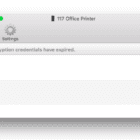


Write a Comment