One of the biggest reasons why Apple seemingly “held back” features from Safari on our iPhones has to do with the ways that various websites try to grab our attention. However, the overall experience was definitely hampered until Apple updated the iOS version of Safari with a desktop-class experience. However, when you try to navigate to some of your favorite websites, you might be prompted to open the landing page in another app. Twitter and Reddit are two of the most egregious offenders, as a prompt appears in the bottom half of the Safari tab, trying to force you into using the app as opposed to the web experience. Thankfully, there’s a new app that has exploded onto the App Store which does a fantastic job at getting rid of those annoying prompts.
Related Reading
- 15 of the Best Free iPhone Apps
- How To Install Safari Extensions on iPad and iPhone
- Best Open-Source Apps for iPhone and iPad
- iOS 16 Can’t Install New Apps
- How To Stop Apps From Tracking You on iPhone and iPad
How to Block ‘Open in App’ Pop-Ups in Safari
I first read about Banish after seeing it appear on John Gruber’s Daring Fireball blog, and was instantly intrigued. Admittedly, I wasn’t entirely sure what the goal of Banish was at first, but all it took was to head over to the accompanying website to see that this was one of those apps that became an “insta-purchase”.
Essentially, Banish is a content blocker for Safari that gets rid of the aforementioned ‘Open in App’ pop-ups that you regularly see when browsing Safari on your iPhone and iPad. It comes from a developer by the name of Alex Zamoshchin, and doesn’t try to do anything other than get rid of those pop-ups, providing an uninterrupted browsing experience. Here’s how you can block ‘Open in App’ pop-ups in Safari on your iPhone and iPad.
- Download Banish from the App Store.
- Open the Banish app on your iPhone or iPad to make sure it appears in the Settings app.
- Open the Settings app.
- Scroll down and tap Safari.
- Under the General section, tap Extensions.
- Tap the toggle next to Banish to enable it as a Content Blocker.
- Under the Allow These Extensions section, tap Banish.
- Tap the toggle at the top of the page to enable Banish.
- Under the Permissions section, tap All Websites.
- Select one of the following:
- Ask
- Deny
- Allow
- Exit the Settings app.
- Open the Banish app and make sure that you see the Content Blocker is ON message.
Unlike many other apps on the App Store, Banish doesn’t require a subscription, instead relying on a one-time purchase for just $2. Outside of some of the ad-blocking extensions on the App Store, Banish might have just become my favorite extension for Safari, as it just makes browsing the web much more enjoyable.
As a side note, there’s another way to work around the pop-ups for apps like Twitter and Reddit, provided that you are already using third-party clients. For example, Apollo for Reddit’s creator, Christian Selig, implemented a way for Apollo to “take over” the ‘Open in Reddit’ prompt that appears. When enabled, you’ll instead be able to be taken right into the Apollo app to view the Reddit thread or comment section. There’s a similar implementation available for the Twitter app with third-party clients such as Tweetbot and Aviary.
Andrew Myrick is a freelance writer based on the East Coast of the US. He enjoys everything to do with technology, including tablets, smartphones, and everything in between. Perhaps his favorite past-time is having a never-ending supply of different keyboards and gaming handhelds that end up collecting more dust than the consoles that are being emulated.

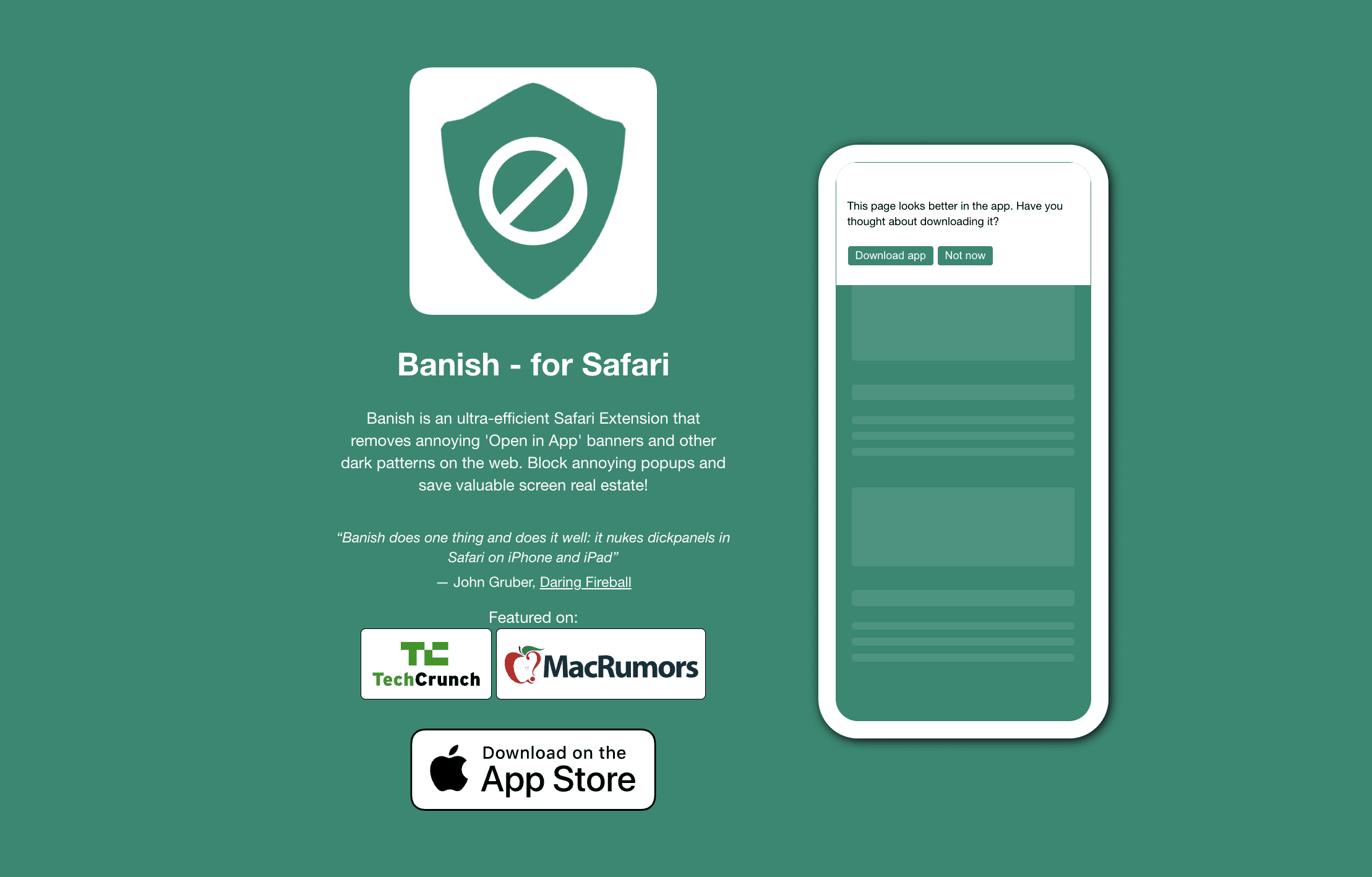







The broking apple ai di