All modern smartphones have a modem chip that, in layman’s terms, allows them to connect to the internet.
These modems are, of course, made by different manufacturers. For example, Apple sources its broadband iPhone modems from both Qualcomm and Intel.
At this point, you’re might be wondering which manufacturer modem your own Apple iPhone model sports. And while the answer is seemingly a bit arbitrary, it’s also a pretty easy thing to find out.
Contents
Why This Matters
Normally, the supplier that creates the specific components within your iPhone probably isn’t the first thing on your mind. And for most components within the device, it isn’t that big of a deal. But an iPhone’s modem is a slightly different story.
Cellular Insights, a consumer tech organization that performs analysis of device performance, ran a series of exhaustive tests on the iPhone X to see which LTE modem — Qualcomm’s or Intel’s — is faster.
What the group found was that Qualcomm is still outpacing Intel in terms of LTE speeds. That’s been the case for a while, and although Intel is catching up, the simple truth is that Qualcomm chips are just faster. At least, for now.
Additionally, many folks using older model iPhones (X and below) find that the Qualcomm modems offer faster and more stable performance. Qualcomm modems also apparently perform better in areas where the signal is weak.
Related articles
- The FCC just approved a wireless system that could speed up your iPhone 11
- How to Check if your iPhone is New, Apple Refurbished or Carrier Refurbished
- Apple is Quietly Building Up its Artificial Intelligence Capabilities
- Apple keeps expanding wireless engineering footprint in Qualcomm’s backyard
- Could Broadcom’s powerful new Wi-Fi 6E chip power future iPhones?
Newest iPhone models exclusively use Intel modems! 
First up, all iPhone 11 models (11, 11 Pro, and 11 Pro Max) and all iPhone XS/XR models include LTE modems from Intel rather than Qualcomm.
And the new iPhone SE (second generation introduced in 2020) also includes Intel modems.
Older iPhone models include Intel AND Qualcomm modems
Using the iPhone X as an example, there are actually three variants of the smartphone available — and that isn’t including different colors or storage configurations. In fact, which variant you have has to do with the carrier that you purchased your iPhone through. 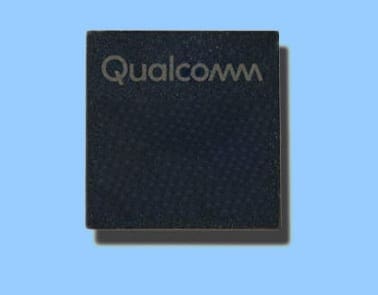
The reason different carriers get different modems stems from the fact that there are two leading cellular broadband standards: CDMA and GSM.
- In the U.S., AT&T and T-Mobile use the GSM standard.
- Verizon and Sprint, on the other hand, use CDMA.
Here’s how the variants break down in terms of the modem they have, and what networks they’re tied to.
- iPhone X Model A1865 – This model of iPhone uses Qualcomm’s Snapdragon X16 LTE modem for CDMA networks, such as Verizon and Sprint.
- iPhone X Model A1902 – This iPhone X also uses a Qualcomm Snapdragon X16 LTE modem, but is only sold in Japan.
- iPhone X Model A1901 – This model uses Intel’s XMM 7480 modem — which is GSM-based. As such, it’s the iPhone model you’ll get if you bought your device through AT&T or T-Mobile.
How to Find Which Modem Your iPhone Has
The easiest way is to find out which modem your iPhone has (for those in the U.S.) is this: ask yourself which carrier you use, and refer back to the list above.
Of course, it’s not always that simple — particularly if you bought your iPhone secondhand or unlocked directly from Apple.
And while CDMA devices are permanently tied to their particular carrier, GSM devices can be manually unlocked and transferred to other networks.
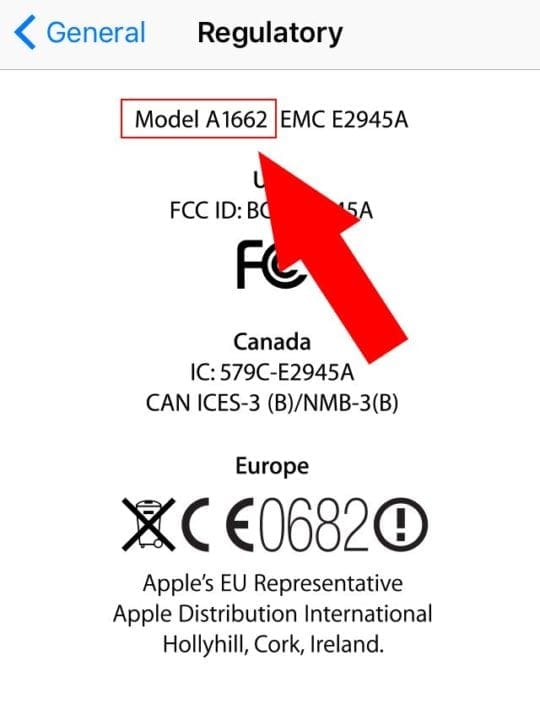
With that in mind, here’s how to find out which iPhone model you have
- Launch Settings
- Tap on General, then About
- Tap Model Number to see information–tap it twice to see all the info

- If you don’t see Model Number here, scroll down and tap on Legal.
- From here, you’ll see the model number (such as in the image below, which, for the record, is for an iPhone SE 1st generation).
- For an iPhone X, if it reads A1865, you have a Qualcomm modem. If it’s A1901, it’s an Intel modem.
We hope that you found this quick tip helpful.
Please let us know in the comments below if you have any questions or additional insight around the performance of the modems.

Mike is a freelance journalist from San Diego, California.
While he primarily covers Apple and consumer technology, he has past experience writing about public safety, local government, and education for a variety of publications.
He’s worn quite a few hats in the journalism field, including writer, editor, and news designer.

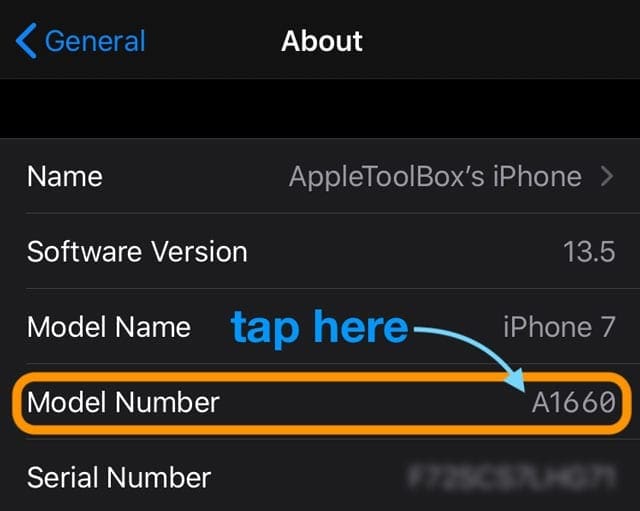









My iPhone XR has a model number in a completely different configuration – starts with MT???
I didn’t realside I had a Qualcomm modem in my iPhone scary no wonder I’ve been rf accessed for the past 7 years remotely
I have: iPhone 7, Model A1660
1. A1660: The iPhone 7 A1660 is considered the global phone as it is compatible with both GSM and CDMA networks. This model is available in the United States, Puerto Rico, Hong Kong and China. In the US, you can get the A1660 on Sprint and Verizon, when you buy the SIM-free version, or when you buy the locked AT&T phone at BestBuy
Two Ways To Make Sure You Don’t Buy The Inferior iPhone 7 With An Intel Modem . . . By checking the model number on the back of the iPhone 7, you will be able to tell: . . . Model A1660 and Model A1661 means they have a Qualcomm modem . . . Model A1778 and Model A1784 are equipped with an Intel modem . . . Verizon and Sprint sell the Qualcomm-powered iPhone . . . AT&T and T-Mobile sell the Intel-equipped iPhone . . . [I have A1660 Qualcomm]
Where do you find the actual Model name and Model number of the modem? (Snapdragon probably).
When will you know which is in the new se?
The SE is intel…we probably won’t see Qualcomm modems until 2021 or 2022–and perhaps never, since Apple is now making its own modems.
Hello, I am glad to have found this site, but since I own a 5s iPhone, the Model number is different from this article.
My Model number is A1533 EMC 2642 so, how do I find out if it is infact 5g capable?
Can you tell me more?
Thanks for all the help so far.
Hi Sharon,
Apple has not yet released an iPhone that natively supports 5G–this isn’t expected until 2020 models.
So no, your 5S will not natively support 5G, and it’s highly unlikely there will be any way to get 5G working on an iPhone 5S since the model was originally released in 2013.
Liz
What iPhone X models are there?
Apple maintains a list of all iPhone X carriers and bands on Apple.com. The models are:
Model A1865 (GSM)
Model A1865 (CDMA) — Verizon/Sprint (Qualcomm)
Model A1901 (GSM) — AT&T/T-Mobile
Model A1902 (GSM) — NT DOCOMO
It shows A1865 has two model CDMA & GAM. how can people understand which one is CDMA to see Model going to about
iPhone X has Two model. GSM & CAMA. But A1865 shows both GAM & CDMA. How can I understand to see A1865 is GSM or CDMA
Hi Mohammad,
The A1865 supports both CDMA and GSM technologies and has the Qualcomm MDM9655 Snapdragon X16 LTE modem.
So that model (A1865) works on either GSM or CDMA network carriers.