Now that macOS Catalina is officially available for everyone to download, there are a lot new changes. One such change is the end of iTunes and the introducing of the “new and improved” Apple Music app.
Related Reading
- What’s new with Apple Music in iOS 13
- How to fix Apple Music not working on iPhone/iPad
- How to see time-synced lyrics on Apple Music
- Apple Music missing, blank, or empty after iPhone or iPad Update
This app is known as a Catalyst application, which means that it’s essentially an iPad app that was ported to the Mac. However, there have been a ton of issues plaguing users now that iTunes is gone for good.
Contents
What’s happening to Apple Music
As we mentioned, macOS Catalina introduces Catalyst applications to the Mac. This is meant to be a benefit for both the users and the developers, as these applications can get in the hands of more people.
However, those hardcore and dedicated iTunes users have lost a decent amount of functionality. Instead of focusing on organizing your music library, the new focus is on Apple Music, the streaming service.
With limited functionality, users have been experiencing more issues that can cause hair to be removed. However, other users have been finding workarounds to make lives easier for everyone.
Fix Album splitting
One such issue plaguing Apple Music users is that Albums in the library have been splitting themselves. There seems to be no real rhyme or reason as to why this continues to happen. Also, it (obviously) really only affects albums that have been uploaded by the user.
When the Album has been split, it means that your library will become over-populated and convoluted. I mean, who wants to see three different album selections with different songs included? Nobody, that’s who.
Luckily, there is a workaround that has been floating around to help alleviate this rather annoying issue.
- Open Apple Music
- Right Click on the Album
- Select Get Info
- Uncheck Compilation
- Tap OK
After you select OK, you might want to try and close down Apple Music and then re-open it. This will help to work out any possible cobwebs, while confirming that the fix worked.
What if the Albums continue to be split?
In the event that you have tried unchecking the Compilation option and the problem is still there, there’s one more thing to try. This final method requires you to have the music saved elsewhere on your computer.
However, you will need to delete the album from your library completely. Then, go back and add the album to Apple Music through these steps:
- Open Apple Music
- In the toolbar, select File > Import
- Locate the album needing to be added and select it
After the album is finished, the issues should cease to exist. In the event that they still do, go ahead and double check whether Compilation is checked or not. You can also reach out to Apple Music Support if you continue to have these issues.
Conclusion
We have high hopes for Catalyst applications, especially with more and more developers jumping on board. However, it feels like Apple has shipped an unfinished product with Music on macOS Catalina.
Obviously, with first-release products and apps there are a lot of bugs, and we can only hope that things go up from here. If you have run into the same issue but have found a different method of fixing Album splitting, sound off in the comments below.
Andrew Myrick is a freelance writer based on the East Coast of the US. He enjoys everything to do with technology, including tablets, smartphones, and everything in between. Perhaps his favorite past-time is having a never-ending supply of different keyboards and gaming handhelds that end up collecting more dust than the consoles that are being emulated.

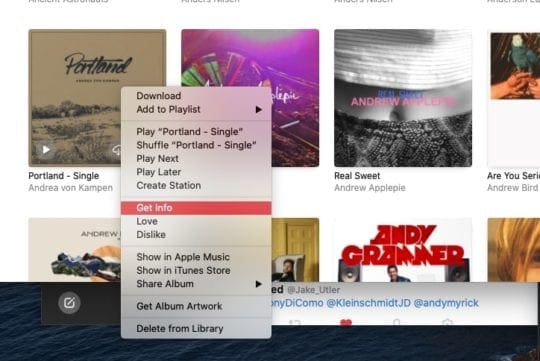
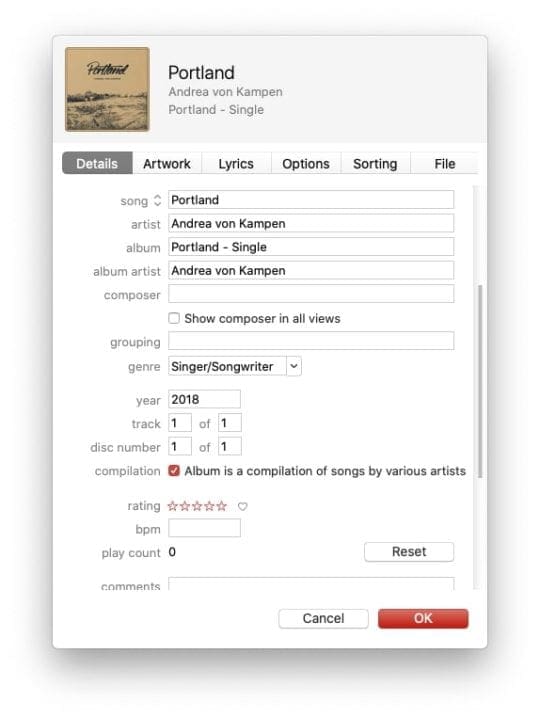









I have every Buddha Bar album. I would like to listen to the in the song order that they were authored in.
Now I have to go to every song (of hundreds) and turn off compilations? This is all I need… to spend endless hours babysitting aa music library that seems bent on thwarting me and overthinking it with some kind of pretzel logic at every step. If anyone knows of a mac program that will allow me to junk Music and migrate I would be very happy. This is the kind of crap that turned me away from Windows many years ago. Who knew I would end up right back here again? Turn this crap off and let me just put the songs back in their original order! Stop thinking for me. It’s just a database guys! Put in a global setting to turn off compilations… Total BS!
I agree that this is a really annoying problem and it’s happening (for me) with both downloaded albums and ripped CD content. Albums appear as expected initially, then after a reboot will split – but not every album, just a sizable minority. What I’ve been doing as a fix is to change the Album Artist name to something unique and then change it back. After this, albums will be un-split and will mostly, but not always, stay fixed. As I suspected, this splitting is not caused by an anomalous folder structure for the Artist -> Album; files for split albums appear to be located where they need to be. But is this a caching problem? It’s been going on for years. Please make it stop!
(And I’d love it if the Music app again allowed me to type in non-English characters as I could a couple of years ago – now I have to copy/paste from another source to get these characters entered.)
BRILLIANT!! The album artist for CD’s that are NOT compilations are always the problem – even if they appear to be correct. However changing the album artist to something else (I use XXX) and then changing it back does fix the problem 100% of the time. Thank you!!
My problem is I download compilation albums in Apple music on my iPhone then they get split into a bunch of separate albums (presumably the ones they were originally released on). I don’t have a Mac avail to try to clean up this mess. Freaking ridiculous
This problem has been plaguing me as well. However, using the compilation checkbox as suggested seems to do the trick. On several split albums, I checked the box for all split parts, then restarted the program, and the albums had been rejoined. I left the box checked. It worked once to rejoin an album without restarting the program. So, thank you, it seems to work for me.
I had some success rearranging the way an album is sorted. Open information for an album, album part or a title and look for the tab that is called „sort as“ or similar (in my german version it’s „Sortierung“). There you can tinker with the „Artist“ or „Album artist“ entry. It’s a nuisance but it helped for me.
I spent several hours last night trying to fix this by deleting split albums from the app and then reloading them. That seemed to work. Then this morning I fired up music to finish the job and a whole load of albums had split themselves again, including some that were ok before!
The compi9lation trick has worked so far, although weirdly sometimes when I quit the app and restart it the check box has unticked itself. Also weird: the albums aren’t going into the compilations folder.
Why doesn’t this app (or its predecessors) just work?
The checking of complication and closing app, then reopening app and unchecking compilation worked for me as well!
This is getting very frustrating. This happens all the time when I upload my own albums. Checking and unchecking the compilation box does nothing at all for me. I also run into having issues syncing songs across my devices. Currently, this is garbage. I spend so much time trying to fix this solution. Fortunately, it does not have any issues on my phone, so that is good.
The opposite worked for me – I checked the box for “Album is a compilation of various artists.”
I did the same, then unchecked compilation afterwards.
The problem is serious if you have a serious music library (I have over 12,000 songs) and really bugging if the order of the songs matter (as, for instance, in operas and other classical music). The Music app is a dramatic step backward from iMusic …
I’ve been having this problem, specially when adding new music. I have an extensive collection of CD’s and mp3’s that I’m adding little by little. (taking advantage of the quarantine helps). The day after I add some new music I have to go back and correct all the albums splits that will show. I can say that about a 35-50% of the music I add, would end up in a album split….sometimes is frustrating!
What I do to correct this situation is to erase the album name on all the splits and they will show up under “Unknown album”. I then correct the album name and this seems to correct the problem.
Thanks for the tip – I found that ticking “compilation”, closing the Get Info window, then opening it again and unticking “Compilation” did the trick!
Thanks. Worked for me too.
Album splitting has always been an issue with iTunes, but with the macOS Catalina Music app, the problem appears to have gotten worse.
The obvious presumption most have is that the error occurs when iTunes/Music gets “confused” by the metadata, although exactly what spurs this confusion seems to be a matter of debate.
I will only say that the compilation flag is *not* the quick fix that the author of this article purports it to be.
I almost never check this box, yet my library continues to be littered with split albums that I have to spend time repairing.
Yes, this is happening to me !!!!! And it drives me crazy!!!
Luckily, I have all my music on a separate HD, so I can erase it from the Music app and upload it again and sometimes it is not working.
But when it works, it’s very time-consuming!!!!
Right now I’m fighting with the music of the group YES. IT keeps dividing it into 2 separate columns under the name YES. it also happening with the Various Artists Compilations. I have 2 sets of columns under the Various Artists’ name.. it is so frustrating!!!!
I wish it only affected user uploaded albums. My library consists of nothing but Apple Music additions and yet I have dozens and dozens of them being split into literally hundreds. It’s still a huge problem with no sign of getting fixed whatsoever.
Can I do this from my iPhone and iPad or do I need to do this from a computer?? I haven’t had a computer for 10 years!! Please Help!!!!
Hi Kathi.
You can try deleting the split albums (both of them) from your iPhone and then add them back–this sometimes works.